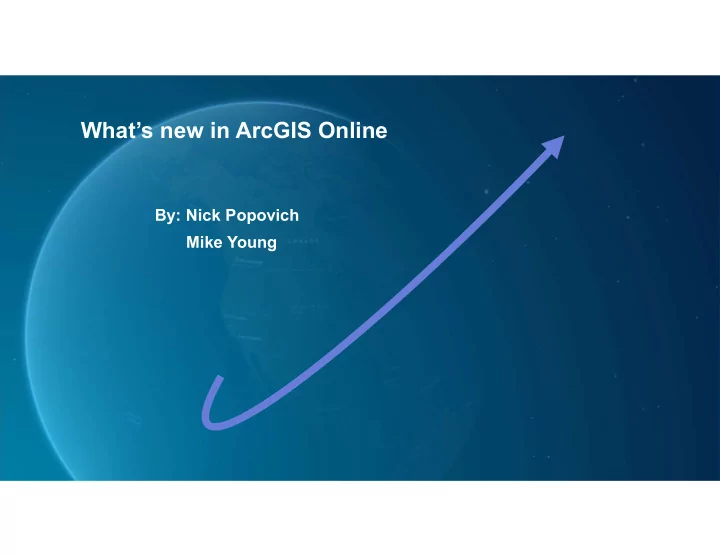
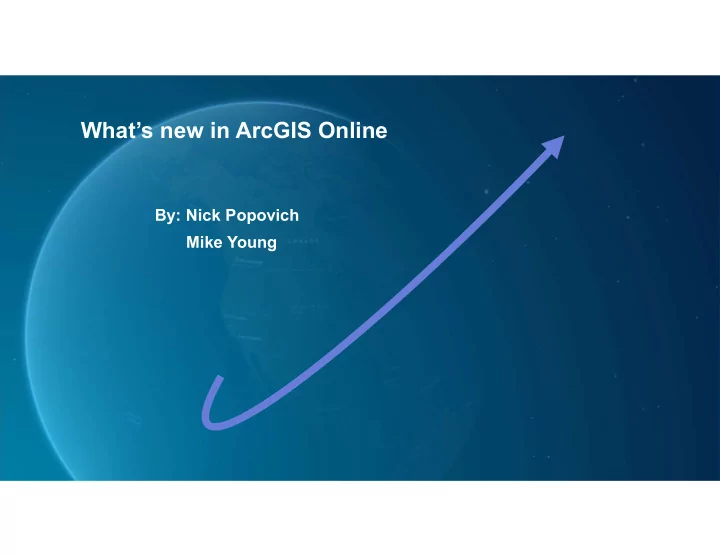
What’s new in ArcGIS Online By: Nick Popovich Mike Young
Stats 17.5M Layers, Maps, Apps 40,000 New items everyday 3M Hosted feature layers 2-10K Requests/Second 5.9 M Users 190,000 Subscriptions 300,000 Logins/day
What’s new in ArcGIS Online Highlights' User Types Content Searching Organization Data Management Web Apps
Web GIS | Mapping and Analysis for Everyone Apps Analyze Data Make Maps Share & Collaborate Pro APIs
ArcGIS User Types | Match the Way Your Team Works Apps Identity + + Capabilities Apps Pro APIs View Edit Analyze Create Share Administer
ArcGIS User Types | Building Blocks of Your Web GIS Viewer (level 1) Creator (level 2) Editor Field Worker GIS Professional
ArcGIS User Types | Building Blocks of Your Web GIS Viewer (level 1) Creator (level 2) Views maps and apps to Creates maps and apps, performs inform, make better decisions, spatial analyses, and shares results and monitor performance. through ready-to-use apps. Editor Field Worker Edits and adds spatial data to improve Connects the field to the office using apps for accuracy and currency; ensuring real-time data collection, tasking, and operations; authoritative information. improving efficiency and productivity. GIS Professional Builds advanced maps, visualizations, and analyses empowering everyone in the organization.
ArcGIS User Types | Included Capabilities and Apps Viewer Editor Field Worker Creator GIS Professional Viewing Editing Authoring • ArcGIS Essential Apps • ArcGIS Essential Apps • ArcGIS Essential Apps • ArcGIS Essential Apps • ArcGIS Essential Apps • Field Apps Bundle • Field Apps Bundle • Field Apps Bundle • Office Apps Bundle • Office Apps Bundle • ArcGIS Pro ArcGIS Essential Apps: Esri Story Maps, Web AppBuilder, Configurable Apps, Operations Dashboard Field Apps Bundle: Collector for ArcGIS, Survey123 for ArcGIS, Workforce for ArcGIS Office Apps Bundle: ArcGIS Maps for Office, ArcGIS Maps for SharePoint
For Example 7 Data Collectors – Collector / Survey 123 – 7 Field Worker 2 Office Staff - Cleaning Data – 2 Editors 3 Executives / Supervisors – Dashboard /Exploror – 3 Viewers / 1 Creator – Creating the maps and Apss – 1 Creator
Content New and Improved • OpenStreetMap Vector Basemap Localized Basemaps Users can now browse all of the Living Atlas content from within the “Living Atlas tab” on the Content page Way Back Imagery • Additional Localized Basemaps • OpenStreetMap Feature Layers – Quick update Maps for our world and context for your work from OSM edits
Search New and Improved Coming • Public authoritative content • Searching for related words • Item interactive checklist • Browsing related items • Set and search for authoritative/deprecated • More filters Items • More bulk actions • Content categories • Redesigned gallery with options for search, sort and filters • Map viewer’s search in adding layers with sort and filter Enabling you to find quality content
Organization New and Improved Coming • New organization page • Continued enhancements for • Admins can add apps to larger orgs everyone’s app launcher • Cross-organization collaboration • Create groups from enterprise • Improvements to inviting authentication systems members • User profile improvements to see their role & credits Making it easier to manage people and your subscription
Mapping New and Improved Coming • Relationship Smart Mapping • Additional Smart Mapping • Performance improvements • Map viewer user experience • Clustering & predominant category w/ up to 10 • Pop-ups attributes • Group layers • Arcade expressions for • Labeling enhancements smart mapping styles, labeling and pop-ups • Increases in the number of features visualized in the map viewer & apps New Visualization and Exploration Capabilities
Data Management New and Improved Coming • Pre-planned workflows • Views Based on spatial Joins • Improved performance for loading data • Curated groups where contributors nominate content • Creating blank feature layers (like Living Atlas) • Domains • Filter on completeness score • Collaboration with Enterprise • Copy content categories from • Access and update with CSV a group or another and Microsoft Excel files organization stored in the cloud • Append data to hosted • Network reliability indicator for feature layers item Useful tools for creating and managing data
Web Apps New and Improved Coming • Templates • Templates • Imagery • Category gallery • Media Map • 2D with 3D inset • Minimal Gallery • Category Gallery App • Story Maps • 3D Hiking App • New Story Map Tour • Usability and design • Improved accessibility improvements • Improved embedding • Printing • Dashboard • Story Maps • Configurable Web App • Improvements for mobile • Ready-to-use data • Accessibility enhancements visualizations • Dashboard • Tools & interactivity options • New layout options • Web App Builder • Dashboard actions via URL • New widgets for public safety parameters and local gov. • TV-ready dashboards • 3D • Better mobile experience • Enhanced widgets • IoT Dashboards • Web App Builder Create and share your own apps • Next generation of Web AppBuilder Developer Edition beta
Examples from Nick
Recommend
More recommend