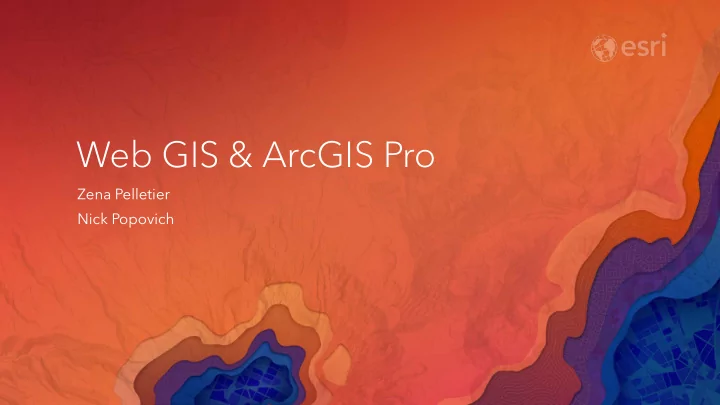
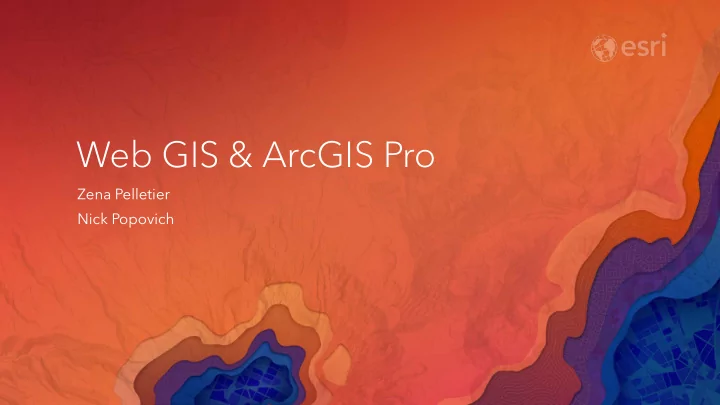
Web GIS & ArcGIS Pro Zena Pelletier Nick Popovich
Web GIS | Transformation of the ArcGIS Platform Desktop Apps Web Maps Web Scenes Server GIS Layers
Evolution of the modern GIS Distributed GIS Web GIS Server GIS Desktop GIS (client-server GIS) (standalone GIS)
Evolution of the modern GIS Web GIS
Server GIS vs. Web GIS Server GIS Web GIS Silo’d use of GIS services within custom applications Pervasive use of web layers, scenes, and maps within all of the ArcGIS apps Users App Apps … n+1 Services Web Maps Services Web Scenes Web Layers Data Data
ArcGIS offers a spectrum of tools for building Apps Configurable App App Widgets SDKs APIs Apps Templates Builders Components easier, quicker more effort, more time coarse-grained fine-grained more black box more control less coding more coding
Anatomy of Web GIS Desktop Web Device 1. Users & Apps portal 2. Portal 3. GIS Server 4. Basemaps & Utility Services Server Online Content and Services
How to get a portal ArcGIS Enterprise ArcGIS Online • Software • SaaS - ArcGIS Enterprise software which - www.arcgis.com includes Portal for ArcGIS - Releases 3-4 times per year - Releases 1-2 times per year - Upgraded automatically (by Esri) - Upgraded manually (by organization) - Esri controls SLA - Organization controls SLA • Core Web GIS functionality • Core Web GIS functionality (visualization, smart mapping, analysis…) (visualization, smart mapping, analysis…) • Enterprise Integration • Enterprise Integration - Web SSO via SAML - Web SSO via SAML - Web-tier Authentication via Web • Esri-provided content and services Adaptor - Basemaps - Enterprise Groups - Living Atlas - ArcGIS Server Integration… - GeoEnrichment, Routing, … • Advanced GIS functionality
Anatomy of the portal The portal and backend infrastructure in ArcGIS Online just is: hosted by Esri and no need for installation Desktop Web Device or maintenance nor breaking apart into the backend components.. For a deployment using ArcGIS Enterprise there are three main components that make up a Web GIS: portal Portal for ArcGIS Hosting server (ArcGIS Server) Server Online Content and Services ArcGIS Data Store
Web eb G GIS D Depl ploymen ent P Pattern rns Ready to use portal GIS Servers Content ArcGIS Online ArcGIS Online ArcGIS Online SaaS Services (portal) (Hosted Servers) Software ArcGIS Portal Data Appliance Server for ArcGIS for ArcGIS
Web eb G GIS D Depl ploymen ent P Pattern rns Ready to use portal GIS Servers Content ArcGIS Online ArcGIS Online ArcGIS Online SaaS Services (portal) (Hosted Servers) Software ArcGIS Portal Data Appliance Server for ArcGIS for ArcGIS
Web eb G GIS D Depl ploymen ent P Pattern rns Ready to use portal GIS Servers Content ArcGIS Online ArcGIS Online ArcGIS Online SaaS Services (portal) (Hosted Servers) Software ArcGIS Portal Data Appliance Server for ArcGIS for ArcGIS
Web eb G GIS D Depl ploymen ent P Pattern rns Ready to use portal GIS Servers Content ArcGIS Online ArcGIS Online ArcGIS Online SaaS Services (portal) (Hosted Servers) Software ArcGIS Portal Data Appliance Server for ArcGIS for ArcGIS
Web eb G GIS D Depl ploymen ent P Pattern rns Ready to use portal GIS Servers Content ArcGIS Online ArcGIS Online ArcGIS Online SaaS Services (portal) (Hosted Servers) Software ArcGIS Portal Data Appliance Server for ArcGIS for ArcGIS A
Building a System of Engagement Thinking about the decisions you will make along the way Create identities Apply roles Create groups Create and share content How will you What permissions How will you • • • manage onboarding and access do you organize content for new users? want people to easy sharing? have? Who are your users? • How do you expect • people to use the system?
User L Us er Leve vels Fewer privileges Full privileges are • • than a level 2 possible Can be a member • of groups, can view Can create, modify, • content and save content Cannot create, • modify, or save content Now unlimited • users for Enterprise
software component server capabilities the thing you install what it can do ArcGIS GIS Image GeoEvent GeoAnalytics Business Server Server Server Server Server Analyst Server
Whi hich ch p por ortal i is r right ht f for m me? • Typical reasons for choosing ArcGIS Enterprise - Have no Internet/ www connection Portal - Have strict SLAs and governance - Not ready/interested in the cloud - Highly sensitive or private data – HIPPA, etc - Advanced GIS functionality - You are responsible for maintenance • Typical reasons for choosing ArcGIS Online ArcGIS - Fewer administrative tasks - Elasticity - Esri responsible for maintenance A
The Role of GIS Professionals in Web GIS Executives Operations Knowledge Workers Mobile Workforce Analysts GIS Professionals • Curate Content • Author Maps • Configure & Develop Apps
Tips for ArcGIS Pro Zena Pelletier
Re Resour urce L Links UC 2017 Videos Web GIS: Architectural Patterns & Practices - • https://youtu.be/kn9QrqwwK7s?list=PLaPDDLTCmy4YcXpv_ypX3YicMHVUOuGYR ArcGIS Enterprise: An Introduction - https://youtu.be/ZcBh3M- • uQNw?list=PLaPDDLTCmy4YcXpv_ypX3YicMHVUOuGYR ArcGIS Enterprise: Managing ArcGIS Server - • https://youtu.be/J6M6vkvVbNA?list=PLaPDDLTCmy4YcXpv_ypX3YicMHVUOuGYR ArcGIS Enterprise: Administrating your Portal - • https://youtu.be/r4qT1PJqygk?list=PLaPDDLTCmy4YcXpv_ypX3YicMHVUOuGYR What’s coming in Pro 2.1 Blog: https://blogs.esri.com/esri/arcgis/2017/11/15/whats-coming-for- • arcgis-pro-2-1/ ArcGIS Online December 2017 Blog Post updates: • https://blogs.esri.com/esri/arcgis/tag/december-2017-release/
Takeaway eaways • WebGIS allows you to expand the use of GIS to anyone, anywhere, and on any device • There are many flexible ways to deploy WebGIS – each user should examine the business case to make their decision • ArcGIS Online and ArcGIS Enterprise provide you with a key component that enables WebGIS - ArcGIS Online is an Esri managed cloud environment - ArcGIS Enterprise is self-managed by you within your environment • ArcGIS Pro is the GIS Professional’s way to work with WebGIS for both Online and Enterprise
Recommend
More recommend