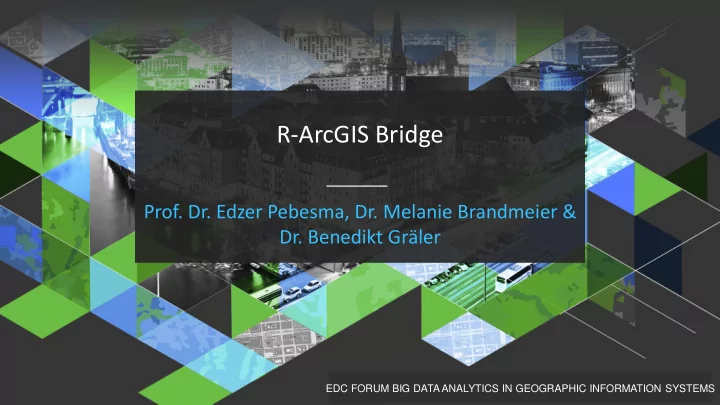
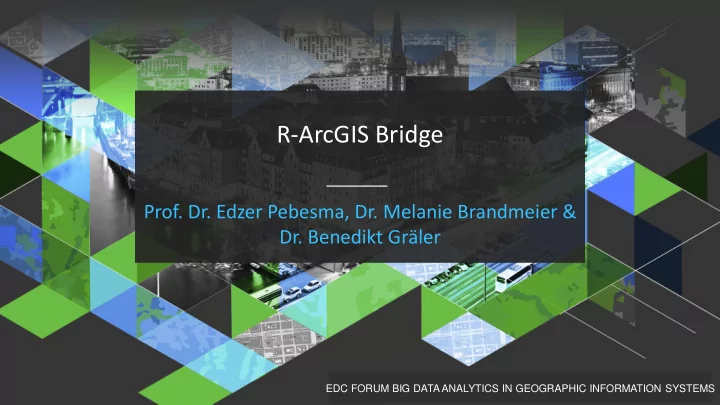
R-ArcGIS Bridge Prof. Dr. Edzer Pebesma, Dr. Melanie Brandmeier & Dr. Benedikt Gräler EDC FORUM BIG DATA ANALYTICS IN GEOGRAPHIC INFORMATION SYSTEMS
Course content Morning (9:00-13:00): • Introduction to R and the R-ArcGIS bridge • Tutorial 1: Installing the R-ArcGIS bridge • Tutorial 2: Accessing a Geodatabase from R • Tutorial 3: One-way ANOVA: Building an R Script Tool • Tutorial 4: Geostatistics and Point Pattern Analysis • Tutorial 5: Extending the geostatistical capabilities of ArcGIS via the R- ArcGIS-bridge with R, Shiny and gstat
Course content Afternoon (14:00-17:00): • Hands-on Tutorial 1: Crime Analysis • Hands-on Tutorial 2: Build your own shiny extension for ArcGIS
Introduction to R • Programming language with thousands of functions organized in „ packages “ • Developed from S • Powerful language for statistics and graphics • Packages are loaded from CRAN-Servers (Comprehensive R Archive Network)
Why R? • It is THE standard language for statistics • Most state-of-the-art methods are implemented in „ packages “ • R is one of the fastest growing languages (11389 packages on CRAN @ 17-09-07, ~200 new/month) • Very active community and online learning sites • Very good graphics tools (ggplot, ggvis …)
Power of R data visualization
R spatial? • CRAN Task View: Analysis of Spatial Data (180+ packages) • CRAN Task View: Handling and Analyzing Spatio-Temporal Data (60+ packages) • Many more recent/lively developments on r-forge, github , bitbucket, … • Packages for data handling (sp/sf, spacetime, gdal , …) • Packages for data analysis of fields, point patterns, lattices, … • Lively mainling list R-sig-Geo
ArcGIS is Evolving Expanding Your Capabilities Client / Server Web Services & Apps Web GIS Stand-Alone Desktop Connected Desktop Data Models Web Maps & Layers Static Data Real-Time Single Server Distributed Computing Custom Applications Configurable Templates & Apps Proprietary Data Open Data & Shared Services 2D Features 3D Features Spatial Analysis Spatiotemporal & Big Data Analytics Digital Cartography Smart Mapping
Why the ArcGIS Platform? Desktop, System of Example from science WebAPIs, Engagement RunTime System of Insight Share imagery products and information to those that need it Professional Imagery & System of Geospatial Record Analysts Extract Information from Imagery Content: Desktop ArcGISOnline Desktop +Server Partners, Org +Server Manage and process all your imagery
10 The „ fusion of power“ – combining GIS with R
What is the R-ArcGIS bridge? • Allows R users to access their organization‘s GIS data • Create custom geoprocessing tools that are powerd by R scripts • Download from: https://github.com/R-ArcGIS/r-bridge-install • Run the „ Install R Bindings “ script in ArcGIS Pro • Requirements: ArcGIS and R installation; RStudio recommended (R for 32-Bit for ArcMap (10.3.1 or later, 64-Bit for ArcGIS Pro 1.1 or later)
The arcgisbinding package https://r-arcgis.github.io/assets/arcgisbinding.pdf • R can access the Geodatabase using the arcgisbinding package arcgisbinding-Package is loaded ArcGIS for Desktop- license check • Main functions for: - accessing data ( arc.open, arc.select, arc.write ) - conversion of data ( arc.data2sp, arc.sp2data) - changing projections (arc.fromP4ToWkt, arc.fromWktToP4 ) - interacting with geometries ( arc.shapeinfo, arc.shape2sp )
What happens after the installation? • R scripts can be used to build Geoprocessing tools (similar to Python scripts) • The basic components of a script tool: - R-script - A toolbox (ArcMap or ArcGIS Pro) - Definition of Parameters in the script (tool_exec, in_params, out_params)
From the script to the geoprocessing tool …?
Integration within the model builder Analysis Toolbox Geostatistical Analyst Analysis Toolbox R-Skript Data Management
Rise of the Andes
Tutorial 1 Installing the R-ArcGIS bridge EDC FORUM BIG DATA ANALYTICS IN GEOGRAPHIC INFORMATION SYSTEMS
Installing the R-Arc-GIS bridge Download the bridge on GitHub (https://github.com/R-ArcGIS/r- 1. bridge-install) Extract the zipped file on your computer 2. If necessary, download R 3.1.0 or later. Then, download RStudio 3. Desktop. Accept all defaults in the installation wizards. Open ArcGIS Pro as Administrator 4. Add the R- ArcGIS bridge toolbox to the project and run the “Install R 5. bindings” script
Tutorial 2 Accessing a geodatabase from R EDC FORUM BIG DATA ANALYTICS IN GEOGRAPHIC INFORMATION SYSTEMS
Accessing a geodatabase from R Script: /ANOVA and Model-based clusterin/ R/ integrating-r-with- arcgis.R Set workspace before going through the script!
Tutorial 3 One-way ANOVA: Building a script tool (credits to Esri Canada) EDC FORUM BIG DATA ANALYTICS IN GEOGRAPHIC INFORMATION SYSTEMS
ANOVA Analysis Definition: The one-way analysis of variance (ANOVA) is used to determine whether there are any statistically significant differences between the means of three or more independent (unrelated) groups. Script: /ANOVA and Model-based clusterin/ R/ anova-tool.R
Tutorial 4 Geostatistics and Point Pattern Analysis EDC FORUM BIG DATA ANALYTICS IN GEOGRAPHIC INFORMATION SYSTEMS
Geostatistics and Point Pattern Analysis
Tutorial 5 Extending the geostatistical capabilities of ArcGIS via the R-ArcGIS-bridge with R, Shiny and gstat EDC FORUM BIG DATA ANALYTICS IN GEOGRAPHIC INFORMATION SYSTEMS
Shiny UI extension • Shiny is a framework initally meant to share analysis and results interactively on the web • Can also be run on a local machine within an R session, i.e. from a Script-call using the R-arcgis-bridge • Scenario: use (full) power of gstat for variogram estimation and interpolation via an UI from inside Arc GIS Scripts: /R-ArcGIS-bridge_Shiny
Lunch time!
Hands-on Tutorial 1 Space-time-patterns in crime (credits to Esri US) EDC FORUM BIG DATA ANALYTICS IN GEOGRAPHIC INFORMATION SYSTEMS
Hands-on Tutorial 2 Build your own shiny extension for ArcGIS EDC FORUM BIG DATA ANALYTICS IN GEOGRAPHIC INFORMATION SYSTEMS
Additional information and links Bridge & R • Webinar R-ArcGIS bridge • GeoNet Group R-ArcGIS • Project homepage: https://cran.r-project.org/ RStudio: https://www.rstudio.com/ Homepage Hadley Wickham: http://hadley.nz/ • Statistical learning: https://lagunita.stanford.edu/courses/HumanitiesSciences/StatLearni ng/Winter2016/about
Thank you for your attention!
Recommend
More recommend