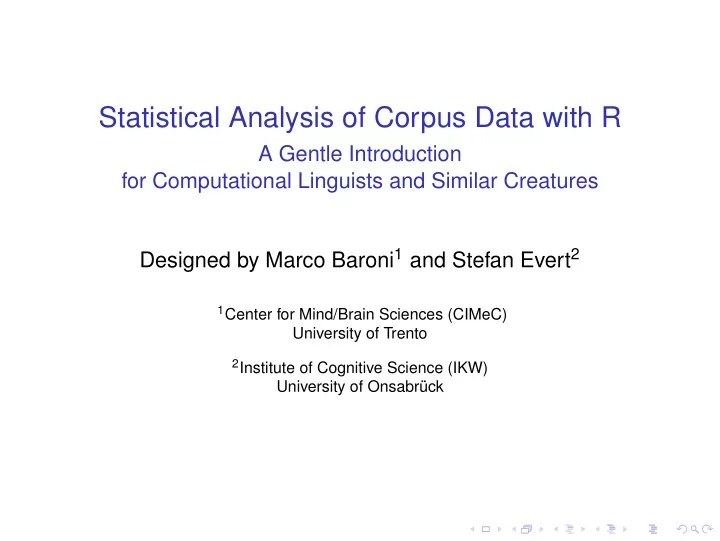
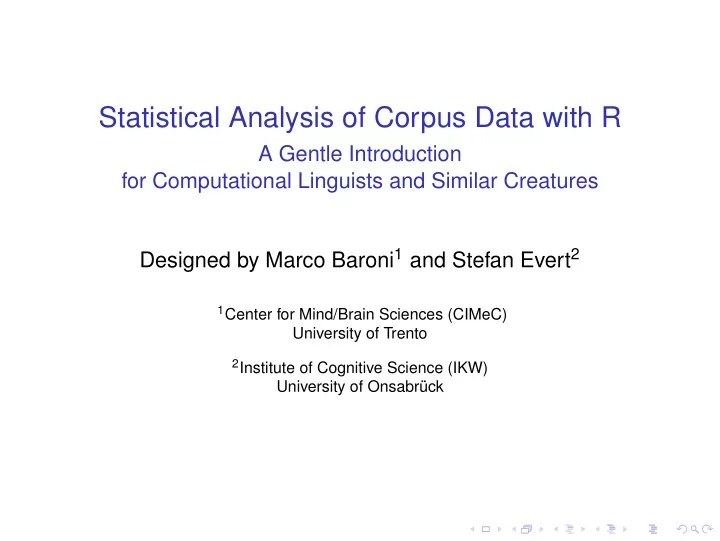
Statistical Analysis of Corpus Data with R A Gentle Introduction for Computational Linguists and Similar Creatures Designed by Marco Baroni 1 and Stefan Evert 2 1 Center for Mind/Brain Sciences (CIMeC) University of Trento 2 Institute of Cognitive Science (IKW) University of Onsabrück
Outline General Information What is R? About this course R Basics Basic functionalities External files and data-frames A simple case study: comparing Brown and LOB documents
Why do we need statistics?
Why do we need statistics? ◮ Significance (control for sampling variation) ◮ all linguistic data are samples (of language, speakers, . . . ) ◮ observed effects may be coincidence of particular sample ➥ inferential statistics
Why do we need statistics? ◮ Significance (control for sampling variation) ◮ all linguistic data are samples (of language, speakers, . . . ) ◮ observed effects may be coincidence of particular sample ➥ inferential statistics ◮ Managing large data sets ◮ statistical summaries, data analysis, visualisation ◮ e.g. collocations as compact summary of word usage ➥ descriptive statistics
Why do we need statistics? ◮ Significance (control for sampling variation) ◮ all linguistic data are samples (of language, speakers, . . . ) ◮ observed effects may be coincidence of particular sample ➥ inferential statistics ◮ Managing large data sets ◮ statistical summaries, data analysis, visualisation ◮ e.g. collocations as compact summary of word usage ➥ descriptive statistics ◮ Discovering latent (hidden) properties ◮ clustering, multivariate analysis, distributional semantics ◮ advanced statistical modelling (e.g. mixed-effects models) ➥ exploratory data analysis
R – An environment for statistical programming ◮ “Traditional” statistical software packages offer specialised procedures (e.g. SAS) or interactive GUI (e.g. SPSS)
R – An environment for statistical programming ◮ “Traditional” statistical software packages offer specialised procedures (e.g. SAS) or interactive GUI (e.g. SPSS) ◮ New approach: statistical programming language S with interactive environment (Bell Labs, since 1976) ◮ White Book (version 3, 1992); Green Book (version 4, 1998) ◮ commercial: S-Plus (Insightful Corporation, since 1987)
R – An environment for statistical programming ◮ “Traditional” statistical software packages offer specialised procedures (e.g. SAS) or interactive GUI (e.g. SPSS) ◮ New approach: statistical programming language S with interactive environment (Bell Labs, since 1976) ◮ White Book (version 3, 1992); Green Book (version 4, 1998) ◮ commercial: S-Plus (Insightful Corporation, since 1987) ◮ R is an open-source implementation of the S language ◮ originally by Ross Ihaka and Robert Gentleman (Auckland) ◮ open-source development since mid-1997
R – An environment for statistical programming ◮ binary packages available for Linux, Mac OS X and Windows ◮ 64-bit versions on Linux and OS X ◮ extensive documentation & tutorials ◮ hundreds of add-on packages ready to install from CRAN http://www.R-project.org/ Recommended Windows GUI: Tinn-R from http://www.sciviews.org/
More about R ◮ Advantages of R ◮ free & open source ◮ many add-on packages with state-of-the-art algorithms ◮ large, enthusiastic and helpful user community ◮ easy to automate and extend (every analysis is a program) ◮ no point & click interface
More about R ◮ Advantages of R ◮ free & open source ◮ many add-on packages with state-of-the-art algorithms ◮ large, enthusiastic and helpful user community ◮ easy to automate and extend (every analysis is a program) ◮ no point & click interface ◮ Disadvantages ◮ learning curve sometimes rather steep ◮ not good at manipulating non-English text (yet) ◮ no built-in data editor (spreadsheet) ◮ no point & click interface
Goals of the course ◮ Learn R basics and elementary R programming ◮ Get to know R implementations of statistical techniques, data analysis and visualisation that are useful in various areas of (computational) linguistics ◮ A little bit of background in the statistical analysis of corpus frequency data along the way ◮ Practice your R skills on real-life data-sets
What this course is not about ◮ Theoretical foundations of statistics ◮ Specific statistical methods ◮ Cookbook recipes for particular analyses with R
What you should know ◮ Very basic math and statistics (vectors, logarithms, correlation, t -tests, . . . ) ◮ Some familiarity with programming/scripting and/or with a command-line environment ◮ Interest in (computational) linguistics
Course syllabus ◮ Introduction to R: set-up, data manipulation and exploration, plotting, basic statistics, input/output ◮ Hypothesis tests for corpus frequency data ◮ Using an R extension package: modelling word frequency distributions with zipfR ◮ Unsupervised multivariate data exploration: principal component analysis and clustering ◮ Co-occurrence statistics and frequency comparisons: contingency tables, association measures, evaluation ◮ Efficient data processing using vector operations ◮ The limitations of random sampling models for corpus data
Introductions Who are you?
R textbooks for (computational) linguists Much more comprehensive theoretical background and cookbook examples ◮ Stefan Th. Gries (to appear). Statistics for Lingustics with R: A practical introduction . Mouton de Gruyter. ◮ German original is already available ◮ Shravan Vasishth (2006–2009). The foundations of statistics: A simulation-based approach . ◮ http://www.ling.uni-potsdam.de/~vasishth/SFLS.html ◮ R. Harald Baayen (2008). Analyzing Linguistic Data: A practical introduction to statistics . CUP . ◮ http://www.ualberta.ca/~baayen/publications.html ◮ if you download the PDF, you should also buy the book
Other recommended textbooks on statistics and R ◮ Peter Dalgaard (2008). Introductory Statistics with R , 2nd ed. New York: Springer. ◮ Morris H. DeGroot and Mark J. Schervish (2002). Probability and Statistics , 3rd ed. Addison Wesley. ◮ Stefan’s favourite statistics textbook ◮ John M. Chambers (2008). Software for Data Analysis: Programming with R . New York: Springer. ◮ Christopher Butler (1985), Statistics in Linguistics . Oxford: Blackwell. ◮ out of print and available online for free download ◮ http://www.uwe.ac.uk/hlss/llas/ statistics-in-linguistics/bkindex.shtml
Course materials ◮ Handouts, example scripts and data sets are available on our homepage for this course: http://purl.org/stefan.evert/SIGIL/ ◮ You will also find additional material, software and links to background reading there
Outline General Information What is R? About this course R Basics Basic functionalities External files and data-frames A simple case study: comparing Brown and LOB documents
Outline General Information What is R? About this course R Basics Basic functionalities External files and data-frames A simple case study: comparing Brown and LOB documents
R as an oversized calculator > 1+1 [1] 2 # assignment does not print anything by default > a <- 2 > a * 2 [1] 4 > log(a) # natural, i.e. base- e logarithm [1] 0.6931472 > log(a,2) # base-2 logarithm [1] 1
Basic session management Some of it is not necessary if you only use the GUI # to start R on command line, simply type R setwd("path/to/data") # or use GUI menus ls() # probably empty for now ls # notice difference with previous line quit() # or use GUI menus quit(save="yes") quit(save="no") # NB: at least some interfaces support history recall, tab completion
Vectorial math > a <- c(1,2,3) # c (for combine ) creates vectors > a * 2 # operators are applied to each element of a vector [1] 2 4 6 > log(a) # also works for most standard functions [1] 0.0000000 0.6931472 1.0986123 > sum(a) # basic vector operations: sum, length, product, . . . [1] 6 > length(a) [1] 3 > sum(a)/length(a) [1] 2
Initializing vectors > a <- 1:100 # integer sequence > a > a <- 10^(1:100) > a <- seq(from=0, to=10, by=0.1) # general sequence > a <- rnorm(100) # 100 random numbers > a <- runif(100, 0, 5) # what you’re used to from Java etc.
Summary statistics > length(a) > summary(a) # statistical summary of numeric vector Min. 1st Qu. Median Mean 3rd Qu. Max. 0.02717 0.51770 1.05200 1.74300 2.32600 9.11100 > mean(a) > median(a) > sd(a) # standard deviation is not included in summary > quantile(a) 0% 25% 50% 75% 100% 0.0272 0.5177 1.0518 2.3261 9.1107 > quantile(a,.75)
Basic plotting > a<-2^(1:100) # don’t forget the parentheses! > plot(a) > x<-1:100 # most often: plot x against y > plot(x,a) # various logarithmic plots > plot(x,a,log="y") > plot(x,a,log="x") > plot(x,a,log="xy") > plot(log(x),log(a)) > hist(rnorm(100)) # histogram and density estimation > hist(rnorm(1000)) > plot(density(rnorm(100000)))
Recommend
More recommend