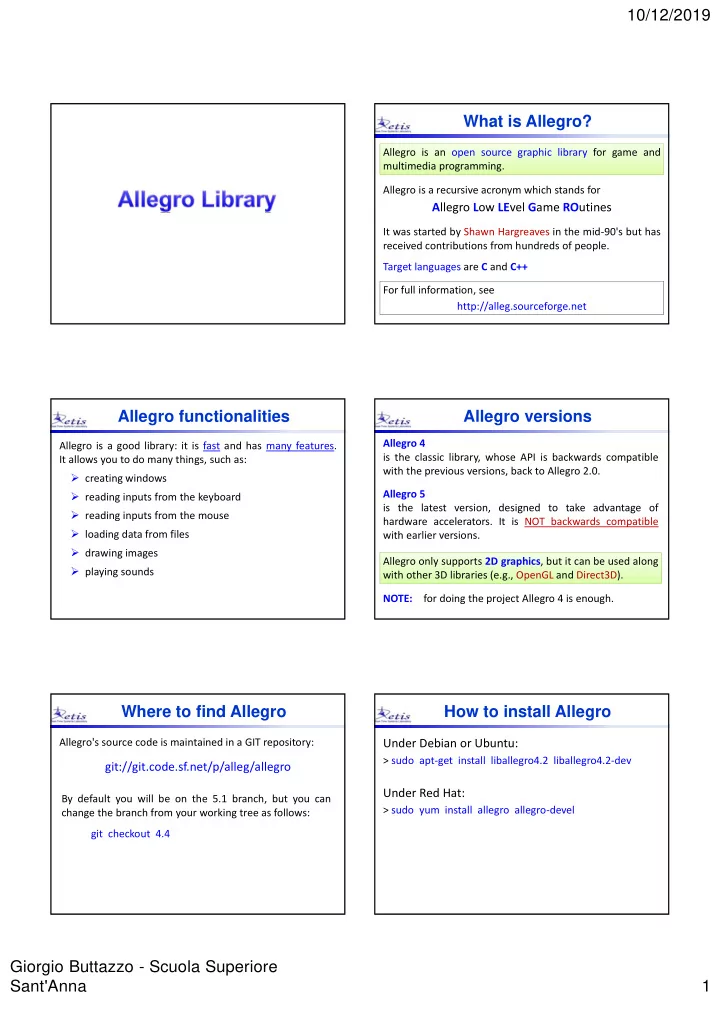
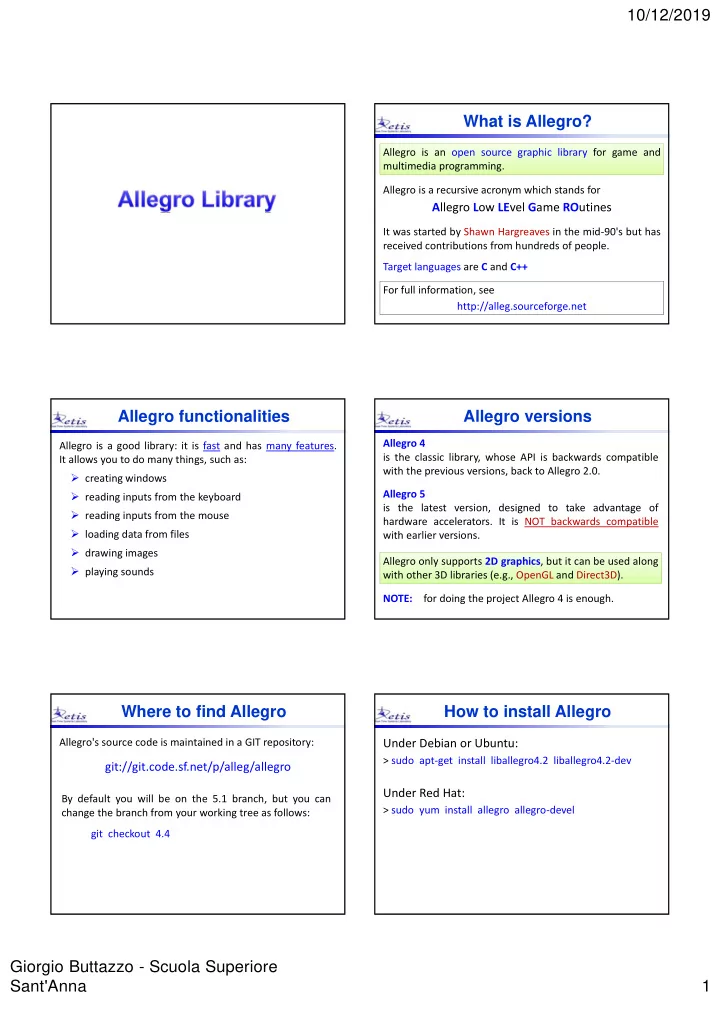
10/12/2019 What is Allegro? Allegro is an open source graphic library for game and Allegro is an open source graphic library for game and multimedia programming. multimedia programming. Allegro is a recursive acronym which stands for A llegro L ow LE vel G ame RO utines It was started by Shawn Hargreaves in the mid ‐ 90's but has received contributions from hundreds of people. Target languages are C and C++ For full information, see http://alleg.sourceforge.net Allegro functionalities Allegro versions Allegro 4 Allegro is a good library: it is fast and has many features. is the classic library, whose API is backwards compatible It allows you to do many things, such as: with the previous versions, back to Allegro 2.0. creating windows Allegro 5 reading inputs from the keyboard is the latest version, designed to take advantage of reading inputs from the mouse hardware accelerators. It is NOT backwards compatible loading data from files with earlier versions. drawing images Allegro only supports 2D graphics , but it can be used along Allegro only supports 2D graphics , but it can be used along playing sounds with other 3D libraries (e.g., OpenGL and Direct3D). with other 3D libraries (e.g., OpenGL and Direct3D). NOTE: for doing the project Allegro 4 is enough. Where to find Allegro How to install Allegro Allegro's source code is maintained in a GIT repository: Under Debian or Ubuntu: > sudo apt ‐ get install liballegro4.2 liballegro4.2 ‐ dev git://git.code.sf.net/p/alleg/allegro Under Red Hat: By default you will be on the 5.1 branch, but you can > sudo yum install allegro allegro ‐ devel change the branch from your working tree as follows: git checkout 4.4 Giorgio Buttazzo - Scuola Superiore Sant'Anna 1
10/12/2019 How to compile with Allegro Initializing Allegro Source files must contain the directive: allegro_init () initializes graphics data structures #include <allegro.h> NOTE: these are not apostrophes NOTE: these are not apostrophes but grave accents (ALT 96) but grave accents (ALT 96) allegro_exit () closes the graphic mode and returns in text mode Compiling and linking set_gfx_mode (GFX_AUTODETECT, w, h, vw, vh) > gcc test.c ‐ o test `allegro ‐ config ‐‐ libs` Enters the graphic mode (full screen) with resolution (w, h). If vw and vh are non zero, it defines a larger virtual screen with extra dimensions (vw, vh). compile compile produce test produce test links with the links with the set_gfx_mode (GFX_AUTODETECT_WINDOWED, w, h, 0, 0) test.c test.c as output file as output file Allegro library Allegro library Same as the previous function, but in a window. Execution Valid screen dimensions include: > ./test 320 x 240, 640 x 480, 800 x 600 and 1024 x 768. Graphic coordinates Colors set_gfx_mode (GFX_AUTODETECT_WINDOWED, 640, 480, 0, 0); Before entering the graphic mode with set_gfx_mode , you should set the color depth using: (639, 0) (0, 0) X set_color_depth (n) Specifies the number n of bits to be used for colors. Possible values of n are: Graphic 8 (default) 256 colors ‐ standard VGA Window 15 RGB: 5 bits for each component 16 RGB: 5 ‐ red, 5 ‐ blue, 6 ‐ green 24 RGB: 8 bits for each component (slow, not aligned) 32 RGB: 8 bits for each component (faster, aligned) (0, 479) (639, 479) Y Colors Making colors 15, 16, 24, 32 ‐ bit modes are called truecolor modes, color = makecol (red, green, blue); because a color is directly represented by the Combines the RGB components (in the range [0, 255]) corresponding number. and returns an integer representing the corresponding color code to be used in the drawing functions. For example, in 16 ‐ bit mode, we have: color = getpixel (screen, x, y); RED GREEN BLUE Returns the color code corresponding to the pixel at 15 14 13 12 11 10 9 8 7 6 5 4 3 2 1 0 position (x, y) on the screen. 0 0 0 0 0 0 0 1 0 1 0 1 1 1 1 1 r = getr (color); g = getg (color); b = getb (color); Exa: 0 1 5 F These functions can be used to decompose the color Dec: 351 value returned by getpixel into its RGB components. Giorgio Buttazzo - Scuola Superiore Sant'Anna 2
10/12/2019 Colors Colors int r, g, b; // range [0, 255] In the 8 ‐ bit mode (standard VGA) colors are treated as int color; indexes of a table of 256 elements, ( color palette ), r = 6; g = 42; b = 255; containing the RGB values in the range [0, 63]. color = makecol (r, g, b); R G B Allegro defines the following types: NOTE : In 15 ‐ and 16 ‐ bit modes, most significant bits are 0 considered for the color. RGB a struct of 3 unsigned char . 1 PALETTE an array of 256 RGB entries. 2 6/8 = 0 42/4 = 10 255/8 = 31 3 For example, you can define: 4 RED GREEN BLUE RGB black = {0, 0, 0 }; RGB white = {63, 63, 63}; 15 14 13 12 11 10 9 8 7 6 5 4 3 2 1 0 RGB green = {0, 63, 0 }; 0 0 0 0 0 0 0 1 0 1 0 1 1 1 1 1 255 RGB grey = {32, 32, 32}; Standard VGA RGB vs. HSV In the 8 ‐ bit mode, the first 16 colors in the palette are: HSV (Hue, Saturation, Value) is a color representation meant to be more intuitive than RGB, mapping color black dark gray 0 8 values into a cylinder: 1 blue 9 light blue green light green 2 10 3 cyan 11 light cyan Value represents the red light red 4 12 perceived luminance in 5 magenta 13 light magenta relation to saturation. 6 14 brown yellow 7 light gray 15 white clear_to_color (screen, 14) clear the screen making all pixels yellow. RGB vs. HSV Drawing functions Allegro provides the following functions to convert colors (x, y) putpixel (screen, x, y, col); between the two representations: int r, g, b; // RGB components col = getpixel (screen, x, y); float h, s, v; // HSV components (x2, y2) rgb_to_hsv (r, g, b, &h, &s, &v); line (screen, x1, y1, x2, y2, col); (x1, y1) Converts a color from RGB to HSV : (r, g, b) values range in [0, 255], h is from 0 to 360, s and v are from 0 to 1. (x2, y2) rect (screen, x1, y1, x2, y2, col); (x1, y1) hsv_to_rgb (h, s, v, &r, &g, &b); (x2, y2) Converts a color from HSV to RGB : (r, g, b) values range rectfill (screen, x1, y1, x2, y2, col); in [0, 255], h is from 0 to 360, s and v are from 0 to 1. (x1, y1) Giorgio Buttazzo - Scuola Superiore Sant'Anna 3
10/12/2019 Drawing functions Drawing functions (x2, y2) r circle (screen, x, y, r, col); triangle (screen, x1, y1, x2, y2, x3, y3, col); (x, y) (x3, y3) r (x1, y1) circlefill (screen, x, y, r, col); (x, y) P1 P2 P3 P4 P5 int points[10] = {100, 200, 200, 100, 400, 100, 500, 200, 300, 300}; ry ellipse (screen, x, y, rx, ry, col); rx P2 P3 (x, y) polygon (screen, 5, points, col); P1 P4 ry P5 ellipsefill (screen, x, y, rx, ry, col); rx (x, y) P2 P3 polygon (screen, 4, points, col); P1 P4 Drawing functions Text functions Draws a red disc with radius R: textout_ex (screen, font, s, x, y, col, bg); #define RADIUS 50 // disc radius writes string s from coordinates (x,y) with color col and int main() background bg. If bg = ‐ 1, background is made transparent. { int x = 100, y = 100, col = 4; // RED color textout_ex (screen, font, "Table", 300, 200, 12, 14); allegro_init (); (0,0) (639,0) install_keyboard (); (300,200) set_color_depth (8); // VGA mode (8 bits) set_gfx_mode (GFX_AUTODETECT,640,480,0,0); Table clear_to_color (screen, 0); // black background circlefill (screen, x, y, RADIUS, col); readkey (); // wait for any key allegro_exit (); return 0; } (0,479) (639,479) Text functions Printing variables textout_centre_ex (screen, font, s, x, y, col, bg); Combining sprintf with textout_ex we can write Combining sprintf with textout_ex we can write like textout_ex , but the coordinates (x,y) are interpreted as anything in graphic mode. anything in graphic mode. the center of the string, rather than the left edge. sprintf (s, "format", var, …); textout_centre_ex (screen, font, "Table", 300, 200, 12, 14); like printf, but puts the output in string s. (0,0) (639,0) (300,200) The following code prints 3.14 starting from coordinate (5,8) with red color (4) on transparent background ( ‐ 1): Table char s[20]; prints only two digits prints only two digits float x = 3.14159; after the decimal point after the decimal point sprintf (s, "x = %5.2f\n", x); textout_ex (screen, font, s, 5, 8, 4, -1); (0,479) (639,479) Giorgio Buttazzo - Scuola Superiore Sant'Anna 4
Recommend
More recommend