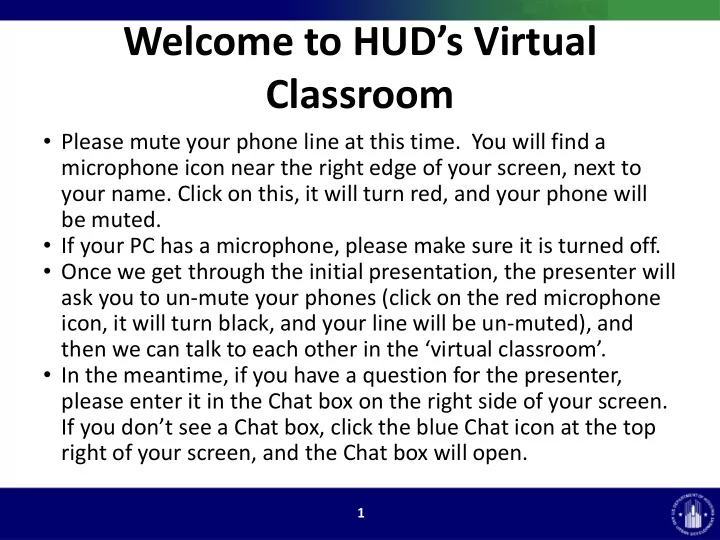
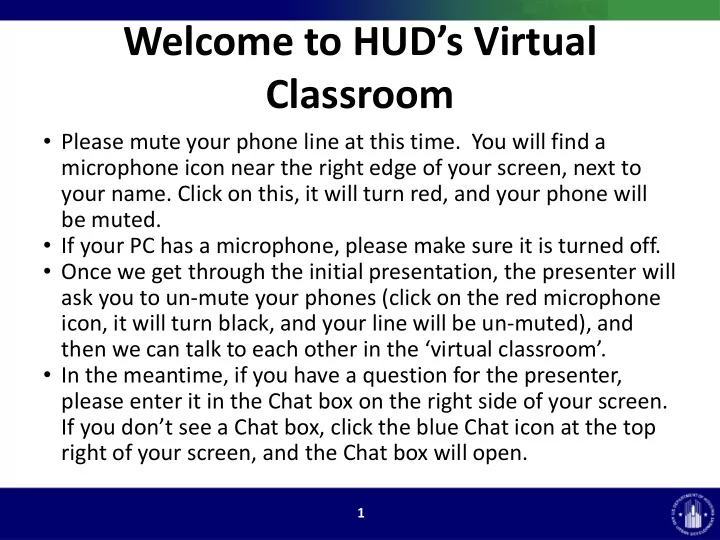
Welcome to HUD’s Virtual Classroom • Please mute your phone line at this time. You will find a microphone icon near the right edge of your screen, next to your name. Click on this, it will turn red, and your phone will be muted. • If your PC has a microphone, please make sure it is turned off. • Once we get through the initial presentation, the presenter will ask you to un-mute your phones (click on the red microphone icon, it will turn black, and your line will be un-muted), and then we can talk to each other in the ‘virtual classroom’. • In the meantime, if you have a question for the presenter, please enter it in the Chat box on the right side of your screen. If you don’t see a Chat box, click the blue Chat icon at the top right of your screen, and the Chat box will open. 1
HUD’s CNA e-Tool Virtual Classroom: Attachments and Photos Office of Multifamily Housing Programs
Today’s Webinar Will Have Two Sections • Recorded Portion • Virtual Classroom – Recording turned off – Participants self-mute – Use Chat and Q&A boxes – Participants and to interact with presenter interact voice presenter to voice – Lessons learned – Participants can share screens – Initial Questions 3
Webinar Logistics: Recorded Portion • Participants please mute your phone lines • Ask questions via the WebEx Q&A box • If technical issues related to WebEx, insert them in the Chat Box 4
Webinar Learning Objectives • Learn how to use Attachments and Photos to help your HUD reviewer quickly review and accept your CNA e-Tool • Understand where to access available resources and tools • Discuss problem areas with the presenter and other participants 5
Agenda Recorded Section Attachment and Photos – lessons learned Initial Q&A Recording Turned Off Virtual Classroom 6
The CNA E-Tool Current Highlights 7
Volume: 8
HUD CNA e-Tool Webpage https://www.hud.gov/program_offices/housing/mfh/cna 9
CNA e-Tool: Recent Updates (on HUD CNA e-Tool webpage) • Assessor Tool v1.2A v6 (March 2018) • CNA e-Tool Release 2.2 Changes document • 2018 Operational Bulletins • CNA e-Tool Known Issues and Solutions (February 2018) • RfR Financial Factors Tool 2.0 • Using CNA e-Tool for RAD Transactions 10
Lessons Learned Regarding Attachments and Photos 11
Attachments In General • MAP Attachment 5-G.VII.D.2 • Common mistakes: – Attaching your old-style report – Combining all Attachments into one document (difficult for your HUD reviewer) – Failing to include all of the Attachments that your particular CNA requires 12
These Are Not Required • HUD Form 92264 • RfR Financial Factors Tool • “Chart of Accounts” attachment -- suspended • These are now generated by the CNA e-Tool – HUD Form 92329 – Repairs Lists – RfR Schedule 13
Attachments the Wrong Way 14
Attachments a Better Way 15
Maintenance/Operating Vs. Capital Expenditures (‘Chart of Accounts’) Attachment • This is not an actual HUD Form • MAP Attachment 5-G.VII.D.2.b lists requirements for a ‘chart of accounts’ – Notes which items the owner pays from operations – THIS REQUIREMENT IS CURRENTLY SUSPENDED 16
The RfR Financial Factors Tool • Is used by HUD reviewers • Is not a required attachment • But lenders are invited to use it, to anticipate issues that may arise during HUD review • Current version is 2.0 17
Seismic Attachments • Required for All Existing Properties: – USGS screen shot, showing the SxS and Sx1 parameter values – See next slide for sample • If a Seismic Report (i.e., engineering study of the property’s likely resilience to seismic events) is required, it is a required Attachment 18
19
Correct Photos (for Existing Properties) • Aerial photos or satellite images – showing full site, showing all structures, labeled • Annotated photography – See MAP Guide Attachment 5G.VII.D.2.g – Common errors • Failure to show each unit type including all rooms and baths • Failure to include a photo for each immediate repair • Failure to document actual interior conditions of every 5 th inspected dwelling unit including path of access 20
Photos-What’s Reasonable? • Generally, the MAP Guide is written with typical, not atypical, deals in mind. • Atypical deals: very large, very old, what else? • Don’t complete due diligence and underwriting on atypical deals without consulting HUD or perhaps ask for a concept meeting. • Basic purpose of photos: Share your eyes on the site with the Reviewer. • Take more photos than you need, submit only those needed to “share your eyes”. 21
Questions? 22
Thank you! The Recorded Portion of the Webinar Has Ended 23
Webinar Logistics: Virtual Classroom Portion • Participants take your phone lines off mute • Recording is off • Group discussion • If technical issues related to WebEx, insert them in the Chat Box 24
Recommend
More recommend