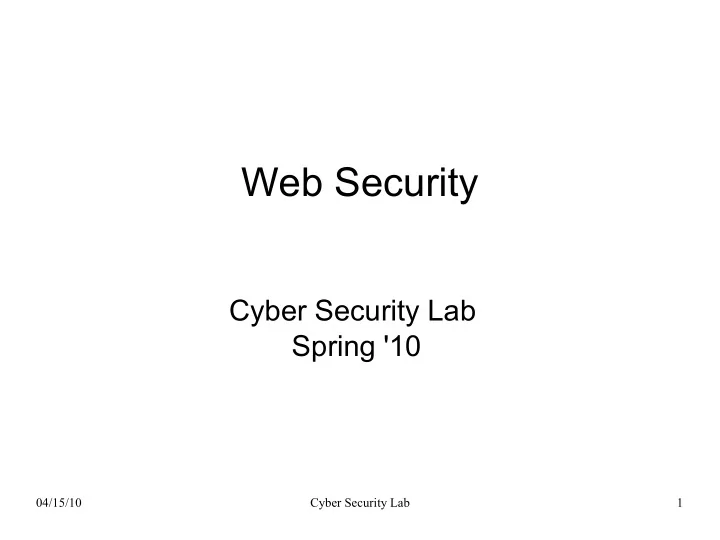
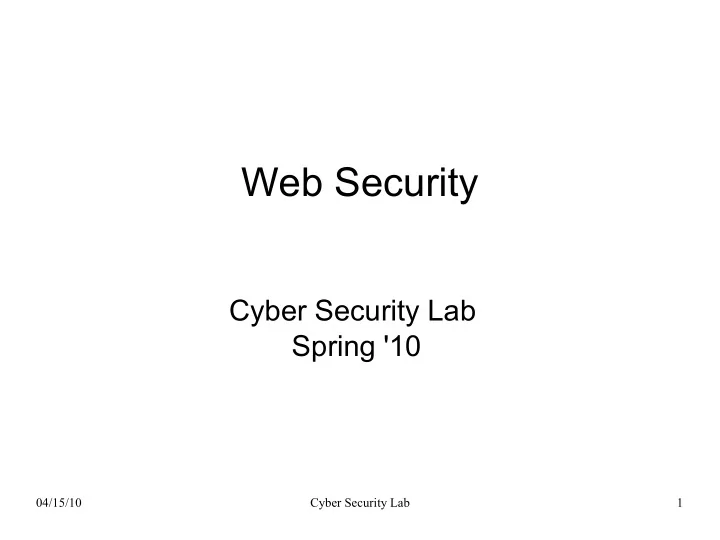
Web Security Cyber Security Lab Spring '10 04/15/10 Cyber Security Lab 1
Outline Web application weaknesses − XSS − AJAX weaknesses SQL Injection Attacks − (Slides from Lars Olson) − http://www.cs.uiuc.edu/class/fa07/cs461/slides 04/15/10 Cyber Security Lab 2
The Web as a Ripe Target Attack targets − Client browser/machine Install adware Email address book Bank information displayed in browser − Web server Infect pages to be served to others, e.g. Knoppix − Backend server Grab valuable customer data 04/15/10 Cyber Security Lab 3
Attack Tools Used to be HTML, CGI and Java Now Javascript and AJAX − Active content which may not be apparent − Script access to current page (DOM) − Ability to make additional HTTP requests SQL injections to attack the backend 04/15/10 Cyber Security Lab 4
Cross Site Scripting (XSS) Goal – Inject malicious code into web pages viewed by others. Cross site a bit of a misnomer. − Term applies to general injection of malicious script Three types Wikipedia reference − http://en.wikipedia.org/wiki/Cross_site_scripting 04/15/10 Cyber Security Lab 5
Type 2 XSS Type 2 – Stored or persistent − User entered data is stored − Later used to create dynamic pages − Very powerful attack Examples − Sites that allow HTML formatted user input, e.g. Blog comments, wiki entries. 04/15/10 Cyber Security Lab 6
Second Order XSS Combine type 2 attack with social engineering Sign up for an account − Enter exploit script in address field Call help desk − Display your record − Launch from the inside 04/15/10 Cyber Security Lab 7
Type 1 XSS Type 1 – Non-persistent or reflected − User enters data. Server uses data to dynamically create page, e.g. Search engine − Generally attacking self, but could be tool for social engineering. E.g., enter the following into a form that then shows the original query in the response. − <script>confirm("Do you hate purple dinosaurs?");</ script> 04/15/10 Cyber Security Lab 8
Type 0 XSS Type 0 -DOM-based or Local − Very similar to Type 1 except the actual script is passed argument and parsed on client side only − Server processing cannot fix the problem − Again self attack. Likely invoked through phishing link, email HTML rendering, or hidden link in main page. 04/15/10 Cyber Security Lab 9
Type 0 XSS Consider − <HTML> <TITLE>Welcome!</TITLE> Hi <SCRIPT> var pos=document.URL.indexOf("name=")+5; document.write(document.URL.substring(pos,document.URL.length)); </SCRIPT> <BR> Welcome to our system…</HTML> Invoke as − http://vulsystem.com/welcome.html?name=Bob − http://vulsystem.com/welcome.html? name=<script>alert(document.cookie)</script> 04/15/10 Cyber Security Lab 10
Input Cleansing Ensure that the user is providing the type of information you are expecting. − No HTML tags in blog comments − Perform escaping of all special characters Mozilla and “get” arguments Could defeat by alternative encodings 04/15/10 Cyber Security Lab 11
Example MySpace Exploit Samy Worm – October '05 − Person views infected myspace page − Executes javascript exploit Adds Samy to viewer's hero list Adds infection to viewer's myspace page − http://namb.la/popular/tech.html - Technical explanation apparently from Samy Many cases of tediously finding alternative ways of expressing javascript components 04/15/10 Cyber Security Lab 12
Newer Exploits Quicktime worm – December '06 − Blank movie provides hook to execute malicious script − Script redirects to phishing page that looks like myspace login page − http://www.securityfocus.com/brief/375 Koobface virus on MySpace and Facebook See link to movie. Movie requires flash update (really virus) 04/15/10 Cyber Security Lab 13
Multi-Encoding Techniques Trick system into incorrectly processing “special characters” − US-ASCII − Unicode encodings - UTF-8 or UTF-16 − ISO 8859-n Different prefixes for different languages Multiple ways of encoding the same character Multiple ways of encoding and IP address − 192.168.1.1 or C0.A8.1.1 or 3232235777 04/15/10 Cyber Security Lab 14
Cleansing Options Improve input cleansing in code Web firewall − Hosting solution Web proxy − Client solution A couple packages 04/15/10 Cyber Security Lab 15
Web security packages Pen test tools and proxies − Web Scarab http://www.owasp.org/index.php/Category:OWASP_WebS − BURP http://www.portswigger.net/suite/ Web application firewall (WAF) – Imperva WAF - http://www.imperva.com/waf/ – WAF Evaluation Criteria http://www.webappsec.org/projects/wafec/ 04/15/10 Cyber Security Lab 16
Play with Flawed Web Sites Examine missions to discover and exploit each web sites flaw − http://www.hackthissite.org/missions/ 04/15/10 Cyber Security Lab 17
AJAX Allows JavaScript to request additional data − Dynamically update part of page XmlHttpRequest (XHR) is the key class − http://www.w3.org/TR/XMLHttpRequest/ − Generally used to pull new information or send information 04/15/10 Cyber Security Lab 18
Same origin policy Script can only make requests to the domain of its original source Script can only access document it fetched Bound what sneaky scripts can access Could avert − Signed scripts − ActiveX/Java proxies − Trusted security zones 04/15/10 Cyber Security Lab 19
Mashups Combine data from two sources in one new groovy page − E.g., Google map data plus address information from corporate directory − Create personal desktop by combining scripts from multiple sources What if you include my “magic 8” service in your desktop? 04/15/10 Cyber Security Lab 20
Mashup restrictions In general cross domain communication forbidden by same origin policy Ad Hoc workarounds − Proxy, iframes, dynamic script creation New mashup explicit standards being developed 04/15/10 Cyber Security Lab 21
Data Harvesting XML or JSON data offered via HTTP − Intended as target for AJAX apps − Could be accessed directly Fetching entire data set may be undesirable − Load on server − Possibility of competitor leveraging your data collection work Introduce throttling or metering mechanisms 04/15/10 Cyber Security Lab 22
Web Services Standards for enabling machine to machine communication over the web. − Web Service Standards - WS-* Many thoroughly defined standards Generally encoded through XML and SOAP Perceived as very heavy weight − Representational State Transfer – RESTful web services Just use simple set of HTTP operations GET, PUT, and DELETE 04/15/10 Cyber Security Lab 23
SQL Injections • http://xkcd.com/327/ 04/15/10 Cyber Security Lab 24
Disclaimer!! Do not use your powers for evil. The purpose of showing these attacks is to teach you how to prevent them. Established e-commerce sites are already hardened to this type of attack. You might cause irreparable harm to a small “mom-and-pop” business. Even if you don’t, breaking into someone else’s database is illegal and unethical. 04/15/10 Cyber Security Lab 25
Characterization of Attack Not a weakness of SQL − ...at least in general − SQL Server may run with administrator privileges, and has commands for invoking shell commands Not a weakness of database, PHP/scripting languages, or Apache Building executable code using data from an untrusted user − Perl taint mode was created to solve a similar problem 04/15/10 Cyber Security Lab 26
Simple Attack Example Logging in with: select count (*) from login where username = '$username' and password = '$password'; Setting the password to “ ' or 'a' = 'a ”: select count (*) from login where username = 'alice' and password = '' or 'a' = 'a'; In fact, username doesn’t even have to match anyone in the database 04/15/10 Cyber Security Lab 27
Detecting Vulnerability Try single apostrophe − If quotes aren’t filtered, this should yield an error message − Error message may be useful to attackers − May reveal database vendor (important later on) Try a comment character (double-hyphen in some databases, # symbol in others) − Only works for numeric fields, if quotes are filtered − Not as commonly filtered 04/15/10 Cyber Security Lab 28
Inferring Database Layout (1) Guess at column names ' and email is null -- ' and email_addr is null -- Use error messages (or lack of) 04/15/10 Cyber Security Lab 29
Inferring Database Layout (2) Guess at table name ' and users.email_addr is null -- ' and login.email_addr is null -- − Can be done with an automated dictionary attack − Might discover more than one table in the query Guess at other table names ' and 1=( select count (*) from test)-- 04/15/10 Cyber Security Lab 30
Discovering Table Data Depends on query structure, output format May be directed at a particular user or account ( e.g. root) ' or username like '%admin%'-- May include brute-force password attacks 04/15/10 Cyber Security Lab 31
Recommend
More recommend