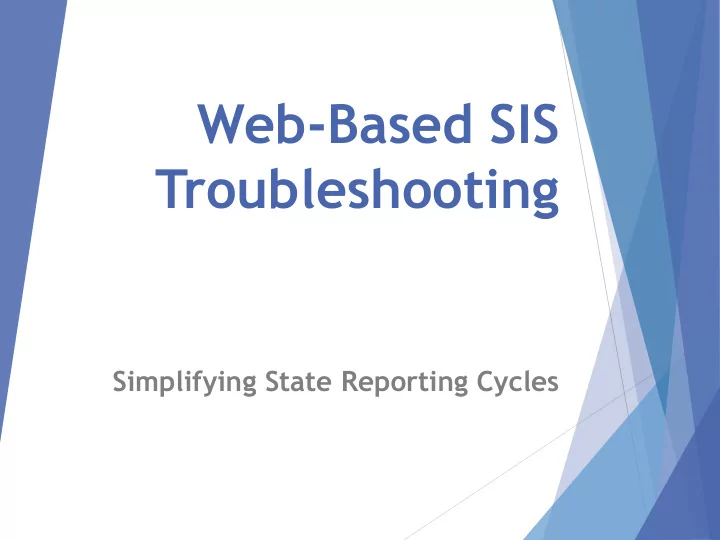
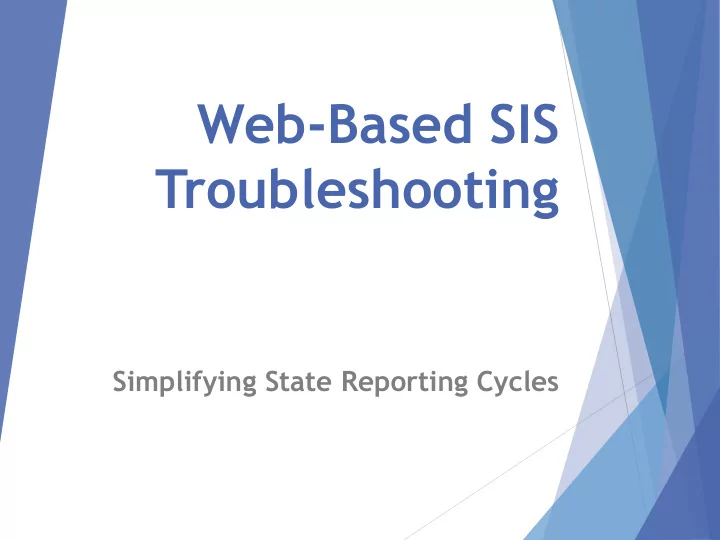
Web-Based SIS Troubleshooting Simplifying State Reporting Cycles
Agenda Resources Preventative Actions Troubleshooting Errors Report Verification
RESOUR RESOURCES CES
Resources www.apscn.org > SIS https://adedata.arkansas.gov/sis/ SIS Handbook SIS Error Guide Cognos / eSchool Reports APSCN Support
www.apscn.org/sis Web page sections: ADE Statewide Information System Data Conference Presentations Information and Forms
SMS Required Fields for SIS www.apscn.org > SIS > Document Example 1 – School Demographics Menu: Administration > System Setup > Building > Building Data Entry > School Demographics Field Reporting Notes Cycle Service 4 A check indicates if the school had a service- Learning learning project/course last year. Course Service Learning – A project guided by a school staff member that engages students in addressing a need within their school or community. The activities must be curriculum integrated and must include four components: Planning with student; Demonstration or performance of the activity; Reflection of the activity; Recognition of student
SMS Required Fields for SIS cont’d Another Example - Entry/Withdrawal NOTE: EXTREMELY IMPORTANT that this screen be kept up to date! ADM Funding is based on information from this screen. Drop-Out Report in SIS : The system looks for students’ grades 7 -12 with withdrawal codes of 015, 040, 050, 060, 070, 080, 090, 100, 110, 120, 130, 150, or NOS in cycle 3 . No more than one entry code of R per year. No student should have an “AW” for the first entry code of the year. Withdrawal date is not included in ADM and is not considered an attendance date. The document lists the Cognos Reports for verifying each piece of data. This is a good document for eSchoolPlus Users.
htt https://ade ps://adeda data.ar ta.arkansas.go kansas.gov/sis v/sis/
SIS Handbook https://adedata.arkansas.gov/sis/sishandbooks.aspx General Information Reports by Cycle Data Schema Definitions for SIS Handbook Tables Appendices Handbook Changes
What’s New this year?! (Last pages of SIS Handbook) A - Add M - Modify D - Delete
Database Schema defined ID ID A unique number used to identify data elements in each table. The first two letters denote the table in which the element is found and the remaining 4 numbers are chronological order numbers. Element lement This is the actual text name descriptor and definition of the data that is being collected. Name ame This is the abbreviated name given to the element. It is the name that is used to reference the data element in program code. Type pe A descriptor assigned to each element in a table indicating the type of data the element is intended to hold. Data types used in this manual are: Alpha Alpha (alphabetic or character) = = Used to store any combination of letters, numbers, and symbols. Num um (numeric) = = Used to store whole numbers. Dec Dec (decimal) = = Stores numbers with definable scale and precision. Date = Stores calendar dates. A date element holds a date in the form mm/dd/yyyy where mm is the month (1-12), dd is the day of the month (1-31), and yyyy is the year. Date Stores calendar dates. A date element holds a date in the form mm/dd/yyyy. Siz ize The total possible characters or numbers that may be entered for the element. Valu alues es Assists you with entry of valid data. Display the format for numeric data as ##.## or acceptable codes for yes/no fields (Y/N). Table means the choices are in the table under the Element or Appendix A – means the choices are shown in appendix in the back of the Handbook or Date – as MMDDYYYY should be entered. Cy Cycle le Used to denote the submission cycle (1-9) in which the data element will be pulled.
AL/ALE DAYS table (Partial table shown) ID ID Element lement Name ame Type pe Siz ize Values alues Cycle Cy le AL0010 AL0010 Fis Fiscal cal Year ear – The he fis iscal cal fy fy Num um 2 2 Table ble 3,5,6,7 3,5,6,7 year tha ear that this t this repor eporting ting repr epres esents ents: : For the or the 2016/2017 repor 2016/2017 eporting ting year ear fy fy mus must t be = be = 27 27 AL0020 AL0020 Cy Cycle le – The r he repor eporting c ting cycle le cycle le Num um 2 Table ble 3,5,6,7 3,5,6,7 for w or whic hich h the da the data is ta is submitted: ubmitted: 7 = June 15th 7 = une 15th AL0030 AL0030 LEA, LE A, School hool lea lea Alpha Alpha 7 Appendix ppendix C 3,5,6,7 3,5,6,7 AL0040 AL0040 SSN, S , Student tudent Ssn Ssn Alpha Alpha 9 ######### ######### 3,5,6,7 3,5,6,7 Gene eneral al AL0045 AL0045 Sta tate R te Repor eporting I ting ID uniq_ uniq_stu_ tu_id id Num um 6 ######### ######### 3,5,6,7 3,5,6,7 AL0050 AL0050 AL ALE E Entr ntry Da Date te entry_da ent date te Da Date te 8 MMDD DDYY YYYY YY 3,5,6,7 3,5 ,6,7 AS AS0055 0055 ALE ALE Exit xit Da Date te exit_ xit_da date te Da Date te 8 MMDD DDYYYY YYYY 3,5,6,7 3,5,6,7
AS/ALE Annual Report (Partial table shown) ID Element Name Type Size Values Cycle AS0010 Fiscal Fis cal Year ear – The fiscal year that fy Num 2 Table 7 this reporting represents: For the 2016/2017 reporting year fy must be = 27 AS0020 Cycle Cy le – The reporting cycle for cycle Num 2 Table 7 which the data is submitted: 7 = June 7 = une 15 15th th AS0030 LEA, District lea Alpha 7 Appendix B 7 Gener eneral ( al (All All ques questions tions belo below is is bas based on cur ed on current s ent school hool year) ear) AS0045 Gene eneral C al Cur urricu riculum lum - Number of curr Num 6 ######### 7 ALE students who returned to general curriculum AS0050 ALE I ALE Inter ntervention ention - Number of inter Num 6 ######### 7 student* graduated as a direct or indirect indication of ALE intervention. *Students who returned to traditional education after being in ALE greater than 20 days AS0055 AL ALE G GED – Number of ALE ged Num 6 ######### 7 students who received a GED.
Lots of Tables! Act 61 Tables Job Assignment ALE Tables Medical Tables Bus Tables Private Schools Calendar Professional Development Class Register Contact Persons Safety Drills Discipline School District School Board Training Finance Tables ( New 2016-2017 ) Equity Tables Special Ed Tables Facility Student Tables Graduate
Pulled Tables ALE Days Job Assignment Calendar Medical Tables Class Register Discipline School * District * Special Ed Tables Finance Tables 4 Student Tables Graduate * Table contains both keyed and pulled data.
Keyed Tables Act 61 Tables Facility ALE Annual Rpt Private Schools Bus Tables Professional Development Contact Persons Safety Drills District * School * Finance Tables School Board Equity Tables Training (New) * Table contains both keyed and pulled data.
Keyed Tables Keyed data should be verified each year for each applicable cycle. Some give errors but others may just appear incorrectly on the reports. Examples: ALE Annual Report and Professional Development Report
PREV PREVENT ENTATIVE TIVE ACTIONS CTIONS
Preventative Actions Cognos Reports Running Attendance Processes eSchoolPlus Advanced Searches
Preventative Action #1 Cognos Reports Under most ‘areas’ of Cognos there is a State Reporting Reports Folders
Cognos Highlights Reports to find Errors Examples: APSCN Missing SIS Items APSCN Students with Missing Required Programs APSCN ALE SIS Reporting Errors (New) APSCN ALE FTE (New) APSCN State Reporting Error Check on Discipline Records Report APSCN Hearing Screening Error Report (Vision/Scoliosis) And many, many more…
Cognos - APSCN Residency Check
Cognos Reports Too many to list here! See the SMS Required Fields for State Reporting document found on APSCN’s website under SIS.
Preventative Measure #2 Processes to run Quarterly Attendance Cycles Day Totals Calculations All Active Buildings All Views Entire Year Allow the Day Totals Calculation to complete Interval Totals Each Active Building All Views Entire Year
Preventative Measure #3 eSchool Advanced Searches See the State Reporting Advanced Searches document found on APSCN’s website under SIS.
eSchool Advanced Search SSN Search And/Or Area Field Name Condition Value Personal Ssn = (equals) (SSN with no hyphens) And Demographic Current Status = (equals) A No Preschool Value by Grade (Will NOT pull records with blank values but does pull NA) And/Or Area Field Name Condition Value SIS/Misc Is not in (comma Preschool A,C,E,EC,H,O,P,PS Items delimited) Demographics Grade = (equals) PK And Demographic Current Status = (equals) A
Recommend
More recommend