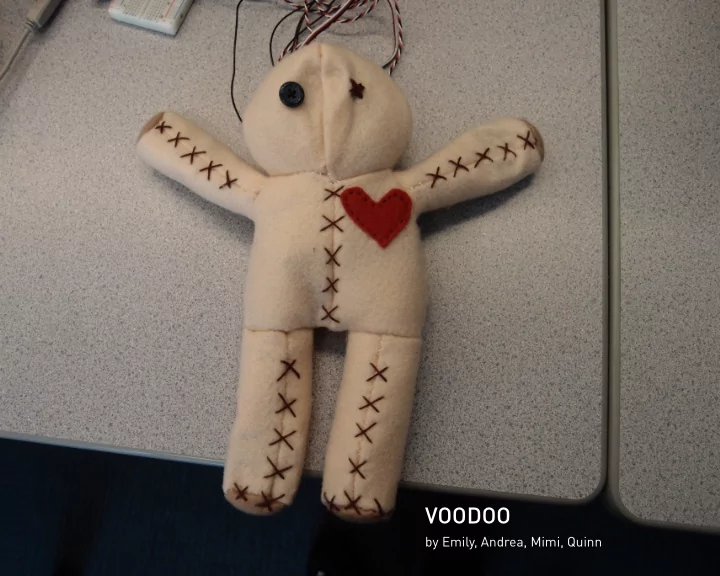
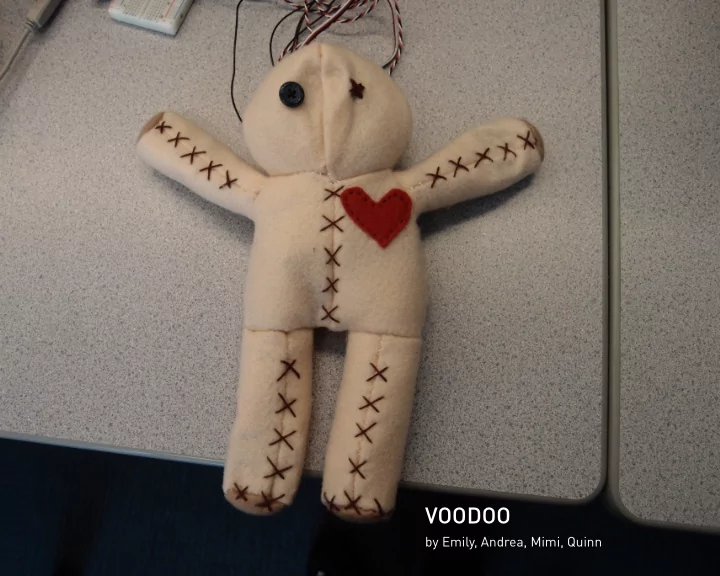
VOODOO by Emily, Andrea, Mimi, Quinn
OVERVIEW Our “Voodoo” doll is outfitted with sensors that correspond to certain death animations. This project is for entertainment and stress relief purposes.
RESEARCH RESULTS We had never used touch sensors or accelerometers before, so that was a challenge. We used serial print line to test the values being sent to Arduino to figure out how they worked. During coding, using a specific class for the death animations did not work so we moved everything into the main file. We also created a timer to switch back to the ‘main’ screen after each animation was finished.
SKETCH
WORK DESCRIPTION This particular idea was inspired by the video “Dumb Ways to Die.” After agreeing on this idea, we chose the types of sensors we wanted to use and decided the different deaths corresponding to them. Since we had to add sensors to the inside of the doll and customize it, we decided to make our own doll. We had created a schematic so implementing the hardware was fairly straightforward.
PHYSICAL HARDWARES
ARDUINO After connecting the sensors we began writing and testing the code, starting with Arduino, since it was similar to the coding done in the labs. After a lot of testing we added the Processing code to play the animations.v
PROCESSING
VIDEO SCREENSHOTS
IMPLEMENTATION
FINAL RESULT We have 6 sensors in our doll, 3 force sensing resistors, 2 touch sensors, and 1 accelerometer. There are 12 death animations that correspond to these sensors. Many of the issues we ran into were with the hardware itself. Often we had to switch out and replace sensors because they would not work properly. One problem that came up was that it was too sensitive so we had to increase the value needed, so that it would not constantly trigger the animation. If we were given more time we could have added a menu screen to further enhance the interactive experience. We also could have used the accelerometer to read different values instead of making it as “is it moving or not.”
REFERENCES http://www.youtube.com/watch?v=IJNR2EpS0jw http://playground.arduino.cc/Main/CapacitiveSensor?from=Main.CapSense http://arduino.cc/en/Tutorial/ADXL3xx http://processing.org/reference/libraries/video/Movie.html http://www.learningprocessing.com/examples/chapter-16/example-16-4/ http://www.leeselectronic.com/index.php?id_product=10314&controller=prod uct
Recommend
More recommend