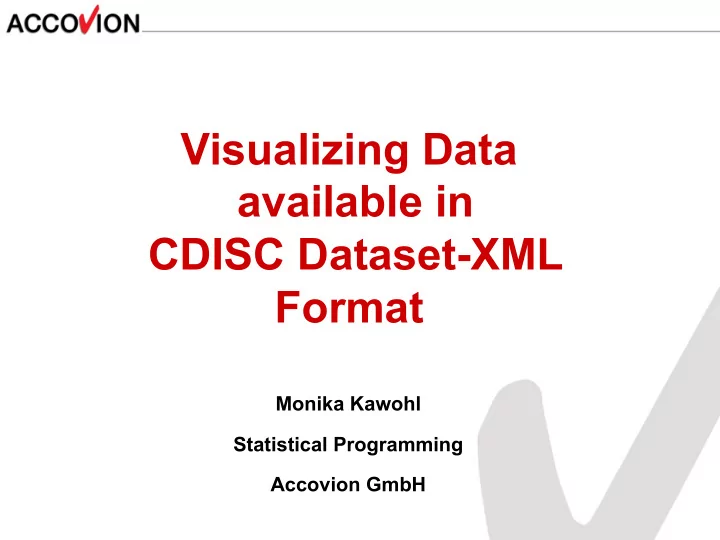
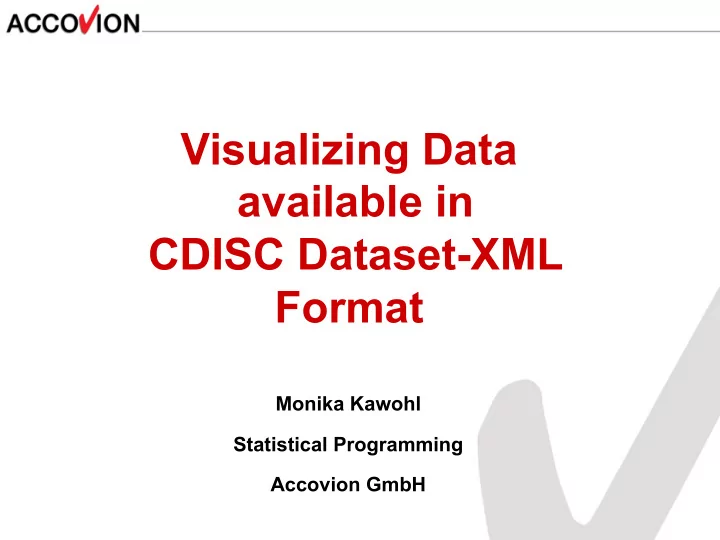
Visualizing Data available in CDISC Dataset-XML Format Monika Kawohl Statistical Programming Accovion GmbH
Presentation Overview CDISC Dataset-XML � What is it? � Why is it useful? � How does it work? � In terms of visualization, are there any tools, yet? � What are the interfaces to SAS? ("Once the data are available as SAS datasets, we can use the SAS visualization techniques, e.g., the G... procedures.") PhUSE SDE Basel, 03-Jul-2014 2
What is it? � Potential new data transport format for submissions � FDA acceptance pending • Pilot ongoing (about 6 companies were selected for participation) PhUSE SDE Basel, 03-Jul-2014 3
Why is it useful? � Applicable for • CDISC SDTM, ADaM, SEND • Legacy data � SAS Version 5 transport format (XPT) restrictions are no longer an issue DEMOGRAPHICS - Demographics and baseline characteristics in legacy data format Patient number Disease history / reason ... (PATIENT_NUMBER) for participating in this L L XPT study - free text (DISEASE_HTX) 1 Very, very, very, very, very, ... very, very, very, very, very, very, very, very, very, very, J J very, very, very, very, very, Dataset-XML very, very, very, very, very, very, very, very, very, very, very long text greater than 200 characters PhUSE SDE Basel, 03-Jul-2014 4
Impact on other CDISC standards? � We will still have to adhere to the standards like SDTM, ADaM, SEND • Standard dataset and variable labels and names build based on XPT restrictions � Some possible improvements for future SDTM, ADaM or SEND versions • More meaningful labels, e.g., instead of "Analysis Record Flag 01" we could add information about what is flagged • Simplify creating and programatically recognizing ADaM variable pairs, e.g., " numeric counterparts of the primary character variable: ALTBLGR1, ALTBLGR1N • When creating new variables, it might be easier to define a name and label • No need to split text values longer than 200 character into multiple variables, e.g., comment texts into COVAL, COVAL1, COVAL2, … � However, certain new restrictions may still be useful. PhUSE SDE Basel, 03-Jul-2014 5
How does it work? Data: dm.xml Metadata: define.xml (Define-XML 2.0) … … <ItemGroupDef OID=" IG.DM " Name="DM"…> <ItemGroupData ItemGroupOID=" IG.DM " <Description> sds:ItemGroupDataSeq="1"> 1 <TranslatedText xml:lang="en">Demographics</TranslatedText> <ItemData ItemOID=" IT.STUDYID " </Description> Value="CDISC01"/> 2 <ItemRef ItemOID=" IT.STUDYID " …/> <ItemRef ItemOID="IT.DM.DOMAIN" …/> <ItemData ItemOID="IT.DM.DOMAIN" <ItemRef ItemOID="IT.USUBJID" …/> Value="DM"/> … <ItemData ItemOID="IT.USUBJID" </ItemGroupDef> Value="CDISC01.100008"/> … 3 <ItemDef OID=" IT.STUDYID " Name="STUDYID" … DataType="text" Length="7"…> <Description> </ItemGroupData> <TranslatedText xml:lang="en">Study Identifier 4 … </TranslatedText> </Description> … Data and metadata linked via unique OIDs, </ItemDef> here: IG.DM , IT.STUDYID … DM (Demographics) dataset in a tabular view (e.g. , SAS) Obs. Study Identifier 4 Domain Unique Subject Identifier ... (STUDYID) (DOMAIN) (USUBJID) 3 1 2 1 CDISC01 DM CDISC01.100008 ... PhUSE SDE Basel, 03-Jul-2014 6
Okay, I might be able to find a data value of interest in a Dataset-XML file now, but it is a bit cumbersome, isn't it! PhUSE SDE Basel, 03-Jul-2014 7
Any tools for visualization support available, yet? Refer to http://wiki.cdisc.org/display/PUB/CDISC+Dataset-XML+Resources PhUSE SDE Basel, 03-Jul-2014 8
Smart Dataset-XML Viewer � Open Source tool for viewing Dataset-XML data in a tabular format • Viewing one or more data files • Sorting by one or more variables • Changing order of variables via drag and drop • Filtering/subsetting • Display metadata as tool tips • Highlighting relationships • Export as text file • Basic validation PhUSE SDE Basel, 03-Jul-2014 9
Smart Dataset-XML Viewer - GUI Select Standard Select define file Select 1 or more Dataset-XML files to be viewed Load the data Well, wait, we may want to set some validation options first. PhUSE SDE Basel, 03-Jul-2014 10
Smart Dataset-XML Viewer - Options Cells violating the selected validation criteria will be highlighted in red (ERRORS) or orange (WARNINGS) in the data tables √ PhUSE SDE Basel, 03-Jul-2014 11
Smart Dataset-XML Viewer - Subsetting � Sort DM by age � Select subjects of interest (e.g., age >=70) � Select "Tools - Filtering - Filter on USUBJID" � Choose "All currently selected Subjects" � Filter can be named and applied to all datasets � Display of the filtered data subset � Filter can be expanded by additional conditions, e.g., "Subjects with age >=70 and severe AEs" • go to the AE worksheet • sort by severity • proceed as shown for the age based selection PhUSE SDE Basel, 03-Jul-2014 12
Smart Dataset-XML Viewer - Showing Relations � In Worksheet RELREC, click on a record of interest � Select "Tools - Show related records" � A message about the related records is displayed � The respective records in the parent datasets are highlighted in green � Similarly, parent records for selected data in supplemental qualifier datasets can be highlighted PhUSE SDE Basel, 03-Jul-2014 13
What are the interfaces to SAS? � Refer to list of Dataset-XML tools on CDISC Wiki Future Version of • Converts SAS datasets into Dataset-XML files and vice versa SAS Clinical Standards Toolkit • Validates Dataset-XML files (CST) OpenSource Tool: • Converts Dataset-XML files into SAS datasets or SAS EZ Convert programs to create the respective datasets OpenSource Tool: • (Converts XPT files into Dataset-XML files) XPT2DatasetXML � DIY - Do It Yourself! • Write macros à Writing: sas2datasetxml à Reading: datasetxml2sas PhUSE SDE Basel, 03-Jul-2014 14
Custom SAS code to write Dataset-XML � Datastep programming, i.e., write XML files with PUT statements (one of other options) à Nest the following elements: 1. Write XML header 2. Specify the root ODM element (e.g., incl. Study information) 3. Specify ClinicalData or ReferenceData element depending on dataset contents - ClinicalData for subject data (e.g., DM, EX, VS, AE) - ReferenceData for non-subject data (e.g., trial design domains: TA, TS, etc.) 4. Write ItemGroupData element for each record - Naming convention for ItemGroupOID: IG.<dataset name> 5. Write ItemData element for each non-missing data value within a record - Naming convention for ItemOID: IT.<dataset name>.<variable name> Note: define.xml not needed as input if we follow the same OID naming conventions PhUSE SDE Basel, 03-Jul-2014 15
Custom SAS code to read Dataset-XML � The more interesting and challenging part... à Needed in order to use the vizualization procedures we are familiar with Here is what you could do: � à Use define.xml to create dataset templates à Use the Dataset-XML file to populate the dataset with the data values Obs Study Identifier Domain Unique ... define.xml (STUDYID) (DOMAIN) Subject Identifier (USUBJID) 1 CDISC01 DM C01-1001 dm.xml 2 CDISC01 DM C01-1002 <ItemGroupData ItemGroupOID="IG.DM" data:ItemGroupDataSeq=" 1 "> <ItemData ItemOID="IT.STUDYID" Value=" CDISC01 "/> <ItemData ItemOID="IT.CM.DOMAIN" Value=" DM "/> <ItemData ItemOID="IT.USUBJID" Value=" C01-1001 "/> … </ItemGroupData> PhUSE SDE Basel, 03-Jul-2014 16
Extracting data/metadata from XML files � PROC XSL (extract information from XML and transform acc. to XLS into OUT) *) Generate SAS program which writes the required metadata from define into dataset METADATA; *) Structure of dataset METADATA: ITEMGROUPOID (dataset identifier), MEMNAME, MEMLABEL,; *) VARNUM, ITEMDEFOID (variable identifier), NAME, LABEL, TYPE, LENGTH ; PROC XSL IN= "define.xml" XSL= "read-metadata.xsl" OUT= "read-metadata.sas"; RUN; � Output: Program read-metadata.sas data metadata; length itemgroupoid $ 200 memname $8 memlabel $40 varnum 8 itemdefoid $200 name $8 label $40 type $8 length 8; itemgroupoid="IG.DM"; memname="DM"; memlabel="Demographics"; varnum=1; itemdefoid="IT.STUDYID"; name="STUDYID"; label="Study Identifier"; type="text"; length=7; output; varnum=2; itemdefoid="IT.DM.DOMAIN"; name="DOMAIN"; label="Domain Abbreviation"; type="text"; length=2; output; varnum=3; itemdefoid="IT.USUBJID"; name="USUBJID"; label="Unique Subject Identifier"; type="text"; length=14; output; ... PhUSE SDE Basel, 03-Jul-2014 17
Recommend
More recommend