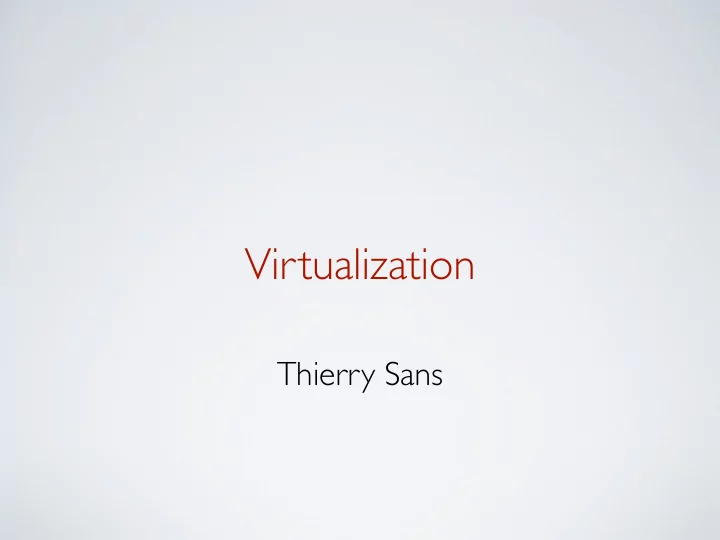
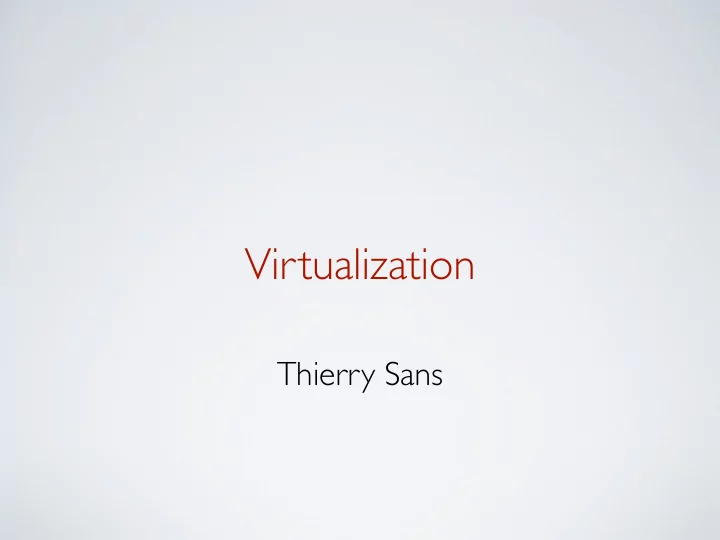
Virtualization Thierry Sans
(recap) What is an OS? OS is software between applications and hardware • Abstracts hardware to makes applications portable • Makes finite resources (memory, # CPU cores) appear much larger and fully dedicated to running one application • Protects processes and users from one another
What if… ➡ The process abstraction looked just like hardware?
How do process abstraction & hardware differ Process Hardware • Non-privileged registers • All registers and instructions and instructions • Both virtual and physical memory, MMU functions, • Virtual memory TLB/page tables ... • Errors and signals • Trap, interrupts • File systems, directories, • I/O devices accessed files, raw devices through programmed I/O, DMA, interrupts
VMM - Virtual Machine Monitor Thin layer of software that virtualizes the hardware • Exports a virtual machine abstraction that looks like the hardware • Provides the illusion that software has full control over the hardware ➡ The Virtual Machine Monitor (a.k.a Hypervisor) runs multiple OSes simultaneously on the same physical machine
Motivations
Old idea from the 70s IBM VM/370 – A VMM for IBM mainframe • Multiplex multiple OS environments on expensive hardware • Desirable when few machines around Interest died out in the 80s and 90s • Hardware got cheap • The era of the personal computer (Windows) ➡ Revived by the Disco work led by Mendel Rosenblum , later lead to the foundation of VMware ➡ Another important work Xen
VMMs today VMs are used everywhere • Popularized by cloud computing • Used to solve different problems VMMs are a hot topic in industry and academia • Industry commitment Software : VMware, Xen, VirtualBox, ... Hardware : Intel VT, AMD-V • Academia - lots of related projects and papers
Why would you do such a crazy thing? • Software compatibility VMMs can run pretty much all software (since they can pretty much all OSes) • Resource utilization Machines today are powerful, want to multiplex their hardware • Isolation Seemingly total data isolation between virtual machines • Encapsulation Virtual machines are not tied to physical machines • Many other cool applications Debugging, emulation, security, speculation, fault tolerance…
OS backwards compatibility Backward compatibility is bane of new OSes as it requires huge efforts to innovate but not break ➡ Security considerations may make it impossible in practice
Logical partitioning of servers Run multiple servers on same box (e.g. Amazon EC2) • Modern CPUs more powerful than most services need: e.g., only 10% utilization • VMs let you give away less than one machine for running a service • Server consolidation: N machines → 1 real machine • Consolidation leads to cost savings (less power, cooling, management, etc.) Isolation of environments • Safety - printer server failure doesn’t take down Exchange server • Security - compromise of one VM cannot get at data of others Resource management • Provide service-level agreements Heterogeneous environments • Linux, FreeBSD, Windows, etc.
Implementation
Implementing VMMs - requirements Fidelity OSes and applications work the same without modification (although we may modify the OS a bit) Isolation VMM protects resources and VMs from each other Performance VMM is another layer of software …and therefore overhead (that needs to be minimized)
What needs to be virtualized? Exactly what you would expect • CPU • Events (exceptions and interrupts) • Memory • I/O devices Isn’t this just duplicating OS functionality in a VMM? • (yes) approaches will be similar to what we do with OSes simpler in functionality, though (VMM much smaller than OS) • (and no) but implements a different abstraction hardware interface vs. OS interface
Approach 1 : complete machine simulation ➡ Simplest VMM approach, used by bochs Build a simulation of all the hardware • CPU – a loop that fetches each instruction, decodes it, simulates its effect on the machine state (no direct execution) • Memory – physical memory is just an array, simulate the MMU on all memory accesses • I/O – simulate I/O devices, programmed I/O, DMA, interrupts ๏ Too slow! • CPU/Memory – 100x slowdown • I/O Device – 2x slowdown ➡ Need faster ways of emulating CPU/MMU
Approach 2 : virtualizing the CPU/MMU ➡ Observations - most instructions are the same regardless of processor privileged level e.g. incl %eax Why not just give instructions to CPU to execute? • Problem - safety How to prevent privilege instructions from interfering with hypervisor and other OSes? • Solution - use protection mechanisms already in CPU ➡ "Trap and emulate" approach • run virtual machine’s OS directly on CPU in unprivileged user mode • privileged instructions trap into monitor and run simulator on instruction
Virtualizing interrupts OS assumes to be in control of interrupts via the interrupt table So what happens when an interrupt or trap occurs in a virtual environment? ➡ The VMM handles the interrupt (in kernel mode) using the "virtual" interrupt handler table of the running OS ✓ Some interrupt can be shadowed
Virtualizing memory OS assumes to be in full control over memory via the page table But VMM partitions memory among VMs • VMM needs to assign hardware pages to VMs • VMM needs to control mappings for isolation • Cannot allow an OS to map a virtual page to any hardware page • OS can only map to a hardware page given to it by the VMM Hardware-managed TLBs make this difficult • When the TLB misses, the hardware automatically walks the page tables in memory • As a result, VMM needs to control access by OS to page tables
One way - direct mapping ➡ VMM uses the page tables that a guest OS creates (direct mapping by MMU) VMM validates all updates to page tables by guest OS • OS can read page tables without modification • but VMM needs to check all page table entry writes to ensure that the virtual-to-physical mapping is valid ๏ Requires to modify the OS to patch updated to the page table (used in Xen paravirtualization)
Another way - level of indirection Three abstractions of memory • Machine - actual hardware memory (16 GB of DRAM) • Physical - abstraction of hardware memory managed by OS If a VMM allocates 512 MB to a VM, the OS thinks the computer has 512 MB of contiguous physical memory (underlying machine memory may be discontiguous) • Virtual - virtual address spaces (similar to virtual memory) standard 2 32 or 2 64 address space ➡ Translation - from VM’s Guest VA to VM’s Guest PA to Host PA in each VM, OS creates and manages page tables for its virtual address spaces without modification but these page tables are not used by the MMU hardware
Shadow page tables VMM creates and manages page tables that map virtual pages directly to machine page these tables are loaded into the MMU on a context switch ➡ VMM page tables are the shadow page tables VMM needs to keep its virtual to machine tables consistent with changes made by OS to its virtual to physical tables • VMM maps OS page tables as read-only (i.e., write-protected) • When OS writes to page tables, trap to VMM • Memory tracing : VMM applies write to shadow table and OS table and returns • Memory-mapped devices must be protected for both read- and write- protected
Memory mapping summary
Memory Allocation VMMs tend to have simple hardware memory allocation policies • Static - VM gets 512 MB of hardware memory for life • No dynamic adjustment based on load OSes not designed to handle changes in physical memory • No swapping to disk More sophistication - overcommit with balloon driver • Balloon driver runs inside OS to consume hardware pages steals from virtual memory and file buffer cache (balloon grows) • Gives hardware pages to other VMs (those balloons shrink)
Virtualizing I/O OSes can no longer interact directly with I/O devices Types of communication • Special instruction – in/out • Memory-mapped I/O • Interrupts • DMA 1. Make in/out trap into VMM and use tracing for memory-mapped I/O 2. Run simulation of I/O device • Interrupt – tell CPU simulator to generate interrupt • DMA – copy data to/from physical memory of virtual machine
Hardware Support Intel and AMD implement virtualization support in their recent x86 chips (Intel VT-x, AMD-V) • Goal is to fully virtualize architecture • Transparent trap-and-emulate approach now feasible • Echoes hardware support originally implemented by IBM Execution model • New execution mode - guest mode Direct execution of guest OS code, including some privileged instructions • Virtual machine control block (VMCB) controls what operations trap, records info to handle traps in VMM • New instruction vmenter enters guest mode, runs VM code • When VM traps, CPU executes new vmexit instruction
Hardware Support Memory • Intel extended page tables (EPT), AMD nested page tables (NPT) • Original page tables map virtual to (guest) physical pages managed by OS in VM, backwards-compatible • New tables map physical to machine pages managed by VMM • Tagged TLB w/ virtual process identifiers (VPIDs) tag VMs with VPID, no need to flush TLB on VM/VMM switch I/O • Constrain DMA operations only to page owned by specific VM • AMD DEV -exclude pages (c.f. Xen memory paravirtualization) • Intel VT-d IOMMU – address translation support for DMA
Recommend
More recommend