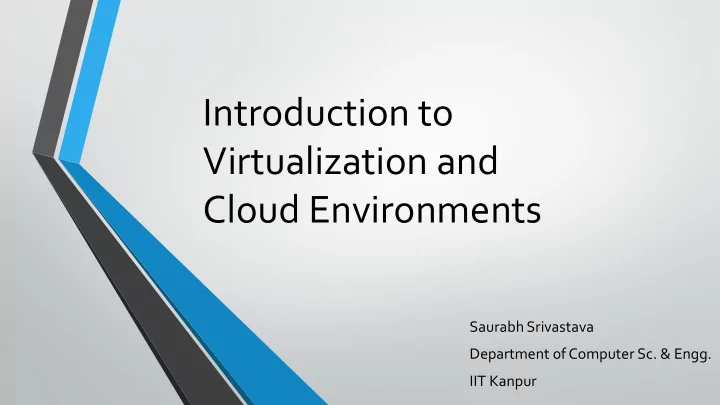
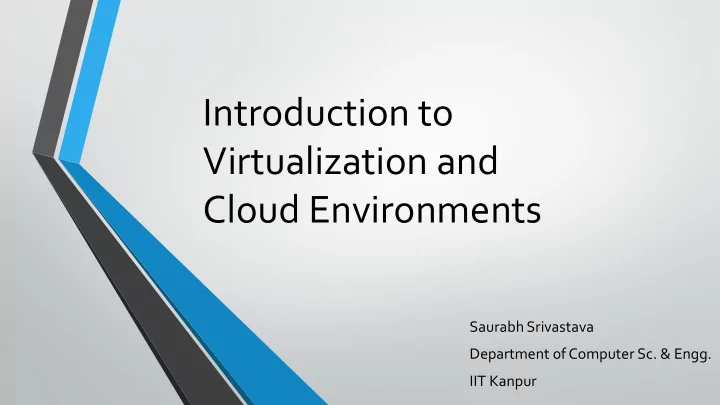
Introduction to Virtualization and Cloud Environments Saurabh Srivastava Department of Computer Sc. & Engg. IIT Kanpur
At a glance… • Virtualization • Introduction to virtualization • Basic Concepts • Hypervisors • Cloud Environments • Introduction to cloud • Types of cloud environments
Part – I Virtualization
What we’ll cover in this part • A well known approach towards information gathering is to do so via asking some basic questions about the topic of interest • We’ll get to know the answers to six basic questions about Virtualization • What, Who, Why, When, Where and How • We’ll then delve into more technical details of virtualization • We’ll take a look at different types of hypervisors – the tools that enable virtualization • Most of the content presented here is taken from the book titled Virtualization Essentials by Matthew Portnoy 4 / 31
What is virtualization? • “Virtualization in computing often refers to the abstraction of some physical component into a logical object” • Virtual Machines , Virtual Disks , Virtual Networks etc. are some examples of what can be virtualized • Virtual versions of physical entities are expressed generally as one or more files • For example, a Virtual Machine can be described using a file that describe its configuration (such as CPU, memory, storage, network etc.) and some other files that represent the virtual disks attached to the machine • Modifying a virtual resource often implies modifying one or more corresponding files 5 / 31
Who does virtualization commercially? • The idea and execution of virtualization is not new • IBM mainframes had implementations of the idea in early 1970 s • The first commercially available solution to provide virtualization for x86 computers came from VMware in 2001 (namely, ESX 1.0 and GSX 1.0 ) • A parallel open-source offering called Xen arrived two years later • In addition, currently, there are a number of virtualization offerings available, provided by different vendors including VMWare, IBM, Microsoft, Oracle etc. • Some examples of platform specific solutions are Solaris Zones , BSD jails , PowerVM on IBM machines etc. • VMWare Workstation and Oracle Virtualbox are examples of virtualization offerings that can run on wider range of underlying platforms 6 / 31
Why should we care for virtualization? (1/2) • Moore’s law is an observation on expansion of processing power over a period of time • Simply stated, it says that the processing power roughly doubles every 18 months • Moore’s law applies not just to processing power but to many other related technologies, including Memory Capacities too • Organizations generally replace their servers in three to five years time because they may no longer be enough to fit their IT requirements • This happens because of rapidly growing databases and the applications built to process data in them efficiently within acceptable timing constraints • Some organizations prefer leasing over purchasing, yet the overall constraints still apply to them as well 7 / 31
Why should we care for virtualization? (2/2) • This is where virtualization can be a saviour • Recall that unlike their physical counterparts, virtual resources are generally “a set of files” • Modifying or upgrading a virtual resource is almost always much easier and quicker than doing so with a physical resource • For example, updating the Memory in a Virtual Machine would mean changing the value of a field in a configuration file • Organizations thus, are moving preferring to deploy their applications on Virtual Servers rather than buying Physical Servers to host them 8 / 31
When should we go for virtualization? • Virtualization has its own drawbacks too • Since virtualization often involves a layer of abstraction between the application and the hardware, it can lead to performance degradation • However, if the applications running on a physical server do not make full use of the hardware resources, consolidation can lead to better hardware utilisation • Condensing multiple servers on to one (multiple VMs on single Physical Host) is called Consolidation and the number of servers condensed is called Consolidation Ratio (e.g. for 8 VMs running on a physical host, consolidation ratio is 8:1) • The consolidation ratios of the first generation of x86 hypervisors were in the range of 5:1 • Even a modest consolidation ratio of 4:1 could remove three-quarters of the servers in a Datacentre ! 9 / 31
Where can we do virtualization? • Virtualization is not just an option for Datacentres • There are virtualization solutions which you can run on your Desktops or Laptops • We’ll see a demo of creating Virtual Machines on a standalone laptop shortly • Virtualization provides the underlying foundation to build Cloud Environments • We’ll see how virtualization is used in the Cloud in the second part of the presentation • Virtualization can also be limited to specific aspects such as “virtualizing only the desktop” and not the whole system • Citrix’s XenDesktop and VMWare’s View are to popular solutions for Desktop Virtualization • There are also solutions available to support “application virtualization” such as Microsoft’s App-V and VMware’s ThinApp 10 / 31
How can we use virtualization? • We’ll have a look at one particular virtualization solution that can run on your laptops • Oracle’s Virtualbox is a free and open-source virtualization solution available for x86 architecture computers running Windows, Linux, OS X, Solaris, FreeBSD etc. • We will now have a live demo of how we can use Virtualbox to create some Virtual Machines on our laptops 11 / 31
Virtualization Basics (1/2) • The first paper to talk formally about virtualization came in 1973 by Popek and Goldbers titled “ Formal Requirements for VirtualizableThird Generation Architectures ” • They defined the concept of a Virtual Machine Monitor ( VMM ), which in today’s terminology is called a hypervisor • According to the paper, a VMM needs to exhibit three properties in order to correctly satisfy their definition • Fidelity: The environment it creates for the VM is essentially identical to the original (hardware) physical machine • Isolation or Safety: The VMM must have complete control of the system resources • Performance: There should be little or no difference in performance between the VM and a physical equivalent 12 / 31
Virtualization Basics (2/2) • The hypervisor is a layer of software that resides below the virtual machines and above the hardware • The hypervisor manages the interactions between each virtual machine and the hardware that the guests all share 13 / 31
Hypervisors (1/4) • It is possible to build hypervisor capabilities either directly above the hardware, or interface with an Operating System managing the hardware • Type 1 hypervisors (also referred to as a bare-metal implementation) run directly on the server hardware without an operating system beneath it • Type 1 hypervisors can only support guest operating systems with a compatible kernel • A Type 2 hypervisor (also known as a hosted hypervisor implementation) itself is an application that runs atop a traditional operating system, and intermediates interaction between the guest and the host operating systems • Type 2 hypervisors can support a wide range of guest operating systems since there is a software layer that sits between the guest and the host 14 / 31
Hypervisors (2/4) • A Type 1 hypervisor can directly communicate with the hardware resources in the stack below it, making it much more efficient than the Type 2 hypervisor • Type 1 hypervisors are also considered to be more secure than Type 2 hypervisors • This is because the guest operations are passed through to the hardware, and, as such, a mischievous guest cannot affect the hypervisor on which it is supported Guest Guest Guest VM 1 VM 2 VM 3 Type 1 Hypervisor Hardware 15 / 31
Hypervisors (3/4) • Type 2 hypervisors are usually easy to install and deploy because much of the hardware configuration work, such as networking and storage, has already been covered by the operating system Guest Guest Guest VM 1 VM 2 VM 3 Type 2 Hypervisor Operating System Hardware 16 / 31
Hypervisors (4/4) Type 1 Hypervisors Type 2 Hypervisors Runs over the host hardware directly Runs over the host operating system Efficient since there is no abstraction layer Slower because of translations from guest to host The guests must have the same OS base The guests can run any OS base Problems in one guest generally remains isolated Problems in one guest can affect hypervisor process, hence affecting other guests too Examples: VMware ESX , Microsoft Hyper-V and Examples: VMware Workstation , Microsoft many Xen variants Virtual Server and Oracle Virtualbox 17 / 31
Part – II Cloud Environments
What we’ll cover in this part • We’ll cover in short how the concept of cloud computing evolved due to business needs • We’ll see two different taxonomies of cloud environment, based on the service model and deployment arrangements • Most of the content presented here is taken from Architecting Software for the Cloud online course by Prof. T. V. Prabhakar and Prof. Balwinder Sodhi 19 / 31
Recommend
More recommend