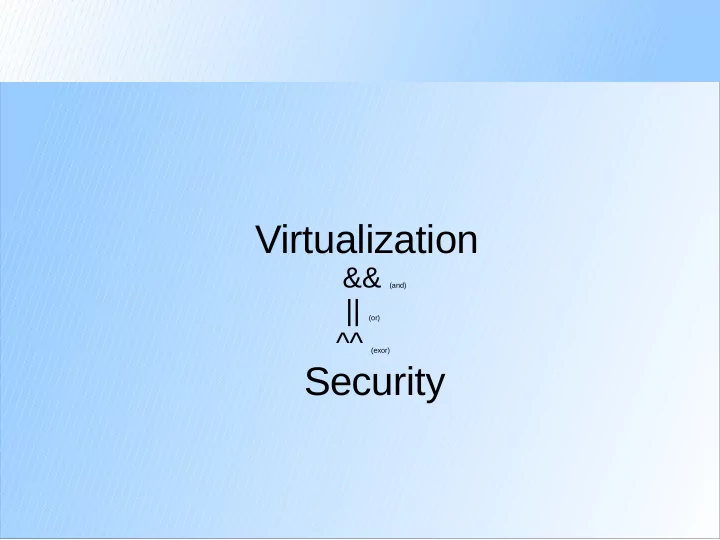
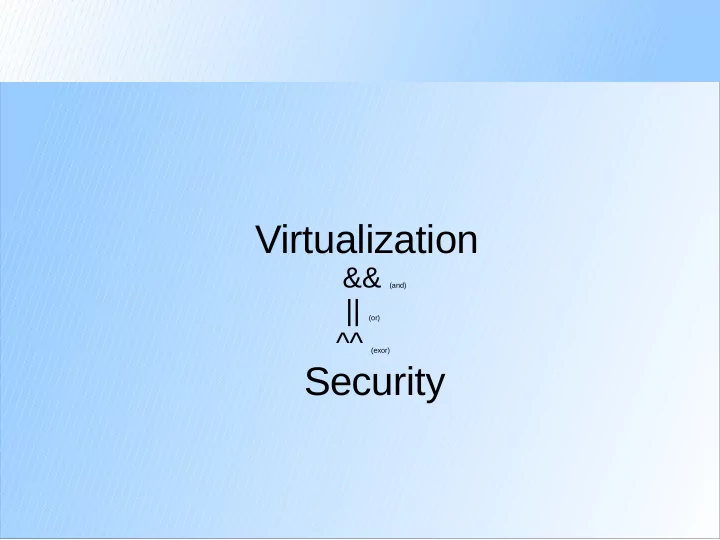
Virtualization && (and) || (or) ^^ (exor) Security
Usual OS diagram ● Traditional kernel: – Control HW access ● CPU (timesharing) ● (virtual) memory ● Disk (File system) ● Devices (net, console, video, audio etc) Kernel – IPC/signals – Low-level network App – Identity mgmt (UID/GID) App “virtual security”; CERN multicore & virtualization workshop 09 - 2
VM-in-a-box Add: ● Hypervisor (HW access) ● Network (virtual) ● “Controlling” Hypervisor Hypervisor dom0 Virtual bridge Virtual bridge Kernel Kernel Kernel App App App App dom0 dom0 “virtual security”; CERN multicore & virtualization workshop 09 - 3
Wait, there is more.. VM images Hypervisor Virtual bridge VM control Kernel App VM agent App dom0 “virtual security”; CERN multicore & virtualization workshop 09 - 4
.. and more User VM User VM VM images Paravirt drivers Hypervisor Hypervisor Virtual bridge PV Virtual bridge PV VM control Kernel Kernel App App VM agent VM agent VM agent App App dom0 dom0 “virtual security”; CERN multicore & virtualization workshop 09 - 5
VMs: “virtual” security General: new code, new interfaces = new attacks. – VMs are inherently less secure --- all other things being equal – More code, more interfaces = more “attack surface” – Typically “all other things” not equal. VMs provide scope for more secure configurations – Potentially less impact of a vulnerability/exploit – containment might offset complexity – So need to compare before/after .. “virtual security”; CERN multicore & virtualization workshop 09 - 6
Examples applications from same Kernel machine (or trust zone) App go into separate VMs App → more secure applications from Kernel Unknown VM different trust zones go App Kernel into same hypervisor →less secure App “virtual security”; CERN multicore & virtualization workshop 09 - 7
VM-specific attack points ● VM escape : break out of VM, into hypervisor or host OS = access to other VMs. (rare) ● “Paravirtual” drivers: (tradeoff: speed vs “virtual”) Ex. Xen PVFB, Vmware tools, .. ● “VM network”: – sniffing, IP-spoofing, ARP-spoofing, DoS... ● Controlling infrastructure Virtual bridge – homegrown or vendor-supplied – remote reset, “elastic” things... Ex: HyperVM/VAserv 100k sites deleted. VM control “virtual security”; CERN multicore & virtualization workshop 09 - 8
Other security issues around VMs ● Access to VM images – Storage/transit: secure? encrypt? (who trusts whom?) VM images – Persistent changes to image (or not?) - sandbox? – Patching – when, by whom? ● Potentially easy on trusted guests ● Unknown on user-supplied = “museum system” (Difficult on hypervisors - migration or downtime) ● Snapshot images – full memory dump, incl password/certs.. ● “Privileged” network access via host? “ Nobody is using IP-based access controls nowadays! ” Wrong .. LHC-OPN, NFS et.al., site firewalls - & Reputation! “virtual security”; CERN multicore & virtualization workshop 09 - 9
Other security considerations ● (user/job) credentials in the VM? – Easy for “trusted” images ● re-use existing tools, get at runtime from LSF/Batch/MyProxy/.. – Harder for “clouds” - no standard ● (typically pushed to VM owner/user) “virtual security”; CERN multicore & virtualization workshop 09 - 10
Crucial point: “ trust ” the VM? ● “ Trusted ” VM: →minimal operational changes ● Admin access restricted, similar to physical machines + – Can trust kernel access control, UID/GIDs, local logging, network config.. = additional layer ● operating system is maintained/patched ● Inventory control/tracking ● Batch, Accounting, resource quotas work (machine-local tools) ● (Might contain 3rd-party SW) ● untrusted/ user-supplied VM: ● Trust boundary shifts to hypervisor ↔ guest kernel or ● Full access to “virtual network” (bridge/NAT) ● Batch/accounting/quota tasks shift to hypervisor “virtual security”; CERN multicore & virtualization workshop 09 - 11
Trust, cont. “ experiment ” ● trusted-third-party VM? ● “Historically difficult” to get single SW version from experiments (internal fragmentation = no single “production” version) ● Different focus: functionality+stability vs security – Series of “frozen” releases, patching unlikely – Expect “service creep” - maintainer cannot refuse new things – Deployment is open issues – push to sites, cache ,.. ● CERNVM-style might be a solution - pull in exp sw as needed (but keep OS under site control) Choice depends on “virtual” focus: ● Efficiency vs Flexibility vs Control Corollary: how to track even “trusted” images over time? Sign+Expire? image+mod-on-boot? “virtual security”; CERN multicore & virtualization workshop 09 - 12
“HEP sites” stance ● Question at HEPIX (May 2009, Umeå/SE): – What is the “HEP site” stance on user-supplied images? (“cloud”-style image vs grid-job-style computing) ● Discussion summary: – Pure “user-images” seem to be out – no real use case so far, huge impact on site networking setup. Eventually: perhaps in fully-contained sandbox (i.e. no network at all) – Experiment-images: might come but lots of open questions – Site-internal images – lots of interest from sites “virtual security”; CERN multicore & virtualization workshop 09 - 13
What are others doing or: are sites too paranoid? ● AMAZON EC2, FlexiScale, Rackspace etc – All take user-supplied images.. – Well-known AMIs configure “ownership on boot”. Nothing more. ● Model: “hosting service” != HEP computing – Usually: passive protection of guest ● Xen (customized) + paravirt guests; effort on virtual net ● Inbound firewall on hypervisor (but can open) ● Good recommendations but “VM security not their problem ”. – Economic incentive against active attacks: ● $$/network, $$/CPU, take offline, owner's credit card. “virtual security”; CERN multicore & virtualization workshop 09 - 14
(commercial) cloudy security ● see D.Kelsey talk at HEPIX09 - http://indico.cern.ch/contributionDisplay.py?contribId=60&sessionId=13&confId=45282 Goes beyond purely technical arguments ● Trust: – “Predictable, dependable, responsible, honest, reliable behaviour” – From experience/collaboration or policies ● Policy (provider vs Grid): – usage terms/license vs various Grid policies ● (incident reaction, notification procedures etc) – Legalese – authority to sign contract for your organization? “virtual security”; CERN multicore & virtualization workshop 09 - 15
Summary Lots of benefits from virtualization.. – Security perhaps isn't the strongest. But: also lots of new complexity – Nothing fundamentally challenging, but ... – lots of issues to consider ... – ... ideally before deployment. “virtual security”; CERN multicore & virtualization workshop 09 - 16
Virtual use cases (see “your standard intro to VMs” for hypervisor, guest, dom0, domU, image, Type-1, Type- ● 2, para vs full, ..); not talking about “OS compartments”, chOS, emulators etc – but concepts are similar. And “Virtualization” is an old concept... ● General “virtual” use cases: – Efficiency – pool underused machines – HA – live migration, “hide” interventions – Load balancing - “elastic” supply – Security: segregation, containment, honeypots ● HEP-specific: – Batch job segregation (CHEP – KIT/HTW) – Analysis environment, “VO appliance” (ATLAS/PANDA) – “Clouds”, User-supplied images (CERNVM)? “virtual security”; CERN multicore & virtualization workshop 09 - 17
(interesting) Incident Investigation Impact (ideas) ● Prevention: – Restrictive network access != HEP/Grid ? (various callbacks, experiment monitoring etc) Patching? Compliance checking? ● Detect: NIDS. – HyIDS – hypervisor as (N)IDS – interesting idea – How to profile behaviour for unknown images? ● Forensics – Snapshot: good (but: who gets access?) – Unreliable local audit: bad – Yet another dimension: which VM was running? “virtual security”; CERN multicore & virtualization workshop 09 - 18
Recommend
More recommend