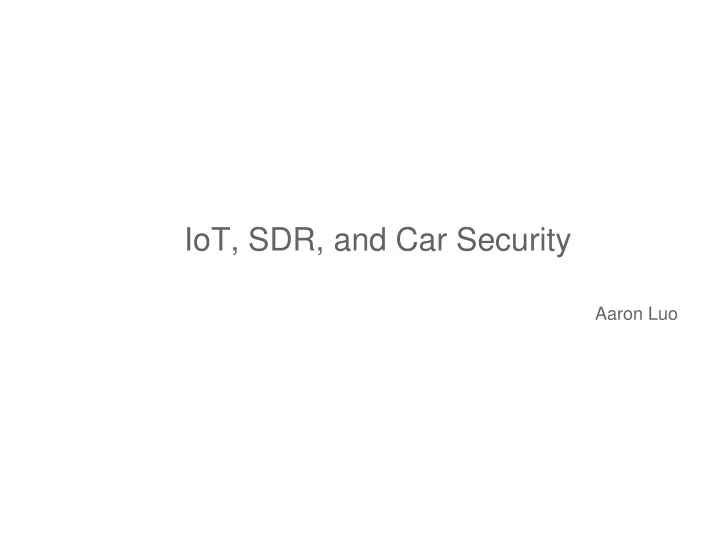
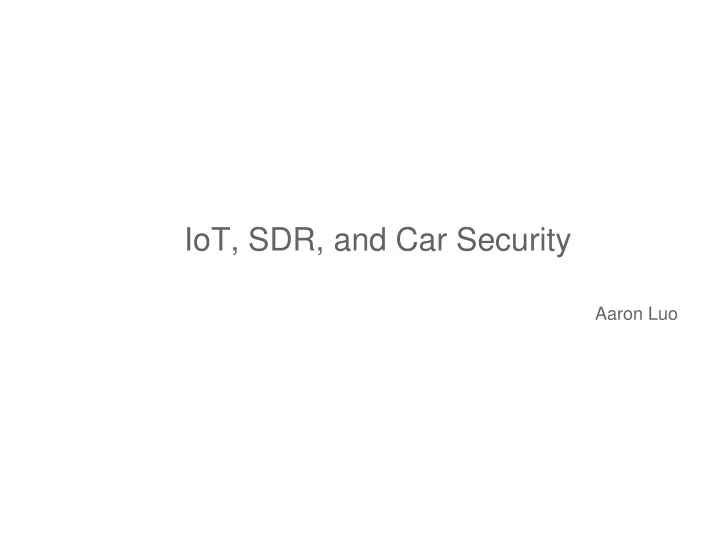
Firmware Analysis • extract some interesting things from file system (for example, ssh key data and configuration, /etc /shadow…etc.)
Let’s play SDR (software defined radio)
What is SDR • Software-Defined Radio – Generate any radio protocol if device support that frequency – Writing Modulation / Demodulation program by yourself – Simply inspect the radio spectrum
SDR Tools • HackRF tools • Gqrx - Display the spectrum waterfall • GNURadio – GUI tool for modulation/demodulation • OpenBTS – open source tool for building GSM Station • Artemis – Identify protocol • Baudline – for analysis the I/Q data
If you have the SDR
Sniffing walkie-talkie conversation DEMO
Jamming the radio signal (like DDOS) DEMO
Sniffing airplane <-> ground station ads-b signal
Sniffing GSM – SMS traffic
Putting some image on spectrum spectrum_painter
Let’s analysis the Drone radio • How to find the frequency? – FCC ID – Inspect by SDR
Radio Signal Analysis P3A use two modulation/demodulation to transfer data with 2.4GHz ISM band
RC to Drone radio spectrum (FHSS) • Control drone direction (up down left right) • Frequency 2.400~2.483GHz, each channel about 1MHz
DSSS - Drone to RC radio spectrum • For drone to remote controller image transmission • Frequency 2.4015~2.4815 GHz • split into 6 channels, each channel is about 10MHz
Finally we found… • Images have no checksum mechanism, so we can jamming the radio frequency to show wrong image to controller
DEMO
Next section: GPS Modules
Which function is associate with GPS? • No-fly zone • Return to home • Follow me • Waypoint
How to spoof the GPS location? • Use the SDR • There have a good open-source GPS simulator in GitHub, called gps-sdr-sim, but it have some limitation, before you want fake a location, should wait for few minutes to generate the I/Q data • So we improve the code, let it can in real-time generate GPS signal and can be controlled with the joystick.
Live Demo (open your mobile maps)
Control GPS by Joystick DEMO
How to Increase the radio range? • Buy some active directional antenna
Hijacking Drone by Joystick DEMO
How to detect the fake GPS signal? • You need a GPS module to debug GPS signals. – U-blox M8N
U-blox M8N built in anti-spoofing feature (Only for GNSS, not support the GPS)
How to detect the fake GPS signal? • Validate the time between satellite time and real time
How to detect the fake GPS signal? • Check the motion speed between point to point – For example it is impossible to change your location from Taiwan to Serbia in one second
How to detect the fake GPS signal? • Validate the GPS sub-frame data
Develop the fake GPS detector • Board: RaspberryPI • GPS modules: u-blox
Detect Fake GPS Signal DEMO
Catch The Bad Guys DEMO
Car Security
Car Architecture (Reference from: http://knoppix.ru/sentinel/130312.html)
CAN-BUS Network (Reference from: http://www.aa1car.com/library/can_systems.htm)
Remote attack vector • Remote keyless • IVI System • Wireless - OBDII dongle
Remote keyless • SDR – Record/Replay – Analysis the protocol – Proxy Tunnel
IVI System • Connected with can-bus • Wifi • Bluetooth • Radio • Web browser
A real case
IVI System
Risk of IVI and ECU Widows lock Unlock door IVI CAN-BUS ECU App GPS Center automatic brake systems collision warning systems
Power on the IVI without the Car • Use 12V Scrap computer’s power supply
Overview Product: T***h*i Create 2nd Generation OS: Android 4.4.4 Memory : 1G GPS: GLONASS/Galilean satellites - supports H.265 video decode Radio: Analogue with RDS 6686 DVD: Yes Bluetooth: Yes
Recommend
More recommend