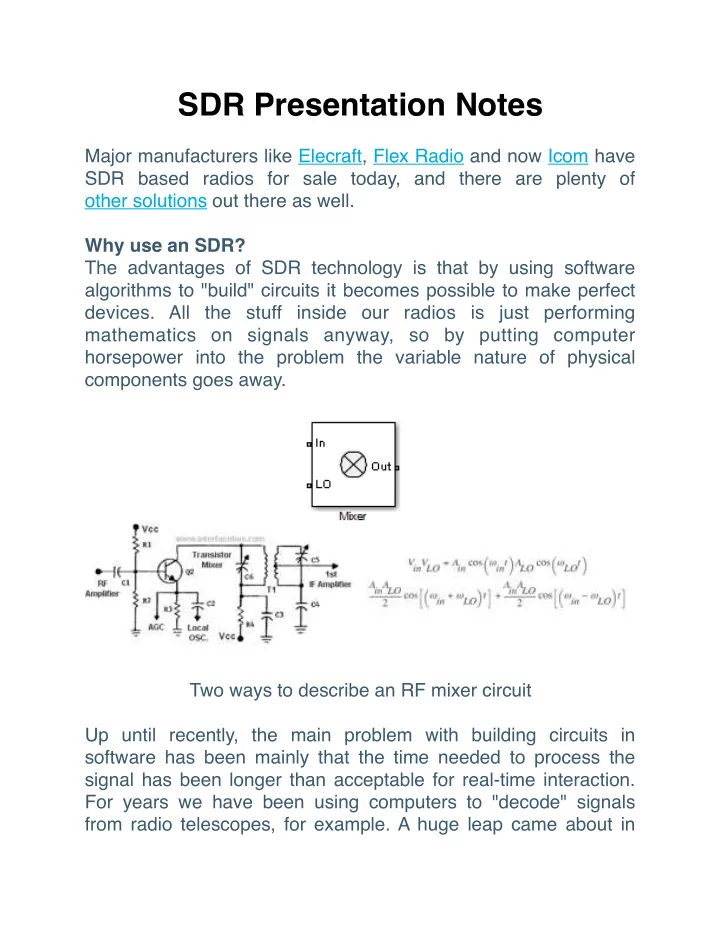
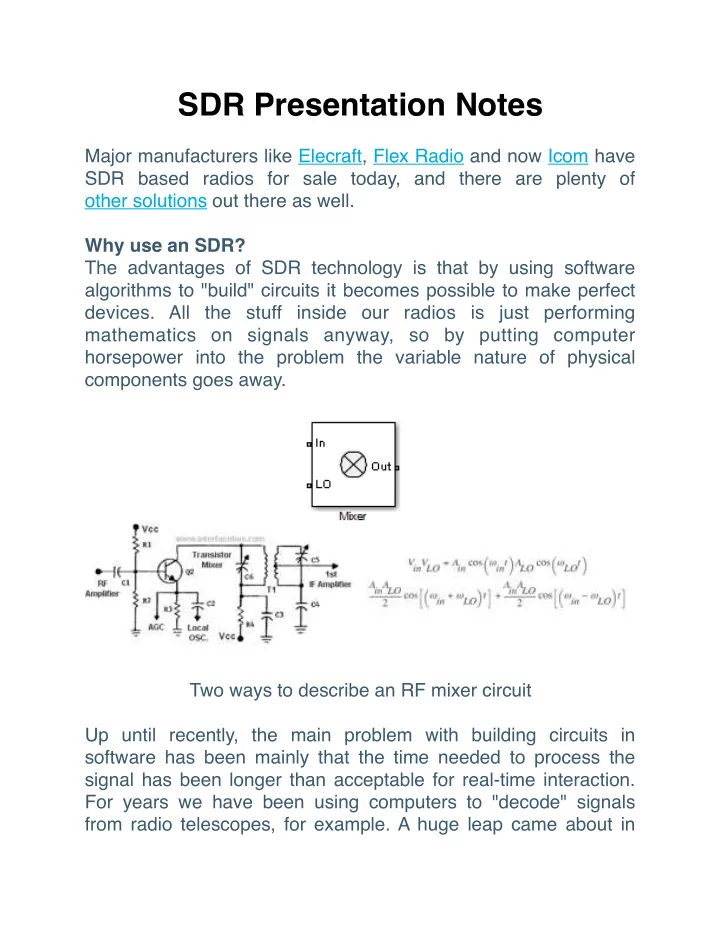
SDR Presentation Notes Major manufacturers like Elecraft, Flex Radio and now Icom have SDR based radios for sale today, and there are plenty of other solutions out there as well. Why use an SDR? The advantages of SDR technology is that by using software algorithms to "build" circuits it becomes possible to make perfect devices. All the stuff inside our radios is just performing mathematics on signals anyway, so by putting computer horsepower into the problem the variable nature of physical components goes away. Two ways to describe an RF mixer circuit Up until recently, the main problem with building circuits in software has been mainly that the time needed to process the signal has been longer than acceptable for real-time interaction. For years we have been using computers to "decode" signals from radio telescopes, for example. A huge leap came about in
the 1990s with the introduction of real-time DSP for audio, and then intermediate frequency (IF) frequencies. These advances eventually got inexpensive enough to filter into the amateur radio market with great success. Later as DSP hardware got more powerful it would be incorporated into test equipment such as spectrum analyzers. But it would take a few more generations of Moore's Law for the concept of a real-time software defined radio to come into being. Now that the hardware is ready the software is following quickly! The Technology There are basically 3 general technologies that are used for SDRs. First is an Application-specific integrated circuit (ASIC) . 1 These are usually very high volume processors, made for mass market devices like WiFi and cellular phones. They are only going to do what they've been designed to do and won't ever be upgradable but they are incredibly inexpensive and can be quite powerful. They usually will have a "signal" input and output and some control mechanism. The second type is an SDR using a field programable gate array (FPGA) . These chips are interesting 2 in that they can be programed to generate and process complex waveforms using a very large number of programable logic blocks. The downside of these devices is that they are complicated to program and not very efficient (they run hot), at least compared to a dedicated ASIC. Examples include the HPSDR and the Flex Radio 6500 . The third type is one that runs 3 4 on a typical PC. These usually aren't quite direct conversion receivers because of the bandwidth required to sample RF signals. Typically they will down convert a few KHz or MHz at a time and send it to the PC, using either USB or Ethernet. The advantages are there's not a lot of up-front cost to getting started , and you can leverage the existing processing power in 5 your PC. The downsides are limited bandwidth and usually less than optimal performance from the front end of the receiver.
Experimenting and using an SDR The best part of SDR technology is that it doesn't take a lot to get started. There's free open source software available. Much of it can use inexpensive hardware modules based on the Realtek RTL2832U processor , which was designed for use as a DVB-T 6 (European digital television standard) receiver, but is an SDR in disguise. This isn't a true direct conversion SDR but paired with the R820T or R820T2 tuner chip it will send 2MHz of bandwidth from 54MHz to 2.147GHz straight into your PC. http:// superkuh.com/rtlsdr.html has a pretty good description of the 7 chips and how they work. Http://www.rtl-sdr.com is a blog site 8 that covers news and information about the RTL chips and software that uses them. The Demo For the demonstration I have set up a Raspberry Pi running a program called Dump1090 . It will receive and decode ADS-B 9 data from airplanes and plot the position on a Google map 10 overlay. It can also send data to services such as Flight Aware . 11 This was the project we did during the Raspberry Pi bootcamp 12 earlier this year. The other demonstration is a program called GQRX . It is an 13 open source SDR receiver for Linux and OS-X. I'm using it with a dongle and a NooElec Ham it Up up converter. This device will 14 up convert HF frequencies 125MHz into the range of the RTL dongle, as well as adds a pre-amp for better SNR. For Windows machines, the easiest way to get started is with a program called SDR# (sharp) . It will run somewhat well on a 15 simple $50 Windows tablet. However it will not run on Windows XP.
https://en.wikipedia.org/wiki/Application-specific_integrated_circuit 1 https://en.wikipedia.org/wiki/Field-programmable_gate_array 2 https://openhpsdr.org/ 3 https://n9sja.com/2014/08/28/flex-radio-systems-flex-6500/ 4 https://www.amazon.com/NooElec-NESDR-Mini-RTL2832-Antenna/dp/B00P2UOU72/ 5 www.realtek.com.tw/products/productsView.aspx? 6 Langid=1&PFid=35&Level=4&Conn=3&ProdID=257 superkuh.com/rtlsdr.html 7 http//www.rtl-sdr.com 8 https://github.com/antirez/dump1090 9 https://en.wikipedia.org/wiki/Automatic_dependent_surveillance_–_broadcast 10 flightaware.com/ 11 https://k0rv.wordpress.com/2016/06/05/raspberry-pi-bootcamp/ 12 gqrx.dk/ 13 www.nooelec.com/store/ham-it-up.html 14 http://www.rtl-sdr.com/rtl-sdr-quick-start-guide/ 15
Recommend
More recommend