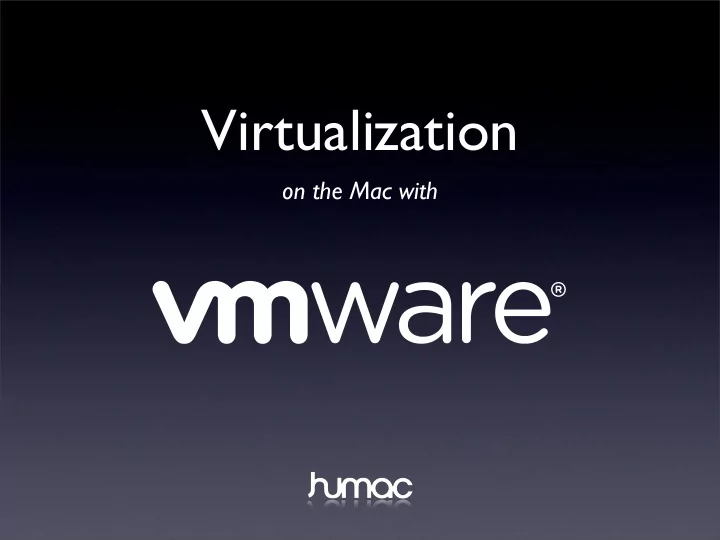
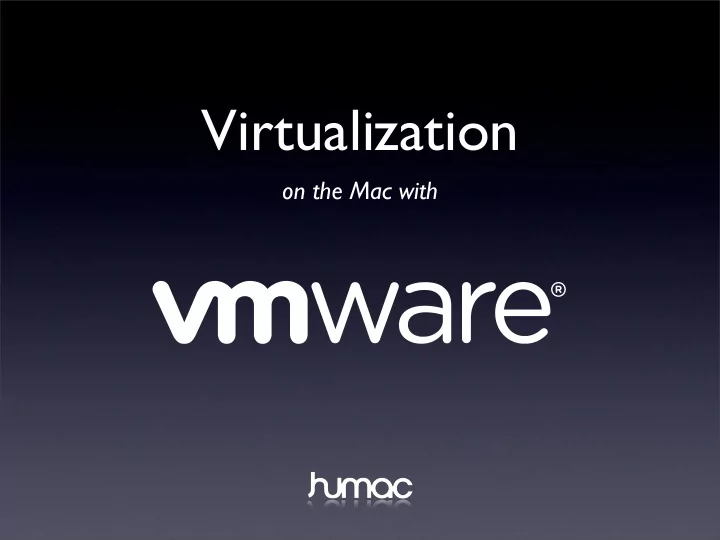
Virtualization on the Mac with
Or..... How to run Mountain Lion on 2008 XServe’s ! ;-)
Me.... • CTO for the Humac group • Responsible for IT operations • Responsible for consultancy • Responsible for solution development
Why Virtualize
Why Virtualize • Utilization • Administration • Availability • Cost
Why Virtualize • Utilization Multiple servers (VMs) on same HW Sharing of resources Load balancing Appliance usage
Why Virtualize • Administration Cloning Migration Snapshot Deployment Central Administration
Why Virtualize • Availability Clones / Replicas High Availability (HA) Fault Tolerance (FT) vMotion Storage vMotion
Why Virtualize • Cost Power consumption Sharing resources Faster and Easier administration Higher availability Better / Higher utilization
Why Virtualize In the end.......its all about
EULA Enough confusion, myth, hearsay, lies, spin ! 2. Permitted License Uses and Restrictions. A. Preinstalled and Single-Copy Apple Software License. Subject to the terms and conditions of this License, unless you obtained the Apple Software from the Mac App Store or under a volume license, maintenance or other written agreement from Apple, you are granted a limited, non-exclusive license to install, use and run one (1) copy of the Apple Software on a single Apple-branded computer at any one time. For example, these single-copy license terms apply to you if you obtained the Apple Software preinstalled on Apple-branded hardware. B. Mac App Store License. If you obtained a license for the Apple Software from the Mac App Store, then subject to the terms and conditions of this License and as permitted by the Mac App Store Usage Rules set forth in the App Store Terms and Conditions (http://www.apple.com/legal/itunes/ww/) (“Usage Rules”), you are granted a limited, non-transferable, non-exclusive license: (i) to download, install, use and run for personal, non-commercial use, one (1) copy of the Apple Software directly on each Apple-branded computer running OS X Lion or OS X Snow Leopard (“Mac Computer”) that you own or control; (ii) If you are a commercial enterprise or educational institution, to download, install, use and run one (1) copy of the Apple Software for use either: (a) by a single individual on each of the Mac Computer(s) that you own or control, or (b) by multiple individuals on a single shared Mac Computer that you own or control. For example, a single employee may use the Apple Software on both the employee’s desktop Mac Computer and laptop Mac Computer, or multiple students may serially use the Apple Software on a single Mac Computer located at a resource center or library; and (iii) to install, use and run up to two (2) additional copies or instances of the Apple Software within virtual operating system environments on each Mac Computer you own or control that is already running the Apple Software, for purposes of: (a) software development; (b) testing during software development; (c) using OS X Server; or (d) personal, non-commercial use. The grant set forth in Section 2B(iii) above does not permit you to use the virtualized copies or instances of the Apple Software in connection with service bureau, time-sharing, terminal sharing or other similar types of services. C. Volume or Maintenance License. If you obtained the Apple Software under a volume or maintenance license program with Apple, the terms of your volume or maintenance license will determine the number of copies of the Apple Software you are permitted to download, install, use and run on Apple-branded computers you own or control. Except as agreed to in writing by Apple, all other terms and conditions of this License shall apply to your use of the Apple Software obtained under a volume or maintenance license. Source: http://images.apple.com/legal/sla/docs/OSX108.pdf
EULA Enough confusion, myth, hearsay, lies, spin ! 2. Permitted License Uses and Restrictions. A. Preinstalled and Single-Copy Apple Software License. Subject to the terms and conditions of this License, unless you obtained the Apple Software from the Mac App Store or under a volume license, maintenance or other written agreement from Apple, you are granted a limited, non-exclusive license to install, use and run one (1) copy of the Apple Software on a single Apple-branded computer at any one time. For example, these single-copy license terms apply to you if you obtained the Apple Software preinstalled on Apple-branded hardware. B. Mac App Store License. If you obtained a license for the Apple Software from the Mac App Store, then subject to the terms and conditions of this License and as permitted by the Mac App Store Usage Rules set forth in the App Store Terms and Conditions (http://www.apple.com/legal/itunes/ww/) (“Usage Rules”), you are granted a limited, non-transferable, non-exclusive license: You NEED to buy licenses ! (i) to download, install, use and run for personal, non-commercial use, one (1) copy of the Apple Software directly on each Apple-branded computer running OS X Lion or OS X Snow Leopard (“Mac Computer”) that you own or control; (ii) If you are a commercial enterprise or educational institution, to download, install, use and run one (1) copy of the Apple Software for use either: (a) by a single individual on each of the Mac Computer(s) that you own or control, or (b) by multiple individuals on a single shared Mac Computer that you own or control. For example, a single employee may use the Apple Software on both the employee’s desktop Mac Computer and laptop Mac Computer, or multiple students may serially use the Apple Software on a single Mac Computer located at a resource center or library; and (iii) to install, use and run up to two (2) additional copies or instances of the Apple Software within virtual operating system environments on each Mac Computer you own or control that is already running the Apple Software, for purposes of: (a) software development; (b) testing during software development; (c) using OS X Server; or (d) personal, non-commercial use. The grant set forth in Section 2B(iii) above does not permit you to use the virtualized copies or instances of the Apple Software in connection with service bureau, time-sharing, terminal sharing or other similar types of services. C. Volume or Maintenance License. If you obtained the Apple Software under a volume or maintenance license program with Apple, the terms of your volume or maintenance license will determine the number of copies of the Apple Software you are permitted to download, install, use and run on Apple-branded computers you own or control. Except as agreed to in writing by Apple, all other terms and conditions of this License shall apply to your use of the Apple Software obtained under a volume or maintenance license. Source: http://images.apple.com/legal/sla/docs/OSX108.pdf
Demo What has been prepared Management network iSCSI network
ESXi 5.1 iso file with included Thunderbolt EtherNet driver
ESXi 5.1 iso file with included Thunderbolt EtherNet driver All attendees will shortly receive a url where they can download a ISO file
Demo vCenter Cluster Management network iSCSI network
Demo 2 vCenter HA & FT Cluster Management network iSCSI network
Cluster Concept of a VMware cluster
Cluster Concept of a VMware cluster RAID
Cluster Concept of a VMware cluster RAID RAIC
Now Demo
P2V Migration osx2esxi.sh A migration tool for you
This session was based upon fact. Any similarity with fictitious events or characters was purely coincidental. No animals were injured or harmed during this session.
Q & A
Recommend
More recommend