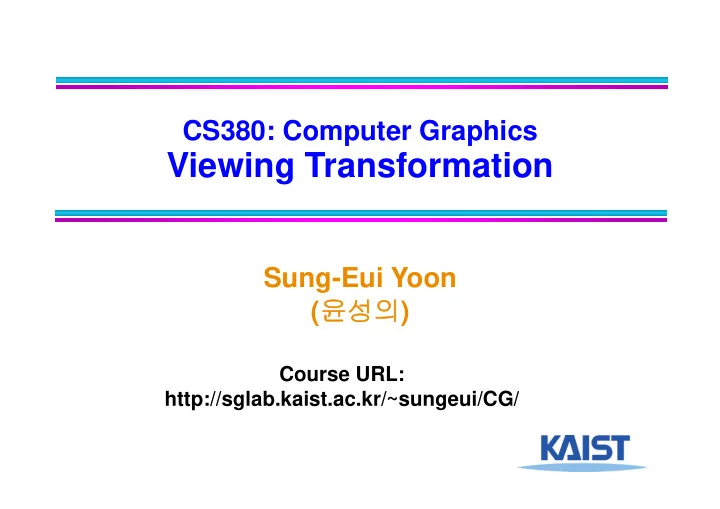
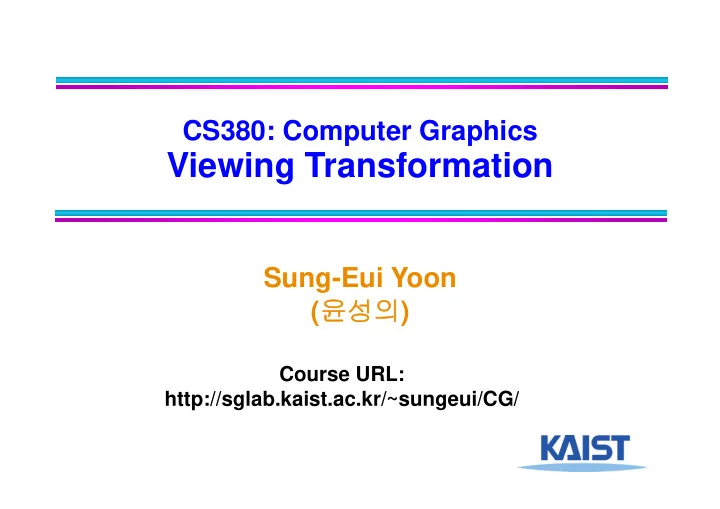
CS380: Computer Graphics Viewing Transformation Sung-Eui Yoon ( 윤성의 ) Course URL: http://sglab.kaist.ac.kr/~sungeui/CG/
Class Objectives (Ch. 7) ● Know camera setup parameters ● Understand viewing and projection processes 2
Viewing Transformations ● Map points from world spaces to eye space ● Can be composed from rotations and translations 3
Viewing Transformations ● Goal: specify position and orientation of our camera ● Defines a coordinate frame for eye space 4
“Framing” the Picture ● A new camera coordinate ● Camera position at the origin ● Z-axis aligned with the view direction ● Y-axis aligned with the up direction ● More natural to think of camera as an object positioned in the world frame 5
Viewing Steps ● Rotate to align the two coordinate frames and, then, translate to move world space origin to camera’s origin 6
An Intuitive Specification ● Specify three quantities: ● Eye point (e) - position of the camera ● Look-at point (p) - center of the image u ● Up-vector ( ) - will be oriented upwards in a the image 7
Deriving the Viewing Transformation ● First compute the look-at vector and l normalize l p e l ˆ l ● Compute right vector and normalize ● Perpendicular to the look-at and up vectors r r r l u ˆ r a ● Compute up vector u ● is only approximate direction a ● Perpendicular to right and look-at vectors u r l ˆ ˆ ˆ 8
Rotation Component ● Map our vectors to the cartesian coordinate axes 1 0 0 0 1 0 r u l R ˆ ˆ ˆ v 0 0 1 R ● To compute we invert the matrix on the right v ● This matrix M is orthonormal (or orthogonal) – its rows are orthonormal basis vectors: vectors mutually orthogonal and of unit length M -1 M T ● Then, t ˆ r ● So, t ˆ R u v ˆ t l 9
Translation Component ● The rotation that we just derived is specified about the eye point in world space ● Need to translate all world-space coordinates so that the eye point is at the origin ● Composing these transformations gives our viewing transform, V t t w e R T v e ˆ ˆ ˆ r r r 0 1 0 0 e ˆ ˆ r r e x y z x ˆ ˆ ˆ u u u 0 0 1 0 e ˆ ˆ u u e x y z y V R T ˆ ˆ ˆ v e l l l 0 0 1 e ˆ ˆ 0 l l e x y z z 0 0 0 1 0 0 0 1 0 0 0 1 Transform a world-space point into a point in the eye-space 10
Viewing Transform in OpenGL ● OpenGL utility (glu) library provides a viewing transformation function: gluLookAt (double eyex, double eyey, double eyez, double centerx, double centery, double centerz, double upx, double upy, double upz) ● Computes the same transformation that we derived and composes it with the current matrix 11
Example in the Skeleton Codes of PA2 void setCamera () { … // initialize camera frame transforms for (i=0; i < cameraCount; i++ ) { double* c = cameras[i]; wld2cam.push_back(FrameXform()); glPushMatrix(); glLoadIdentity(); gluLookAt(c[0],c[1],c[2], c[3],c[4],c[5], c[6],c[7],c[8]); glGetDoublev( GL_MODELVIEW_MATRIX, wld2cam[i].matrix() ); glPopMatrix(); cam2wld.push_back(wld2cam[i].inverse()); } …. } 12
Projections ● Map 3D points in eye space to 2D points in image space ● Two common methods ● Orthographic projection ● Perspective projection 13
Orthographic Projection ● Projects points along lines parallel to z-axis ● Also called parallel projection ● Used for top and side views in drafting and modeling applications ● Appears unnatural due to lack of perspective foreshortening Notice that the parallel lines of the tiled floor remain parallel after orthographic projection! 14
Orthographic Projection ● The projection matrix for orthographic projection is very simple x 1 0 0 0 x y 0 1 0 0 y z 0 0 0 0 z 1 0 0 0 1 1 ● Next step is to convert points to NDC 15
View Volume and Normalized Device Coordinates ● Define a view volume ● Compose projection with a scale and a translation that maps eye coordinates to normalized device coordinates 16
Orthographic Projections to NDC x x (right left) 0 0 2 Scale the z right left right left y y 0 0 (top bottom) 2 coordinate in top bottom top bottom exactly the same z z 0 0 (far near) 2 way .Technically, far near far near 1 1 0 0 0 1 this coordinate is not part of the projection. But, we will use this Some sanity checks: value of z for other purposes right left right left x left x 1 2 left right left right left right left 2 right right left right left x right x 1 right left right left right left 17
Orthographic Projection in OpenGL ● This matrix is constructed by the following OpenGL call: void glOrtho(double left, double right, double bottom, double top, double near, double far ); ● 2D version (another GL utility function): void gluOrtho2D( double left, GLdouble right, double bottom, GLdouble top); , which is just a call to glOrtho( ) with near = -1 and far = 1 18
Perspective Projection ● Artists (Donatello, Brunelleschi, Durer, and Da Vinci) during the renaissance discovered the importance of perspective for making images appear realistic ● Perspective causes objects nearer to the viewer to appear larger than the same object would appear farther away ● Homogenous coordinates allow perspective projections using linear operators 19
Signs of Perspective ● Lines in projective space always intersect at a point 20
Perspective Projection y z d y s 21
Perspective Projection Matrix ● The simplest transform for perspective projection is: w x 1 0 0 0 x w y 0 1 0 0 y w z 0 0 0 0 z w 0 0 1 0 1 ● We divide by w to make the fourth coordinate 1 ● I n this example, w = z ● Therefore, x’ = x / z, y’ = y / z, z’ = 0 22
Normalized Perspective ● As in the orthographic case, we map to normalized device coordinates NDC 23
NDC Perspective Matrix w x x (right left) 0 0 2 near right left right left w y y 0 (top bottom) 0 2 near top bottom top bottom w z z 0 0 far near 2 far near far near far near w 1 0 0 1 0 ● The values of left, right, top, and bottom are specified at the near depth. Let’s try some sanity checks: x left near ( right left ) 2 near left right left right left x 1 near near z near near x right 2 near right near ( right left ) right left right left x 1 near near z near near 24
NDC Perspective Matrix w x x (right left) 0 0 2 near right left right left w y y 0 (top bottom) 0 2 near top bottom top bottom w z z 0 0 far near 2 far near far near far near w 1 0 0 1 0 ● The values of left, right, top, and bottom are specified at the near depth. Let’s try some sanity checks: far far near 2 far near far ( far near ) z far z far near far near 1 far near far far near far near 2 far near near ( near far ) z near z far near far near 1 far near near near 25
Recommend
More recommend