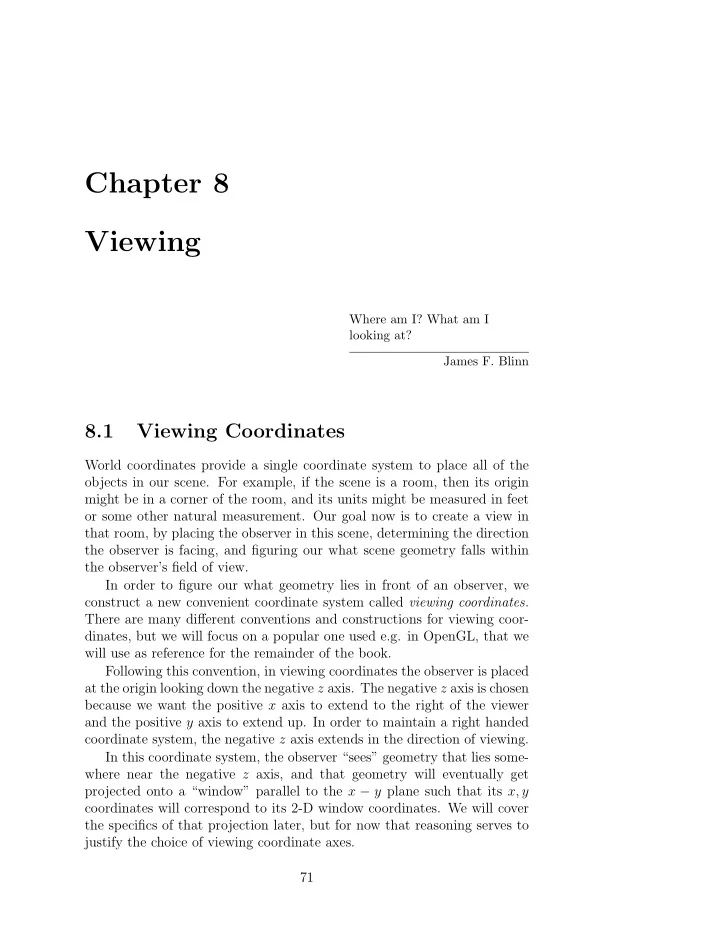
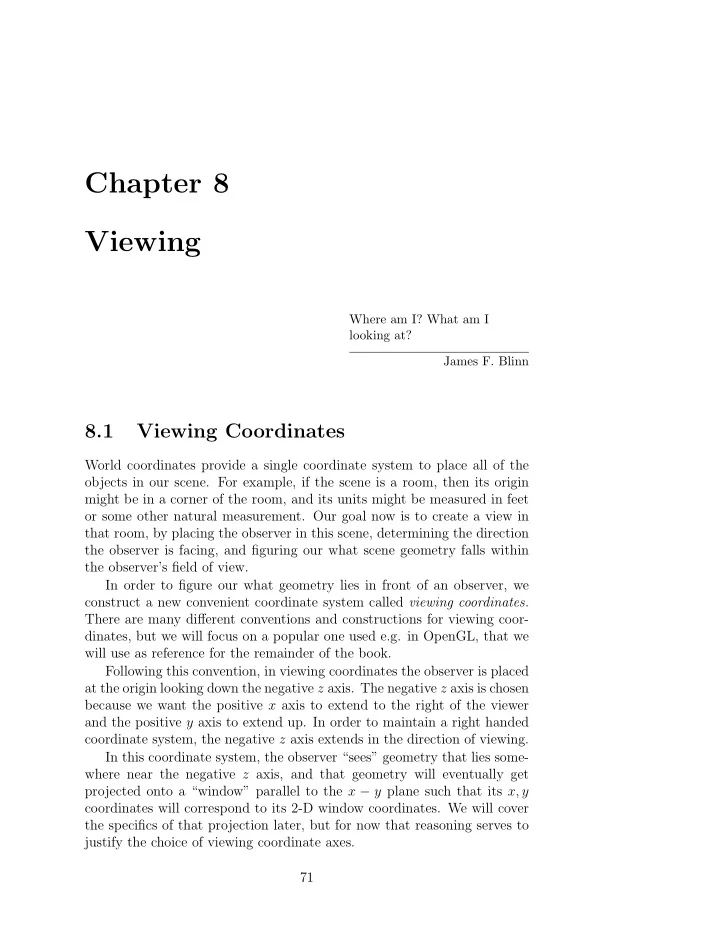
Chapter 8 Viewing Where am I? What am I looking at? James F. Blinn 8.1 Viewing Coordinates World coordinates provide a single coordinate system to place all of the objects in our scene. For example, if the scene is a room, then its origin might be in a corner of the room, and its units might be measured in feet or some other natural measurement. Our goal now is to create a view in that room, by placing the observer in this scene, determining the direction the observer is facing, and figuring our what scene geometry falls within the observer’s field of view. In order to figure our what geometry lies in front of an observer, we construct a new convenient coordinate system called viewing coordinates. There are many different conventions and constructions for viewing coor- dinates, but we will focus on a popular one used e.g. in OpenGL, that we will use as reference for the remainder of the book. Following this convention, in viewing coordinates the observer is placed at the origin looking down the negative z axis. The negative z axis is chosen because we want the positive x axis to extend to the right of the viewer and the positive y axis to extend up. In order to maintain a right handed coordinate system, the negative z axis extends in the direction of viewing. In this coordinate system, the observer “sees” geometry that lies some- where near the negative z axis, and that geometry will eventually get projected onto a “window” parallel to the x − y plane such that its x, y coordinates will correspond to its 2-D window coordinates. We will cover the specifics of that projection later, but for now that reasoning serves to justify the choice of viewing coordinate axes. 71
72 � 2012 John C. Hart c 4' 7' Figure 8.1: A room displayed in world coordinates (left) and viewing co- ordinates (right). Scene modeled by user “mobo” (Alexander Policht) ren- dered by Google Sketchup. M odel used without permission. Graphics systems, such as OpenGL, default to these viewing coordi- nates, displaying only geometry lying somewhere near the negative z axis in front of the observer at the origin. In the global coordinates of our room, the origin is at the corner and the negative z axis is where the floor meets the wall. Our default view would place the obsever at this corner looking down this floor-wall edge. Hence we set up a view in world coordinates by placing the observer at a world coordinate position, and determining the direction the observer is looking. Then a viewing transformation can be implemented as a stage of the vertex pipeline that transforms scene vertices from their world coordi- nates positions to their viewing coordinates positions. Any vertices near the observer’s line of sight in world coordinates would end up near the negative z axis in viewing coordinates. For example in Figure 8.1, our observer is located at the point (7 , 4 , 5) in world coordinates (seven feet East, four feet North and five feet up from the corner of the room) and is looking West (in the negative x direction). Note that in this Google Sketchup example, x and y are horizontal and z is the vertical axis, colored by red, green and blue respectively. We need a viewing transformation that moves the eye to the origin, and rotates the viewing direction from negative x (West) to negative z, and also rotated positive z (the world coordinates up direction) to positive y (the viewing coordinates vertical axis). This same transformation will reposition scene vertices just West of the observer in world coordinates to positions near the negative z axis in viewing coordinates so they appear in the viewing window. In this example, the viewing transformation first translates the oberserver to the origin, using a translation by ( − 7 , − 4 , − 5) . Then the viewing trans- formation would need to rotate the view direction from the − x direction, e.g. indicated by the direction vector ( − 1 , 0 , 0) to the − z direction, e.g.
� 2012 John C. Hart c 73 (0 , 0 , − 1) . This would be a rotation about the y axis by − 90 ◦ . We then need to rotate 90 ◦ about the view direction -z (note this is a − 90 ◦ rotation about + z ) so that the world coordinate up direction (originally + z, but af- ter the y -rotation it becomes − x ) to the view coordinate vertical direction + y. Hence our viewing transformation V is composed of a translation by ( − 7 , − 4 , − 5) following by a − 90 ◦ rotation about y, then a − 90 ◦ rotation about z, yielding 1 − 1 1 − 7 − 1 1 1 − 4 V = (8.1) 1 1 1 − 5 1 1 1 1 − 4 1 − 5 = . (8.2) 1 − 7 1 We can check this result by applying it to various points in world coordi- nates to see if it transforms them to their expected locations in viewing coordinates. Indeed V transforms the (homogeneous) world coordinate eye point [7 , 4 , 5 , 1] T to the viewing coordinates origin [0 , 0 , 0 , 1] T . It also transforms a point one unit west along the line of sight [6 , 4 , 5 , 1] T to a cor- responding distance along the negative z axis [0 , 0 , − 1 , 1] in viewing coordi- nates. Finally, it transforms a point one unit above the viewer [7 , 4 , 6 , 1] T to the viewing coordinates point [0 , 1 , 0 , 1] , which ensures that we have oriented our view such that the world coordinate up direction (0 , 0 , 1) is oriented in our viewing coordinates to be the vertical direction (0 , 1 , 0) . Figure 8.1 right demonstrates a (perspective) rendering of the view, ob- tained by plotted the x and y coordinates after the viewing transformation. (This particular image results after a perspective distortion we study in the next chapter.) Notice that the viewing transformation takes 3-D global co- ordinate vertices to 3-D viewing coordinate vertices. Even though we want the x and y coordinates to eventually indicate screen position for our ver- tices, we still need to keep track of the (negative) z coordinates of what we can see. We use this in the next chapter for perspective, and later for determining which portions of screen polygons are occluded or visible. 8.2 Lookat Most graphics libraries create the change of coordinates from world coordi- nates to viewing coordinates by specifying a “lookat” transformation. The specification of a lookat transformation consists of two 3-D points and a direction vector.
74 � 2012 John C. Hart c The first parameter of this specification is the position of the eye in world coordinates. We refer to this 3-D world coordinates position as the eye point eye . The lookat transformation will map this world coordinate position to the origin in viewing coordinates. The second parameter of the lookat specification is a “lookat” point in world coordinates that the viewer is focused on. We refr to this 3-D world coordinate position as the lookat point at . The lookat transformation will map this world coordinate position at to some location along the − z axis in viewing coordinates. We will define a unit length view vector 1 v = ( at − eye ) / || at − eye || (8.3) which will map to the − z axis in viewing coordinates. Notice that the specification of an eye point and a lookat point is not enough to specify a unique view, because this view can be rotated by an arbitrary orientation around the view vector. The third parameter is a direction vector indicating the “up” direction in world coordinates. This “up” vector up will be used to define which orientation about the view vector should be used. The lookat transforma- tion will choose the orientation that minimizes the difference between the viewing coordinate vertical direction (the + y axis) and the direction that the up vector up is mapped to by the lookat transformation. Hence the lookat transformation takes the parameters eye , at and up and produces a viewing transformation L that specifies a view from the eyepoint eye looking at at oriented so that the vector up would be pointing up vertically in the view. 8.3 The Flight Simulator For a flight simulator, we set up a view from the pilot’s position looking forward through the windshield in the direction the plane is flying. In world coordinates, we define an orthonormal coordinate system centered at the plane position P, with a wing axis W extending down the left wing, a plane vertical axis U extending through the top of the plane, and a heading vector H through the nose of the plane. We want to create a correspondence between these plane axes W, U, H and the viewing coordinate axes x , y , - z. The viewing transform V should translate P to the origin and rotate W to x , U to y and H to - z. Hence in world coordinates we are at point P looking in the H direction, but in viewing coordinates we are at the origin looking in the − z direction. First we will look at the flight and controls of the plane in world coor- dinates. We want our plane to fly in its heading direction, so each step in 1 This “view vector” mathbfv is in the opposite direction of the “view vector” v used in Chapter ?? for lighting calculations.
� 2012 John C. Hart c 75 Figure 8.2: The view from eyepoint (3 , 2 , 2) looking at (2 , 1 , 3) with up direction (0 , 1 , 0) all in world coordinates, transformed to viewing coordi- nates by the lookat transformation. U World Coordinates roll y pitch P H x W z y Viewing Coordinates roll roll pitch O - z pitch x Figure 8.3: World (top) and viewing (bottom) coordinate systems for a flight simulator.
Recommend
More recommend