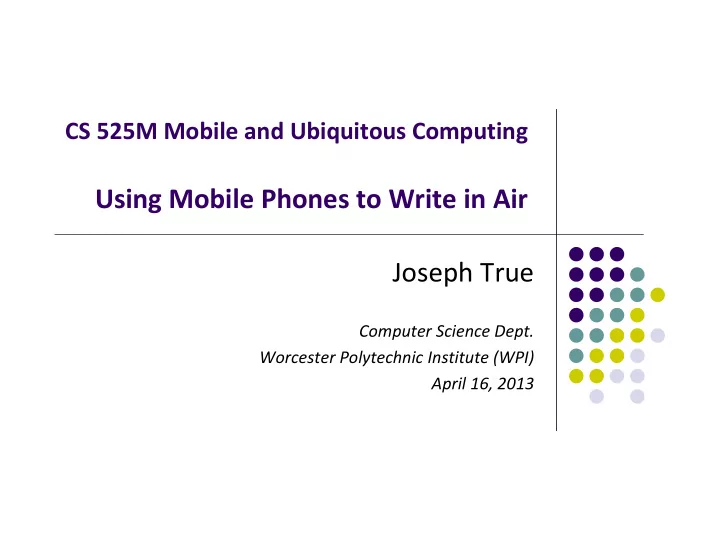
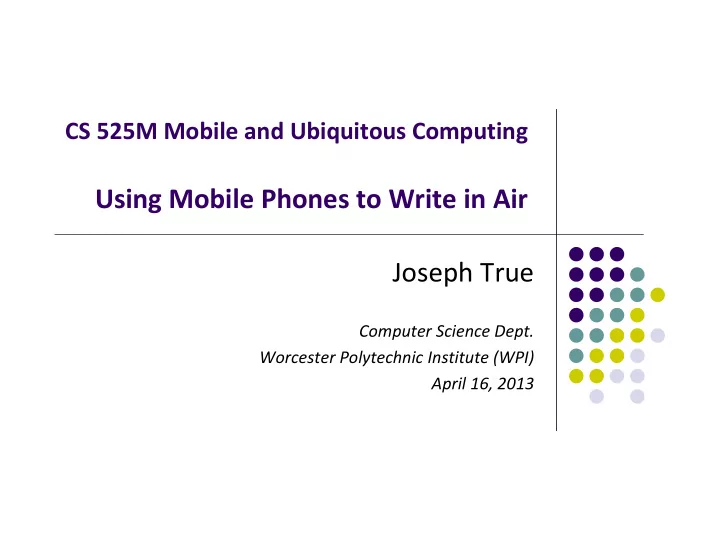
CS 525M Mobile and Ubiquitous Computing Using Mobile Phones to Write in Air Joseph True Computer Science Dept. Worcester Polytechnic Institute (WPI) April 16, 2013
Who and Where? Systems Networking Research Group Duke University, Durham, NC, 2009 ‐ 2011
Introduction/motivation: What was the main problem addressed? MOTIVATION: Phones and sensors allow for people ‐ centric apps. Can write in the air. MAIN POBLEM: Alternative input method using accelerometer for text and drawing by writing in the air – use mobile phone to write in the air
Introduction/motivation: What was the main problem addressed? WHY IMPORTANT: Assistive technology ‐ Allow people with disabilities to use Don’t have to type, frees your other hand and your eyes to watch what’s around you. Writing English alphabets/words in real ‐ time with commodity phones has been an unexplored problem. http://www.youtube.com/watch?v=Nvu2hwMFkMs
Introduction/motivation: Why is this problem solved important? VISION: PhonePoint Pen (P3) establishes feasibility and justifies longer ‐ term research commitment Write short messages, draw simple diagrams Use cases Assistive technology for impaired patients Equations and sketching Emergency operations and first responders Write message on top of picture
Related Work: Air ‐ gestures with 3D accelerometers Sensor/custom hardware – pattern matching, no pen reposition, continuous uWave ‐ detection of 8 gestures, 99% accurate, no character recognition P3 – has individual stroke grammar, character transition
Related Work: Vision based gesture recognition Use cameras to track object’s 3D movements TinyMotion Uses built ‐ in cell phone camera to detect simple movements. No character or word detection. Microsoft Research TechFest: Write in The Air (2009) Character, but no word detection. http://www.youtube.com/watch?v=WmiGtt0v9CE
Related Work: Stylus ‐ based sketch recognition Draw sketches on a pad or Tablet PC using a stylus SketchREAD Electronic Cocktail Napkin Unistrokes ‐ single ‐ stroke characters Graffiti ‐ single ‐ stroke characters Pen ‐ touch based Tablet PCs Can relocate pen Visual reference Samsung Galaxy Note (5”, 8”, 10”)
Related Work: Wiimote, Logitech Air ‐ Mouse, Nokia NiiMe Nintendo Wii, PlayStation Move, Xbox Kinect track hand gestures, good accuracy accelerometer gyroscope (hand rotation) digital camera and LED orb Consumer phones with gyroscopes – solve challenges rotation and stroke detection. Logitech Air Mouse, NiiMe
Related Work:
Related Work: Smart Pen and SmartQuill Livescribe Smartpen pen ‐ like device track person’s writing requires a special dotted paper SmartQuill pen device recognize handwriting any surface (including air), significant training PhonePoint Pen does not rely on special hardware or paper, and does not require training.
Related Work: Leap Motion Controller Senses individual hand and finger movements
Methodology: Overview/Summary of approach/design Nokia N95 phone (2007) Symbian OS Experiments with 10 CS and Engineering students Novice (<10 chars) Trained (>26 chars) 5 patients from Duke University Hospital
Methodology: Core Challenges – Rotation Gyroscope ISSUE: Nokia N95: cannot detect rotation 3 ‐ axis accelerometer X, Y, Z, no gyroscope Can’t tell difference between linear movements and rotation using just the accelerometer.
Methodology: Core Challenges – Rotation Gyroscope APPROACH: Hold like pen or blackboard eraser Pause between strokes
Methodology: Core Challenges ‐ Background Vibration ISSUE: Jitter from natural hand vibrations Measurement errors from accelerometer APPROACH: Noise ‐ reduction Smooth with moving average over last 7 readings Drop data under threshold, <= 0.5m/s 2 = noise
Methodology: Core Challenges – Computing Displacement ISSUE: Phone movement can introduce errors as integrating from Acceleration to velocity to displacement. APPROACH: Reset velocity to zero if previous accelerometer readings below threshold (noise)
Methodology: Core Challenges – “A” v. Triangle ISSUE: / + \ + = A … or a triangle? APPROACH: Watch for “lifting of the pen” Monitor data, but don’t include in final output
Methodology: Core Challenges – Character Transitions ISSUE: Can’t tell difference between B and 13 same set gestures cause ambiguities APPROACH: Use delimiter between characters – dot or pause B = 13 =
Methodology: Gesture Stroke Detection primitives
Methodology: Character Recognition Stroke grammar using decision tree D and P ‐ start same, but then can turn into N O and S – same strokes X and Y – same strokes O and 0 – cannot tell difference
Methodology: Stroke grammar for English alphabets and digits Single gesture Intermediate state Final state
Methodology: Word Recognition Examples: B and 13, H and IT Look at sequence of previous and next strokes Infer previous character when see start of new char Watch for move back to left position Have user pause or draw dot to delimit characters
Methodology: P3 ‐ Aware Spelling Correction Distance for correction (replace # chars) MQM edit distance of 1 with MOM, MAM, MUM. P3 confuses Q with O but hardly confuses Q with A or U, can suggest MOM with high confidence. NIET – could be NET or MET Edit distances of 1 and 2, P3 confuses “M” as “NI” > probability than “E” as “IE”. could predict user intended MET with reasonably high probability
Methodology: P3 ‐ Aware Spelling Correction Probability of valid word i Corrected word Probability of valid word j
Methodology: Assumptions and limitations of this work Speed of writing = 3:02 sec/letter on average Repositioning pen for long words and drawing Cursive handwriting (continuous movement) Can’t write AND move at same time Users were CS majors, but can train others Investigate “greater algorithmic sophistication” for gesture recognition (Bayesian Networks and Hidden Markov Models)
Results: English characters identified with average accuracy of 91:9% … but Slow: speed = 3.02 sec
Results: Human Readability Accuracy (HRA) Average readability Trained writers: 83% Novice writers: 85:4%
Results: Character Recognition Accuracy (CRA) Average character recognition (stroke grammar) Trained writers: 91:9% Novice writers: 78:2%
Results: Character disambiguation Common set of strokes causes confusion correct
Results: Median time to correctly write character 4.3 sec (all) 3.02 sec (min)
Results: Hospital Patients Only 5 patients Cognitive disorders and motor impairments Write 8 random letters Not allowed to observe patients Problem pressing button Suggestions from doctors: Try left ‐ hand to emulate speech ‐ impaired patients.
Discussions/Conclusions/Future Work Not extensive, only 10 students, 5 patients Prototype, shows possibilities Improve prototype, new user ‐ experience “that complements keyboards and touch ‐ screens.” Integrate gyroscope in next PhonePoint Pen TEDxDuke ‐ Vansh Muttreja on the Virtual White Board ‐ A New Way of Remote Collaboration http://www.youtube.com/watch?v=vmyXJzkfevY
Discussions/Conclusions/Future Work Some other ideas Use back camera to optically track movement? Write in the air Geo ‐ location Augmented reality
References PhonePen Video http://www.youtube.com/watch?v=Nvu2hwMFkMs Systems Networking Research Group (at Duke University) http://synrg.ee.duke.edu LiveMove Pro: Advanced Motion Recognition http://www.ailive.net/liveMovePro.html Zhen WANG – uWave http://www.owlnet.rice.edu/~zw3/projects_uWave.html Nokia N95 http://en.wikipedia.org/wiki/Nokia_N95 Symbian mobile operating system http://en.wikipedia.org/wiki/Symbian_OS
References Leap Motion Controller https://www.leapmotion.com/ Magic : Write This Down in Air into your iPhone (using a magnet) http://www.youtube.com/watch?v=W89cpE9gFMg Writing in the Air for Google Glass (MessagEase) http://www.youtube.com/watch?v=wfmlNuPwmS0 Bayesian network http://en.wikipedia.org/wiki/Bayesian_network Heuristic http://en.wikipedia.org/wiki/Heuristic
Questions?
Recommend
More recommend