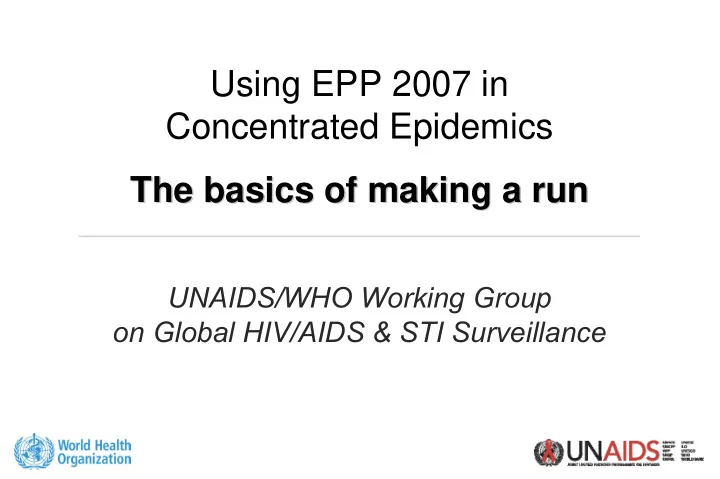
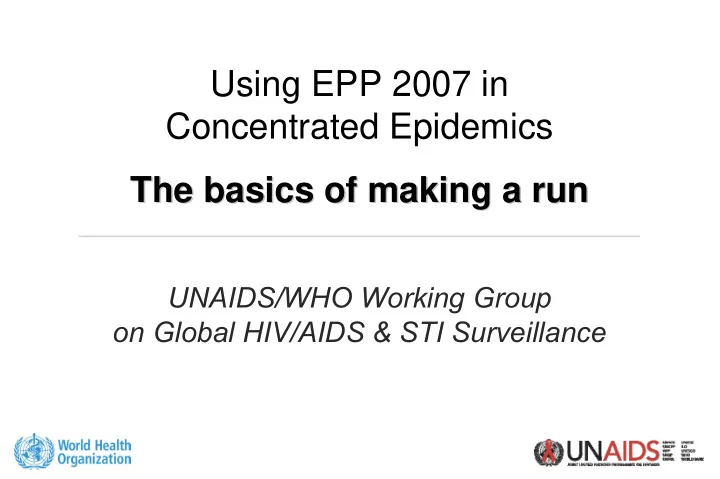
Using EPP 2007 in Concentrated Epidemics The basics of making a run The basics of making a run UNAIDS/WHO Working Group on Global HIV/AIDS & STI Surveillance
Building a concentrated national epidemic in EPP 2007 A brief introduction and overview
Steps in constructing a national epidemic Steps in constructing a national epidemic � Choose your country and name this attempt at national projections (the workset in EPP) � Decide the key groups in the epidemic and its geographic breakdown � Define population characteristics – Demographics
Steps in constructing a national epidemic Steps in constructing a national epidemic � Enter HIV prevalence data and sample sizes for each sub-population or regional sub-epidemic � Fit the Reference Group model to each of them � Adjust your prevalence up or down to match any large scale survey data that may be available � Display and review the results of your work
EPP 2007 – – steps you through the process steps you through the process EPP 2007 Each step on a different “ “page page” ” or or “ “tab tab” ” – – starts w/ starts w/ Worksets Worksets Each step on a different
The Worksets Worksets page page The � What is a workset? – A national epidemic composed of smaller epidemics in different sub-populations and/or geographic areas � What can I do on this page? – Load an existing workset – Create a new workset, choose the country, enter notes – Create a new template � Epidemics are generalized or concentrated – The one you select changes the pages you’ll see
Digression – – creating a new template creating a new template Digression � What is a template? – A predefined form for a national epidemic � How do I create a template? – By pushing the create button on the Worksets page � What options exist when I create a template? – Choose its name and epidemic type – May now associate a country with a template – Each sub-population can have its own characteristics
Creating a new template pop- -up up Creating a new template pop
Define Epi Epi page page – – Defining your epidemic Defining your epidemic Define
The Define Epi Epi page page The Define � What are sub-populations and sub-epidemics? – A sub-population is an epidemic in a specific group of people • Has a population size and HIV data associated with it – A sub-epidemic is an epidemic made up from multiple epidemics in sub-populations and/or other sub-epidemics � What can I do on this page? – Define whatever structure you wish for the epidemic – Select special characteristics for a given sub-population
Can build complex epidemics Can build complex epidemics
Can build complex epidemics Can build complex epidemics
The Define Pops page The Define Pops page � Different pages for Generalized and Concentrated epidemics, so be sure you create Generalized workset � What can I do on this page? – Set the overall national population & population base year – Define population sizes – Define demographic parameters – Display populations without an HIV epidemic
The Define Pops page – – Generalized Generalized The Define Pops page
The Define Pops page - - Concentrated Concentrated The Define Pops page
The Define Pops Page – – Concentrated Concentrated IDUs IDUs The Define Pops Page
The Enter Data page The Enter Data page � What to enter here – HIV prevalence and sample sizes � Why do I need the samples sizes in EPP 2007? – Uses maximum likelihood and sample sizes serve as weights � The significance of sites – use ‘em if you have ‘em � What can I do here? – Changing the display options – Adding/deleting sites – Cutting and pasting
The Enter Data page The Enter Data page
The Enter Data page – – % HIV Only % HIV Only The Enter Data page Useful if you want to cut & paste from Excel or old EPP file Useful if you want to cut & paste from Excel or old EPP file
The Project page The Project page � A bewildering set of options – What to fit to? – How to fit – what to fix and what to leave free � New feature – level fits (if have multiple sites) � How do I know if my fit is better than yours? – LL = log likelihood
The Project page The Project page
The Project page – – a non a non- -level fit level fit The Project page
Using the Project page Using the Project page � Click on “Make initial guesses” � Examine the outputs of these initial guesses – – Either accept the best fit it finds by clicking “Use best fit in EPP” or… – Enter the r, f0, t0 and phi values you like on the Projection Page � Using this initial guess, do a fit to further refine it � If you hit stop the current values from the fitting process are loaded
The Calibrate page The Calibrate page � Forms the link between the surveillance data and the actual national epidemic results – Allows adjusting prevalence up or down to match large scale survey data or upward/downward biases in the data � Two personalities – generalized and concentrated
The Calibrate page – – Generalized Generalized The Calibrate page
The Calibrate Page - - Concentrated Concentrated The Calibrate Page
The Results page The Results page � What can I see here? – Prevalence (percent and number of infections) & population – Choosing what to display � The hidden gold – the “Output results” button – Creating a Spectrum file – Saving the details for future examination (*.csv’s)
The Results page – – Prevalence (%) Prevalence (%) The Results page
The Results page – – Prevalence (#) Prevalence (#) The Results page
The Results page – – Populations Populations The Results page
The Prefs Prefs page page The � What are the User Preferences and why do I care? � What can I change on this page? – Language – HIV parameters – Default population parameters – Default sample sizes � What’s the difference in changing pop parameters here and on the Project page? Here it applies to the workset and ALL sub-populations
Prefs page page The Prefs The
Features relevant to concentrated epidemics with turnover
EPP 2007 includes turnover in populations EPP 2007 includes turnover in populations Clients of sex workers in 200 in 200 out out (1000 men with 5 yr duration) Death General pop males
The Define Pops page - - Concentrated Concentrated The Define Pops page
The Calibrate page - - Concentrated Concentrated The Calibrate page
Why is assign prevalence here? Why is assign prevalence here? � The model in EPP 2007 includes population turnover – Many HIV+ ex-members of at-risk populations, e.g., HIV+ ex- sex workers or HIV+ ex-IDUs � These HIV+s are sometimes captured in other surveillance populations – e.g., ex-sex workers showing up in antenatal clinic data � But other times, they’re missed – e.g., ex-IDUs may be missed because of limited male surveillance
Fits to Thai Central Region IDU Data Fits to Thai Central Region IDU Data Changes to the fit Changes to the fit 45 40 35 30 No turnover 25 Dur 10 yrs 20 Data 15 10 5 0 0 3 6 9 2 5 8 1 4 7 8 8 8 8 9 9 9 0 0 0 9 9 9 9 9 9 9 0 0 0 1 1 1 1 1 1 1 2 2 2
Living ex- -IDUs IDUs with 10 year duration with 10 year duration Living ex Thailand IDUs IDUs Thailand 30000 25000 20000 15000 10 yr duration 10000 At peak this is 5.4% of adult 5000 male prevalence 0 0 3 6 9 2 5 8 1 4 7 8 8 8 8 9 9 9 0 0 0 9 9 9 9 9 9 9 0 0 0 1 1 1 1 1 1 1 2 2 2
How is assignment of HIV+ ex’ ’s done? s done? How is assignment of HIV+ ex � One selects the population from which the HIV+s are coming – Only populations with turnover show up here � One selects where they are to go after they leave the group – Only populations without turnover (closed pops) here � One decides to add or replace prevalence
What do “ “add add” ” and and “ “replace replace” ” prevalence prevalence What do mean? mean? � Add prevalence – The HIV+ former at-risk group members are added to the HIV+ members of the target population – This means they have NOT been captured in surveillance there � Replace prevalence – Some of the HIV+’s in the target population are assumed to come from the former at-risk group members – The remaining infections that occurred “within group” are calculated
Where do you see the effects? Where do you see the effects? � In the graphs on the Results page � By pushing the “Reassigns” button on the Results page � Example – Sex workers and general population women in Mumbai
The Results page – – Concentrated form Concentrated form The Results page
The Reassignment table The Reassignment table
The Audit Check page The Audit Check page � Concentrated epidemics only � What gets checked? – The size of at-risk populations: MSM, IDU, FSW, Clients – The ratio of infection in lo-risk and high-risk populations – The AIDS case ratio over time • Additional user input of data required
The Audit Check page The Audit Check page
Recommend
More recommend