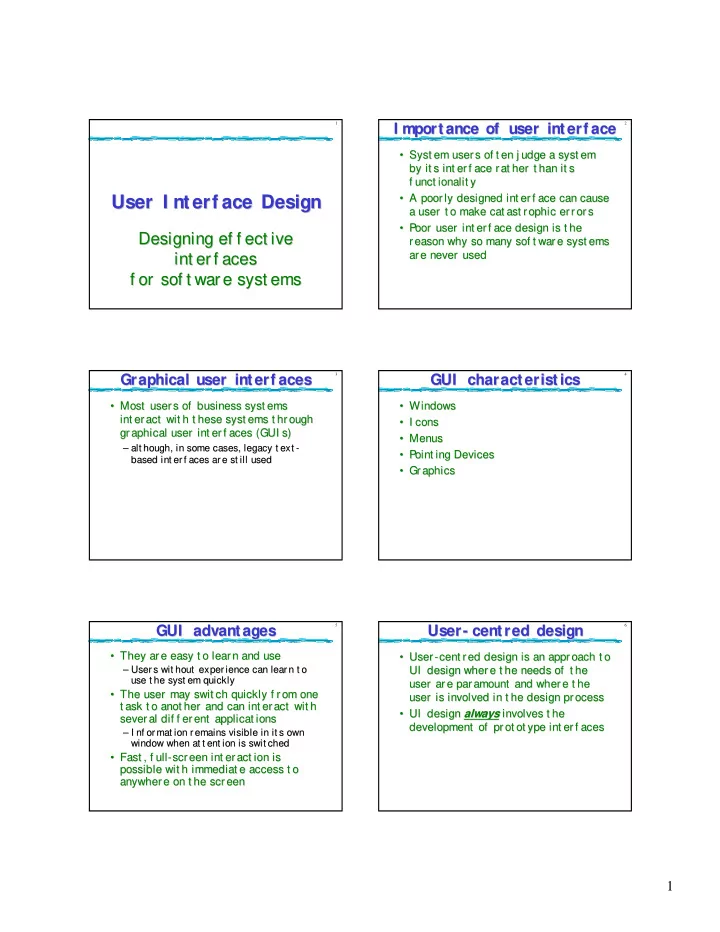
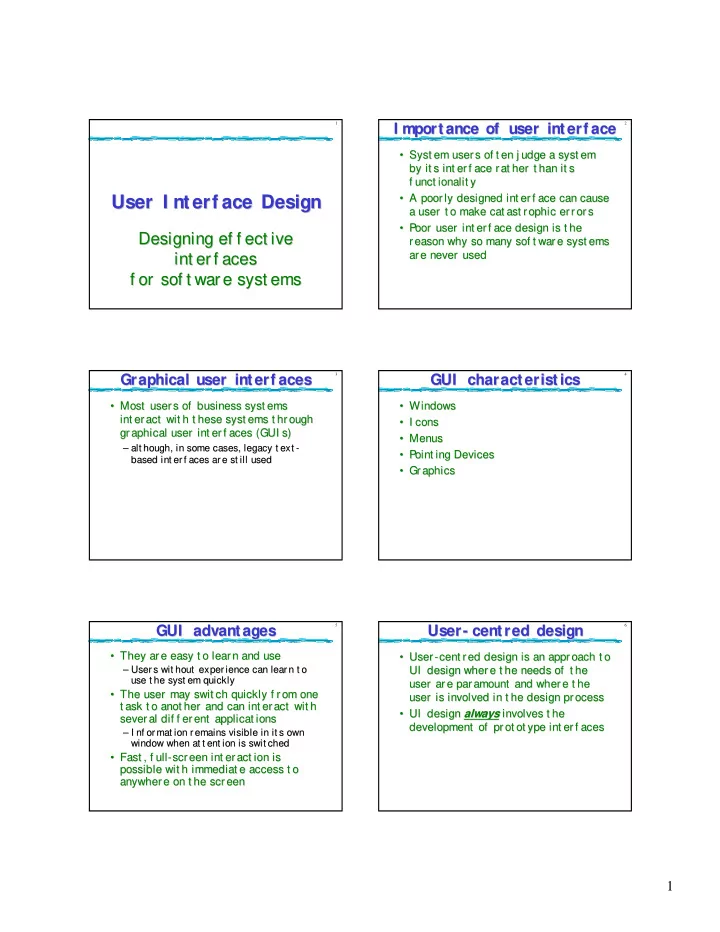
1 2 I mportance of user interf ace I mportance of user interf ace • Syst em users of t en j udge a syst em Syst em users of t en j udge a syst em • by it s int erf ace rat her t han it s by it s int erf ace rat her t han it s f unct ionalit y f unct ionalit y • A poorly designed int erf ace can cause • A poorly designed int erf ace can cause User I nterf ace Design User I nterf ace Design a user t o make cat ast rophic errors a user t o make cat ast rophic errors • Poor user int erf ace design is t he Poor user int erf ace design is t he • Designing ef f ect ive Designing ef f ect ive reason why so many sof t ware syst ems reason why so many sof t ware syst ems are never used are never used int erf aces int erf aces f or sof t ware syst ems f or sof t ware syst ems 3 4 Graphical user interf aces Graphical user interf aces GUI characteristics GUI characteristics • Most users of business syst ems • Most users of business syst ems • Windows • Windows int eract wit h t hese syst ems t hrough int eract wit h t hese syst ems t hrough • I cons I cons • graphical user int erf aces (GUI s) graphical user int erf aces (GUI s) • Menus • Menus – – alt hough, in some cases, legacy t ext alt hough, in some cases, legacy t ext - - • Point ing Devices • Point ing Devices based int er f aces ar e st ill used based int er f aces ar e st ill used • Graphics • Graphics 5 6 GUI advantages User- - centred design centred design GUI advantages User • They are easy t o learn and use • They are easy t o learn and use • User • User - -cent red design is an approach t o cent red design is an approach t o – – User s wit hout exper ience can lear n t o User s wit hout exper ience can lear n t o UI design where t he needs of t he UI design where t he needs of t he use t he syst em quickly use t he syst em quickly user are paramount and where t he user are paramount and where t he • The user may swit ch quickly f rom one • The user may swit ch quickly f rom one user is involved in t he design process user is involved in t he design process t ask t o anot her and can int eract wit h t ask t o anot her and can int eract wit h • UI design • UI design always always involves t he involves t he several dif f erent applicat ions several dif f erent applicat ions development of prot ot ype int erf aces development of prot ot ype int erf aces – I nf or mat ion r emains visible in it s own – I nf or mat ion r emains visible in it s own window when at t ent ion is swit ched window when at t ent ion is swit ched • Fast , f ull Fast , f ull- -screen int eract ion is screen int eract ion is • possible wit h immediat e access t o possible wit h immediat e access t o anywhere on t he screen anywhere on t he screen 1
7 8 User interf ace design process User interf ace design process UI design principles UI design principles • UI design must t ake account of t he UI design must t ake account of t he • needs, experience and capabilit ies of needs, experience and capabilit ies of Analyze and Produce Analyze and Produce Evaluate design Evaluate design t he syst em users t he syst em users understand paper- based understand paper- based With end- users With end- users user activities design prototype user activities design prototype • Designers should be aware of people • Designers should be aware of people’ ’s s physical and ment al limit at ions (e.g. physical and ment al limit at ions (e.g. Design Produce dynamic Evaluate design limit ed short - -t erm memory) and t erm memory) and limit ed short Design Produce dynamic Evaluate design prototype Design prototype With end- users prototype Design prototype With end- users should recognize t hat people make should recognize t hat people make mist akes mist akes Executable I mplement f inal Executable I mplement f inal • UI design principles underlie • UI design principles underlie prototype user interf ace prototype user interf ace int erf ace designs alt hough not all int erf ace designs alt hough not all principles are applicable t o all designs principles are applicable t o all designs 9 10 User interf ace design principles User interf ace design principles Design principles Design principles Principle Description • User f amiliar it y User f amiliar it y • – The int er f ace should be based on user – The int er f ace should be based on user - -or ient ed or ient ed User familiarity The interface should use terms and concepts which are drawn from the experience of the people who will make t erms and concept s rat her t han comput er t erms and concept s rat her t han comput er most use of the system. concept s. concept s. Consistency The interface should be consistent in that, wherever • • For example, an of f ice syst em should use concept s For example, an of f ice syst em should use concept s possible, comparable operations should be activated in such as let t ers, document s, f olders et c., rat her t han such as let t ers, document s, f olders et c., rat her t han the same way. direct ories, f ile ident if ier s, et c. direct ories, f ile ident if ier s, et c. Minimal surprise Users should never be surprised by the behaviour of a • Consist ency Consist ency • system. – The syst em should display an appropriat e level – The syst em should display an appropriat e level Recoverability The interface should include mechanisms to allow users of consist ency. Commands and menus should of consist ency. Commands and menus should to recover from errors. have t he same f or mat , command punct uat ion have t he same f or mat , command punct uat ion User guidance The interface should provide meaningful feedback when should be similar, et c. should be similar, et c. errors occur and provide context-sensitive user help • • Minimal sur pr ise Minimal sur pr ise facilities. User diversity The interface should provide appropriate interaction – – I f a command oper at es in a known way, t he user I f a command oper at es in a known way, t he user facilities for different types of system user. should be able t o predict t he operat ion of should be able t o predict t he operat ion of comparable commands comparable commands 11 12 Design principles User- - system interaction system interaction Design principles User • Recoverabilit y • Recoverabilit y • Two problems must be addressed in • Two problems must be addressed in – The syst em should provide some resilience t o The syst em should provide some resilience t o – int eract ive syst ems design int eract ive syst ems design user errors and allow t he user t o recover f rom user errors and allow t he user t o recover f rom er r or s. This might include an UNDO er r or s. This might include an UNDO f acilit y, f acilit y, – How should inf or mat ion f rom t he user be – How should inf or mat ion f rom t he user be conf ir mat ion of dest r uct ive act ions, ' sof t ' conf ir mat ion of dest r uct ive act ions, ' sof t ' pr ovided t o t he comput er syst em? pr ovided t o t he comput er syst em? delet es, et c. delet es, et c. – – How should inf or mat ion f rom t he How should inf or mat ion f rom t he • User guidance User guidance • comput er syst em be pr esent ed t o t he comput er syst em be pr esent ed t o t he – Some user guidance such as help syst ems, on – Some user guidance such as help syst ems, on- - user ? user ? line manuals, et c. should be supplied line manuals, et c. should be supplied • User diver sit y • User diver sit y • User int eract ion and inf or mat ion • User int eract ion and inf or mat ion – I nt eract ion f acilit ies f or dif f erent t ypes of I nt eract ion f acilit ies f or dif f erent t ypes of – present at ion may be int egr at ed present at ion may be int egr at ed user should be support ed. For example, some user should be support ed. For example, some t hrough a coherent f ramework t hrough a coherent f ramework users have seeing users have seeing dif f icult ies and so larger t ext dif f icult ies and so larger t ext should be available should be available 2
Recommend
More recommend