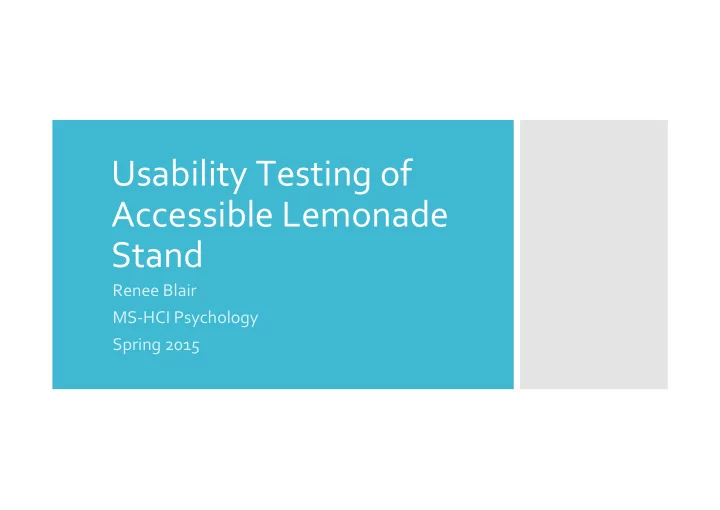
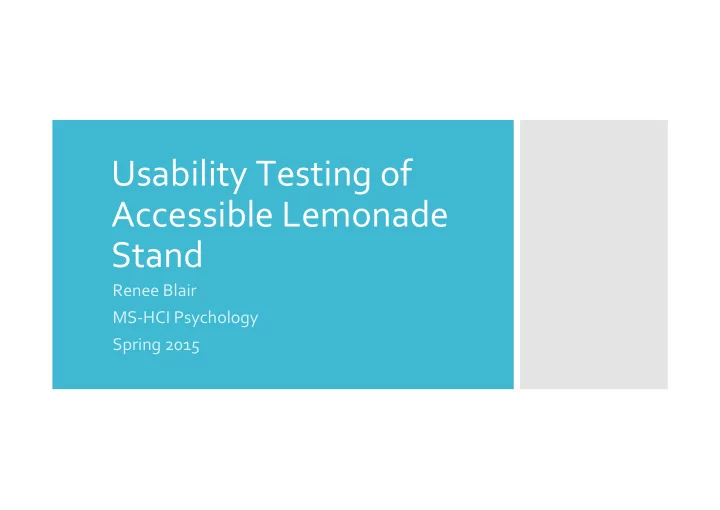
Usability Testing of Accessible Lemonade Stand Renee Blair MS-HCI Psychology Spring 2015
Introduction Accessibility in game design: market benefits and legal requirements Limited resources for accessibility, both tools and guidelines Goals Usability testing of audio math game Design recommendations Generalized design guidelines Current prototype Methods Participants Overview Assessments Meetings Results Usability and assessments Design recommendations Design guidelines Discussion Conclusions Future Directions Thank You & Questions
Terms Lemonade Stand Games – digital; on a console, computer, phone, tablet Introduction Accessibility – technology and disabilities Emergent design and behavior – facilitates further/outside engagement
Accessibility in Games 20% compared to 15% of population 26% below 18, 27% above 50 Introduction 32% users of accessibility features – no disability 97% of children play 1+ hours a day Precedence in AAA and independent games in variety of genres, platforms
Limited Resources Tools native to popular engines Digital distribution platforms Concrete guidelines (Game Accessibility Guidelines, Includification) Introduction Legal Needs Increase in indie, educational, serious games National and international standards MOOC lawsuits
Working with Accessible Lemonade Stand Usability testing Goals Create design recommendations Generalized design guidelines
Current Prototype
Current Prototype
Current Prototype
Participants 7 students between 3 rd and 7 th grade 4 male, 3 female Methods 4 blind, 3 visually impaired Analysis Predominantly qualitative – averages, SD’s
Assessments Demographics and Current Technology Usage Technology Self-Efficacy - Meeting 1, Meeting 3 Usability - Single Player, Multiplayer User Satisfaction - Single Player, Multiplayer Methods Emergent Behavior Timed Task - full game, controls, intro, radio show, customers Meetings Meeting 1 – single player Meeting 2 – multiplayer Meeting 3 – debrief
Timed tasks Controls Introduction Radio Show Customers Full Game 32 minutes 50.6 seconds 78.75 seconds 65.32 seconds 41 seconds 4.76 seconds Usability Results Question Single Multi 3. Able to access in-game help to answer questions on their own. FALSE TRUE 8. Able to read in-game text if they wanted to. FALSE TRUE 13. Understood how to play game to completion in two rounds. FALSE TRUE 26. Could backtrack and change input in the intended field. FALSE TRUE
User Satisfaction Question Single Multi 1. Overall, how much did you enjoy the game? Enjoyed Enjoyed a lot 2. Compared to other electronic math games you have played, is About same Better than it better, the same, or worse than other electronic math games? 3. Based on playing this game, would you want to play this game Probably Probably again? 4. Based on your experience with this game, would you Maybe Probably recommend it to a friend? Results Technology Self-Efficacy
Emergent Behavior Question Third 4. I have wanted to play the game with a friend while at home or at school. TRUE 12. I want to know how the game was made. TRUE 13. I have compared strategies to get a higher score with someone else. TRUE 19. I want to find more electronic math games after playing this. TRUE Results Demographics and Current Technology Usage Question First 6. How much difficulty do you have in carrying out your school work? Moderate 7. How often do you use a computer? Frequently 9. How often do you use a tablet with internet, electronic games, and apps? Frequently 11. How often do you play electronic games, like games on a computer or console? Frequently
Open-Ended Demographics and Current Technology Usage 5 students had someone help them play games 2 played Minecraft, 1 Angry Birds, 1 Call of Duty, 2 Mario Kart, 1 Little Big Planet, 1 Grand Theft Auto V, 1Blindfold Racer, Brainpop All 7 played educational games at school, 6 play games at home Comments/Observations Negative comments/observations # Results • Specify needing decimal, limit the price of lemonade 3 • Shorten audio segments (introduction, radio show, buyer feedback) 4 • Unable to use number pad 7 • Wanted to change size of screen and text 3 Positive comments/observations # • Worked collaboratively 4 • Wanted to do mental math or use a calculator 2 • Students who were blind/visually impaired stated they could play with little help 4 • Expressed interest in math, how the game was made, game development. 6
Timing • Display text sentence-by-sentence • Ensure whole session of the game (single player, 7 days) takes less than 20 minutes • Put controls in introduction, display simultaneously, take less than 30 seconds Accessibility Design • Game can be full screen, number pad is usable • Have "options" that allow player to change color scheme for contrast, color-blindness Recommendation • Automatically clear field if player tries to spend too much • s Specifically instruct players about using cents • Make sure all vocabulary would make sense at a 2 nd or 3 rd grade reading level. Game Features • Have weather information given at start of radio show and planning costs for the day • Customers should give actionable feedback about costs, weather, amount made • Give running totals after each purchase (cups made, signs made)
Visual Impairment • Keyboard controls do not interfere with existing accessibility features. (IBM) • If spoken input is used, ensure input can be both manual and spoken. • Design Provide an option to display a visual cue for all audio alerts. (IBM) Guidelines • Inherit system settings for font, size, and color for all user interface controls. (IBM) • Test with players with different forms of visual impairments. May not only have trouble with vision, but may perceptually and spatially conceive of your game differently. • Should work with other applications open, especially accessibility aids. (Microsoft) • Allow for magnification. (Microsoft)
Children • Ability to freely navigate game with minimal help needed or errors. (Intel) • Have large targets that are not near hardware buttons (back buttons on phones, tablets). (Intel) Design • Limit attention needed to understand controls, premise of the game, and critical information for playing the game successfully. Guidelines • Assess children both individually and in groups. • Limit length of time needed for one session of the game - is it appropriate for school? A car ride? Playing at home? • Explain concepts that may be a "given" to adults: use a period for cents, typing rules for grammar, etc.
Conclusions Increase in ratings after multiple sessions Usability problems Universal design to improve accessibility Sense of independence Discussion Future Directions Assess with more students Implement design recommendations Explore usage with a curriculum
Thank You! Dr. Bruce Walker Dr. Carrie Bruce Thank You Sonification Lab Center for the Visually Impaired & Questions Questions?
Recommend
More recommend