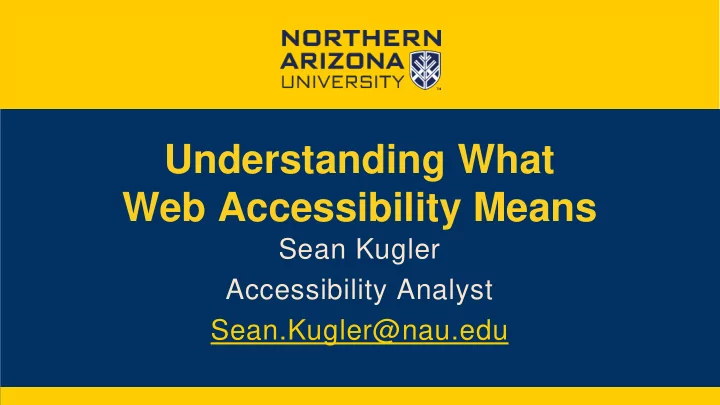
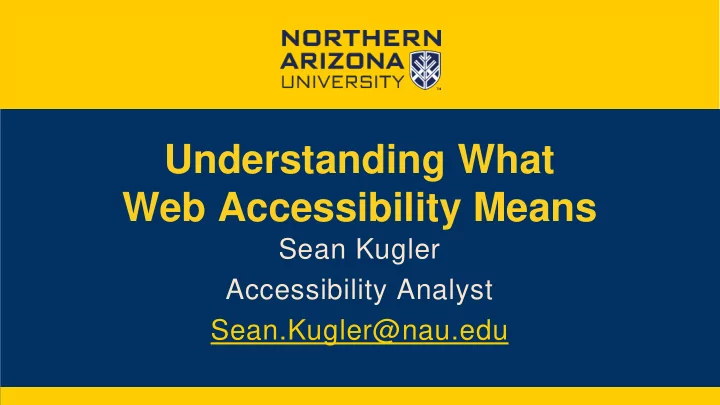
NORTHERN ARIZONAH UNIVERSITY~ Understanding What Web Accessibility Means Sean Kugler Accessibility Analyst Sean.Kugler@nau.edu
Who Am I? • Husband • Father • Accessibility Analyst • Assistive Technology Specialist • Teacher • Coach • Individual with disabilities NORTHERN ARIZONA. UNIVERSITY.
DOE/OCR “Web accessibility is of great concern to the agency. The OCR leadership was very interested in hearing about our member’s experiences with technology in the classroom, as even the traditional courses have online components.” --Acting Assistant Secretary Candice Jackson, Brandon Sherman, and Shawali Patel
Section 508 • 1998 amendment to Rehab Act of 1973 • Federal Agencies • Electronic and information (EIT) accessible • January 2017 proposed going to WCAG • January 2018 WCAG in effect NORTHERN ARIZONA. UNIVERSITY.
History • First Web accessibility Guidelines published January 1995 • Fall 1996 • Web accessibility project conceived by W3C • April 1997 • Web Accessibility Initiative officially launched • May 5, 1999 • WCAG 1.0 published
History Continued • December 11, 2008 • WCAG 2.0 published • April 2018 • WCAG 2.1 “proposed recommendation” • Could be published at any time NORTHERN ARIZONA. UNIVERSITY.
WCAG principles • Perceivable • Operable • Understandable • Robust 7
Perceivable • Information and user interface components must be presentable in ways they can perceive. • It cannot be invisible to all of their senses NORTHERN ARIZONA. UNIVERSITY.
Operable • User interface components and navigation must be operable. • Can the user interact with the page • Keyboard • Mouse • Touchscreen
Understandable • Information and the operation of user interface must be understandable. • Can people get it? NORTHERN ARIZONA. UNIVERSITY.
Robust • Content must be robust enough that it can be interpreted reliably by a wide variety of user agents, including A.T. • Screen readers • Text to speech • Speech to text
Some Key Aspects • Keyboard navigable • Screen reader compatible • Labeled in the background • Closed captioned • Audio descriptions • Color contrast ratio • Universal Design NORTHERN ARIZONA. UNIVERSITY.
Keyboard Navigable • Focus Indicator • Tab Order • Actionable items accessible 13
Screen Reader Usage • Keyboard Navigable • Labels in code • Headers • Links • Form Fields • Buttons • Alternate text • Images • Graphs/charts NORTHERN ARIZONA. UNIVERSITY.
Closed Caption • Videos • Audio tracks • Transcription as a second option 15
Audio Description • Audio recorded between other audio within a video to describe what is going on in the video NORTHERN ARIZONA. UNIVERSITY.
Color Contrast • Regular text 4.5:1 • Large text 3:1 • 18 point or larger • 14 point bold, maybe 17
UD Principles • Equitable use • Flexibility in use • Simple and intuitive in use • Perceptible information • Tolerance for error • Low Physical effort • Size and space for approach and use NORTHERN ARIZONA. UNIVERSITY.
What About 2.1 • 2.1 adding to 2.0 • Backwards compatible • Areas of focus • Mobile technology • Low Vision • Cognitive disabilities 19
Discussion • Let’s talk… NORTHERN ARIZONA. UNIVERSITY.
Resources • Section 508 • WAI • WCAG Principles • WCAG 2.1 • Universal Design 21
Recommend
More recommend