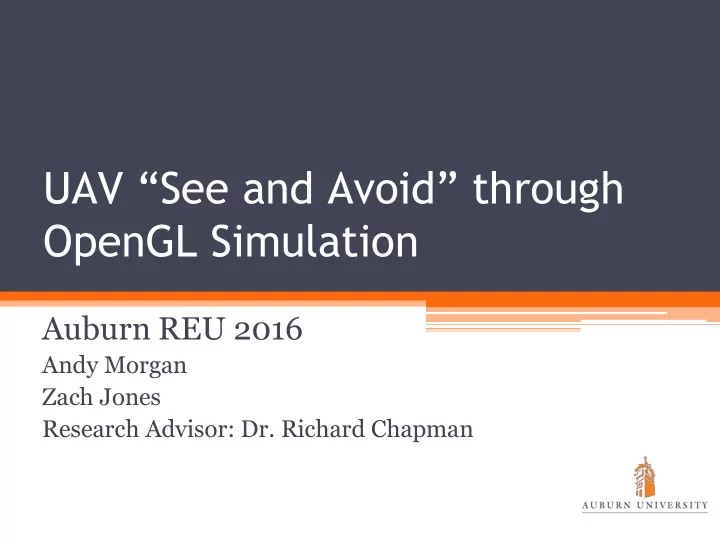
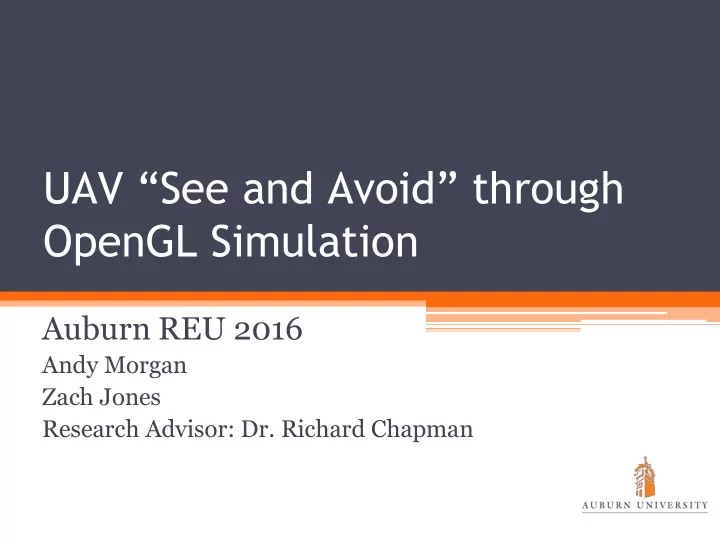
UAV “See and Avoid” through OpenGL Simulation Auburn REU 2016 Andy Morgan Zach Jones Research Advisor: Dr. Richard Chapman
What did we do?
The Project • Develop a Computer Vision technique to “See and Avoid” objects in Unmanned Aerial Vehicles • Simulate front-facing, visual light camera
Motivation • Robust SAA system will help encourage safe integration of autonomous UAVs in the civilian airspace • ADS-B and other information sharing solutions may not be sufficient
Research Approach 1.Develop a test bed using OpenGL a.simulate front-facing camera feed b.allow for various obstacles to be rendered c.respond realistically to navigation commands 2.Develop and implement a SAA algorithm a.must recognize obstacles in the presence of background clutter b.must recognize collision threats c.must be able to determine collision avoidance path and issue commands to autopilot
OpenGL Simulation
OpenGL • OpenGL (Open Graphics Library) • Implemented in VS2015 C++ (for now) • Produces a 3D cockpit view of an airborne aircraft • Allows simulation of aircraft ▫ Different types of aircraft ▫ Different sizes of aircraft • All aircraft are given path consisting of waypoints
OpenGL Aircraft • Different types of aircraft were constructed in Solidworks
Example of OpenGL Environment
Vision Processing
OpenCV • OpenCV (Open Computer Vision Library) • Implemented in VS2015 C++ • Provides direct link to OpenGL simulation environment • Basis behind “see and avoid”
Detection Process • Sequence of algorithms built into OpenCV • Extract potential objects ▫ Exclude clouds ▫ Exclude additional noise (water, ground, etc.) • Obtain information about size and position
First Step: Edge Detection • Grayscale Image • Provides Filtering of Clouds • Detects edges of objects in sky
Second: Dilation and Blur • Dilates image by thickening edge lines produced
Third: Find Contours • Contours are detected and we have access to their size, shape, and point in the screen
OpenCV Object Detection
Blob History • After a blob is • After a blob is detected, it detected, it will be will be tracked for up to 30 tracked for up to 30 frames frames • Tracking algorithm: ▫ Give each blob a unique id ▫ At each frame, find all blobs ▫ If a given blob is close to a blob from the previous frame, consider them the same blob and update its position and change in size
Blob History - Flowchart
Blob History • After history tracking, we know: ▫ Current blob location ▫ Change in blob location ▫ Current blob size ▫ Change in blob size ▫How often we’ve seen the blob • Pass this info to the collision avoidance system
Collision Avoidance - Distance Agnostic
Avoidance - Distance Agnostic • Avoid obstacle without knowing distance • Determine threat according to: ▫ Location in Viewport ▫ Size ▫ Motion ▫ Change in Motion ▫ Change in Size
Detect Threat Value High Threat 1 5 10 Low Threat
Detect Threat Value • ● Sum weight function over 30 frames of tracked history
Detection - Distance Agnostic Threat successfully detected when one of three is assured: 1.Blob is sufficiently large 2.Large is moving significantly fast 3.Blob is in middle of viewport AND blob is large enough AND blob is getting bigger
Avoidance - Distance Agnostic Avoid obstacle according to past history Elevation Change - Always If blob in top of viewport, avoid down If lob in bottom of viewport, avoid up Horizontal Change - Motion Dependent If bob moving left significantly, vere right If blob moving right significantly, vere left If blob lack horizontal component, strictly use vertical change
Collision Avoidance - Distance Estimation
Avoidance - Distance Estimation • Another method of collision avoidance involves estimating distance to targets • Three common methods ▫ Stereo vision ▫“Synthetic” stereo vision ▫ Reference frames
Reference Frame Estimation • Requires prior calibration with reference frame of object at a known distance • Calculate “Focal Length” of camera: F = P R × D / S P R = size of object in reference frame D = known distance to object S = actual size of object • In the future, distance to object can be calculated by Đ = S × F / P c P c = size of object in current frame
Distance-Based Avoidance • Known variables: ▫ Camera FOV ▫ on-screen position of blob ▫ approximate distance to blob • Assuming FOV is small enough, we can easily approximate the position of the blob in 3-space ▫ Track blob for a few frames ▫ Find approximate velocity ▫ Predict straight-line path
Distance-Based Avoidance • Threat identification ▫ Determine minimum projected distance between our plane and obstacle plane ▫ If distance < threshold, then avoid! • Avoidance Maneuver ▫ 4 simple cases: ▫ Plane to the left and moving left ▫ Plane to the left and moving right ▫ Plane to the right and moving left ▫ Plane to the right and moving right
Testing and Results
Testing and Results Distance Index No Avoidance Agnostic Distance-based Description 1 Single obstacle plane: 0 degrees 2 Single obstacle plane: 45 degrees 3 Single obstacle plane: 90 degrees 4 Single obstacle plane: 160 degrees (overtaking) 5 Single obstacle plane: -45 degrees 6 Single obstacle plane: -90 degrees 7 Single obstacle plane: -160 degrees (overtaking) 8 Two obstacle planes; plane 1 at 0 degrees, plane 2 at 45 degrees 9 Two obstacle planes; plane 1 at 0 degrees, plane 2 at 90 degrees 10 Two obstacle planes; plane 1 at 0 degrees, plane 2 at 170 degrees 11 Two obstacle planes; plane 1 at 45 degrees, plane 2 at 90 degrees 12 Two obstacle planes; plane 1 at 45 degrees, plane 2 at 170 degrees 13 Two obstacle planes; plane 1 at 90 degrees, plane 2 at 170 degrees 14 Three obstacle planes; (0, 45, 90) 15 Three obstacle planes; (0, 45, 170) 16 Three obstacle planes; (0, 90, 170) 17 Three obstacle planes; (45, 90, 170)
Testing and Results Scenario 8 - Distance Based Avoidance Scenario 8 - Distance Agnostic Avoidance
Testing and Results Scenario 16 - Distance Based Avoidance Scenario 16 - Distance Agnostic Avoidance
Testing and Results - Avoidance
Testing and Results - Deviation
Conclusions and Future Work • Conclusions ▫ SAA system significantly reduces midair collisions ▫ Our system introduced only small deviation from intended path • Future Work ▫ Improvements to avoidance algorithm ▫ Capability to detect types of aircraft ▫ Integration with a hardware platform ▫ Real-world testing
Questions?
Recommend
More recommend