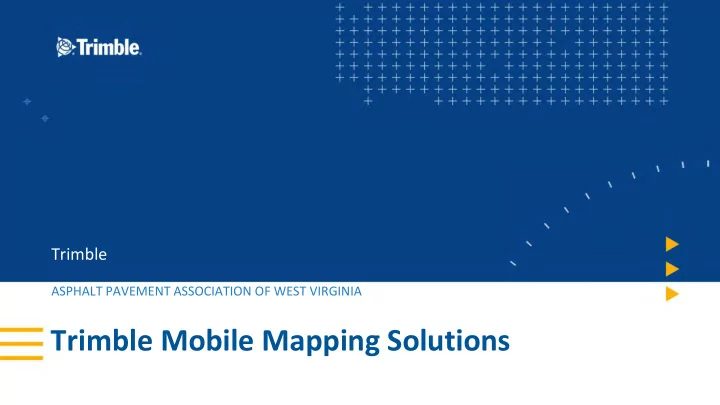
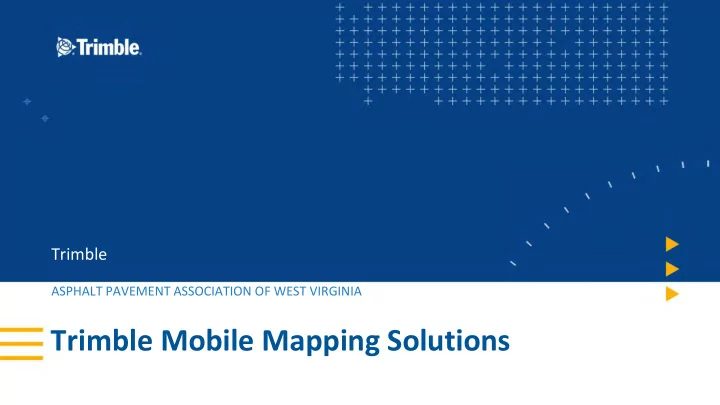
Trimble ASPHALT PAVEMENT ASSOCIATION OF WEST VIRGINIA Trimble Mobile Mapping Solutions
Mobile Mapping… A method of scanning i.e., lidar
Mobile Mapping… A method of scanning i.e., lidar 360 ° Camera MX2 Dual Secondary Motion Head Pod GNSS Antenna Position (GNSS, IMU, DMI, GAMS) Camera(s) Control (GCP) Data storage Operation interface DMI Office software
Mobile Mapping workflow TBC Engineering/ CAD TMI POSPac & TBC Field software For pre- processing and Mapping / GIS Software trajectory Trimble MX correction Trimble MX Publisher (Base Station, GCPs) Collect Process Model & Analyze
Lidar and Mobile Mapping
Trimble Land Mobile Mapping Portfolio ADDRESSING VARIOUS MARKET SEGMENTS WITH APPROPRIATE SOLUTIONS Solution for Trimble MX7 • Asset management & documentation • GIS inventory and maintenance Mobile imaging system • Digital imaging logs Solutions for Trimble MX2 • Small(er) survey projects • Small but complex areas Laser scanning system • Survey and mapping Solution for Trimble MX9 • Large survey projects • Survey, design, engineering, large corridors High-end laser system • Planning, utilities
Trimble MX9
Trimble MX9 – HW components Outside vehicle • Roof rack Rigid mount for MX9 • Trimble MX9 Cameras, Lasers, IMU • GAMS (optional) Secondary GNSS Antenna • DMI (optional) Distance Measuring Instrument Inside vehicle • Secondary car battery Power from battery • PWR unit • Control Unit • Data/power • WiFi/LANCbl Tablet (BYOD)
Example: MX9 data
MX9 ▪ 2 x Riegl VUX-1HA Up to 2 MHz – 500 scan lines per/sec – Max range 235 m to 420 m – 5 mm accuracy / 3 mm precision – Adjustable lasers – ▪ 1 x spherical camera ▪ 2 x front looking, ▪ 1 x downward looking cameras ▪ Applanix AP 60 or 40 ▪ Weight: about 35kg for the sensor head
TBC Trimble MX9 workflow Engineering/ CAD Mapping / GIS TMI POSPac & TBC Field software For pre- processing and trajectory correction (Base Station, Trimble MX Trimble MX Publisher GCPs) Collect Process Model & Analyze
MX2 – Alaska North Slope
MX2 System Class 1 Laser Range up to 250m Accuracy ±1cm Scanner Field of View 360 ° Scan rate 20Hz at 1800 rpm (single head) Pulse rate 36KHz (single head) Power 12 to 36 volts DC Water & Dust Resistant: IP65 Weight 17Kg (single laser); 23Kg (dual lasers )
Trimble MX2 Workflow Process Vehicle Process Laser + Trajectory: I m age Data: POSPac MMS Trident I m aging Hub Collect Data: • Process vehicle + • Import trajectory base station • Breakline + Center Line Trident Capture • Create DTM • POSView • Export to TBC
MX2 Data Collection 2 Lasers, 6 Cameras 2 Mile test section Speed of 15 mph Two passes, one for each side slope Full coverage without shadowing 250 m plus range Several pads also collected
MX2 images
Trajectory Post-Processing – POSPac MMS
Accuracy Results Good GPS conditions, use of CORS, correct collection procedures RMS absolute accuracy X, Y of 1.2 cm RMS absolute accuracy Z of 2.0 cm Results consistent with expectations given collection conditions
Point Cloud Registration w/ 3D control 23
Trimble MX2 to Machine Control Workflow Overview I m port DTM of Road Create Corridor in TBC: Corridor into TBC: Trim ble Business Center Trim ble Business Center • Create Horizontal and • Import to TBC as Vertical Alignments LandXML • Insert Cross Section Templates • Earthworks analysis – mass haul etc
Trimble Business Center
View Cut / Fill and Slopes
Trimble MX2 to Machine Control Workflow Overview I m port DTM of Road Create Corridor in TBC: Export Alignm ent to Machine Corridor into TBC: Trim ble Business Center Trim ble Business Center • Create Horizontal and • Import to TBC as Vertical Alignments LandXML • Insert Cross Section Templates • Earthworks analysis – mass haul etc
THANK YOU
Recommend
More recommend