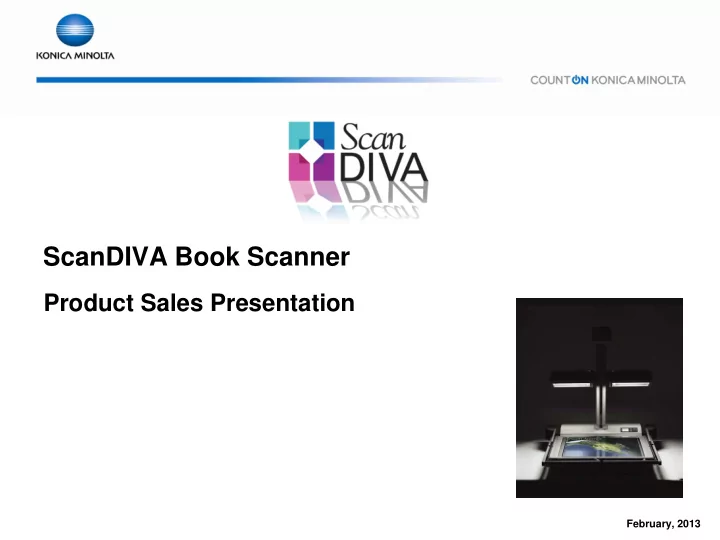
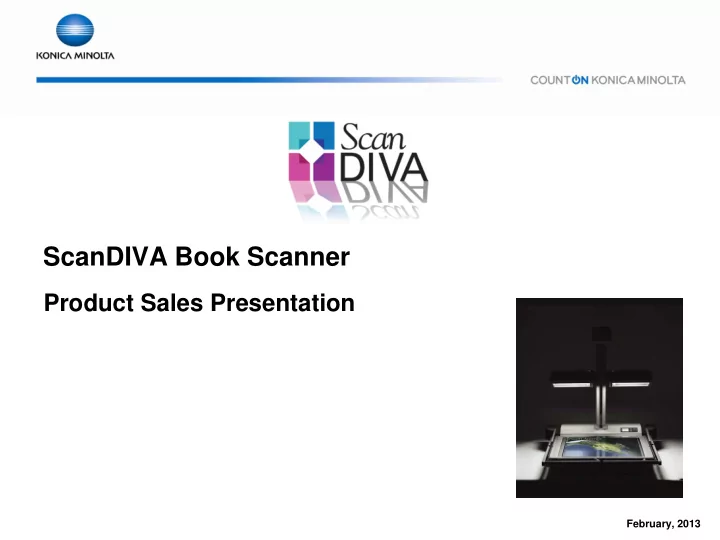
ScanDIVA Book Scanner Product Sales Presentation February, 2013
Product Overview
ScanDIVA Overview -- What is ScanDIVA? • Professional book scanner • Designed to make scanning books up to 18” x 24” easy • Scans 3-dimensional objects • Saves, prints, or e-mails images • ImageDIVA Touch software • TWAIN 32 driver for scanning directly into applications • Energy Star certified
ImageDIVA Touch Overview • Simple, intuitive interface • Touch screen support • Saves, prints, or e-mails images
ImageDIVA Touch Overview • Easy to configure • Book correction and auto cropping
ScanDIVA Value Proposition ScanDIVA is positioned to serve those who need to scan, save, share, and print contents of: • Books • Magazines • Scientific manuals • Maps • Historical Materials • Artwork • 3-D objects It is equipped with functions and features to accommodate the versatile needs of users from small to heavy traffic environments.
ScanDIVA + ImageDIVA Touch = a total solution State of the art book scanner coupled with powerful imaging software provides a total customer solution • Network printing • Application Software A total solution to the customer • Perfect for public access environments • Ease of use for the customer, with walk up simplicity
ScanDIVA Features • All new design • 14.2 megapixel CCD for improved optical resolution (true 300 DPI) • fast scanning—6 sec. for 17 x 22 original • support for 64-bit operating systems • TWAIN 32 driver • ImageDIVA software
Product Highlights
ScanDIVA Highlights Face-up Scanning : • Easily position originals • Protect bindings • Reduce handling of archival originals Oversized Scanning : • Originals from 5.5” x 8.5” to 18” x 24” • 2- page spreads, large ledgers, art books, graphics Fast Scanning and High Resolution : • 6 seconds or less • Resolution up to 600 dpi • 24 bit color, 8 bit grayscale, 1 bit B/W
ScanDIVA Highlights continued Versatile Mode Selection : • Book • Sheet • 3-D Auto Imaging Features (with ImageDIVA Touch) : • Book curvature • Finger Masking • Frame Masking • Center Erase Interface : • Windows 7, Windows Vista, Windows XP, Windows 8* • USB 2.0 * Windows 8 available spring, 2013
ScanDIVA Highlights continued Network Printing Capability – ImageDIVA : • Imaging Software • Easy scan selections • User friendly • Print with just one click • Allows the ScanDIVA to be placed in public areas • Print to network MFP or printer Vending Device Solutions : • Coin or Card type • Recommended Jamex vending solutions Card-type: 7110/7120 Coin-type: 4300
ScanDIVA Highlights continued Glass Plate Unit (optional): Control Panel (standard): • Non-glare • Intuitive and user friendly • Press down originals • Backlit LCD for better image quality • Does not damage spine Manual Switch (optional): • Speeds up scan process Book Cradle (standard): • Magnetic base to attach to • Built-in the scanner • 3 flexible parts to • Can be placed on make scanning easy the table or floor and protect binding, spine
ScanDIVA Positioning
ScanDIVA Positioning vs. flatbed scanners (including MFPs) books don’t lie flat on platens • risk of damage to bindings • labor intensive • ScanDIVA has much better image quality than most • flatbed scanners (uses CCD, not CIS) Image correction • • for curvature of books’ pages • frame erase and finger masking
ScanDIVA Positioning vs. “production” book scanners user intervention still needed • very high cost •
ScanDIVA Competition
ScanDIVA Competitors Bookeye (network only—no direct I/F to PC) • Bookeye 2 plus (17” x 24”) • Note: Book cradle is optional. Bookeye 4 (17” x 24”) • Other models include Bookeye 3A1 and Bookeye 3A2. book2net • book2net RGB (18” x 26”) • Note: book2net color models do not currently support 64-bit operating systems. Other models include book2net RGB XL and book2net RGB HD. Zeutschel • OS14000 TT (18” x 25”) • Note: Book cradle is optional. Other models include larger and smaller formats.
Goals and Target Markets
Goals: ScanDIVA + ImageDIVA • Increase exposure of book scanners • Move into new vertical markets • Provide enhanced features to existing markets • Make it possible to place book scanners in public access environments
Partial List of Book Scanner Target Markets Local and School Libraries • Pharmaceutical Companies • Government • county records offices • law enforcement • state archives • court records • Corporate Research Libraries • Manufacturing • Legal Firms • Medical • Museums/Performing Arts • Title companies • Public utilities • Historical societies • Design firms •
System Configuration
ScanDIVA Options & Compatibility ScanDIVA accessories are compatible with PS7000 MKII.
Review
ScanDIVA Review • Professional book scanner • Handles books up to 18” x 24” • Scans 3-dimensional objects • Saves, prints, or e-mails images • TWAIN 32 driver for scanning directly into applications • Energy Star certified
Recommend
More recommend