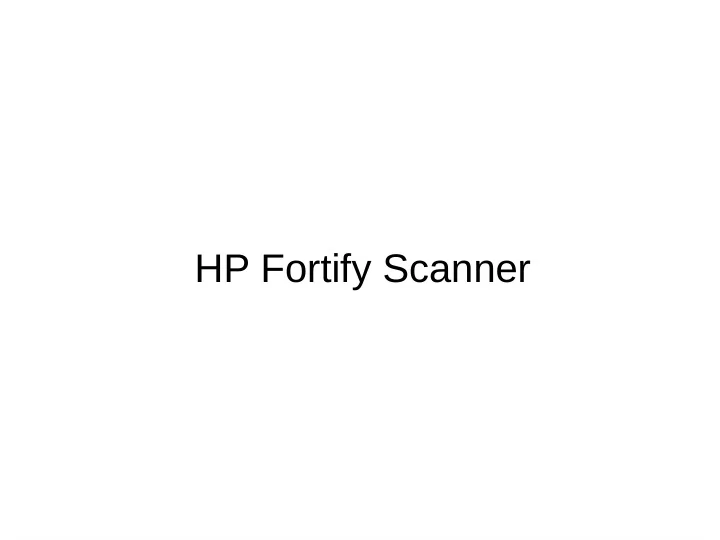
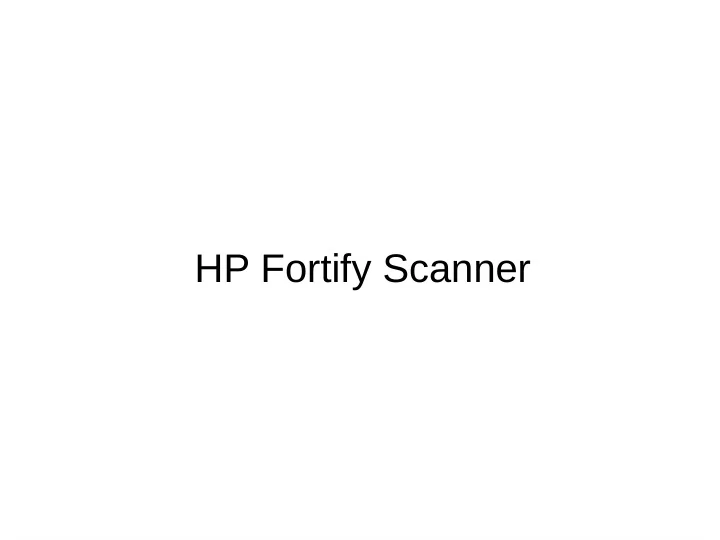
HP Fortify Scanner
Setup ● CSIF computer's should have the scanner already installed ● Command is “sourceanalyzer”
Problems ● “which sourceanalyzer” == <path>/HP_Fortify/HP_Fortify_SCA_and_Apps_<ver sion>/bin/sourceanalyzer ● “echo $PATH” == “/sbin:/bin:...:<sourceanalyzer path>” ● “export PATH=$PATH:<sourceanalyzer path>” – Insert this in “~/.bashrc” for it to be permanent – Note: root has a separate environment PATH so you can't use “sudo sourceanalyzer” (issue faced on Ubuntu 14.04)
Example Code #include <strings.h> #include <stdio.h> #define MAX_SIZE 128 void doMemCpy(char *buf, char *in, int chars){ memcpy(buf, in, chars); } int main(){ char buf[64]; char in[MAX_SIZE]; int bytes; printf("Enter buffer contents:\n"); read(0, in, MAX_SIZE-1); printf("Bytes to copy:\n"); scanf("%d", &bytes); doMemCpy(buf, in, bytes); return(0); }
Run the analyzer ● Fortify version 4.21 ● “sourceanalyzer gcc stackbuffer.c” will not output the same as the handout ● “sourceanalyzer -scan gcc stackbuffer.c”
Output [D10CB5094B2FB1C2C6AC8AD7CADECA30 : low : Unchecked Return Value : semantic ] stackbuffer.c(16) : read() [4940AB43F66960894026F18AF2032001 : high : Buffer Overflow : dataflow ] stackbuffer.c(7) : ->memcpy(2) stackbuffer.c(20) : ->doMemCpy(2) stackbuffer.c(18) : <- scanf(1)
Reading Output ● [ID : security level : security problem : type of problem] ● Ex: [blah : low : Unchecked Return Value : semantic] Stackbuffer.c(16) : read() – The designer is not determining if the user is inputting the correct data. This could be a problem if the program requires all integers but the user might provide an input with an alphanumeric value or a new return address ● Indentation means that the problems are related ● Sequence of execution is from bottom to top
Reading Output cont. ● [ID : security level : security problem : type of problem] ● Ex: [blah : high : Buffer Overflow : dataflow] stackbuffer.c(7): ->memcpy(2) stackbuffer.c(20): ->doMemCpy(2) stackbuffer.c(18): <-scanf(1) ● Since the problem type is “dataflow” the application uses arrows to represent the type of input – “<-” means input – “->” means pass to
Reading Output cont. ● Stackbuffer.c(18): <- scanf(1) ● The “second” parameter input of function “scanf” has a security problem ● Code: scanf(“%d”, &bytes); – Sourceanalyzer numbers the parameters like “argv” – Zero parameter: “%d” – First parameter: &bytes ● The custom function “doMemCpy” then passes that value as the “third” parameter ● Then the function “memcpy” uses the “bytes” value to know how many bytes to copy from “in” to “buf”
Run Example Code ● Seg Fault ./a.out Enter buffer contents: aaa1234 Bytes to copy: 999 Segmentation fault (core dumped)
Run Example Code ● Buffer overflow ./a.out Enter buffer contents: aaaaaaaa<new return address> Bytes to copy: <Bytes until return address location>
Multiple Files Program ● All the functions located one file so we used: – “sourceanalyzer -scan gcc stackbuffer.c” ● Some programs require multiple files ● The above command wont work
New Code Part 1 ● Staticbuffer.c: #include "headerfile.h" int main() { char buf[64]; char in[MAX_SIZE]; int bytes; printf("Enter buffer contents:\n"); read(0, in, MAX_SIZE-1); printf("Bytes to copy:\n"); scanf("%d", &bytes); doMemCpy(buf, in, bytes); return 0; }
New Code Part 2 ● Memorycopy.c: #include "headerfile.h" void doMemCpy(char* buf, char* in, int chars) { memcpy(buf, in, chars); printf("%s", buf); } ● Headerfile.h: #include <string.h> #include <stdio.h> #define MAX_SIZE 128 void doMemCpy(char* buf, char* in, int chars);
New Command ● “sourceanalyzer -b my_buildid make” ● “sourceanalyzer -b my_buildid -scan” ● Notice that “my_buildid” was used twice, this is important because that is how Fortify references the just compiled code ● Other options: – “sourceanalyzer -b my_buildid -show-build-warnings” will list all warnings and errors that occurred during the compile process – “sourceanalyzer -b my_buildid -export-build-session <new_file.mbs>” will make a mobile build of “my_buildid” for easier file movement
Recommend
More recommend