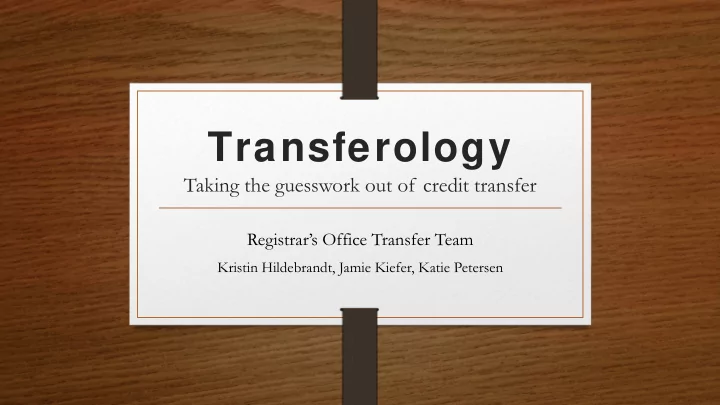
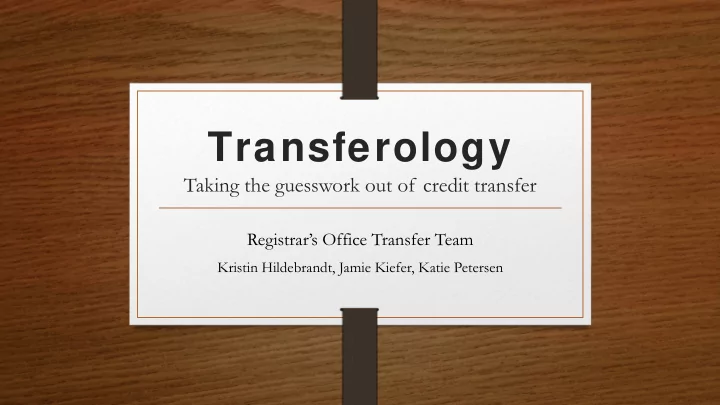
Transferology Taking the guesswork out of credit transfer Registrar’s Office Transfer Team Kristin Hildebrandt, Jamie Kiefer, Katie Petersen
T r a nsfe r olog y c a n be use d by bot h st ude nt s a nd a dm inist r a t ion. • Transferology allows students to view credit equivalencies for multiple schools, as well as explore school profiles and programs, offering a simple way for students to find the important information they seek when transferring schools (we will start by looking at this tool). • Advisors can use the administration side of Transferology, which is called Transferology Lab and is located at www.transferologylab.com (we will view the lab in depth later).
Transferology is a student-centered tool. Students can enter coursework from multiple institutions on the site, including the date each • course was taken, and this data will be used to search equivalencies for multiple schools. Students will receive an instant look at how their courses transfer to a particular school. Students • will also be able to see which schools are accepting the most of their credits. Transferology also allows students to search for a replacement course, a useful tool for students • taking summer courses at other institutions and transferring them back in fall.
There is a link to Transferology on the One Stop website, it is located in the Transfer Credit section, under the subheading “Transferring Course Credits”
You can also direct students to Transferology via this web address which will direct their search to primarily include information about UW-Milwaukee: www.transferology.com/school/uwm
Now that we know the basics, let’s head to Transferology to see how we would experience the site as a student… Goofy photo lifted from: https://hackernoon.com/coding-has-become-a-pop-culture-939100f84b0c
Shrug kaomoji from http://symbols.gorav.org/p/shrug-emoji.html This is useful to students, but…how is this useful to advising?!
Tools for Advising • Transfer Equivalencies function—Transferology’s quicker version of TED. • Replacement Course function—Allows for reverse lookup, so if your student is looking to take a summer course, you can easily locate schools where an equivalent course is offered. • Course Bundles function—Allows advisors to create a bundle of their student’s coursework, and search equivalencies for multiple courses at once.
To use Transferology Lab, you will need to request a lab account first Let’s log on to Transferology Lab and look at these tools more in-depth… www.transferolog ylab.com
Thank you for your time! Any questions? If you have additional questions on Transferology, or want to talk with us about how your department can fully utilize this tool, please contact one of us via the registrar’s office contact form: contactro.uwm.edu
Recommend
More recommend