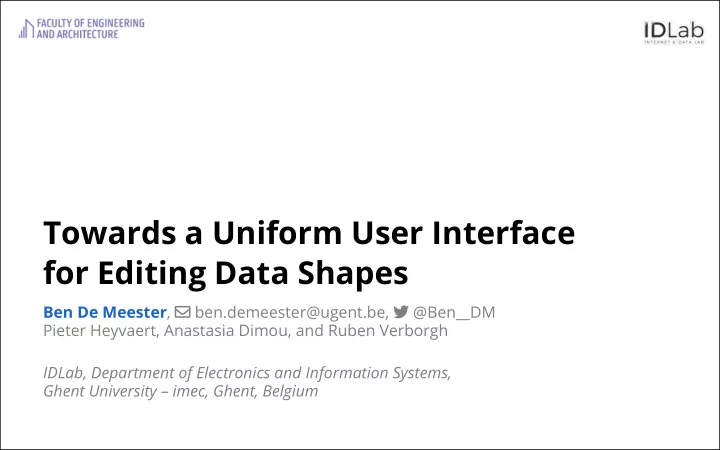
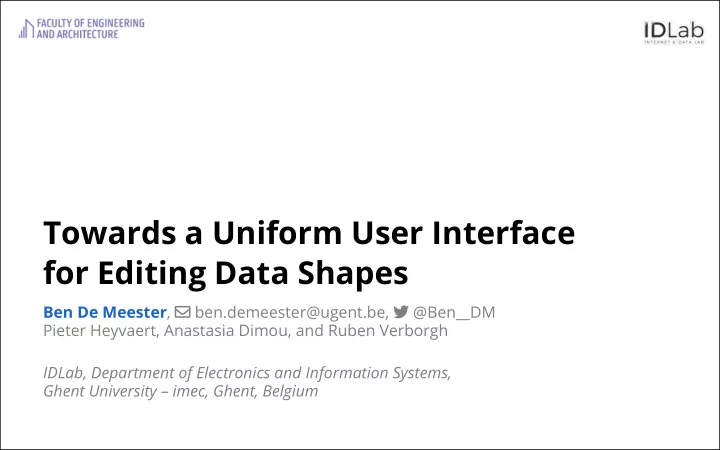
Towards a Uniform User Interface for Editing Data Shapes Ben De Meester , ben.demeester@ugent.be, @Ben__DM Pieter Heyvaert, Anastasia Dimou, and Ruben Verborgh IDLab, Department of Electronics and Information Systems, Ghent University – imec, Ghent, Belgium
Garbage In, Garbage Out? Data shapes 2
Easy editing is important “Fitness for use” Constraint languages: declaration and implementation are decoupled SHACL (W3C Recommendation) ShEx … Machine-processability in mind 3
What are the necessary features for visually editing data shapes? 4
Outline 1 SOTA 2 Features 3 PoC: unSHACLed UI Features 4 Conclusions 5
Outline 1 SOTA 2 Features 3 PoC: unSHACLed UI Features 4 Conclusions 6
State of the Art Data shapes Validation based on: OWL | SPARQL | SHACL, ShEx Data shape editors Depend on the (constraint) language or enforce a linear workflow Editors Data editors : text-based, form-based, use-case specific Ontology editors : graph-based, indented-tree-based, UML-based SPARQL editors : text-based Linked Data generation rule editors : form-based, graph-based 7
Outline 1 SOTA 2 Features 3 PoC: unSHACLed UI Features 4 Conclusions 8
Desired Features for Data Shape Editing 1 Independence of constraint language 2 Support multiple data sources 3 Support different serializations 4 Support multiple ontologies 5 Multiple alternative editing approaches 6 Non-linear workflows 7 Independence of execution 9
Outline 1 SOTA 2 Features 3 PoC: unSHACLed UI Features 4 Conclusions 10
unSHACLed Visual Data Shapes editor as Web application Drag-and-drop loaded data graphs and data shapes Add data shapes using templates Get visual feedback on conformance Export shape https://w3id.org/imec/unshacled/app 11
The unSHACLED UI, consisting of an Overview Sidebar (left), an Action Toolbar (top), and an Editing Area (middle-right) 12
Different elements enable the different features Features UI Element Overview Action Editing Sidebar Toolbar Area F1. Independence of constraint language ✓ ✓ F2. Support multiple data sources ✓ ✓ F3. Support different serializations ✓ F4. Support multiple ontologies ✓ F5. Multiple alternative modeling approaches ✓ F6. Non-linear workflows ✓ ✓ ✓ F7. Independence of execution ✓ 13
Outline 1 SOTA 2 Features 3 PoC: unSHACLed UI Features 4 Conclusions 14
Conclusions No need to write RDF / SHACL / ShEx Use-case independent Open Issues (Map)VOWL or UML or … ? User evaluation graphical representation Representation large data shapes Workspaces Detail levels Features as starting point for visual data shape editors 15
Towards a Uniform User Interface for Editing Data Shapes Ben De Meester , ben.demeester@ugent.be, @Ben__DM Pieter Heyvaert, Anastasia Dimou, and Ruben Verborgh IDLab, Department of Electronics and Information Systems, Ghent University – imec, Ghent, Belgium
Recommend
More recommend