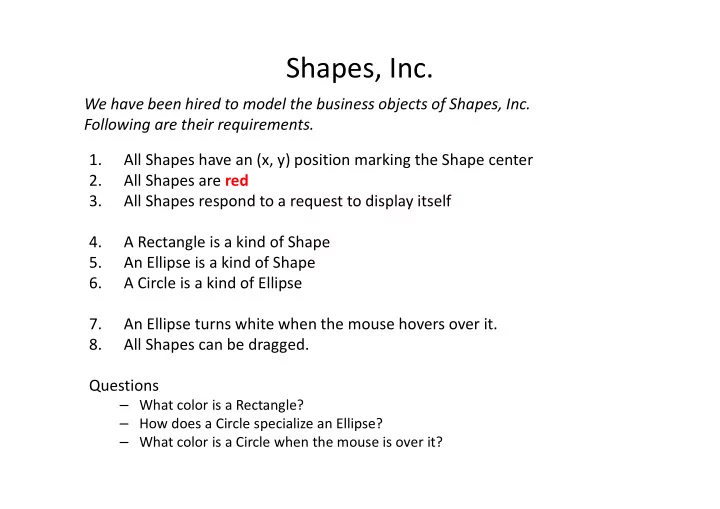
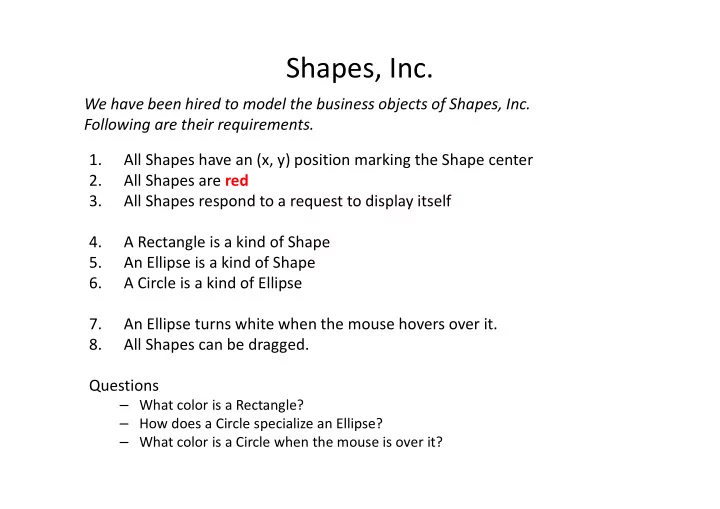
Shapes, Inc. We have been hired to model the business objects of Shapes, Inc. Following are their requirements. 1. All Shapes have an (x, y) position marking the Shape center 2. All Shapes are red 3. All Shapes respond to a request to display itself 4. A Rectangle is a kind of Shape 5. An Ellipse is a kind of Shape 6. A Circle is a kind of Ellipse 7. An Ellipse turns white when the mouse hovers over it. 8. All Shapes can be dragged. Questions – What color is a Rectangle? – How does a Circle specialize an Ellipse? – What color is a Circle when the mouse is over it?
Modeling the Shapes, Inc. Business Shape Rectangle Ellipse Circle
A Shape Class class Shape { float x; 1. Shapes have a position float y; color c; // Constructor Shape( float x, float y ) { this.x = x; this.y = y; this.c = color(255, 0, 0); 2. Shapes are red } // Display the Shape 3. Shapes respond to display void display() { fill(c); text("?", x, y); } } shapes1.pde
The this keyword • Within an object, this is a shorthand for the object itself • The most common use of this is to avoid a field access problems that occur due to shadowing • The use of this explicitly changes the scope to the object level • Reconsider the Shape constructor…
How to set up relationships? Question: Shape If all Shapes have a position and all Rectangle Ellipse Shapes are red, how can we grant these properties to Rectangle and Ellipse, Circle without reproducing them in every class? In a way, Rectangle and Ellipse extend the standard Shape object with specialized ways of displaying themselves.
How to set up relationships? Answer: Shape inheritance We can set up an explicit relationship between Rectangle Ellipse Rectangle and Shape, and between Ellipse and Shape call Inheritance. Circle This will automatically cause Shape fields and methods to be available to Rectangle and Ellipse.
Inheritance – Some Terminology • A new class (subclass) can be declared to extend the behavior of an existing class (superclass) – A subclass is aka: derived class, child class, … – A superclass is aka: base class, parent class, • A subclass automatically gets access to (i.e. inherits) all members of the superclass – Members include both fields and methods • A subclass can override the members of its superclass by re-declaring them – Think of variable shadowing, but now for methods too
sets up the inheritance relationship class Rectangle extends Shape { float w; adds two new fields, width and height float h; Rectangle( float x, float y, float w, float h) { super (x, y); invokes the superclass constructor this.w = w; this.h = h; } // Display the Ellipse overrides the Shape display() method void display() { fill(c); rect(x, y, w, h); } } Where does a Rectangle find x and y? shapes2.pde
The super keyword • Within an object, super is a shorthand for the superclass of the current object • The most common use of super is to invoke a superclass constructor • The use of super explicitly changes the scope to the superclass level
Test it void setup() { size(500, 500); Shape s = new Shape(100, 100); Rectangle r = new Rectangle (100, 200, 60, 50); s.display(); r.display(); } Note: The Rectangle knows where to draw itself, even though it does not have an x or y field. It inherits x and y from Shape. shapes2.pde
The Ellipse Class class Ellipse extends Shape { float w; float h; Ellipse( float x, float y, float w, float h) { super(x, y); this.w = w; this.h = h; } // Display the Ellipse void display() { fill(c); ellipse(x, y, w, h); } } shapes3.pde
Test it void setup() { size(500, 500); smooth(); ellipseMode(CENTER); rectMode(CENTER); Shape s = new Shape(100, 100); Rectangle r = new Rectangle (100, 200, 60, 50); Ellipse e = new Ellipse(200, 100, 70, 30); s.display(); r.display(); e.display(); } shapes3.pde
Inheritance, Cont’d • Inheritance Shape hierarchies can be used to establish Rectangle Ellipse multiple layers of objects inheritance Circle
The Circle Class class Circle extends Ellipse { adds only a radius field float r; Circle( float x, float y, float r ) { super(x, y, 2*r, 2*r); translates radius to Ellipse this.r = r; constructor width and height } arguments } shapes4.pde
Test it void setup() { size(500, 500); smooth(); ellipseMode(CENTER); rectMode(CENTER); Shape s = new Shape(100, 100); Rectangle r = new Rectangle(100, 200, 60, 50); Ellipse e = new Ellipse(200, 100, 70, 30); Circle c = new Circle(200, 200, 25); s.display(); r.display(); e.display(); c.display(); } shapes4.pde
Polymorphism poly = many, morph = form In Biology, when there is more than one form in a single population In Computing, we have two common types of Polymorphism 1. Signature Polymorphism 2. Subtype Polymorphism http://en.wikipedia.org/wiki/Polymorphism_%28biology%29
Signature Polymorphism • It is possible to define multiple functions with the same name, but different signatures. – A function signature is defined as • The function name, and • The order and type of its parameters • Consider the built-in color() function … color(gray) color(gray, alpha) color(value1, value2, value3) color(value1, value2, value3, alpha) …
Signature Polymorphism void draw() { } void mousePressed() { int i; i = 10; i = increment(i, 2); //i = increment(i); println(i); } // increment a variable int increment(int j, int delta) { In this case it is said j = j + delta; that the increment return j; } function is overloaded int increment(int k) { k = increment(k, 1); return k; }
Subtype Polymorphism • Inheritance implements Subtype Polymorphism – A Rectangle is a type of Shape – An Ellipse is a type of Shape – A Circle is a type of Ellipse • Implication: – A Rectangle can be stored in a variable of type Shape – What about Ellipses, Circles?
Using Subtype Polymorphism Store everything that is a type of Shape in an array of Shapes. Shape[] shapes = new Shape[3]; an array of Shapes void setup() { size(500, 500); all objects that are Shape smooth(); subclasses can be stored in ellipseMode(CENTER); the array, even Circle rectMode(CENTER); shapes[0] = new Rectangle(100, 200, 60, 50); shapes[1] = new Ellipse(200, 100, 70, 30); shapes[2] = new Circle(200, 200, 25); for (int i=0; i<shapes.length; i++) { now we can use a loop shapes[i].display(); } } shapes5.pde
containsPoint() • Let’s give each shape a containsPoint() method that returns a boolean – Returns true if the shape contains a given point – Returns false otherwise • Each subclass must implement a different version of containsPoint() because each uses a different calculation.
containsPoint() for Shape – By default, the abstract Shape object cannot determine if it contains a point – Always return false class Shape { … // Test if a point is within a Shape boolean containsPoint( float x, float y ) { return false; } } shapes6.pde
containsPoint() for Rectangle – Test the location of the point wrt the locations of Rectangle sides class Rectangle extends Shape { … // containsPoint() for Rectangle boolean containsPoint( float x, float y ) { float w2 = 0.5*w; float h2 = 0.5*h; if (x < this.x-w2) { return false; } if (x > this.x+w2) { return false; } if (y < this.y-h2) { return false; } if (y > this.y+h2) { return false; } return true; } } shapes6.pde
containsPoint() for Ellipse – Use a special formula to determine if a point is in an Ellipse class Ellipse extends Shape { … // containsPoint() for an Ellipse boolean containsPoint( float x, float y ) { float dx = x - this.x; float dy = y - this.y; float hw = 0.5*w; float hh = 0.5*h; if ( (dx*dx)/(hw*hw) + (dy*dy)/(hh*hh) < 1.0 ) { return true; } else { return false; } } } shapes6.pde
containsPoint() for Circle – Test the distance between the point and the Circle center to see if it is less than the radius class Circle extends Ellipse { … // containsPoint() for a Circle boolean containsPoint( float x, float y ) { if ( dist(this.x, this.y, x, y) < r ) { return true; } else { return false; } } } shapes6.pde
All Subclasses Get New Superclass Methods • Add a method to Shape that changes the fill color to white when the mouse is over the Shape • Use containsPoint() to test this condition • Plan 1. Move the display() loop from setup() to draw() 2. Add a mouseMoved() method to Shape that changes fill color based on containsPoint() 3. Call all Shape class mouseMoved() methods from top-level mouseMoved().
New Shape[] shapes = new Shape[3]; Top-level void setup() { size(500, 500); smooth(); Program ellipseMode(CENTER); rectMode(CENTER); shapes[0] = new Rectangle (100, 200, 60, 50); shapes[1] = new Ellipse(200, 100, 70, 30); shapes[2] = new Circle(200, 200, 25); } void draw() { background(200); display loop for (int i=0; i<shapes.length; i++) { moved to draw() shapes[i].display(); } } mouseMoved() void mouseMoved() { called for all for (int i=0; i<shapes.length; i++) { Shapes shapes[i].mouseMoved(); } } shapes6.pde
Recommend
More recommend