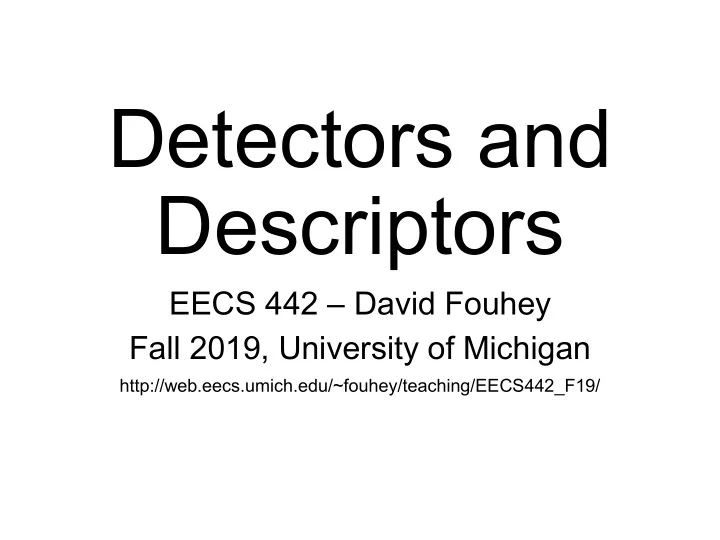
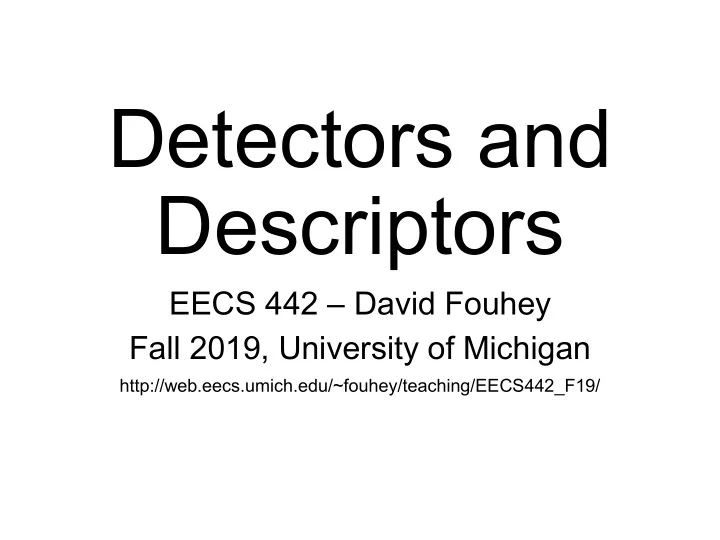
Detectors and Descriptors EECS 442 – David Fouhey Fall 2019, University of Michigan http://web.eecs.umich.edu/~fouhey/teaching/EECS442_F19/
Goal How big is this image as a vector? 389x600 = 233,400 dimensions (big)
Applications To Have In Mind Part of the same photo? Same computer from another angle?
Applications To Have In Mind Building a 3D Reconstruction Out Of Images Slide Credit: N. Seitz
Applications To Have In Mind Stitching photos taken at different angles
One Familiar Example Given two images: how do you align them?
One (Hopefully Familiar) Solution for y in range(-ySearch,ySearch+1): for x in range(-xSearch,xSearch+1): #Touches all HxW pixels! check_alignment_with_images()
One Motivating Example Given these images: how do you align them? These aren’t off by a small 2D translation but instead by a 3D rotation + translation of the camera. Photo credit: M. Brown, D. Lowe
One (Hopefully Familiar) Solution for y in yRange: for x in xRange: for z in zRange: for xRot in xRotVals: for yRot in yRotVals: for zRot in zRotVals: #touches all HxW pixels! check_alignment_with_images() This code should make you really unhappy Note: this actually isn’t even the full number of parameters; it’s actually 8 for loops.
An Alternate Approach Given these images: how would you align them? A mountain peak! A mountain peak! This dark spot This dark spot
An Alternate Approach Finding and Matching 1: find corners+features 2: match based on local image data Slide Credit: S. Lazebnik, original figure: M. Brown, D. Lowe
What Now? Given pairs p1 , p2 of correspondence, how do I align? Consider translation- only case from HW1.
An Alternate Approach Solving for a Transformation T 3: Solve for transformation T (e.g. such that p1 ≡ T p2 ) that fits the matches well Note the homogeneous coordinates, you’ll see them again. Slide Credit: S. Lazebnik, original figure: M. Brown, D. Lowe
An Alternate Approach Blend Them Together Key insight: we don’t work with full image. We work with only parts of the image. Photo Credit: M. Brown, D. Lowe
Today Finding edges (part 1) and corners (part 2) in images. Corner of the glasses Edge next to panel
Where do Edges Come From?
Where do Edges Come From? Depth / Distance Discontinuity Why?
Where do Edges Come From? Surface Normal / Orientation Discontinuity Why?
Where do Edges Come From? Surface Color / Reflectance Properties Discontinuity
Where do Edges Come From? Illumination Discontinuity
Last Time T -1 0 1 -1 0 1 Ix Iy
Derivatives Remember derivatives? Derivative: rate at which a function f(x) changes at a point as well as the direction that increases the function
Given quadratic function f(x) 𝑔 𝑦, 𝑧 = 𝑦 − 2 2 + 5 𝑔 𝑦 is function 𝑦 = 𝑔 ′ 𝑦 aka 𝑦 = 𝑒 𝑒𝑦 𝑔(𝑦)
Given quadratic function f(x) 𝑔 𝑦, 𝑧 = 𝑦 − 2 2 + 5 What’s special about x=2? 𝑔 𝑦 minim. at 2 𝑦 = 0 at 2 a = minimum of f → 𝑏 = 0 Reverse is not true
Rates of change 𝑔 𝑦, 𝑧 = 𝑦 − 2 2 + 5 Suppose I want to increase f(x) by changing x: Blue area: move left Red area: move right Derivative tells you direction of ascent and rate
What Calculus Should I Know • Really need intuition • Need chain rule • Rest you should look up / use a computer algebra system / use a cookbook • Partial derivatives (and that’s it from multivariable calculus)
Partial Derivatives • Pretend other variables are constant, take a derivative. That’s it. • Make our function a function of two variables 𝑔 𝑦 = 𝑦 − 2 2 + 5 𝜖 𝜖𝑦 𝑔 𝑦 = 2 𝑦 − 2 ∗ 1 = 2(𝑦 − 2) Pretend it’s 2 𝑦, 𝑧 = 𝑦 − 2 2 + 5 + 𝑧 + 1 2 constant → 𝑔 derivative = 0 𝜖 𝜖𝑦 𝑔 2 𝑦 = 2(𝑦 − 2)
Zooming Out 2 𝑦, 𝑧 = 𝑦 − 2 2 + 5 + 𝑧 + 1 2 𝑔 Dark = f(x,y) low Bright = f(x,y) high
Taking a slice of 2 𝑦, 𝑧 = 𝑦 − 2 2 + 5 + 𝑧 + 1 2 𝑔 Slice of y=0 is the function from before: 𝑔 𝑦 = 𝑦 − 2 2 + 5 𝑔 ′ 𝑦 = 2(𝑦 − 2)
Taking a slice of 2 𝑦, 𝑧 = 𝑦 − 2 2 + 5 + 𝑧 + 1 2 𝑔 𝜖 2 𝑦, 𝑧 is rate of 𝜖𝑦 𝑔 change & direction in x dimension
Zooming Out 2 𝑦, 𝑧 = 𝑦 − 2 2 + 5 + 𝑧 + 1 2 𝑔 𝜖 2 𝑦, 𝑧 is 𝜖𝑧 𝑔 2(𝑧 + 1) and is the rate of change & direction in y dimension
Zooming Out 2 𝑦, 𝑧 = 𝑦 − 2 2 + 5 + 𝑧 + 1 2 𝑔 Gradient/Jacobian : Making a vector of ∇ 𝑔 = 𝜖𝑔 𝜖𝑦 , 𝜖𝑔 𝜖𝑧 gives rate and direction of change. Arrows point OUT of minimum / basin.
What Should I Know? • Gradients are simply partial derivatives per- dimension: if 𝒚 in 𝑔(𝒚) has n dimensions, ∇ 𝑔 (𝑦) has n dimensions • Gradients point in direction of ascent and tell the rate of ascent • If a is minimum of 𝑔(𝒚) → ∇ f a = 𝟏 • Reverse is not true, especially in high- dimensional spaces
Last Time (Ix 2 + Iy 2 ) 1/2
Why Does This Work? Image is function f(x,y) 𝜖 𝑔(𝑦, 𝑧) 𝑔 𝑦 + 𝜗, 𝑧 − 𝑔(𝑦, 𝑧) Remember: = lim 𝜖𝑦 𝜗 𝜗→0 𝜖 𝑔(𝑦, 𝑧) ≈ 𝑔 𝑦 + 1, 𝑧 − 𝑔(𝑦, 𝑧) Approximate: 𝜖𝑦 1 -1 1 𝜖 𝑔(𝑦, 𝑧) ≈ 𝑔 𝑦 + 1, 𝑧 − 𝑔(𝑦 − 1, 𝑧) Another one: 𝜖𝑦 2 -1 0 1
Other Differentiation Operations Horizontal Vertical −1 0 1 1 1 1 Prewitt −1 0 1 0 0 0 −1 0 1 −1 −1 −1 −1 0 1 1 2 1 Sobel −2 0 2 0 0 0 −1 0 1 −1 −2 −1 Why might people use these compared to [-1,0,1]?
Images as Functions or Points Key idea: can treat image as a point in R (HxW) or as a function of x,y. 𝜖𝐽 How much the intensity 𝜖𝑦 (𝑦, 𝑧) of the image changes as you go horizontally ∇𝐽(𝑦, 𝑧) = at (x,y) 𝜖𝐽 𝜖𝑧 (𝑦, 𝑧) (Often called Ix)
Image Gradient Direction Some gradients ∇𝑔 = 𝜖𝑔 ∇𝑔 = 0, 𝜖𝑔 ∇𝑔 = 𝜖𝑔 𝜖𝑦 , 𝜖𝑔 𝜖𝑦 , 0 𝜖𝑧 𝜖𝑧 Figure Credit: S. Seitz
Image Gradient Gradient: direction of maximum change. What’s the relationship to edge direction? Ix Iy
Image Gradient (Ix 2 + Iy 2 ) 1/2 : magnitude
Image Gradient atan2(Iy,Ix): orientation I’m making the lightness equal to gradient magnitude
Image Gradient atan2(Iy,Ix): orientation Now I’m showing all the gradients
Image Gradient atan2(Iy,Ix): orientation Why is there structure at 1 and not at 2? 1 2
Noise Consider a row of f(x,y) (i.e., fix y) Slide Credit: S. Seitz
Noise Conv. image + per-pixel noise with -1 0 1 𝜗 𝑗,𝑘 ∼ 𝑂(0, 𝜏 2 ) 𝐽 𝑗,𝑘 = True image 𝐸 𝑗,𝑘 = (𝐽 𝑗,𝑘+1 +𝜗 𝑗,𝑘+1 ) − (𝐽 𝑗,𝑘−1 +𝜗 𝑗,𝑘−1 ) 𝐸 𝑗,𝑘 = (𝐽 𝑗,𝑘+1 −𝐽 𝑗,𝑘−1 ) + 𝜗 𝑗,𝑘+1 − 𝜗 𝑗,𝑘−1 True Sum of 2 difference Gaussians 𝜗 𝑗,𝑘 − 𝜗 𝑙,𝑚 ∼ 𝑂 0, 2𝜏 2 → Variance doubles!
Noise Consider a row of f(x,y) (i.e., make y constant) How can we use the last class to fix this? Slide Credit: S. Seitz
Handling Noise f g f * g d ( f g ) dx Slide Credit: S. Seitz
Noise in 2D Zoom Noisy Input Ix via [-1,01]
Noise + Smoothing Zoom Smoothed Input Ix via [-1,01]
Let’s Make It One Pass (1D) 𝑒𝑦 𝑔 ∗ = 𝑔 ∗ 𝑒 𝑒 𝑒𝑦 f d g dx d f g dx Slide Credit: S. Seitz
Let’s Make It One Pass (2D) Gaussian Derivative Filter Which one finds the X direction? Slide Credit: L. Lazebnik
Applying the Gaussian Derivative 1 pixel 3 pixels 7 pixels Removes noise, but blurs edge Slide Credit: D. Forsyth
Compared with the Past Gaussian Derivative 1 0 −1 1 2 1 Sobel 2 0 −2 0 0 0 Filter 1 0 −1 −1 −2 −1 Why would anybody use the bottom filter?
Filters We’ve Seen Derivative Smoothing Example Deriv. of gauss Gaussian Find edges Goal Remove noise Only +? Yes No Sums to 1 0 Why sum to 1 or 0, intuitively? Slide Credit: J. Deng
Problems Image human segmentation gradient magnitude Still an active area of research
Corners 9300 Harris Corners Pkwy, Charlotte, NC Slide Credit: S. Lazebnik
Desirables • Repeatable: should find same things even with distortion • Saliency: each feature should be distinctive • Compactness: shouldn’t just be all the pixels • Locality: should only depend on local image data Property list: S. Lazebnik
Example Can you find the correspondences? Slide credit: N. Snavely
Example Matches Slide credit: N. Snavely Look for the colored squares
Basic Idea Should see where we are based on small window, or any shift → big intensity change. “flat” region: “edge” : “corner” : no change in no change significant all directions along the edge change in all direction directions Slide Credit: S. Lazebnik
Recommend
More recommend