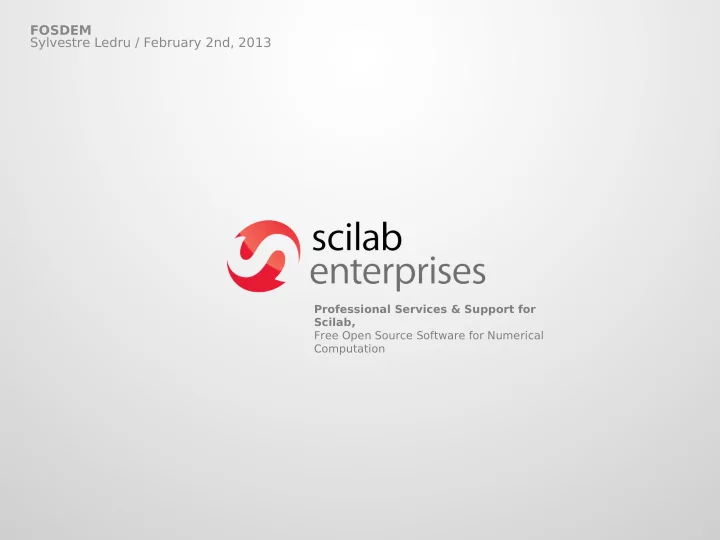
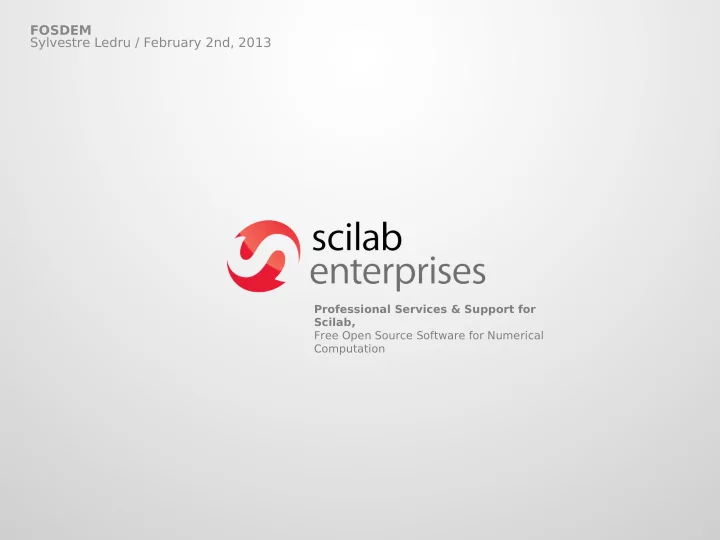
FOSDEM Sylvestre Ledru / February 2nd, 2013 Professional Services & Support for Scilab, Free Open Source Software for Numerical Computation
Sylvestre Ledru Operation manager at Scilab Enterprises Responsible of GNU/Linux & Mac OS X Community manager for Scilab … and also for IRILL Debian Developer Hint : come to see me today tomorrow ! 2
Scilab Software
Free and Open Source Solution Powerful computation software Numerical computation engine easy to embed into applications Extended capabilities with professional & specialized modules CeCILL license (GPL compatible)
Scilab – CLI 5
With Embedded Applications Variable Editor 2-D/3-D Visualization Editor External Modules Manager Embedded Help
And Xcos, Modeling & Simulation of Dynamic Systems Professional tool for industrial needs Intuitive and ergonomic interface Model building, edition and customization Embedded Modelica Compiler Freely available and distributed with Scilab
What for ? Scilab can be used: – A powerfull calculator – To develop complex applications – As a prototyping application – ...
What for ? (2) Scilab can be used: – Link and use a load level library into a high level language – Computing engine – Control external devices – Anything ?
History of Scilab
History of Scilab Started in the mid 80 Inspired by the Matlab fortran Fortran was too complex to handle matrices Needed to do researchs at Inria for CACSD (Computer Aided Control System Design) Called Blaise 12
History of Scilab Commercialisation through Simulog under the name Basile in 1984 First release (1.1) as opensource software in 1994 From 2003 to 2008, through the Scilab consortium hosted by Inria Change of licence to CeCILL (GPL compatible) in May 2008 13
History of Scilab Phase 2 : From 2008 to 2012, the Scilab consortium is hosted by the Digiteo foundation Industrialisation of the product: – Strong focus on usability, look and feel and user experience. – Stability – Improvement of the documentation – Legacy management 14
History of Scilab 2011 : Scilab Entreprises created for the classical open source business model Most of the current employees being founders Spin off of Inria Currently 17 employees at Versailles 15
Scilab Enterprises Focus on Scilab and its ecosystems Manage the software, its extensions to provide a full numerical platform within the production context of the customers Move from a research environment to a software editor
Services & Support Free software => Important and strong diffusion The main alternative to Matlab / Simulink We are the best to help on Scilab and its extensions
Services & Support Development and optimization of customer applications Realization of in-house optimized, customized or extended versions of Scilab
Services & Support Scilab Long Term Support Migrations to Scilab... From Excel or Matlab/Simulink
Services & Support Training Commercial external modules
Free software and industry
Used for Design of rockets (Ariane) Computation of spatial trajectories (ATV) Design of future planes (Falcon) Modelisation of geochimist reactions Modelisation of stamping of cars ...
Advantages for customers Cost Credible alternative to proprietary solutions Friendly license : Easy deployment
Advantages Access to the source code Independance from a single editor Close relationship with the editor
Drawbacks More complex business model Development on the software are usually on the corporation expensives The software is free, why should I pay anything ?
Quality : It is about tools
Requirements Definition of clear process about the inclusions of new features, bug fixing, etc Unitary tests for new features Non regression tests with bug fixing (about ~3 000 tests) Each new feature should be documented (!) with examples and images if relevant 27
Rules Definition of coding style for the various languages (C, C++, Java, Scilab, etc) Integration of hooks in git to apply them automatically (astyle is your friend) 28
Deployment of tools Nightly build Tests exectuions Continuous integrations (Jenkins) Build with various options (minimal, full, other compilers, etc) Produce : – Scan-build results – Code coverage 29
scan-build
Code coverage (lcov)
Code coverage (lcov)
Transition from a research project to a software editor 33
Transition from a research project to a software editor From politic perspective – Objectives ? – New features ? – Roadmap – Time constraints 34
Transition from a research project to a software editor From the human perspective – Hard to change the mentalities • Most of the developers hate constraints! – Being a developer is an actual job as researcher is – Engineers stay longer (INRIA: 2 to 5 years) – Some contributors do not accept that – Some users do not accept that 35
Transition from a research project to a software editor From a technical perspective – Things are not done the same way – Uniformisation – Importance of the technological choices – Importance of the dependencies (libraries) – Clean process 36
Transition from a research project to a software editor Example : Code review Each commits to Scilab code has to go through a code review process – Pro : • Management is easier • Better quality • Easier to force requierements • Every follows the same rules – Con : • Slower • Can frustrate some devs • Git + gerrit. Ouch ! 37
Transition from a research project to a software editor Classic example: Inclusion of thirdparty sources into the source tree Pro: – Can be patched – Do not need thirdparty libraries installed on the system (do not need of a complex ./configure) – Do not need to interact with upstream Con: – Unmaintainable on a long run – Hard to follow new upstream releases – Some bugs are not forwarded upstream 38
Transition from a research project to a software editor Clean process ? – How to close a bug ? – How to remove a deprecated feature from the language ? – How to handle major and minor releases ? – How to integrate a new feature into the language ? – ... 39
Transition from a research project to a software editor Example: How to integrate a new feature ? – Write a SEP – Scilab Enhancement Proposal • What is it supposed to do ? • What would be the profile of the function ? (when applies) • How is it going to work ? • What is the excepted behaviour with other existing functions ? • Which version is targeted ? – Validation 40
Recommend
More recommend