TIQC Colorblind Simulator Application Philip Parzygnat (TIQC) Queens College - Computer Science Model Simulator The model for the simulator created for this project is available on the world wide web via goo.gl/Q8UwjO. The simulator is called Coblis. Also contained on the site is an introductory treatment of the defjciency and a listing of the most common eight variations (below you will fjnd a list of the eight variations) considered. 1. Achromatomaly 2. Achromatopsia 3. Deuteranomaly 4. Deuteranopia 5. Protanomaly 6. Protanopia 7. Tritanomaly 8. Tritanopia About RGBa RGBa is a binary or hexadecimal encoding for color in digital formats. The encoding is composed of three 8-bit values (or three 2-hex values) along with an alpha value that scales from 0 to 1 and defjnes the opacity of the color encoded (a few examples of colors and their RGBa encodings are available below). - 1 -
Coblis and Filtering Images The Coblis simulator takes any image in Portable Network Graphics or JPEG and fjlters that image to produce an output mirroring one of the eight variations of color blindness. In working with the simulator it became clear that one way to determine how colors in RGB space are being mapped for any given fjlter is to test the simulator with images that have well defjned color ranges. In effect a series of test strips were produced to determine how any particular fjlter converted the full range of colors on RGB (below is a set of these such test strips prior to being converted by Coblis). - 2 -
Applying Test Strips to Achromatomaly When using the test strips in Coblis to fjlter for achromatomaly the following results are returned: Test Strip Description Each of fjve test strips contains in 6-bit increments all R and G (where R and G imply Red and Green) values for B (where B implies Blue) fjxed. Then each consecutive test strip is a 6-bit increment with respect to B of the preceding test strip (to more clearly present the RGB values of these color blocks on the test strips see goo.gl/BwWVDj). - 3 -
Recording These Results Using Digital Color Meter in Apple OS X each square of the test strips can be read and associated with a resultant RGB value. These results are then collected into a spreadsheet and analyzed (below is a sample, view the complete table of results via goo.gl/gPafm6). - 4 -
series of steps are taken to take the result measures and produce a set of proposed measures that describe the fjlter as linear. The process of analysis can be followed via this table. Analysis and Conclusions on Achromatomaly Filter Now that the test results have been recorded it is necessary to identify a transformation. Prior to this the results need to be reviewed Pixels and RGB Encoded Images and corrected as the Digital Color Meter and Colbis fjlter the image with a level of To best describe the fjlter process that this error. Therefore under the assumption that application will employ, we will consider the achromatomaly fjlter produces a linear PNG images. At core PNG images are transformation of the RGB space (which simply a collection of pixels (where a pixel is a fair assumption based on the data) a is a small point of color). Each pixel has an - 5 -
RGBa value where for the sake of this project This r value is only a component of F AF . More the alpha transparency values will be set to derictly the r component. Then we devise 1 or fully opaque. Then any image we wish two more functions in the same fashion for to fjlter can in essence be considered a g and b. In effect we have the complete large scale collection of pixels where each mapping F AF (r,g,b). pixel is a defjnite RGB value. Based on our data we see how the achromatomaly fjlter To further motivate the process consider transforms certain pixels that are listed in F IF (r,g,b) where this function is the identity our test strips. We interpolate linearly all function for any r,g,b encoding. Below are datapoints between these 6-bit increments listed the three components of this identity accross RGB to determine how any RGB function. value is converted (where there is a total of 256 x 256 x 256 color defjnitions possible). F IFR (r,g,b) = r F IFG (r,g,b) = g F IGB (r,g,b) = b Based on our data we will want to identify a function say f_achromatomaly(r,g,b) -> With Excel we can begin to formulate (r_achromatomaly, g_achromatomaly, b_ F AF (r,g,b) by iterating over the r,g,b achromatomaly), that receives as input any (proposed) data. collection of RGB values and outputs the fjltered values. We will need to identify this Here are excel functions that precisely function from the data. model the data. Our Function for the Achromatomaly Filter Please note that working with even numbers was easier when interpolating the test Now that we have a collection of data points data. Therefore the fjnal functions have an that describe the Achromatomaly Filter in adjustment to make their results valid RGB increments of 64. We can derive a function or values. function set that models the data. Consider a function F AF (r,g,b) that maps our initial The adjustment works as follows: values to our resultant or proposed values. If F IFR or F IFG or F IFB equal 0 then 0 We know that each value in the proposed else F IFN equals F IFN - 1 for n in {r, g, b} set is resultant of a composition of the initial r,g,b values. Then to properly describe our F IFR = ROUNDUP(r · 40/64, 0) function F AF (r,g,b) we actually need three + ROUNDUP(g · 20/64, 0) distinct subfunctions for r,g,b respectfully. + ROUNDUP(b · 4/64, 0) Then consider a function F AFR (r,g,b) that as input takes r,g,b values and as output F IFG = ROUNDUP(r · 16/64,0) produces an r value for achromatomaly. + ROUNDUP(g · 40/64,0) - 6 -
+ ROUNDUP(b · 8/64,0) Our Implementation for the Achromatomaly Function F IFB = ROUNDUP(r · 8/64,0) + ROUNDUP(g · 24/64,0) Using HTML5 Canvas a simple + ROUNDUP(b · 32/64,0) implementation of the function can be constructed. The code for the filter is So in psuedo code: presented below as well as a prototype. To view the working filter visit goo.gl/Aasu1u. F IFR = ⎡ r · 40/64 ⎤ + ⎡ g · 20/64 ⎤ + ⎡ b · 4/64 ⎤ F IFG = ⎡ r · 16/64 ⎤ + ⎡ g · 40/64 ⎤ + ⎡ b · 8/64 ⎤ F IFB = ⎡ r · 8/64 ⎤ + ⎡ g · 24/64 ⎤ + ⎡ b · 32/64 ⎤ Filters.achromatomaly = function(pixels, args) { var d = pixels.data; for (var i = 0; i < d.length; i += 4) { var r = d[i]; var g = d[i + 1]; var b = d[i + 2]; d[i] = (d[i] === 0) ? 0 : Math.ceil(r * (40 / 64)) + Math.ceil(g * (20 / 64)) + Math.ceil(b * (4 / 64)); d[i + 1] = (d[i + 1] === 0) ? 0 : Math.ceil(r * (16 / 64)) + Math.ceil(g * (40 / 64)) + Math.ceil(b * (8 / 64)); d[i + 2] = (d[i + 2] === 0) ? 0 : Math.ceil(r * (8 / 64)) + Math.ceil(g * (24 / 64)) + Math.ceil(b * (32 / 64)); } return pixels; }; - 7 -
QUIC (TIQC) Color Blindness Simulator QUIC (TIQC) Color Blindness Simulator The original test image The original test image The original test image filtered by Coblis Simulator (Our Model) The original test image filtered by Coblis Simulator (Our Model) The original test image filtered by QUIC Simulator (Our Application) The original test image filtered by QUIC Simulator (Our Application) Apply Achromatomaly filter to the image Apply Achromatomaly filter to the image After Filter Application Before Filter Application - 8 -
In Closing About Philip Parzygnat Here in was demonstrated a procedure for Philip Parzygnat holds a BA in Computer determining one of the eight in question Science and is pursuing his MA (Queens filters to simulate color blindness. The College). He has over a decade of complete project entails the creation of experience with technology that started a mobile application to give an end user with DIY electronics along with legacy access to the tool and allow them to convert operating systems which later progressed any JPEG or PNG image. At present version to hardware support, networking, and 1.0 of the application is available via the systems administration then to lecturing Apple iTunes App store and the Google and elementary web development then Play store. Version 1.0 has certain known to graphic design along with front end issues including filter quality, yet now that a development then to writing and publications release workflow is final, all that remains is and at present to full stack development to tweak the filters accordingly and release and dev-ops. Parzygnat works at a NYC an update. The project will continue to financial technology company (Dealflow. progress as time permits. com) where he manages the company’s internet presence along with marketing and Thank You to Tech Incubator @ Queens publications infrastructure. Parzygnat has College. Thank You All for listening. taugh elementary courses at York College and spends a deal of time writing creatively. Beyond technology, he is interested in art, philosophy and mathematics. http://linkedin.com/in/pparzygnat. - 9 -
Recommend
More recommend