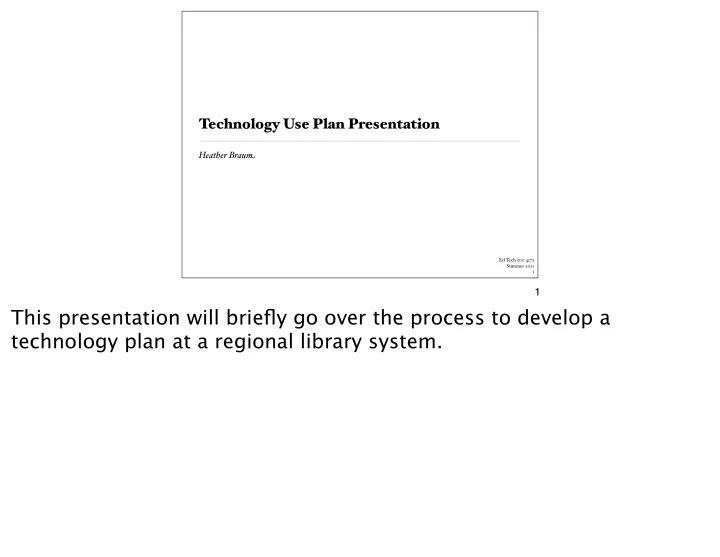
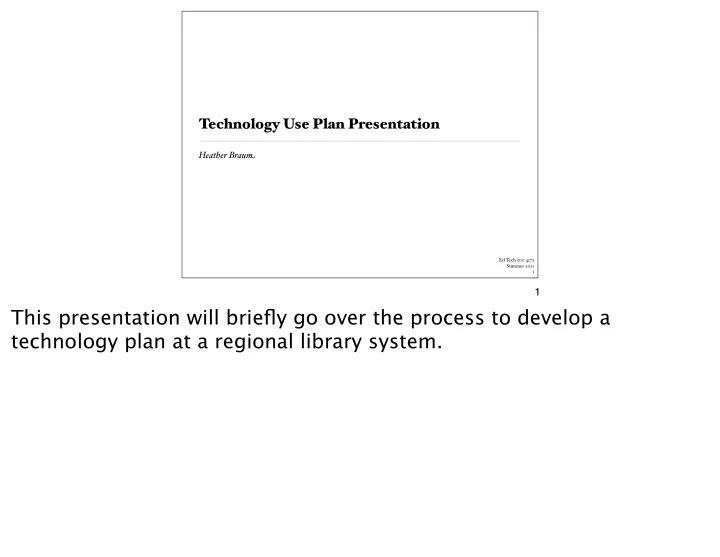
Technology Use Plan Presentation Heather Brau m Ed Tech 501 - 4173 Summer 2011 1 1 This presentation will briefly go over the process to develop a technology plan at a regional library system.
Rationale For the Futur e Ed Tech 501 - 4173 Summer 2011 2 2 First of all why do we need to develop a technology plan? To help plan for the future. The brainstorming shown in this image questions what the purpose of the library is, what we should be doing, and technology is a core element of the brainstorming.
Planning Team System Director 2 members of tech sta ff Continuing Education Consultant 2 member public library directors 2 public library patrons 2 public library board members 1 executive board member 1 member academic librarian 1 member school librarian Ed Tech 501 - 4173 Summer 2011 3 3 Who needs to be involved in the planning? For any regional library system, at least in my state, this includes several stakeholders. Most of the di fg erent groups are represented as members of the suggested planning team for this technology plan.
Process Description Ed Tech 501 - 4173 Summer 2011 4 4 There are several steps involved in the technology planning process. A planning team must be organized first. The team was identified on the previous slide. Next, research must be carried out on what possibilities are out there for the technolgoy that the organization could use. The third step is developing the technology plan, based on the research. The fourth step involves formalizing the planning process to be in deliverable form, and the fifth step involves a cycle of continuous implementation-evaluation-revising.
Vision Statement Ed Tech 501 - 4173 Summer 2011 5 5 The vision statement helps the organization decide how to frame the technology plan. Building on the visioning statement of the regional library system, the technology and technology programs we will implement and support will be leaders and innovators in providing exemplary library services.
Plan goals & objectives Ed Tech 501 - 4173 Summer 2011 6 6 We have our vision to guide our plan. Now let’s set the plan’s goals and objectives.
Plan To implement a digital local history project for member libraries and their communities. Ed Tech 501 - 4173 Summer 2011 7 7 What’s the plan? To implement a digital local history project for member libraries and their communities.
Goals/Objectives Capture & preserve local history elements of various communities Provide platform so that even the smallest library participates Provide access to digitized local history anywhere in the world. Ed Tech 501 - 4173 Summer 2011 8 8 From this plan, we can develop a few specific goals to create this digital local history project. They are listed on the slide.
Needs Assessment A platform & hosting service for the digitization project Content needs to be digitized & cataloged ( imaging software/ scanner? ) Additional support isn’t necessary Ed Tech 501 - 4173 Summer 2011 9 9 What are the actual needs to develop this project? A platform needs to be selected, a hosting service or location needs to be selected. Content will need to be digitized and cataloged/tagged/described. Imaging software and a scanner may be necessary. However, additional support will not be needed.
Sta fg Development Ed Tech 501 - 4173 Summer 2011 10 10 What skills/training will need to take place to make this a successful plan? The skill sets needed will include basic scanning techniques, how to tag/describe/create metadata, how to use the digitization system selected, ongoing best practices must be shared, and best formats for preserving digital content. How can these skills be best taught? Through written documentation, screencasting, on-site training, learning by exploring, webinars, and one-on-one sessions.
Timeline Month 1: Develop criteria for digitization interface platform selection Month 2: Research and test digitization interface platforms Month 3: Based on criteria, select digitization interface platform & set it up Ed Tech 501 - 4173 Summer 2011 11 11 The timeline to carry out this plan for a digitization project is listed on these next three slides. Throughout the entire timeline, research and evaluation is built into the project’s various stages: reviewing potential platforms, reviewing the initial setup process, system, and training with the first tester, and tweaking this before deploying it on a larger scale. After a few months of implementation, more feedback will be solicited and the system and training will be tweaked again. If a new platform enters the market, it will be reviewed to see if it is better than current system.
Timeline, cont. Month 4: Select and purchase necessary additional equipment for digitization process. Month 5: Select first participant/ project & begin to collect artifacts Month 6: Develop and deliver training to first participant. Month 7: First participant begins to use system; provides feedback Ed Tech 501 - 4173 Summer 2011 12 12
Timeline, cont. Month 8: Feedback review, system, tools, and training tweaked. Month 9 - 11: Project is deployed to all interested libraries and Month 12: Feedback solicited from libraries and users and system tweaked again. Ed Tech 501 - 4173 Summer 2011 13 13
Results? Ed Tech 501 - 4173 Summer 2011 14 14 The results of this plan won’t be a Google Books digitization but it will result in successful digitization projects in various libraries, helping them digitize local history before it’s lost forever and providing easy access to the content!
Image Credits Part 1 1. No Images 2. Image Credit: “White Board Wiki - Planning for the Future - Last "Slide"”: http://www.flickr.com/photos/jblyberg/3395249228/in/photostream/ by Flickr user jblyberg under a Creative Commons license. 3. Image Credit: “State core planning team at work”: http://www.flickr.com/photos/bury_irc/4034146284/ by Flickr user pro f ury under a Creative Commons license. 4. Image Credit: “Step”: http://www.flickr.com/photos/judepics/2371279935/ by Flickr user judepics under a Creative Commons license. 5. Image Credit: “Eye!”: http://www.flickr.com/photos/star - dust/709945164/ by Flickr user star - dust under a Creative Commons license. 6. Image Credit: “Goal”: http://www.flickr.com/photos/birddogger/4931290496/ by Flickr user birddogger under a Creative Commons license. 7. Image Credit: “First Floor Plans”: http://www.flickr.com/photos/malloy/195204215/ by Flickr user Smalloy under a Creative Commons license. 8. Image Credit: “Goal Setting” http://www.flickr.com/photos/angietorres/4564135255/ by Flickr user angietorres under a Creative Commons license. 9. Image Credit:”Digitization training - day two” http://www.flickr.com/photos/windsordi/3885982432/in/photostream/ by Flickr user windsordi under a Creative Commons license. 10. Image Credit: “Sta ff T raining” http://www.flickr.com/photos/acplinfo/1064160595/ by Flickr user ACPL under a Creative Commons license. 11. Image Credit: “index card timeline on notebook” http://www.flickr.com/photos/jimmiehomeschoolmom/5405994452/ by Flickr user jimmiehomeschoolmom under a Creative Commons license. 12. Image Credit: “index card timeline on notebook” http://www.flickr.com/photos/jimmiehomeschoolmom/5405994452/ by Flickr user jimmiehomeschoolmom under a Creative Commons license. 13. Image Credit: “index card timeline on notebook” http://www.flickr.com/photos/jimmiehomeschoolmom/5405994452/ by Flickr user jimmiehomeschoolmom under a Creative Commons license. 14. Image Credit: “Digitization in process” http://www.flickr.com/photos/mollyali/2477168598/ by Flickr user mollyali under a Creative Commons license. 15. Source: “Question” by Flickr User Stefan Baudy under a CC License, http://j.mp/XRqF2 Ed Tech 501 - 4173 Summer 2011 15 15 Here are the image credits for this presentation.
Ed Tech 501 - 4173 Summer 2011 16 16 Are there any questions? Thank you.
Recommend
More recommend