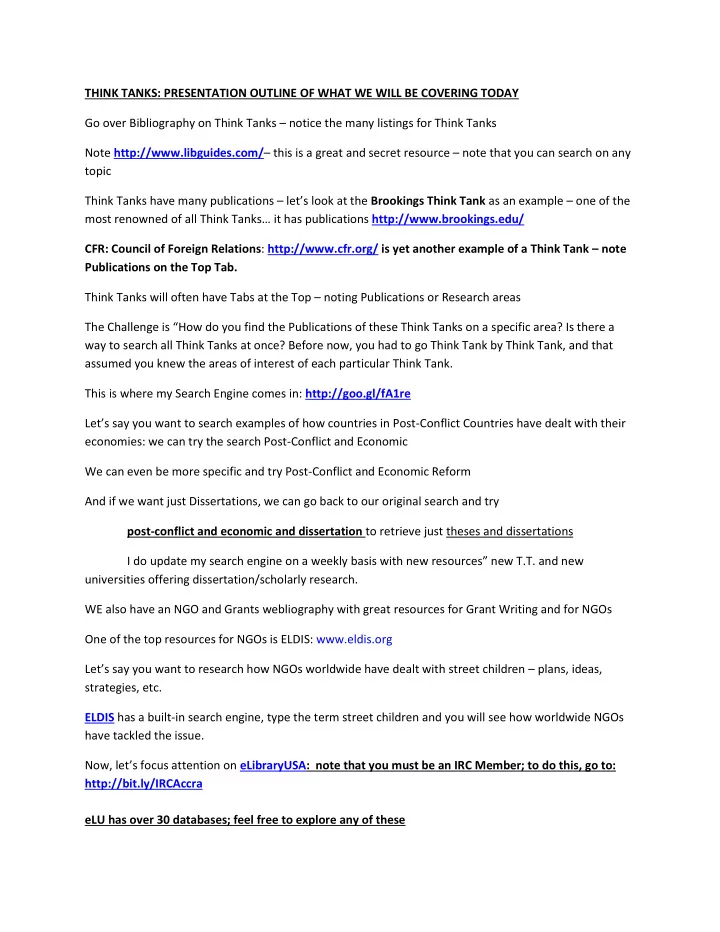
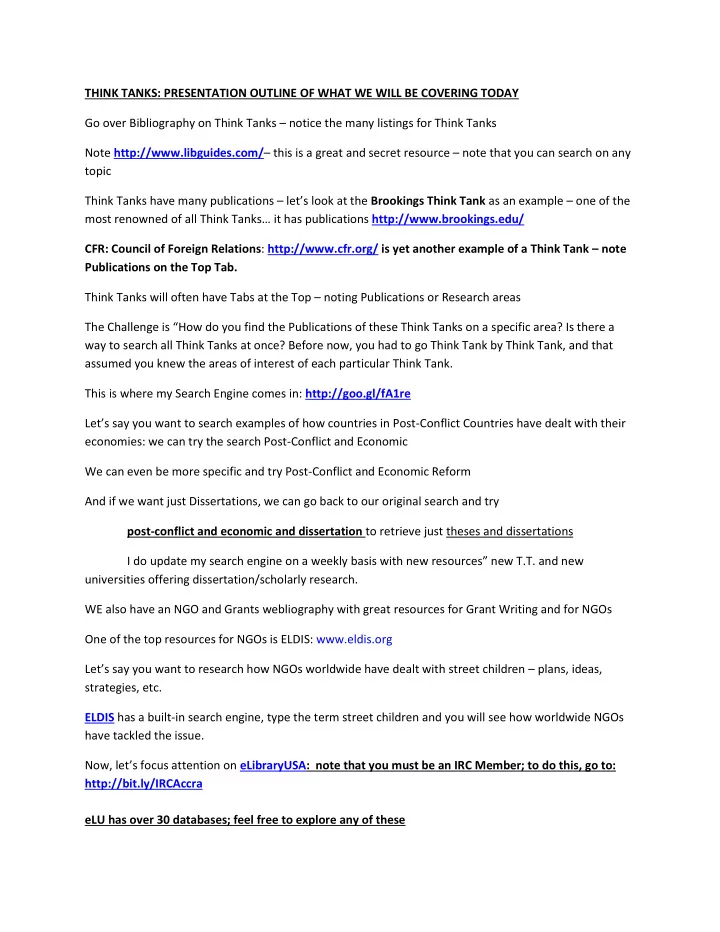
THINK TANKS: PRESENTATION OUTLINE OF WHAT WE WILL BE COVERING TODAY Go over Bibliography on Think Tanks – notice the many listings for Think Tanks Note http://www.libguides.com/ – this is a great and secret resource – note that you can search on any topic Think Tanks have many publications – let’s look at the Brookings Think Tank as an example – one of the most renowned of all Think Tanks… it has publications http://www.brookings.edu/ CFR: Council of Foreign Relations : http://www.cfr.org/ is yet another example of a Think Tank – note Publications on the Top Tab. Think Tanks will often have Tabs at the Top – noting Publications or Research areas The Challenge is “How do you find th e Publications of these Think Tanks on a specific area? Is there a way to search all Think Tanks at once? Before now, you had to go Think Tank by Think Tank, and that assumed you knew the areas of interest of each particular Think Tank. This is where my Search Engine comes in: http://goo.gl/fA1re Let’s say you want to search examples of how countries in Post -Conflict Countries have dealt with their economies: we can try the search Post-Conflict and Economic We can even be more specific and try Post-Conflict and Economic Reform And if we want just Dissertations, we can go back to our original search and try post-conflict and economic and dissertation to retrieve just theses and dissertations I do update my search engine o n a weekly basis with new resources” new T .T. and new universities offering dissertation/scholarly research. WE also have an NGO and Grants webliography with great resources for Grant Writing and for NGOs One of the top resources for NGOs is ELDIS: www.eldis.org Let’s say you want to research how NGOs worldwide have dealt with street children – plans, ideas, strategies, etc. ELDIS has a built-in search engine, type the term street children and you will see how worldwide NGOs have tackled the issue. Now, let’s focus attention on eLibraryUSA: note that you must be an IRC Member; to do this, go to: http://bit.ly/IRCAccra eLU has over 30 databases; feel free to explore any of these
for the purpose of today’s presentation, we will be looking at: Academic OneFile Gale Directory Gale Virtual Reference Library Filmmakers Library Online (FLO) Current Affairs for Embassies eBrary Digital Literacy We will spend the most time with Academic OneFile; once you know how to use that database well, you will know how to use all the other databases. ACADEMIC ONEFILE: Two ways to search: ADVANCED SEARCH or SUBJECT GUIDE SEARCH Let’s do an Advanced Search on Think Tank and Foreign Policy – look at #18 Ghana and Economist Cyberterrorism and limit it to a CRS Publication Think Tank and Foreign Policy Ghana in Subject and The Economist as publication title (choose the one that is not UK) NOTE THAT YOU CAN CLICK ON THE ECONOMIST TO LOOK AT ALL TABLES OF CONTENTS AND ARTICLES, EVEN IF YOU DON’T SUBSCRIBE; you can browse issue by issue all the way back to t he original years of publication. Ghana in Subject and Economist Intelligence Unit as publication title for Statistics and Country Data on Ghana Cyberterrorism as Keyword and CRS Report ( CONGRESSIONAL RESEARCH SERVICE) as Publication Title – CRS are great research reports, written by Library of Congress Research Specialists that summarize all that is known on a topic AFRICOM AND CRS as well produces fantastic results as well. eBrary Database: Click on Advanced Search Let’s try a search on NATION BUILDING limiting the search to English, by clicking on the + key and then choosing DOCUMENT LANGUAGE from the drop down menu and then clicking search
CURRENT AFFAIRS FOR EMBASSIES – a database in eLU and a great resource for eBooks: Choose Current Affairs for Embassies Click on eBooks at the top left Notice the categories of books on your left Click on Law as one example, but go to any Category you choose. All Books are free, full text Next, click on the Database FILMMAKERS LIBRARY ONLINE : Go to Topics at the very top and click once again on all the categories; click on POLITICS as one example (you will be clicking on the Results, not the Topic itself) We have two more databases to look at: GALE DIRECTORY AND THE GALE VIRTUAL REFERENCE LIBRARY GALE DIRECTORY: CLICK ON ADVANCED SEARCH; Choose INTERNATIONAL RESEARCH CENTERS DIRECTORY and do a Keyword Search on POLITICAL SCIENCE, the closest we can get to THINK TANKS; much of the results you will be retrieving will in fact be Think Tanks – or Study Centers for a particular topic. GALE VIRTUAL REFERENCE LIBRARY Database is one of my absolute favorites – if you were to buy all the reference books in this database, you would be spending 300,000 US and once again, note the categories of the eBooks to your left on the screen. Click on the categories of Medicine, as one example, and also Travel, as another example. However, as always, feel free to explore to your heart ’ s content! Now – let ’ s leave eLU and look at some Open Access Databases Remember – the complete listing of OAD is in my website: www.tinyurl.com/6dfaxn and the same website also has a PPT on how to use these OAD: Open Access Databases Here are the databases we will be exploring in depth: DOAJ: Directory of Open Access Journals: www.doaj.org -- over 10,000 Journals covering all topics. One can search for articles or Browse Journals by subject – the latter option is the most effective way of searching this database. SSRN: SOCIAL SCIENCES RESEARCH NETWORK: www.ssrn.com covers over 550,000 research papers and studies in all aspects of the Social Sciences; but also covers Law, Legal Research, Medical Research, Medicine and Public Health, Business, Entrepreneurship and other related fields. One does need to register to get a password (self-registration) but the process is simple and free; like registering for Facebook.
We will now look at two additional Open Access Databases, both quite new: Digital Commons Network: http://network.bepress.com This database also covers scholarly articles and again, we will do a search on NGOs in the Social Sciences section of this massive database The last OAD database we will be exploring is: www.OATD.ORG — Open Access Theses and Dissertations , covering almost two million dissertations from around the world We will search on Think Tanks Don ’ t forget about my specialized Search Engine: http://goo.gl/fA1re covering over 920 scholarly resources Don ’ t forget about my website: with PPTs and complete bibliographies in many areas of interest, as well as presentation notes, such as these: www.tinyurl.com/6dfaxn Both my Search Engine and Website are updated weekly. Thanks! Stephen Perry, PerrySX2@state.gov IRO, Accra (and covering 11 countries in West Africa)
Recommend
More recommend