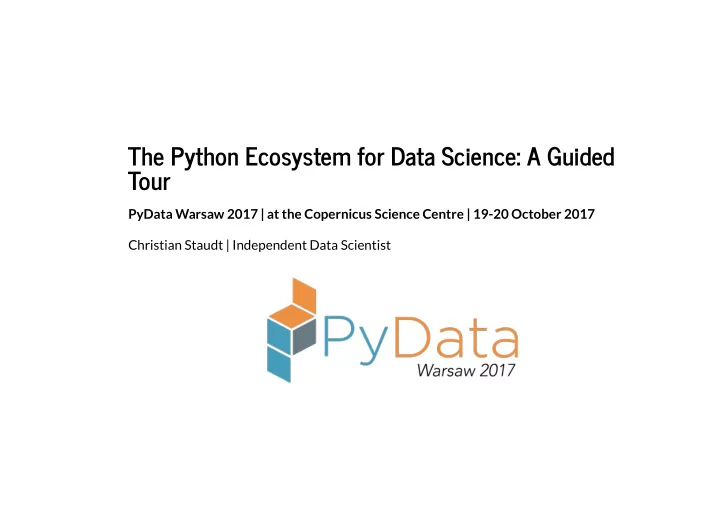
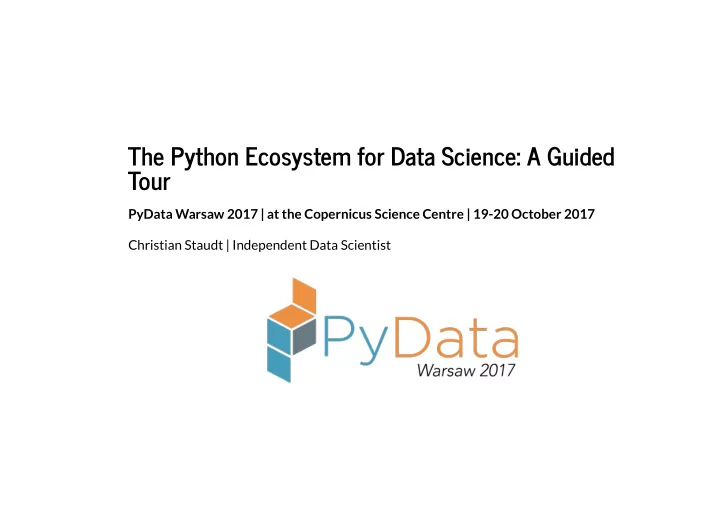
The Python Ecosystem for Data Science: A Guided Tour PyData Warsaw 2017 | at the Copernicus Science Centre | 19-20 October 2017 Christian Staudt | Independent Data Scientist
Source: Stephan Kolassa @ Stackexchange (https://datascience.stackexchange.com/questions/2403/data-science-without-knowledge- of-a-speci�c-topic-is-it-worth-pursuing-as-a-ca)
The (?) Data Science Work�ow Source: Ben Lorica @ O'Reilly (https://www.oreilly.com/ideas/data-analysis-just-one- component-of-the-data-science-work�ow)
Wrangling
numpy the fundamental package for numeric computing in Python provides n-dimensional array object powerful array functions math: linear algebra, random numbers, ...
numpy ndarray Source: Travis Oliphant @ SIAM 2011 (https://www.slideshare.net/enthought/numpy-talk- at-siam)
numpy array vs python list Source: Python Data Science Handbook by Jake VanderPlas (https://jakevdp.github.io/PythonDataScienceHandbook/02.01-understanding-data- types.html)
understand numpy - lose your loops In [5]: n = int(1e6) In [6]: %% timeit a = [random.random() for i in range(n)] b = [math.log(x) for x in a] 440 ms ± 66.3 ms per loop (mean ± std. dev. of 7 runs, 1 loop each) In [7]: %% timeit a = numpy.random.rand(n) b = numpy.log(a) 22.2 ms ± 904 µs per loop (mean ± std. dev. of 7 runs, 10 loops each)
pandas labeled, indexed array data structures (e.g. Series, DataFrame) operations (e.g. join , groupby , ...) time series support (e.g. selection by date range) input/output tools (e.g. CSV, Excel, ...) some statistics
pandas example task: �nd the correlation between inhabitants and number of museums of the departements of France In [8]: ls heresthedata/ Departements.csv Liste_musees_de_France.xls
In [9]: import pandas In [10]: departements = pandas.read_csv("heresthedata/Departements.csv", sep=";") departements.head() Out[10]: Nombre Nombre Nom du Nombre Population Populat de de département d'arrondissements municipale tot cantons communes 0 Ain 4 23.0 410 626.127 643.309 1 Aisne 5 21.0 805 539.783 554.040 2 Allier 3 19.0 318 343.062 353.262 3 Alpes-de- Haute- 4 15.0 199 161.588 166.298 Provence 4 Hautes- 2 15.0 168 139.883 145.213 Alpes In [11]: departements = departements[["Nom du département", "Population totale"]]
In [12]: museums = pandas.read_excel("heresthedata/Liste_musees_de_France.xls") museums.head(2) Out[12]: NOMREG NOMDEP DATEAPPELLATION FERME ANNREOUV ANNEXE 0 BAS- ALSACE 01/02/2003 NON NaN NaN RHIN 1 BAS- ALSACE 01/02/2003 NON NaN NaN RHIN
In [13]: museum_count = museums.groupby("NOMDEP").size() museum_count.head(5) NOMDEP Out[13]: AIN 14 AISNE 15 ALLIER 9 ALPES DE HAUTE PROVENCE 9 ALPES-MARITIMES 33 dtype: int64
In [14]: departements["Nom du département"] = departements["Nom du département"].apply( lamb da s: s.upper()) departements["Nom du département"] = departements["Nom du département"].apply( lamb da s: s.replace("-", " ")) In [15]: departements.index = departements["Nom du département"] departements.drop(["Nom du département"], axis=1, inplace= True ) In [16]: joined = departements.join(pandas.DataFrame(museum_count, index=museum_count.index, columns=["number of museums"])) joined.head(3) Out[16]: Population totale number of museums Nom du département AIN 643.309 14.0 AISNE 554.040 15.0 ALLIER 353.262 9.0
In [17]: joined["Population totale"] = joined["Population totale"].apply( lambda s: pandas.t o_numeric(s, errors="drop")) joined.corr() Out[17]: Population totale number of museums Population totale 1.000000 0.601027 number of museums 0.601027 1.000000
dask dask dataframe combines many pandas dataframes (split along the index), mimic pandas API use cases manipulating datasets not �tting comfortably into memory on a single machine parallelizing many pandas operations across many cores distributed computing of very large tables (e.g. stored in parallel �le systems)
Visual Exploration & Presentation
matplotlib 2D plotting library provides MATLAB-like interface via the pyplot API
In [18]: import matplotlib.pyplot as plt % matplotlib inline In [19]: x = numpy.arange(0.1, 4, 0.5) y = numpy.exp(-x) fig, ax = plt.subplots() ax.plot(x, y) plt.show()
seaborn production-ready statistical graphics on top of matplotlib �t and visualize linear regression models visualize and cluster matrix data plot time series data structuring grids of plots support for pandas and numpy data structures improved styling of matplotlib graphics (themes, color palettes, ...)
In [20]: irisData = seaborn.load_dataset("iris") irisData.head() Out[20]: sepal_length sepal_width petal_length petal_width species 0 5.1 3.5 1.4 0.2 setosa 1 4.9 3.0 1.4 0.2 setosa 2 4.7 3.2 1.3 0.2 setosa 3 4.6 3.1 1.5 0.2 setosa 4 5.0 3.6 1.4 0.2 setosa
In [21]: seaborn.pairplot(irisData, hue="species", size=2);
bokeh interactive visualization library that targets modern web browsers for presentation build e.g. interactive dashboards, data applications, ... inspired by D3.js
In [22]: from bokeh import plotting x = [1, 2, 3, 4, 5] y = [6, 7, 2, 4, 5] plotting.output_notebook() plot = plotting.figure(title="simple line example", x_axis_label='x', y_axis_label='y', width=600, height=300) plot.line(x, y, legend="Temp.", line_width=2) plotting.show(plot) BokehJS 0.12.9 successfully loaded. (https://bokeh.pydata.org) (https://bokeh.pydata.o
holoviews "focus on what you are trying to explore and convey, not on the process of plotting" annotate data with semantic metadata, then "let it plot itself" use matplotlib or bokeh as backend (and easily switch between them)
In [24]: macro_df = pandas.read_csv('data/macro.csv', ' \t ') macro_df.head() Out[24]: country year gdp unem capmob trade 0 United States 1966 5.111141 3.8 0 9.622906 1 United States 1967 2.277283 3.8 0 9.983546 2 United States 1968 4.700000 3.6 0 10.089120 3 United States 1969 2.800000 3.5 0 10.435930 4 United States 1970 -0.200000 4.9 0 10.495350 In [25]: import holoviews holoviews.extension('bokeh') key_dimensions = [('year', 'Year'), ('country', 'Country')] value_dimensions = [('unem', 'Unemployment'), ('capmob', 'Capital Mobility'), ('gdp', 'GDP Growth'), ('trade', 'Trade')] macro = holoviews.Table(macro_df, kdims=key_dimensions, vdims=value_dimensions)
In [26]: %% opts Bars [stack_index=1 xrotation=90 legend_cols=7 show_legend=False show_fram e=False tools=['hover']] %%opts Bars (color=Cycle('Category20')) %%opts Bars [width=650 height=350] macro.to.bars([ 'Year', 'Country'], 'Unemployment', []) Out[26]: (https://bok
Modeling
scikit-learn machine learning in Python provides machine learning algorithms for classi�cation, regression, clustering, dimensionality reduction, ... building blocks of preprocessing and model selection work�ows
scikit-learn's modular approach: estimators, transformers, pipelines
statsmodels statistical models, test, and exploration R replacement contents, e.g. regression models time series analysis (e.g. ARIMA) statistical test (e.g. t-test)
statsmodels vs scikit-learn
and now for something completely di�erent: network analysis
networkx creation, manipulation, and study of the structure of complex networks provides algorithms for network analysis (centrality, diameter, ...) algorithms for constructing graphs ... pure Python any object can be a node
In [27]: import networkx G = networkx.read_edgelist("data/dolphins.edgelist") ec = networkx.eigenvector_centrality(G) networkx.draw(G, node_size=numpy.fromiter(iter(ec.values()), dtype=float) * 1000, node_color='darkblue', pos=networkx.spring_layout(G))
need to do graph data analysis at scale? again, put algorithms and data structures into compiled code with igraph graph-tool networkit
meta-tools
ipython powerful interactive Python shell tools for parallel computing (ipyparallel)
ipython extension: rpy2.ipython (formerly known as rmagic) seamless conversion of R and pandas dataframes between cells In [29]: % load_ext rpy2.ipython In [30]: df = pandas.read_csv("data/iris.csv", sep=";") In [31]: %%R -i df head(df) Unnamed..0 sepal_length sepal_width petal_length petal_width species 0 0 5.1 3.5 1.4 0.2 setosa 1 1 4.9 3.0 1.4 0.2 setosa 2 2 4.7 3.2 1.3 0.2 setosa 3 3 4.6 3.1 1.5 0.2 setosa 4 4 5.0 3.6 1.4 0.2 setosa 5 5 5.4 3.9 1.7 0.4 setosa
Recommend
More recommend