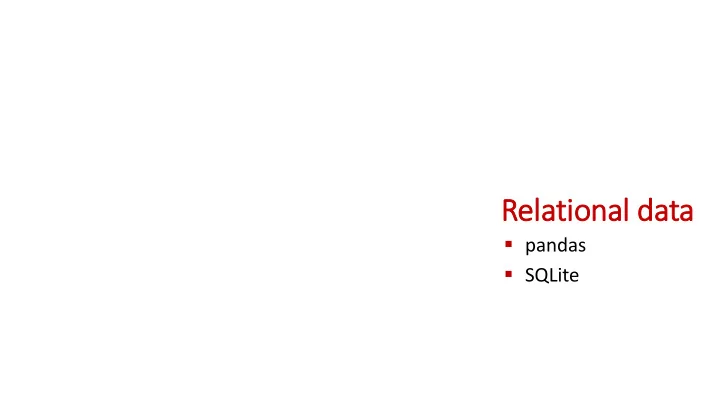
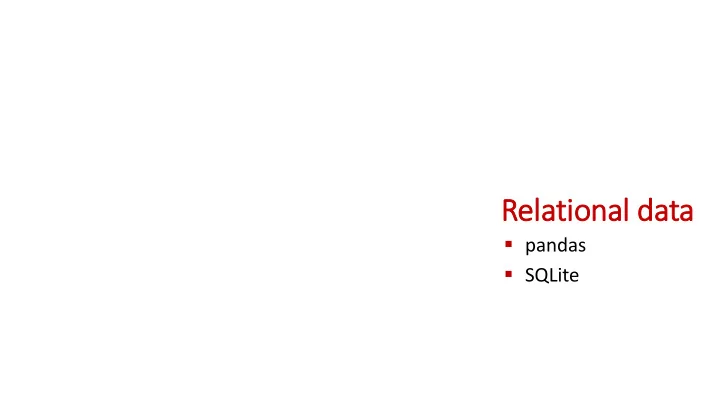
Rela latio ional data pandas SQLite
Two table les Table: city Table: country name population established name population area capital 'Copenhagen' 775033 800 'Denmark' 5748769 42931 'Copenhagen' 'Aarhus' 273077 750 'Germany' 82800000 357168 'Berlin' 'Berlin' 3711930 1237 'USA' 325719178 9833520 'Washington, D.C.' 'Munich' 1464301 1158 'Iceland' 334252 102775 'Reykjavik' 'Reykjavik' 126100 874 'Washington D.C.' 693972 1790 'New Orleans' 343829 1718 'San Francisco' 884363 1776
Table: country name population area capital SQL 'Denmark' 5748769 42931 'Copenhagen' 'Germany' 82800000 357168 'Berlin' 'USA' 325719178 9833520 'Washington, D.C.' 'Iceland' 334252 102775 'Reykjavik' SQL = Structured Query Language Database = collection of tables ANSI and ISO standards since 1986 and 1987, respectively Widespread used SQL databases (can handle many tables/rows/users): Oracle, MySQL, Microsoft SQL Server, PostgreSQL and IBM DB2 SQLite is a very lightweight version storing a database in one file SQLite is included in both iOS and Android mobil phones programs SQL Database The Course “ Introduction to Databases ” gives a more in-depth introduction to SQL (MySQL)
Table: country name population area capital SQL examples 'Denmark' 5748769 42931 'Copenhagen' 'Germany' 82800000 357168 'Berlin' 'USA' 325719178 9833520 'Washington, D.C.' 'Iceland' 334252 102775 'Reykjavik' CREATE TABLE country (name, population, area, capital) INSERT INTO country VALUES ('Denmark', 5748769, 42931, 'Copenhagen') UPDATE country SET population=5748770 WHERE name='Denmark' SELECT name, capital FROM country WHERE population >= 1000000 > [('Denmark', 'Copenhagen'), ('Germany', 'Berlin'), ('USA', 'Washington, D.C.')] SELECT * FROM country WHERE capital = 'Berlin' > [('Germany', 82800000, 357168, 'Berlin')] SELECT country.name, city.name, city.established FROM city, country WHERE city.name=country.capital AND city.population < 500000 > ('Iceland', 'Reykjavik', 874), ('USA', 'Washington, D.C.', 1790) DELETE FROM country WHERE name = 'Germany' DROP TABLE country www.w3schools.com/sql/
sqlite-example.py import sqlite3 connection = sqlite3.connect('example.sqlite') # creates file if necessary c = connection.cursor() countries = [('Denmark', 5748769, 42931, 'Copenhagen'), ('Germany', 82800000, 357168, 'Berlin'), ('USA', 325719178, 9833520, 'Washington, D.C.'), ('Iceland', 334252, 102775, 'Reykjavik')] cities = [('Copenhagen', 775033, 800), ('Aarhus', 273077, 750), SQLit ite ('Berlin', 3711930, 1237), ('Munich', 1464301, 1158), ('Reykjavik', 126100, 874), ('Washington, D.C.', 693972, 1790), ('New Orleans', 343829, 1718), ('San Francisco', 884363, 1776)] c.execute('CREATE TABLE country (name, population, area, capital)') c.execute('CREATE TABLE city (name, population, established)') c.executemany('INSERT INTO country VALUES (?,?,?,?)', countries) c.executemany('INSERT INTO city VALUES (?,?,?)', cities) connection.commit() # make sure data is saved to database connection.close() docs.python.org/3/library/sqlite3.html
SQLit ite query ry examples sqlite-example.py for row in c.execute('SELECT * FROM city'): print(row) for row in c.execute( '''SELECT country.name, city.name, city.established FROM city, country WHERE city.name=country.capital AND city.population < 700000'''): print(row) Python shell | ('Copenhagen', 775033, 800) | ('Aarhus', 273077, 750) | ('Berlin', 3711930, 1237) | ('Munich', 1464301, 1158) | ('Reykjavik', 126100, 874) | ('Washington, D.C.', 693972, 1790) | ('New Orleans', 343829, 1718) | ('San Francisco', 884363, 1776) | ('Iceland', 'Reykjavik', 874) | ('USA', 'Washington, D.C.', 1790)
Right way SQL in injection c.execute('INSERT INTO users VALUES (?)', (user,)) sqlite-example.py import sqlite3 connection = sqlite3.connect('users.sqlite') c = connection.cursor() c.execute('CREATE TABLE users (name)') while True: user = input("New user: ") can execute a string Insecure: NEVER c.executescript('INSERT INTO users VALUES ("%s")' % user) containing several use % on user input connection.commit() SQL statements print(list(c.execute('SELECT * FROM users'))) Python shell > New user: gerth | [('gerth',)] > New user: guido | [('gerth',), ('guido',)] > New user: evil"); DROP TABLE users; -- | sqlite3.OperationalError: no such table: users
xkcd.com/327/
Pandas Comprehensive Python library for data manipulation and analysis, in particular tables and time series Pandas data frames = tables Supports interaction with SQL, CSV, JSON, ... Integrates with Jupyter, numpy, matplotlib, ... pandas.pydata.org
students.csv Name,City Reading table les "Donald Duck","Copenhagen" "Goofy","Aarhus" "Mickey Mouse","Aarhus ” Pandas provide functions for reading different data formats, e.g. SQLite and .csv files, into pandas.DataFrames pandas-example.py import pandas as pd import sqlite3 connection = sqlite3.connect("example.sqlite") countries = pd.read_sql_query("SELECT * FROM country", connection) cities = pd.read_sql_query("SELECT * FROM city", connection) students = pd.read_csv("students.csv") students.to_sql('students', connection, if_exists='replace') print(students) Python shell | Name City | 0 Donald Duck Copenhagen | 1 Goofy Aarhus | 2 Mickey Mouse Aarhus
Table: country name population area capital Sele lecting columns and rows 'Denmark' 5748769 42931 'Copenhagen' 'Germany' 82800000 357168 'Berlin' 'USA' 325719178 9833520 'Washington, D.C.' 'Iceland' 334252 102775 'Reykjavik' Python shell > countries['name'] # select column > countries.name # same as above > countries[['name', 'capital']] # select multiple columns, note double-[] > countries.head(2) # first 2 rows > countries[1:3] # slicing rows, rows 1 and 2 > countries[::2] # slicing rows, rows 0 and 2 > countries.at[1, 'area'] # indexing cell by (row, column name) > cities[(cities['name']=='Berlin') | (cities['name']=='Munich')] # select rows > pd.DataFrame([[1,2], [3, 4], [5,6]], columns=['x', 'y']) # create DF from list > pd.DataFrame(np.random.random((3,2)), columns=['x', 'y']) # from numpy > ... pandas.pydata.org/pandas-docs/stable/indexing.html
Mergin ing and creatin ing a new column pandas-example.py res = pd.merge(countries, cities, left_on="capital", right_on="name") res.rename(columns={'name_x': 'country'}) res['%pop in capital'] = res['population_y'] / res['population_x'] res.sort_values('%pop in capital', ascending=False) print(res[['country', '%pop in capital']]) Python shell | country %pop in capital | 0 Denmark 0.134817 | 1 Germany 0.044830 | 2 USA 0.002131 | 3 Iceland 0.377260
Googlefinance > Pandas > Matplo lotlib googlefinance-example.py from googlefinance.client import get_price_data # pip install googlefinance.client param = { 'q': "GOOGL", # Stock symbol (ex: "AAPL", "MSFT", "FB") 'i': "86400", # Interval size in seconds ("86400" = 1 day intervals) 'x': "NASD", # Stock exchange symbol on which stock is traded (ex: "NASD") 'p': "1Y" # Period (Ex: "1Y" = 1 year) } df = get_price_data(param) # get price data (return pandas dataframe) import matplotlib.pyplot as plt plt.plot(df['Close']) plt.show() pypi.org/project/googlefinance.client
Recommend
More recommend