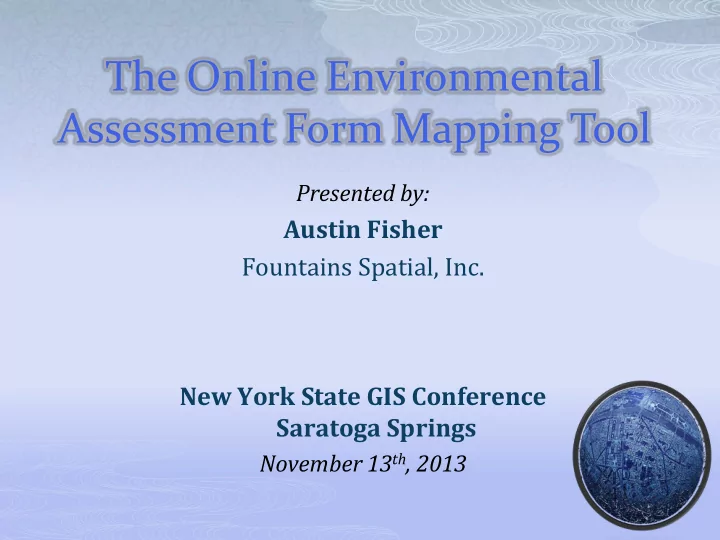
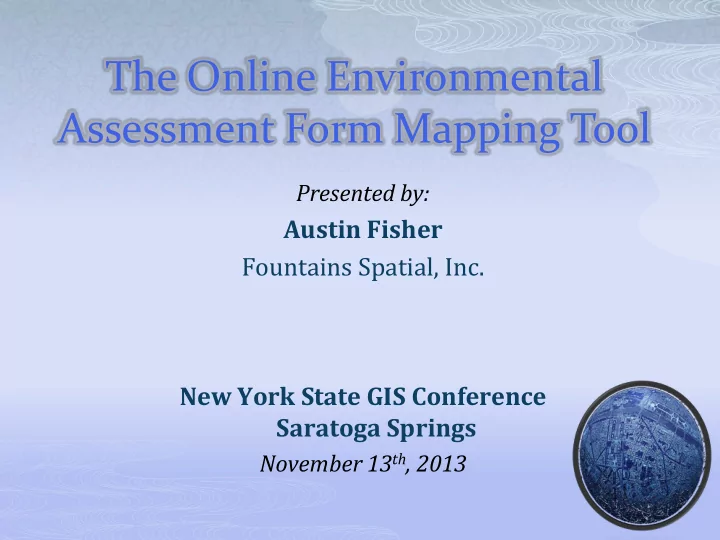
The Online Environmental Assessment Form Mapping Tool Presented by: Austin Fisher Fountains Spatial, Inc. New York State GIS Conference Saratoga Springs November 13 th , 2013
Content Background Information Project Objectives Design Process and Requirements Challenges and Resolutions Demonstration Summary Comments
Background Information As part of the State Environmental Quality Review (SEQR) process, most projects proposed or sponsored by state agencies or local governments, must complete an Environmental Assessment Form (EAF) to assess potential environmental impacts. NYS DEC has recently updated the EAFs. As part of this process, DEC recognized that a significant subset of the questions are place- based, and can therefore be potentially answered using GIS technology. DEC has lots of GIS data, both developed internally and acquired for other sources.
Project Objectives Launch a web-based tool (GIS application) to auto-populate a subset of fields in the Environmental Assessment Forms using results generated from geospatial analysis. Unrestricted access to this tool for EAF applicants, reviewers, and other interested parties.
Conceptual Overview
Design Process and Requirements Identified the subset of place-based questions (PBQ) Determined which were feasible to calculate based on available GIS data Determined the layer(s) needed to answer each PBQ Established the type of geospatial analysis required Simple Intersection (including up to 2 potential buffers for 500’ and 2,000’) Established the collection of potential results returned by the analysis: Basis Yes/No response Attribute values, if any, with optional qualifiers “No no ” responses (due to limitations with geographic extent or “completeness” of source data) Optional qualifiers for “Yes” responses Documented the final data requirements Simple UI not requiring any GIS expertise Backend configuration for ongoing maintenance
Challenges and Res0lutions Response Time Over 40 separate GIS data layers were needed to answer the PBQs Separate intersects would take way too long Consolidated Feature Classes (CFC) were created First considered UNION, but ultimately opted to use MERGE Over 2 million features in polygon layer Geoprocessing Service created to conduct overlay analysis Tried clipping against CFC (still way too long) 1. Tried selecting by intersection, and then clipping 2. (better but still too long). Why doesn’t Esri use this as part of their clipping logic? Opted for just selecting by intersection, using “nesting 3. dolls” approach (just right) Final response time averages less than 1 minute
All of All of All of All of 2,000’ 2,000’ 2,000’ 500’ 500’ No 2+ 2+ 2+ 2+ 50 50 15 50 15 5 NYS NYS Buffer NYS Buffer NYS Buffer Buffer Buffer Buffer Million Million Million Million
Challenges and Res0lutions Tax Parcels Used as an option for defining project site DEC has partial coverage for NYS organized by county or municipality Only a limited set of core attributes are available for all layers Seamless layer configured with scale-dependent display in the application Model built to automate the creation of this parcel layer Ongoing Maintenance Needed to support data updates, as well as modifications to the GIS data layers used to answer the PBQs, or the addition or deletion of PBQs Initial Data Processing Tools/Model Incorporates extensive QA/QC Questions Table
Demonstration Sample Report
Summary Comments I think this is refreshing example of an application with clear and tangible benefits. (There need to be more of these). Significant savings to applicant and reviewers Based on the best available data and provides consistent and verifiable results Configurable design to add questions, revise data layers, update data layers, etc. Less talk less about why GIS is so special and how hard it is convince others of it’s value. “Show me the money” (i.e., clear and measurable results) mentality IE 8 is awful. Thanks!
Recommend
More recommend