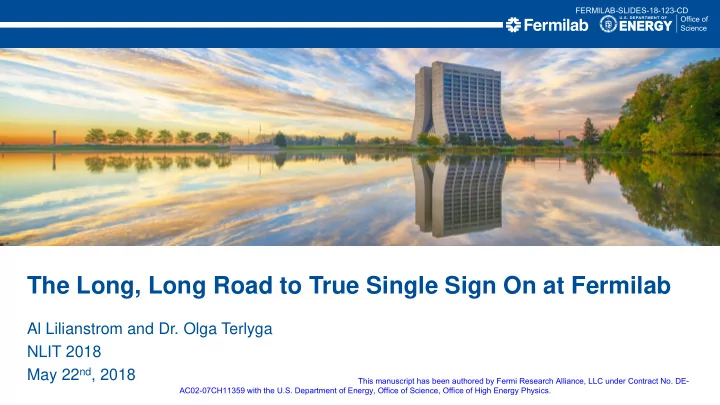
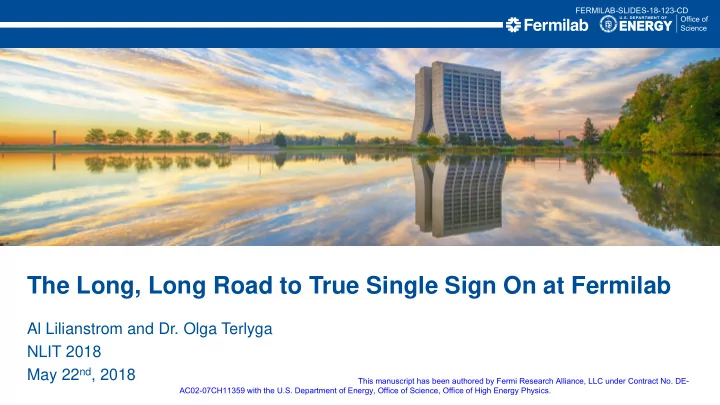
FERMILAB-SLIDES-18-123-CD The Long, Long Road to True Single Sign On at Fermilab Al Lilianstrom and Dr. Olga Terlyga NLIT 2018 This manuscript has been authored by Fermi Research Alliance, LLC under Contract No. DE-AC02-07CH11359 with the U.S. Department of May 22 nd , 2018 Energy, Office of Science, Office of High Energy PThis manuscript has been authored by Fermi Research Alliance, LLC under Contract No. DE- AC02-07CH11359 with the U.S. Department of Energy, Office of Science, Office of High Energy Physics.
About Fermilab Fermilab is America's particle physics and accelerator laboratory. – Our vision is to solve the mysteries of matter, energy, space and time for the benefit of all. We strive to: • lead the world in neutrino science with particle accelerators • lead the nation in the development of particle colliders and their use for scientific discovery • advance particle physics through measurements of the cosmos Our mission is to drive discovery by: – building and operating world-leading accelerator and detector facilities – performing pioneering research with national and global partners – developing new technologies for science that support U.S. industrial competitiveness www.fnal.gov 2 5/22/2016 Lilianstrom/Terlyga | The Long, Long Road
About Fermilab We’re also looking for dinosaurs 3 5/22/2016 Lilianstrom/Terlyga | The Long, Long Road
The Fermilab Environment • Fermilab is an Open Science Laboratory • Fermilab's 1,750 employees include scientists and engineers from all around the world. – Currently hosting over 4000 users • Fermilab collaborates with more than 50 countries on physics experiments based in the United States and elsewhere. 4 5/22/2016 Lilianstrom/Terlyga | The Long, Long Road
The Long, Long Road In 2012 Fermilab started down the road of single sign on for web applications. In 2018 the end of the road to true single sign on is in sight for all of our users – desktop or mobile, on premise or off. Join us as we describe the tools and techniques being used to provide this ease of access to our user community within the unique Fermilab environment. FERMILAB-CONF-18-185-CD 5 5/22/2016 Lilianstrom/Terlyga | The Long, Long Road
Has It Really Been That Long 6 5/22/2016 Lilianstrom/Terlyga | The Long, Long Road
Over The Years • Start with ADFS – SharePoint – Office 365 • Add Shibboleth – Apache web servers • Replace Shibboleth with Ping Federate – Apache web servers – External SPs and IdPs • ServiceNow • InCommon • Add Shibboleth – Enhanced Client or Proxy (ECP) • Next… 7 5/22/2016 Lilianstrom/Terlyga | The Long, Long Road
Central Authentication • FERMI Domain – Windows systems – User accounts • FNAL.GOV Kerberos Realm – Linux systems – User accounts • LDAP Service – Application servers – User accounts • Users are provisioned into all three services when a computer account is granted – Same username 8 5/22/2016 Lilianstrom/Terlyga | The Long, Long Road
User Experience • Interactive – Strong Authentication • Kerberos (FNAL.GOV realm) • Active Directory (FERMI domain) • Web Services – Not intended for interactive use • LDAP • ADFS • Ping Federate • Our security policy prohibits the use of the FERMI domain and the FNAL.GOV realm for web services where the password is sent over the network between client and server 9 5/22/2016 Lilianstrom/Terlyga | The Long, Long Road
User Experience • Web Services – Username/Password • LDAP Service password – not the interactive logon password – Multiple logons required • Desktop • ADFS Service Providers • Ping Federate Service Providers • LDAP Service Providers • Our goals – One login for the desktop – Mobile device ease of use 10 5/22/2016 Lilianstrom/Terlyga | The Long, Long Road
The Process • Establish a relationship between Ping and ADFS – No impact or changes to Service Providers • PingFederate - 122 • ADFS - 72 • Configure PingFederate – Kerberos Authentication • FERMI • FNAL.GOV – Certificate Authentication • CILogon – Username/Password 11 5/22/2016 Lilianstrom/Terlyga | The Long, Long Road
ADFS • Establish a IdP->SP relationship between PingFederate and ADFS – SAML – Use the SAML_USER attribute coming from the PingFederate assertion to build a samAccountname and WindowsAccountname • c:[Type == "SAML_USER"] => issue(Type = "http://schemas.microsoft.com/ws/2008/06/identity/claims/samaccountname", Value = c.Value); • c:[Type == "SAML_USER"] => issue(Type = "http://schemas.microsoft.com/ws/2008/06/identity/claims/windowsaccountname", Value = "SERVICES\" + c.Value); • The ADFS SP rules use these values to build the proper assertion • Now users accessing ADFS resources can choose to use the PingFederate service for authentication via a pull down menu 12 5/22/2016 Lilianstrom/Terlyga | The Long, Long Road
ADFS 13 5/22/2016 Lilianstrom/Terlyga | The Long, Long Road
Central Authentication – ADFS Changes 14 5/22/2016 Lilianstrom/Terlyga | The Long, Long Road
Central Authentication – PingFederate Changes • Kerberos adapters were added for FERMI and FNAL.GOV • A certificate adapter was added for CILogon 15 5/22/2016 Lilianstrom/Terlyga | The Long, Long Road
PingFederate Changes • Composite Adapter – Combine • Kerberos – FERMI – FNAL.GOV • Certificate • Forms Based – Username/Password • Goal was to start with Kerberos and fall through the adapters in order – FNAL.GOV Kerberos – FERMI Kerberos – Certificates – Username/Password 16 5/22/2016 Lilianstrom/Terlyga | The Long, Long Road
Testing • Each adapter worked individually • Combined into a composite adapter – We had problems – Multiple adapter configurations were tried 17 5/22/2016 Lilianstrom/Terlyga | The Long, Long Road
Problems • Kerberos – Windows systems (FERMI Kerberos) would not fall through if FNAL.GOV was first – Linux / Mac systems (FNAL.GOV Kerberos) would hang on occasion • Cross Realm trust between FERMI and FNAL.GOV not working as expected – Errors in krb5.conf file? • Certificates – Unusual pop ups • Dependent on client OS and browser • Composite adapter combined with a pull down menu isn’t sticky (bug) 18 5/22/2016 Lilianstrom/Terlyga | The Long, Long Road
Solutions • Fix krb5.conf – Authentication – Realm definitions – Take advantage of the cross realm trust • New connection configuration – Pull down to select Authentication method • Kerberos (FERMI or FNAL.GOV) – Falls through to Username/Password • Certificates – Falls through to Username/Password • Username/Password 19 5/22/2016 Lilianstrom/Terlyga | The Long, Long Road
Final Configuration • Pull-down menu for each authentication method supported – Fall through to username/password supported – ‘Sticky’ 20 5/22/2016 Lilianstrom/Terlyga | The Long, Long Road
Browser Configuration • FERMI Windows Desktop – IE • Add IdP to Trusted Sites • Enable Integrated Windows Authentication – FireFox • Add IdP to network.negotiate-auth.trusted-uris in about:config • Standalone Windows Desktop – If using Kerberos – same as FERMI • MIT Kerberos for Windows – http://web.mit.edu/kerberos/kfw-4.1/kfw-4.1.html – If not – obtain CILogon certificate and install in the Personal Container for IE and the browser for Firefox 21 5/22/2016 Lilianstrom/Terlyga | The Long, Long Road
Browser Configuration • Linux Desktop – If using Kerberos • Updated krb5.conf • FireFox – Update about:config with IdP information – If not – obtain CILogon certificate and install in the browser 22 5/22/2016 Lilianstrom/Terlyga | The Long, Long Road
Browser Configuration • OSX Desktop – If using Kerberos • Updated krb5.conf • FireFox – Update about:config with IdP information • Safari works out of the box – If not – obtain CILogon certificate and install in the KeyChain for Safari or in the browser for FireFox 23 5/22/2016 Lilianstrom/Terlyga | The Long, Long Road
Browser Configuration • Mobile Device – Obtain CILogon certificate and install 24 5/22/2016 Lilianstrom/Terlyga | The Long, Long Road
Usage • Kerberos Authentication – FERMI Domain Windows Desktop – Standalone Windows Desktop with MIT Kerberos (FERMI or FNAL.GOV) – OSX or Linux Desktop with Kerberos (FERMI or FNAL.GOV) • Initial use – select authentication method • Subsequent uses - No prompts – direct to SP 25 5/22/2016 Lilianstrom/Terlyga | The Long, Long Road
Usage • Desktop without Kerberos but with Certificate – Windows and Linux • Initial use – select authentication method, s elect certificate and go to SP • Subsequent uses - Select Certificate and go to SP 26 5/22/2016 Lilianstrom/Terlyga | The Long, Long Road
Usage – OSX • Initial use – select authentication method, select certificate, negotiate KeyChain access, and go to SP • Subsequent uses - Select certificate, negotiate KeyChain access, and go to SP 27 5/22/2016 Lilianstrom/Terlyga | The Long, Long Road
Usage • Mobile with Certificate – Initial use – Select certificate, select authentication method, and go to SP – Subsequent uses - Select Certificate and go to SP 28 5/22/2016 Lilianstrom/Terlyga | The Long, Long Road
Recommend
More recommend