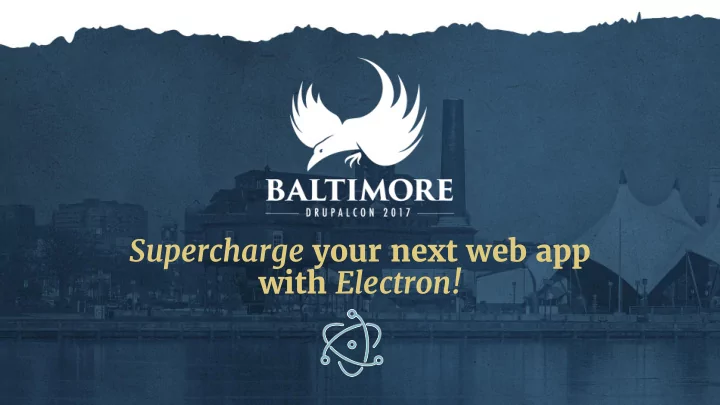
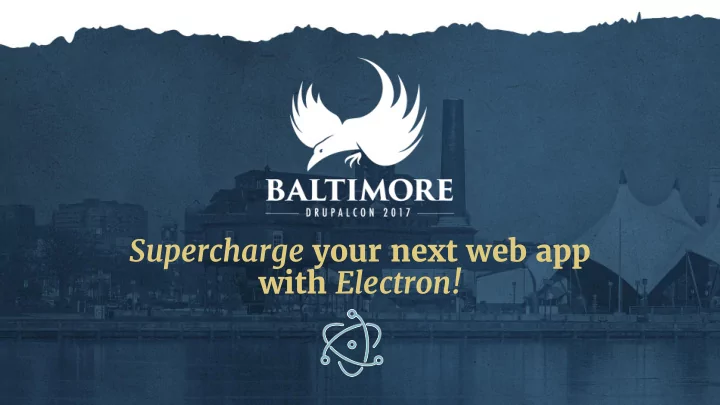
Supercharge your next web app with Electron!
GET /user/techninja James Todd Drupal Dev for 10+ years from Nor Cal ● Full time developer at Four Kitchens ● Maker, promoter of STEAM for kids ● Co-Author for Arduino Book series ● Maintainer of 2 OSS Electron apps for robotic ● control (check out a demo our booth!)
Hold questions until the end Thank you :)
Quick Term Reference ● JavaScript : Programming language for web browsers ● Node.js : JavaScript for servers ● NPM : The node package manager ● API : Interface to let programs to something ● ReST/ful : Standard for APIs over the web
Quick Term Reference ● DOM : Object model for web page elements ● React : Web framework for state & UI management ● Express: node.js “web server” and ReST router ● Headless: Running just a backend without a frontend
What is Electron?
Electron is yours! + =
Electron is three things... =
Electron's architecture makes it better Main Process Renderer Processes
Creating with Electron means: Single codebase, cross platform native ● Use standard HTML 5 markup ● Use Bootstrap, Angular, React, jQuery and more ● Incredibly powerful debugging w/Chrome dev tools ● Only one browser version to target! ● No need to worry about download times for local files ●
Who uses Electron?
Atom Editor Infinitely hackable ● > 5k community packages ● to extend functionality > 1mm monthly users ● Dogfooding ensures purity ● and strong releases
WordPress Desktop Clean, uncluttered interface ● Built by small team in ● about 2 months Direct API access to ● remotes sites, or offline storage synced.
Visual Studio Code MS Open Source ● Different take on code ● editing Live code ● execution/debugging for node/php & more
electron.atom.io/apps
Quando a Roma... ???
“People are excited about the Desktop again…” -Paul Betts
Electron might NOT be for your app if... ...you answer NO to any of the following: Can your app run reliably and be useful while offline? ● Can your team meet user needs for application updates ● and OS specific install support? Does extending to desktop meet few additional needs ● and use cases beyond native notifications and interfaces?
Electron might be RIGHT for your app if... Do you need low level functionality not handled by ● existing APIs? Do you need to port a node or other server side app ● for client side use? Do you need extra async processing power beyond ● webworkers ?
Just give it a try!
“Ship Stuff Every Day” — Plato (or was it Snoop Dogg?)
CNCServer running on a Raspberry PI driving the WaterColorBot via API from native iPad app at the White House Science Fair 2013
<webview> https://electron.atom.io/docs/api/webview-tag/
<webview> Main Window Mode links Mode Webview “iframe”
<webview> Main Window Mode links Mode Webview “iframe”
<webview> Main Window Mode links Mode Webview “iframe”
<webview> Each organization in Slack runs in its own webview process. https://slack.engineering/reducing-slacks-memory-footprint-4480fec7e8eb
https://github.com/PancakeBot/PancakePainter
https://github.com/PancakeBot/PancakePainter
https://redd.it/5ld12n
OS Specific Binary Raster to autotrace > < autotrace to SVG
Making Electron Work for you
Let’s build a simple Electron App Development Prerequisites: Electron Project Minimums: Relatively new OS (minimum) ● package.json Win 7, OS X 10.9, Ubuntu 12 ○ Terminal/Command line access ● main.js Node.js installed (nodejs.org) ● Working knowledge of how web index.html ● browsers display HTML
package.json { "name": "my-electron-project", "version": "1.0.0", "description": "A minimal Electron application", "main": "main.js", "scripts": { "start": "electron ." }, "devDependencies": { "electron": "~1.6.2" } }
Main.js (Main Process) const electron = require('electron') const app = electron.app const BrowserWindow = electron.BrowserWindow const path = require('path') const url = require('url') function createWindow () { mainWindow = new BrowserWindow({width: 800, height: 600}) mainWindow.loadURL(url.format({ pathname: path.join(__dirname, 'index.html'), protocol: 'file:', slashes: true })) app.on('ready', createWindow)
Index.html (Renderer Process) <!DOCTYPE html> <html> <head> <meta charset="UTF-8"> <title>Hello World!</title> </head> <body> <h1>Hello World!</h1> <!-- All of the Node.js APIs are available in this renderer process. --> We are using Node.js <script>document.write(process.versions.node)</script>, Chromium <script>document.write(process.versions.chrome)</script>, and Electron <script>document.write(process.versions.electron)</script>. </body> <script> // You can also require other files to run in this process require('./renderer.js') </script> </html>
`npm install`, `npm start`
It works! (hopefully)
...or just use electron-quick-start `git clone https://github.com/electron/electron-quick-start`
Electron can use... ● Express server Electron Libraries: ● Native ● Automatic babel/sass runtimes/compiled compilation code ● Streamlined user ● Low level hardware configuration storage connections ● etc…..
Native APIs ● File Open/Save ● Environment variables ● Native customizable ● IPC communication dialogs for each OS between processes ● Menus, keyboard ● Frameless windows shortcuts, clipboard ● Dynamic tray, dock or ● Desktop capture application icons ● Tons more!
Native API demo app github.com/electron/electron-api-demos
Integration Drupal 8, Waterwheel, React, and Electron
Drupal 8 inside electron
github.com/fourkitchens/waterwheel-training
All the Drupal 8 API/Headless sessions or trainings at DrupalCon Baltimore: API First Drupal 8 with React.js and Waterwheel ● Future of the CMS: Decoupled, multichannel, and content-as-a-service ● A look into a possible Future for all of us: React, GraphQL and Drupal ● Ain’t No Body: Not Your Mama’s Headless Drupal ● Decoupled Drupal and Angular 2 ● EmberJS: A Fitting Face for a D8 Backend ● Decoupled from the Inside Out ● Drupal, Alexa, and Big Mouth Billy Bass Walk into a Bar ● API-First Initiative ● Masters of the Universe: Live-coding a React Application using Drupal Services ●
Main.js (excerpt) … function createWindow () { mainWindow = new BrowserWindow({width: 740, height: 500}) mainWindow.loadURL(url.format({ pathname: path.join(__dirname, 'build', 'index.html'), protocol: 'file:', slashes: true })) app.on('ready', createWindow) app.on('window-all-closed', function () { app.quit() }
package.json (excerpt) { "name": "todomvc", "version": "0.0.1", "main": "main.js", "scripts": { "start": "electron .", "build": "react-scripts build" }, "devDependencies": { "electron": "~1.6.2", "enzyme": "^2.4.1", "react-scripts": "^0.9.0", ...
`npm install`
`npm run build`, `npm start`
To do React app in Electron!
API, Devtools for debugging
It’s really that easy
Squirrel!
Installation packaging Integrating an app should be easy ● Packaging can be automated, and ● supports delta updates Distributing should be straightforward ● with channels Installing is Wizard-Free™ with no UAC ● dialogs or reboot Updating is done in the background ●
Installation building electron-packager electron-installer windows appname.exe appdmg electron-packager appname.dmg electron-packager electron-installer [debian/redhat] appname.deb/ appname.rpm
Updates
autoUpdater & update servers Nuts: https://github.com/GitbookIO/nuts ● Powered by GitHub project releases for files & data ○ Quickly deployable to Heroku/docker/your own server as stateless service ○ with minor configuration via environment variables Supports private repositories for closed source releases ○ Supports Squirrel.Windows & Squirrel.Mac ○ “Electron Release Server”: ● https://github.com/ArekSredzki/electron-release-server Full featured, provides hosted Angular powered UI interface for ○ managing and displaying releases Docker deploy support, or run it on your own server ○ Supports Squirrel.Windows & Squirrel.Mac ○
Security and sandboxes
Don’t let Bobby ruin your week
Recommend
More recommend