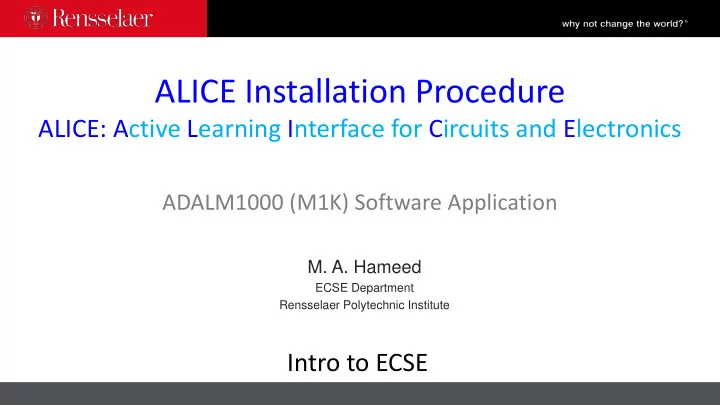
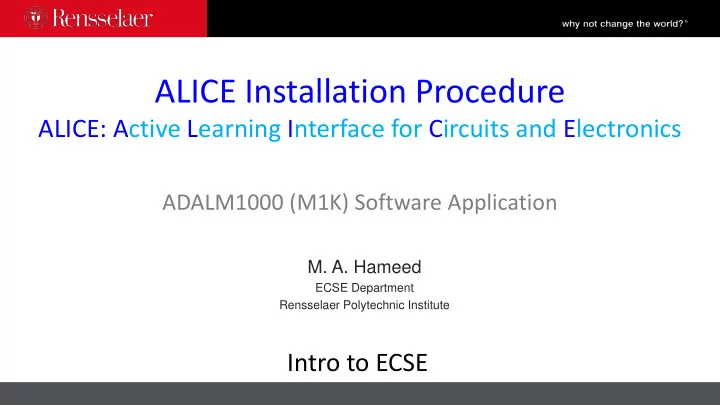
ALICE Installation Procedure ALICE: Active Learning Interface for Circuits and Electronics ADALM1000 (M1K) Software Application M. A. Hameed ECSE Department Rensselaer Polytechnic Institute Intro to ECSE
Software Required to run ALICE on Windows Assumptions steps for 64-bit Windows user will not be developing own software applications Download three software packages libsmu library that contains the USB drivers latest release: https://github.com/analogdevicesinc/libsmu/releases download both 32-bit (x86) and 64-bit (x64) versions of .exe files Windows executable installer for ALICE latest release: https://github.com/analogdevicesinc/alice/releases M. Hameed 6 August 2020
First – Install USB drivers Run the libsmu-1.0.2-setup-x64.exe program During installation by default just the install WinUSB drivers will be selected leave this as is and click next continue with installation process M. Hameed 6 August 2020
Next – Install 32-bit libsmu Run the libsmu-1.0.2-setup-x86.exe During installation uncheck the Install WinUSB driver box check the one below-Add application directory to search path. M. Hameed 6 August 2020
Finally – Install ALICE application Run the ALICE 1.3 Windows executable installer M. Hameed 6 August 2020
After Installation Plug-in your M1K board to a USB port windows should recognize the new hardware and find the appropriate driver Start ALICE by double clicking on the desktop Icon update the current firmware M. Hameed 6 August 2020
Recommend
More recommend