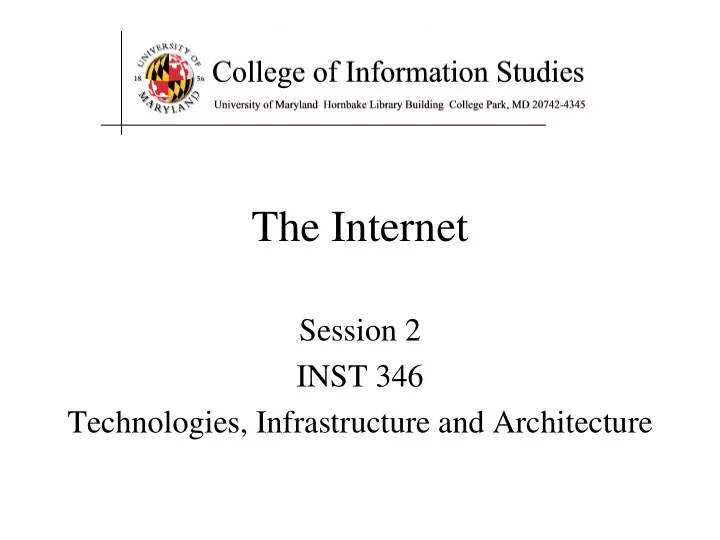
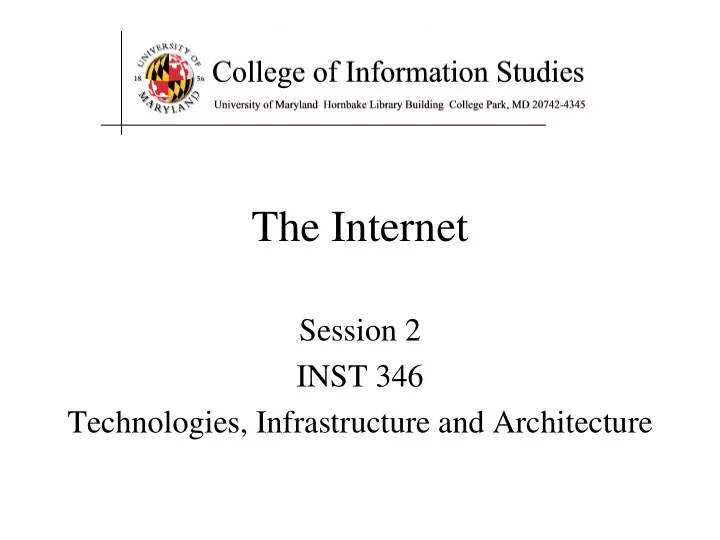
The Internet Session 2 INST 346 Technologies, Infrastructure and Architecture
Network structure network edge: mobile network • hosts: clients and servers global ISP • servers often in data centers home access networks, physical network regional ISP media: wired, wireless communication links network core: • interconnected routers • network of networks institutional network
The network core mesh of interconnected routers packet-switching: hosts break application-layer messages into packets • forward packets from one router to the next, across links on path from source to destination • each packet transmitted at full link capacity
Internet structure: network of networks Tier 1 ISP Tier 1 ISP Google IXP IXP IXP Regional ISP Regional ISP access access access access access access access access ISP ISP ISP ISP ISP ISP ISP ISP at center: small # of well-connected large networks • “ tier-1 ” commercial ISPs (e.g., Level 3, Sprint, AT&T, NTT), national & international coverage • content provider network (e.g., Google): private network that connects it data centers to Internet, often bypassing tier-1, regional ISPs
Encapsulation source message M application segment transport H t H t M network datagram H n H n H t M link frame H l H n H t M physical link physical switch destination network H n H t M link H l H n H t M M application H n H t M physical transport H t M network H n H t M router link H l H n H t M physical
Why layering? dealing with complex systems: explicit structure allows identification, relationship of complex system ’ s pieces • layered reference model for discussion modularization eases maintenance, updating of system • change of implementation of layer ’ s service transparent to rest of system • e.g., change in gate procedure doesn’t affect rest of system layering considered harmful?
Link Layer Example: Parity checking single bit parity: d etect single bit errors
Packet-switching: store-and-forward L bits per packet 3 2 1 source destination R bps R bps takes L / R seconds to transmit one-hop numerical example: (push out) L -bit packet into L = 7.5 Mbits link at R bps R = 1.5 Mbps store and forward: entire packet must arrive at router one-hop transmission before it can be transmitted delay = 5 sec on next link end-end delay = 2 L / R (assuming zero propagation delay) more on delay shortly …
Two key network-core functions routing: determines source- forwarding : move packets from destination route taken by packets router ’ s input to appropriate routing algorithms router output routing algorithm local forwarding table header value output link 1 0100 3 0101 2 2 0111 2 3 1001 1 destination address in arriving packet ’ s header
Throughput throughput: rate (bits/time unit) at which bits transferred between sender/receiver • instantaneous: rate at given point in time • average: rate over longer period of time server, with link capacity link capacity pipe that can carry pipe that can carry server sends bits R s bits/sec file of F bits R c bits/sec fluid at rate fluid at rate (fluid) into pipe to send to client R s bits/sec) R c bits/sec)
Packet Switching: queueing delay, loss C R = 100 Mb/s A D R = 1.5 Mb/s B E queue of packets waiting for output link queuing and loss: if arrival rate (in bits) to link exceeds transmission rate of link for a period of time: • packets will queue, wait to be transmitted on link • packets can be dropped (lost) if memory (buffer) fills up
How do loss and delay occur? packets queue in router buffers packet arrival rate to link (temporarily) exceeds output link capacity packets queue, wait for turn packet being transmitted (delay) A B packets queueing (delay) free (available) buffers: arriving packets dropped (loss) if no free buffers
Queueing delay average queueing R: link bandwidth (bps) delay L: packet length (bits) a: average packet arrival rate traffic intensity = La/R La/R ~ 0: avg. queueing delay small La/R ~ 0 La/R -> 1: avg. queueing delay large La/R > 1: more “ work ” arriving than can be serviced, average delay infinite! La/R -> 1 * Check online interactive animation on queuing and loss
Four sources of packet delay transmission A propagation B nodal queueing processing d nodal = d proc + d queue + d trans + d prop d proc : nodal processing d queue : queueing delay check bit errors time waiting at output link for transmission determine output link depends on congestion typically < msec level of router
Four sources of packet delay transmission A propagation B nodal queueing processing d nodal = d proc + d queue + d trans + d prop d trans : transmission delay: d prop : propagation delay: L : packet length (bits) d : length of physical link s : propagation speed (~2x10 8 m/sec) R : link bandwidth (bps) d trans = L/R d prop = d / s d trans and d prop very different * Check out the online interactive exercises for more examples: h ttp://gaia.cs.umass.edu/kurose_ross/interactive/ * Check out the Java applet for an interactive animation on trans vs. prop delay
Packet loss queue (aka buffer) preceding link in buffer has finite capacity packet arriving to full queue dropped (aka lost) lost packet may be retransmitted by previous node, by source end system, or not at all buffer packet being transmitted (waiting area) A B packet arriving to full buffer is lost * Check out the Java applet for an interactive animation on queuing and loss
“ Real ” Internet delays and routes what do “ real ” Internet delay & loss look like? traceroute program: provides delay measurement from source to router along end- end Internet path towards destination. For all i: • sends three packets that will reach router i on path towards destination • router i will return packets to sender • sender times interval between transmission and reply. 3 probes 3 probes 3 probes
“ Real ” Internet delays, routes traceroute: gaia.cs.umass.edu to www.eurecom.fr 3 delay measurements from gaia.cs.umass.edu to cs-gw.cs.umass.edu 1 cs-gw (128.119.240.254) 1 ms 1 ms 2 ms 2 border1-rt-fa5-1-0.gw.umass.edu (128.119.3.145) 1 ms 1 ms 2 ms 3 cht-vbns.gw.umass.edu (128.119.3.130) 6 ms 5 ms 5 ms 4 jn1-at1-0-0-19.wor.vbns.net (204.147.132.129) 16 ms 11 ms 13 ms 5 jn1-so7-0-0-0.wae.vbns.net (204.147.136.136) 21 ms 18 ms 18 ms 6 abilene-vbns.abilene.ucaid.edu (198.32.11.9) 22 ms 18 ms 22 ms trans-oceanic 7 nycm-wash.abilene.ucaid.edu (198.32.8.46) 22 ms 22 ms 22 ms 8 62.40.103.253 (62.40.103.253) 104 ms 109 ms 106 ms link 9 de2-1.de1.de.geant.net (62.40.96.129) 109 ms 102 ms 104 ms 10 de.fr1.fr.geant.net (62.40.96.50) 113 ms 121 ms 114 ms 11 renater-gw.fr1.fr.geant.net (62.40.103.54) 112 ms 114 ms 112 ms 12 nio-n2.cssi.renater.fr (193.51.206.13) 111 ms 114 ms 116 ms 13 nice.cssi.renater.fr (195.220.98.102) 123 ms 125 ms 124 ms 14 r3t2-nice.cssi.renater.fr (195.220.98.110) 126 ms 126 ms 124 ms 15 eurecom-valbonne.r3t2.ft.net (193.48.50.54) 135 ms 128 ms 133 ms 16 194.214.211.25 (194.214.211.25) 126 ms 128 ms 126 ms 17 * * * * means no response (probe lost, router not replying) 18 * * * 19 fantasia.eurecom.fr (193.55.113.142) 132 ms 128 ms 136 ms * Do some traceroutes from exotic countries at www.traceroute.org
Multi-hop Throughput R s < R c What is average end-end throughput? R s bits/sec R c bits/sec R s > R c What is average end-end throughput? R s bits/sec R c bits/sec bottleneck link link on end-end path that constrains end-end throughput
An alternative: Multiplexing Example: FDM 4 users frequency time TDM frequency time Multiplexing makes “circuit switching” more efficient
Packet switching versus circuit switching packet switching allows more users to use network! example: 1 Mb/s link N each user: users • 100 kb/s when “ active ” 1 Mbps link • active 10% of time circuit-switching: • 10 users packet switching: Q: how did we get value 0.0004? • with 35 users, probability > Q: what happens if > 35 users ? 10 active at same time is less than .0004 * * Check out the online interactive exercises for more examples: h ttp://gaia.cs.umass.edu/kurose_ross/interactive/
Acing the Homework • See what parts you find easy – Work with friends to master the rest • Set it aside and then come back and check it • Office hours on Monday are well timed! – AVW 3126 from 3:30-4:30 PM • Submit early and often – Sharp cutoff at 5 PM Tuesday, no credit for late
Before You Go On a sheet of paper, answer the following (ungraded) question (no names, please): What was the muddiest point in today’s class?
What ’ s the Internet: a service view mobile network infrastructure that provides services to applications: global ISP • Web, VoIP, email, games, e- commerce, social nets, … home provides programming network regional ISP interface to apps • hooks that allow sending and receiving app programs to “ connect ” to Internet • provides service options, analogous to postal service institutional network
Recommend
More recommend