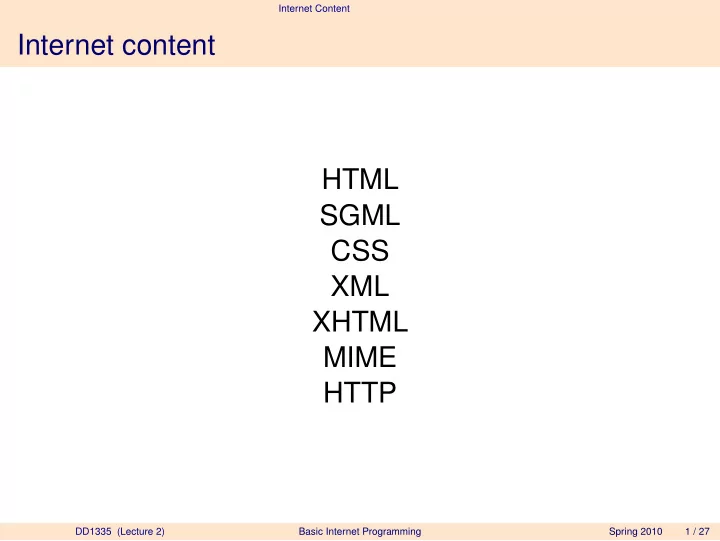
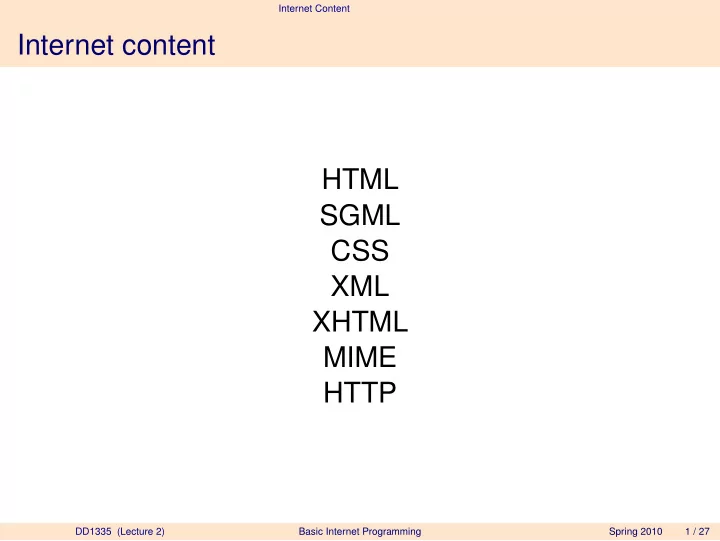
Internet Content HTML ◮ Describes how webpages are visualised ◮ A “web browser” reads the description and interprets it or (when there is no description) uses a default interpretation ◮ early version 1965 in Douglas Englebart’s “oNLine System”, NLS ◮ Tim Bernes-Lee at CERN made ENQUIRE in 1980, which developed into HTML and present presentation techniques. ◮ HTML is developped and maintained by W3C (World Wide Web Consortium) ◮ HTML, CSS, XHTML, XML ◮ Most common is HTML 4.0 (default) ◮ Latest version is XHTML 1.1 DD1335 (Lecture 2) Basic Internet Programming Spring 2010 7 / 27
Internet Content HTML . . . <html><head><title>HTML</title></head><body> <!- the line above may be omitted -> <h1>HTML</h1> <p>This is a short presentation of <b><u>HTML</u></b>. Its main points:</p> <ul> <li>Unlike SGML and XML, HTML describes how data is <i>presented</i>, not what the data <i>is</i>. It is thus an editing markup, much like <a href="http://www.tex.ac.uk/cgi-bin/texfaq2html">TeX</a> <ul> <li>There can be text outside any tag, and though it won’t be validated, it will "work"</li> <li>You can’t write a validator document</li> <li>If a HTML document is invalid e.g. by not having correct tag order, or missing tags, it will be presented anyway. A closing tag is missing right here </ul></li> <li>As in other markup languages, some tags can only appear inside other tags (e.g. <li> can only appear inside <body>)</li> <li> A text fragment in a document can link to other documents, or to a specific place in the document.</li> </ul> </body></html> DD1335 (Lecture 2) Basic Internet Programming Spring 2010 8 / 27
Internet Content will look like: HTML This is a short presentation of HTML . Its main points: • Unlike SGML and XML, HTML describes how data is presented not what the data is . It is thus an editing markup, much like TeX ◦ There can be text outside any tag, though this won’t be validated, it will ”work” ◦ You can’t write a validator document ◦ If a HTML document is invalid e.g. by not having correct tag order, or missing tags, it will be presented anyway. A closing tag is missing right here • As in other markup languages, some tags can only appear inside other tags (e.g. <li> can only appear inside <body>) • A text fragment in a document can link to other documents, or to a specific place in the document. DD1335 (Lecture 2) Basic Internet Programming Spring 2010 9 / 27
Internet Content XHTML <?xml version="1.0" encoding="iso-8859-1"?> <!DOCTYPE html PUBLIC "-//W3C//DTD XHTML 1.0 Transitional//EN" "http://www.w3.org/TR/xhtml1/DTD/xhtml1-transitional.dtd"> <html xmlns="http://www.w3.org/1999/xhtml"> <head><meta http-equiv="Content-Type" content="text/html; charset=iso-8859-1" /> <title>XHTML</title> </head> <body><h1>XHTML</h1> <p>This is a short presentation of <b><u>XHTML</u></b>. Its main points:</p> <ul> <li>Unlike SGML and XML, XHTML describes how data is <i>presented</i> not what the data <i>is</i>. It is thus an editing markup, much like <a href="http://www.ctan.org/">TeX</a> <ul><li>There can be text outside any tag, though this won’t be validated, it will "work"</li> <li>You can’t write a validator document</li> <li>If an XHTML document is invalid there will be an error message A closing tag is missing right here </ul></li> <li>As in other markup languages, some tags can only appear inside other tags (e.g. <li> can only appear inside <body>)</li> <li>A text fragment in a document can link to other documents, or to a specific place in the document.</li> </ul> </body> </html> DD1335 (Lecture 2) Basic Internet Programming Spring 2010 10 / 27
Internet Content XHTML - result XML Interpreter error: mismatched tag. Expected: </li>. Adress: http://www.csc.kth.se/~serafim/02-internet-content.xhtml Radnummer 22, Kolumn 9: </ul> -----^ DD1335 (Lecture 2) Basic Internet Programming Spring 2010 11 / 27
Internet Content HTML tags ◮ HTML reference: http://www.htmlhelp.com/reference/html40/ ◮ HTML referece: http://www.webreference.com/authoring/languages/html/ ◮ XHTML referece: http://www.webreference.com/authoring/languages/xhtml/ ◮ Also on http://www.w3schools.com/ where there are links to other places ◮ Organizational list of HTML tags http://www.htmlhelp.com/reference/html40/olist.html DD1335 (Lecture 2) Basic Internet Programming Spring 2010 12 / 27
Internet Content HTML tags . . . ◮ Parts of an HTML document: ◮ the header contains general information about the document e.g. the title, author, document generator, . . . DD1335 (Lecture 2) Basic Internet Programming Spring 2010 13 / 27
Internet Content HTML tags . . . ◮ Parts of an HTML document: ◮ the header contains general information about the document e.g. the title, author, document generator, . . . ◮ the body contains the document content or DD1335 (Lecture 2) Basic Internet Programming Spring 2010 13 / 27
Internet Content HTML tags . . . ◮ Parts of an HTML document: ◮ the header contains general information about the document e.g. the title, author, document generator, . . . ◮ the body contains the document content or ◮ a frameset that describes a set of frames DD1335 (Lecture 2) Basic Internet Programming Spring 2010 13 / 27
Internet Content HTML tags . . . ◮ Parts of an HTML document: ◮ the header contains general information about the document e.g. the title, author, document generator, . . . ◮ the body contains the document content or ◮ a frameset that describes a set of frames ◮ If the header is missing, the whole content is interpreted as body DD1335 (Lecture 2) Basic Internet Programming Spring 2010 13 / 27
Internet Content HTML tags . . . ◮ Parts of an HTML document: ◮ the header contains general information about the document e.g. the title, author, document generator, . . . ◮ the body contains the document content or ◮ a frameset that describes a set of frames ◮ If the header is missing, the whole content is interpreted as body ◮ The tag <a> with the attribute href denotes a link. The link may be absolute or relative. It is good practice to use relative links to pages in the same site, because then moving the site to another server or directory is easy DD1335 (Lecture 2) Basic Internet Programming Spring 2010 13 / 27
Internet Content HTML tags . . . ◮ Parts of an HTML document: ◮ the header contains general information about the document e.g. the title, author, document generator, . . . ◮ the body contains the document content or ◮ a frameset that describes a set of frames ◮ If the header is missing, the whole content is interpreted as body ◮ The tag <a> with the attribute href denotes a link. The link may be absolute or relative. It is good practice to use relative links to pages in the same site, because then moving the site to another server or directory is easy ◮ <a href="document-in-same-directory.html"> . . . DD1335 (Lecture 2) Basic Internet Programming Spring 2010 13 / 27
Internet Content HTML tags . . . ◮ Parts of an HTML document: ◮ the header contains general information about the document e.g. the title, author, document generator, . . . ◮ the body contains the document content or ◮ a frameset that describes a set of frames ◮ If the header is missing, the whole content is interpreted as body ◮ The tag <a> with the attribute href denotes a link. The link may be absolute or relative. It is good practice to use relative links to pages in the same site, because then moving the site to another server or directory is easy ◮ <a href="document-in-same-directory.html"> . . . ◮ <a href="directory/dokument.html"> . . . DD1335 (Lecture 2) Basic Internet Programming Spring 2010 13 / 27
Internet Content HTML tags . . . ◮ Parts of an HTML document: ◮ the header contains general information about the document e.g. the title, author, document generator, . . . ◮ the body contains the document content or ◮ a frameset that describes a set of frames ◮ If the header is missing, the whole content is interpreted as body ◮ The tag <a> with the attribute href denotes a link. The link may be absolute or relative. It is good practice to use relative links to pages in the same site, because then moving the site to another server or directory is easy ◮ <a href="document-in-same-directory.html"> . . . ◮ <a href="directory/dokument.html"> . . . ◮ <a href="../another-directory/another-doc.html"> . . . DD1335 (Lecture 2) Basic Internet Programming Spring 2010 13 / 27
Internet Content HTML tags . . . ◮ Parts of an HTML document: ◮ the header contains general information about the document e.g. the title, author, document generator, . . . ◮ the body contains the document content or ◮ a frameset that describes a set of frames ◮ If the header is missing, the whole content is interpreted as body ◮ The tag <a> with the attribute href denotes a link. The link may be absolute or relative. It is good practice to use relative links to pages in the same site, because then moving the site to another server or directory is easy ◮ <a href="document-in-same-directory.html"> . . . ◮ <a href="directory/dokument.html"> . . . ◮ <a href="../another-directory/another-doc.html"> . . . ◮ BASE can be used to indicate the base for all relative links DD1335 (Lecture 2) Basic Internet Programming Spring 2010 13 / 27
Internet Content HTML tags . . . ◮ Other useful head tags: title (most used) DD1335 (Lecture 2) Basic Internet Programming Spring 2010 14 / 27
Internet Content HTML tags . . . ◮ Other useful head tags: title (most used) ◮ Later: meta (used to simulate HTTP headers) DD1335 (Lecture 2) Basic Internet Programming Spring 2010 14 / 27
Internet Content HTML tags . . . ◮ Other useful head tags: title (most used) ◮ Later: meta (used to simulate HTTP headers) ◮ style used to change the outlook of a document eg. by using cascading style sheets ( CSS ) DD1335 (Lecture 2) Basic Internet Programming Spring 2010 14 / 27
Internet Content HTML tags . . . ◮ Other useful head tags: title (most used) ◮ Later: meta (used to simulate HTTP headers) ◮ style used to change the outlook of a document eg. by using cascading style sheets ( CSS ) ◮ In the body: <p>...</p> denotes a paragraph. If there’s no tag around a text fragment, the default is <p>...</p> . Use <br> or <br /> for a line break. DD1335 (Lecture 2) Basic Internet Programming Spring 2010 14 / 27
Internet Content HTML tags . . . ◮ Other useful head tags: title (most used) ◮ Later: meta (used to simulate HTTP headers) ◮ style used to change the outlook of a document eg. by using cascading style sheets ( CSS ) ◮ In the body: <p>...</p> denotes a paragraph. If there’s no tag around a text fragment, the default is <p>...</p> . Use <br> or <br /> for a line break. ◮ Anchors: <a name="here"> marks a place in the document that can be accessed using documentname#here like http://www.csc.kth.se/utbildning/kth/kurser/DD1335/index.php#start DD1335 (Lecture 2) Basic Internet Programming Spring 2010 14 / 27
Internet Content HTML tags . . . ◮ Other useful head tags: title (most used) ◮ Later: meta (used to simulate HTTP headers) ◮ style used to change the outlook of a document eg. by using cascading style sheets ( CSS ) ◮ In the body: <p>...</p> denotes a paragraph. If there’s no tag around a text fragment, the default is <p>...</p> . Use <br> or <br /> for a line break. ◮ Anchors: <a name="here"> marks a place in the document that can be accessed using documentname#here like http://www.csc.kth.se/utbildning/kth/kurser/DD1335/index.php#start ◮ <h1> </h1> ... <h6> </h6> are heading levels DD1335 (Lecture 2) Basic Internet Programming Spring 2010 14 / 27
Internet Content HTML tags . . . ◮ Other useful head tags: title (most used) ◮ Later: meta (used to simulate HTTP headers) ◮ style used to change the outlook of a document eg. by using cascading style sheets ( CSS ) ◮ In the body: <p>...</p> denotes a paragraph. If there’s no tag around a text fragment, the default is <p>...</p> . Use <br> or <br /> for a line break. ◮ Anchors: <a name="here"> marks a place in the document that can be accessed using documentname#here like http://www.csc.kth.se/utbildning/kth/kurser/DD1335/index.php#start ◮ <h1> </h1> ... <h6> </h6> are heading levels ◮ If you want spaces and newlines to matter, use: <pre> </pre> DD1335 (Lecture 2) Basic Internet Programming Spring 2010 14 / 27
Internet Content HTML tags . . . ◮ Other useful head tags: title (most used) ◮ Later: meta (used to simulate HTTP headers) ◮ style used to change the outlook of a document eg. by using cascading style sheets ( CSS ) ◮ In the body: <p>...</p> denotes a paragraph. If there’s no tag around a text fragment, the default is <p>...</p> . Use <br> or <br /> for a line break. ◮ Anchors: <a name="here"> marks a place in the document that can be accessed using documentname#here like http://www.csc.kth.se/utbildning/kth/kurser/DD1335/index.php#start ◮ <h1> </h1> ... <h6> </h6> are heading levels ◮ If you want spaces and newlines to matter, use: <pre> </pre> ◮ Text appearance can be changed like in text editors with <b> , <i> , <font> , <big> , <small> , <sub> , <tt> , <s> . The modern choise is to use style , mandatory in XHTML, wise even in HTML. DD1335 (Lecture 2) Basic Internet Programming Spring 2010 14 / 27
Internet Content HTML tags . . . ◮ Other useful head tags: title (most used) ◮ Later: meta (used to simulate HTTP headers) ◮ style used to change the outlook of a document eg. by using cascading style sheets ( CSS ) ◮ In the body: <p>...</p> denotes a paragraph. If there’s no tag around a text fragment, the default is <p>...</p> . Use <br> or <br /> for a line break. ◮ Anchors: <a name="here"> marks a place in the document that can be accessed using documentname#here like http://www.csc.kth.se/utbildning/kth/kurser/DD1335/index.php#start ◮ <h1> </h1> ... <h6> </h6> are heading levels ◮ If you want spaces and newlines to matter, use: <pre> </pre> ◮ Text appearance can be changed like in text editors with <b> , <i> , <font> , <big> , <small> , <sub> , <tt> , <s> . The modern choise is to use style , mandatory in XHTML, wise even in HTML. ◮ Tables <table> , table rows <tr> , table headers <th> , table cell <td> DD1335 (Lecture 2) Basic Internet Programming Spring 2010 14 / 27
Internet Content HTML tools DD1335 (Lecture 2) Basic Internet Programming Spring 2010 15 / 27
Internet Content HTML tools On the web there are many application programs that can be used to check your (X)HTML documents, even to upgrade them to later standards DD1335 (Lecture 2) Basic Internet Programming Spring 2010 15 / 27
Internet Content HTML tools On the web there are many application programs that can be used to check your (X)HTML documents, even to upgrade them to later standards ◮ http://www.htmlhelp.com/tools/validator/ ◮ http://sourceforge.net/projects/tidy/ ◮ http://jigsaw.w3.org/css-validator/ ◮ http://www.thefreecountry.com/webmaster/htmleditors.shtml DD1335 (Lecture 2) Basic Internet Programming Spring 2010 15 / 27
Internet Content HTML tools On the web there are many application programs that can be used to check your (X)HTML documents, even to upgrade them to later standards ◮ http://www.htmlhelp.com/tools/validator/ ◮ http://sourceforge.net/projects/tidy/ ◮ http://jigsaw.w3.org/css-validator/ ◮ http://www.thefreecountry.com/webmaster/htmleditors.shtml There are also development systems for HTML/CSS/PHP/EJB offering extensive help and support when programming for the web, on Linux e.g. DD1335 (Lecture 2) Basic Internet Programming Spring 2010 15 / 27
Internet Content HTML tools On the web there are many application programs that can be used to check your (X)HTML documents, even to upgrade them to later standards ◮ http://www.htmlhelp.com/tools/validator/ ◮ http://sourceforge.net/projects/tidy/ ◮ http://jigsaw.w3.org/css-validator/ ◮ http://www.thefreecountry.com/webmaster/htmleditors.shtml There are also development systems for HTML/CSS/PHP/EJB offering extensive help and support when programming for the web, on Linux e.g. ◮ BlueFish ◮ Quanta+ ◮ Eclipse (for all platforms and most languages) ◮ Netbeans (for all platforms and many languages) DD1335 (Lecture 2) Basic Internet Programming Spring 2010 15 / 27
Internet Content Style / Cascading Style Sheets (CSS) You can redefine the style of various HTML elements. The style can be defined in the HTML file: <html> <head> <style type="text/css"> h2 {text-decoration:overline} h4 {text-decoration: line-through} p {text-decoration: underline} a {text-decoration: none} </style> </head> <body> <h2>A level 2 heading</h2> <h4>A level 4 heading</h4> <p>A paragraph</p> <p>Another paragraph <a href="http://w3schools.com"> with a link</a></p> </body> <html> DD1335 (Lecture 2) Basic Internet Programming Spring 2010 16 / 27
Internet Content CSS . . . A level 2 heading A level 4 heading A paragraph Another paragraph with a link DD1335 (Lecture 2) Basic Internet Programming Spring 2010 17 / 27
Internet Content CSS . . . Style can also be defined ◮ in a separate CSS file indicated in a ”link” attribute in the head section of the HTML file: <link rel="stylesheet" type="text/css" href="mystyle.css"> ◮ or directly in the HTML code: <p style="color: sienna; margin-left: 20px"> This is a paragraph</p> DD1335 (Lecture 2) Basic Internet Programming Spring 2010 18 / 27
Internet Content XML ◮ XML is a way of describing data, according to a DTD (like SGML) DD1335 (Lecture 2) Basic Internet Programming Spring 2010 19 / 27
Internet Content XML ◮ XML is a way of describing data, according to a DTD (like SGML) ◮ There are no predefined XML tags (like in HTML). One has to describe ones own using e.g. a DTD DD1335 (Lecture 2) Basic Internet Programming Spring 2010 19 / 27
Internet Content XML ◮ XML is a way of describing data, according to a DTD (like SGML) ◮ There are no predefined XML tags (like in HTML). One has to describe ones own using e.g. a DTD ◮ XML doesn’t do anything in itself but data from one XML document can be presented in an indefinite number of ways DD1335 (Lecture 2) Basic Internet Programming Spring 2010 19 / 27
Internet Content XML ◮ XML is a way of describing data, according to a DTD (like SGML) ◮ There are no predefined XML tags (like in HTML). One has to describe ones own using e.g. a DTD ◮ XML doesn’t do anything in itself but data from one XML document can be presented in an indefinite number of ways ◮ XML can be used to exchange data, to express the configuration of software in a rich, hierarchical manner or even as program source code DD1335 (Lecture 2) Basic Internet Programming Spring 2010 19 / 27
Internet Content XML ◮ XML is a way of describing data, according to a DTD (like SGML) ◮ There are no predefined XML tags (like in HTML). One has to describe ones own using e.g. a DTD ◮ XML doesn’t do anything in itself but data from one XML document can be presented in an indefinite number of ways ◮ XML can be used to exchange data, to express the configuration of software in a rich, hierarchical manner or even as program source code ◮ Example of an XML application: RSS (really simple syndicating). See eg. http://www.mozilla.org/products/firefox/live-bookmarks.html DD1335 (Lecture 2) Basic Internet Programming Spring 2010 19 / 27
Internet Content XML: example <?xml version="1.0" encoding="ISO-8859-1" ?> <note> <date>2010-01-19</date> <time>08:23 GMT+1</time> <to>Serafim</to> <from>Carina</from> <heading>Reminder</heading> <body>Don’t forget our lunch meeting today!</body> </note> DD1335 (Lecture 2) Basic Internet Programming Spring 2010 20 / 27
Internet Content XML: example . . . This XML-file does not appear to have any style information associated with it. The document tree is shown below. -<note> <date>2009-01-19</date> <time>08:23 GMT+1</time> <to>Serafim</to> <from>Carina</from> <heading>Reminder</heading> <body>Don’t forget our lunch meeting today!</body> </note> DD1335 (Lecture 2) Basic Internet Programming Spring 2010 21 / 27
Internet Content XHTML DD1335 (Lecture 2) Basic Internet Programming Spring 2010 22 / 27
Internet Content XHTML ◮ eXtensible HTML DD1335 (Lecture 2) Basic Internet Programming Spring 2010 22 / 27
Internet Content XHTML ◮ eXtensible HTML ◮ XHTML is designed to replace HTML DD1335 (Lecture 2) Basic Internet Programming Spring 2010 22 / 27
Internet Content XHTML ◮ eXtensible HTML ◮ XHTML is designed to replace HTML ◮ XHTML 1.0 is almost identical to HTML 4.1 DD1335 (Lecture 2) Basic Internet Programming Spring 2010 22 / 27
Internet Content XHTML ◮ eXtensible HTML ◮ XHTML is designed to replace HTML ◮ XHTML 1.0 is almost identical to HTML 4.1 ◮ A stricter and cleaner version ◮ All tags must be closed <br> becomes <br/> . Better with <br /> as old browsers understand them. ◮ All documents must be well-formed (<b><i>text</b></i> is illegal) ◮ There should be no text outside tags DD1335 (Lecture 2) Basic Internet Programming Spring 2010 22 / 27
Internet Content XHTML ◮ eXtensible HTML ◮ XHTML is designed to replace HTML ◮ XHTML 1.0 is almost identical to HTML 4.1 ◮ A stricter and cleaner version ◮ All tags must be closed <br> becomes <br/> . Better with <br /> as old browsers understand them. ◮ All documents must be well-formed (<b><i>text</b></i> is illegal) ◮ There should be no text outside tags ◮ XHTML is HTML defined as an XML application: http://www.w3c.org/TR/xhtml1/dtds.html DD1335 (Lecture 2) Basic Internet Programming Spring 2010 22 / 27
Internet Content MIME: Multimedia Internet Mail Extension DD1335 (Lecture 2) Basic Internet Programming Spring 2010 23 / 27
Internet Content MIME: Multimedia Internet Mail Extension ◮ An open standard describing how multimedia is sent via email (initially) HTTP request, response, etc DD1335 (Lecture 2) Basic Internet Programming Spring 2010 23 / 27
Internet Content MIME: Multimedia Internet Mail Extension ◮ An open standard describing how multimedia is sent via email (initially) HTTP request, response, etc ◮ Describes how the parts of the content are organized. A part can contain other parts, . . . Globally/parts/subparts/. . . DD1335 (Lecture 2) Basic Internet Programming Spring 2010 23 / 27
Internet Content MIME: Multimedia Internet Mail Extension ◮ An open standard describing how multimedia is sent via email (initially) HTTP request, response, etc ◮ Describes how the parts of the content are organized. A part can contain other parts, . . . Globally/parts/subparts/. . . ◮ Describes a type for the data sent, for example ◮ text ◮ plain, html ◮ news ◮ postscript, pdf, doc ◮ zip ◮ image ◮ jpeg, tiff, gif, . . . ◮ audio ◮ video ◮ mpeg, quicktime, wmv . . . DD1335 (Lecture 2) Basic Internet Programming Spring 2010 23 / 27
Internet Content HTTP: HyperText Transport Protocol ◮ Standard that describes how a web client (mostly a browser) and server communicate to exchange data DD1335 (Lecture 2) Basic Internet Programming Spring 2010 24 / 27
Internet Content HTTP: HyperText Transport Protocol ◮ Standard that describes how a web client (mostly a browser) and server communicate to exchange data ◮ Uses MIME to encode data both from the browser to the server (request) and back (response) DD1335 (Lecture 2) Basic Internet Programming Spring 2010 24 / 27
Internet Content HTTP: HyperText Transport Protocol ◮ Standard that describes how a web client (mostly a browser) and server communicate to exchange data ◮ Uses MIME to encode data both from the browser to the server (request) and back (response) ◮ Uses TCP/IP for data transfer DD1335 (Lecture 2) Basic Internet Programming Spring 2010 24 / 27
Internet Content HTTP: HyperText Transport Protocol ◮ Standard that describes how a web client (mostly a browser) and server communicate to exchange data ◮ Uses MIME to encode data both from the browser to the server (request) and back (response) ◮ Uses TCP/IP for data transfer ◮ To get the /utbildning/kth/kurser/DD1335/gruint09/index.html page the client sends a request, like GET /utbildning/kth/kurser/DD1335/gruint09/index.html HTTP/1.1 DD1335 (Lecture 2) Basic Internet Programming Spring 2010 24 / 27
Internet Content HTTP: HyperText Transport Protocol ◮ Standard that describes how a web client (mostly a browser) and server communicate to exchange data ◮ Uses MIME to encode data both from the browser to the server (request) and back (response) ◮ Uses TCP/IP for data transfer ◮ To get the /utbildning/kth/kurser/DD1335/gruint09/index.html page the client sends a request, like GET /utbildning/kth/kurser/DD1335/gruint09/index.html HTTP/1.1 ◮ See http://www.w3c.org/Protocols DD1335 (Lecture 2) Basic Internet Programming Spring 2010 24 / 27
Internet Content HTTP , request ◮ Command ( GET or POST ) GET /utbildning/kth/kurser/DD1335/index.php HTTP/1.1 DD1335 (Lecture 2) Basic Internet Programming Spring 2010 25 / 27
Internet Content HTTP , request ◮ Command ( GET or POST ) GET /utbildning/kth/kurser/DD1335/index.php HTTP/1.1 ◮ Headers (name:value pairs ) Host: www.csc.kth.se accept any MIME type Accept: */* DD1335 (Lecture 2) Basic Internet Programming Spring 2010 25 / 27
Internet Content HTTP , request ◮ Command ( GET or POST ) GET /utbildning/kth/kurser/DD1335/index.php HTTP/1.1 ◮ Headers (name:value pairs ) Host: www.csc.kth.se accept any MIME type Accept: */* ◮ empty line DD1335 (Lecture 2) Basic Internet Programming Spring 2010 25 / 27
Internet Content HTTP , request ◮ Command ( GET or POST ) GET /utbildning/kth/kurser/DD1335/index.php HTTP/1.1 ◮ Headers (name:value pairs ) Host: www.csc.kth.se accept any MIME type Accept: */* ◮ empty line ◮ Content (in the declared content-type, nothing in the case of GET) DD1335 (Lecture 2) Basic Internet Programming Spring 2010 25 / 27
Internet Content HTTP , request ◮ Command ( GET or POST ) GET /utbildning/kth/kurser/DD1335/index.php HTTP/1.1 ◮ Headers (name:value pairs ) Host: www.csc.kth.se accept any MIME type Accept: */* ◮ empty line ◮ Content (in the declared content-type, nothing in the case of GET) ◮ If it is a POST request, content is sent too DD1335 (Lecture 2) Basic Internet Programming Spring 2010 25 / 27
Internet Content HTTP , response ◮ Command (mostly OK ) HTTP/1.1 200 OK DD1335 (Lecture 2) Basic Internet Programming Spring 2010 26 / 27
Internet Content HTTP , response ◮ Command (mostly OK ) HTTP/1.1 200 OK ◮ Headers (for example content-type, MIME) Date: Fri, 12 Jan 2009 00:11:31 GMT Server: Apache/2.2.3 (Fedora) PHP/5.1.6 mod_perl/2.0.1 mod_ssl/2.0.54 OpenSSL/0.9.8b Transfer-Encoding: chunked Content-type: text/html DD1335 (Lecture 2) Basic Internet Programming Spring 2010 26 / 27
Internet Content HTTP , response ◮ Command (mostly OK ) HTTP/1.1 200 OK ◮ Headers (for example content-type, MIME) Date: Fri, 12 Jan 2009 00:11:31 GMT Server: Apache/2.2.3 (Fedora) PHP/5.1.6 mod_perl/2.0.1 mod_ssl/2.0.54 OpenSSL/0.9.8b Transfer-Encoding: chunked Content-type: text/html ◮ empty line DD1335 (Lecture 2) Basic Internet Programming Spring 2010 26 / 27
Internet Content HTTP , response ◮ Command (mostly OK ) HTTP/1.1 200 OK ◮ Headers (for example content-type, MIME) Date: Fri, 12 Jan 2009 00:11:31 GMT Server: Apache/2.2.3 (Fedora) PHP/5.1.6 mod_perl/2.0.1 mod_ssl/2.0.54 OpenSSL/0.9.8b Transfer-Encoding: chunked Content-type: text/html ◮ empty line ◮ content (in in our case the file /public/www-csc/utbildning/kth/kurser/DD1335/index.php at CSC) DD1335 (Lecture 2) Basic Internet Programming Spring 2010 26 / 27
Internet Content HTTP , proxies ◮ Some organizations wish to limit the HTTP accesses from their network to other networks DD1335 (Lecture 2) Basic Internet Programming Spring 2010 27 / 27
Internet Content HTTP , proxies ◮ Some organizations wish to limit the HTTP accesses from their network to other networks ◮ To do that, all browsers will have to connect to a proxy running on a host inside the local network. Other connections are restricted by a firewall DD1335 (Lecture 2) Basic Internet Programming Spring 2010 27 / 27
Internet Content HTTP , proxies ◮ Some organizations wish to limit the HTTP accesses from their network to other networks ◮ To do that, all browsers will have to connect to a proxy running on a host inside the local network. Other connections are restricted by a firewall ◮ The proxy ’looks’ like a normal HTTP server, but it doesn’t actually host any page. It is not limited by the firewall DD1335 (Lecture 2) Basic Internet Programming Spring 2010 27 / 27
Internet Content HTTP , proxies ◮ Some organizations wish to limit the HTTP accesses from their network to other networks ◮ To do that, all browsers will have to connect to a proxy running on a host inside the local network. Other connections are restricted by a firewall ◮ The proxy ’looks’ like a normal HTTP server, but it doesn’t actually host any page. It is not limited by the firewall ◮ The proxy will connect to the desired host on the Internet DD1335 (Lecture 2) Basic Internet Programming Spring 2010 27 / 27
Internet Content HTTP , proxies ◮ Some organizations wish to limit the HTTP accesses from their network to other networks ◮ To do that, all browsers will have to connect to a proxy running on a host inside the local network. Other connections are restricted by a firewall ◮ The proxy ’looks’ like a normal HTTP server, but it doesn’t actually host any page. It is not limited by the firewall ◮ The proxy will connect to the desired host on the Internet ◮ The proxy can decide to block connetion to some ’banned’ host DD1335 (Lecture 2) Basic Internet Programming Spring 2010 27 / 27
Internet Content HTTP , proxies ◮ Some organizations wish to limit the HTTP accesses from their network to other networks ◮ To do that, all browsers will have to connect to a proxy running on a host inside the local network. Other connections are restricted by a firewall ◮ The proxy ’looks’ like a normal HTTP server, but it doesn’t actually host any page. It is not limited by the firewall ◮ The proxy will connect to the desired host on the Internet ◮ The proxy can decide to block connetion to some ’banned’ host ◮ The proxy can also do caching: if a page is requested by a lot of people in the local network, it will be served faster DD1335 (Lecture 2) Basic Internet Programming Spring 2010 27 / 27
Internet Content HTTP , proxies ◮ Some organizations wish to limit the HTTP accesses from their network to other networks ◮ To do that, all browsers will have to connect to a proxy running on a host inside the local network. Other connections are restricted by a firewall ◮ The proxy ’looks’ like a normal HTTP server, but it doesn’t actually host any page. It is not limited by the firewall ◮ The proxy will connect to the desired host on the Internet ◮ The proxy can decide to block connetion to some ’banned’ host ◮ The proxy can also do caching: if a page is requested by a lot of people in the local network, it will be served faster ◮ The proxy adds special headers to the HTTP response DD1335 (Lecture 2) Basic Internet Programming Spring 2010 27 / 27
Internet Content HTTP , proxies ◮ Some organizations wish to limit the HTTP accesses from their network to other networks ◮ To do that, all browsers will have to connect to a proxy running on a host inside the local network. Other connections are restricted by a firewall ◮ The proxy ’looks’ like a normal HTTP server, but it doesn’t actually host any page. It is not limited by the firewall ◮ The proxy will connect to the desired host on the Internet ◮ The proxy can decide to block connetion to some ’banned’ host ◮ The proxy can also do caching: if a page is requested by a lot of people in the local network, it will be served faster ◮ The proxy adds special headers to the HTTP response ◮ Some networks only require proxy for port 80. Links to http://host:8080 may still work DD1335 (Lecture 2) Basic Internet Programming Spring 2010 27 / 27
Recommend
More recommend