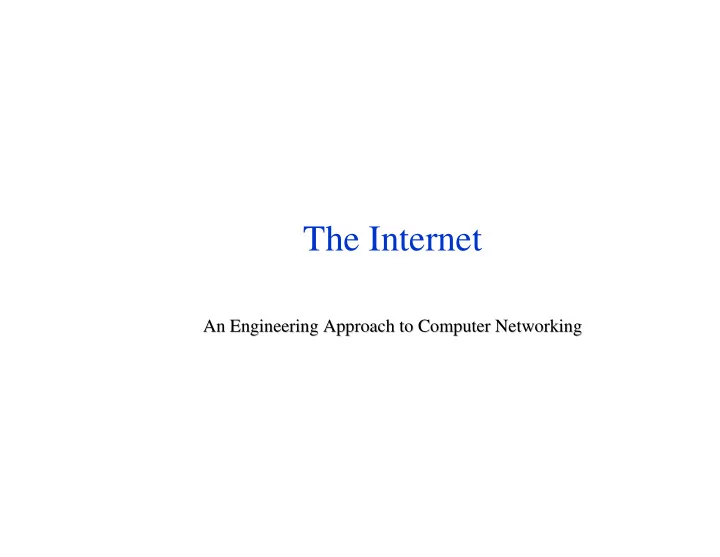
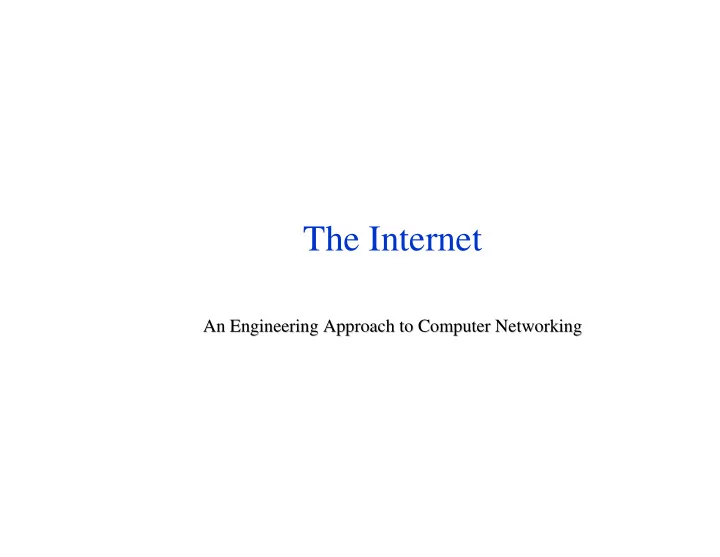
The Internet An Engineering Approach to Computer Networking An Engineering Approach to Computer Networking
My how you’ve grown! The Internet has doubled in size every year since 1969 The Internet has doubled in size every year since 1969 ■ ■ In 1996, 10 million computers joined the Internet In 1996, 10 million computers joined the Internet ■ ■ By July 1997, 10 million more will join! By July 1997, 10 million more will join! ■ ■ Soon, everyone who has a phone is likely to also have an email Soon, everyone who has a phone is likely to also have an email ■ ■ account account ◆ already nearly true for Ithaca already nearly true for Ithaca ◆ ◆ PacTel telephone directories are planning to include email PacTel telephone directories are planning to include email ◆ addresses in white pages addresses in white pages
What does it look like? Loose collection of networks organized into a multilevel Loose collection of networks organized into a multilevel ■ ■ hierarchy hierarchy ◆ 10-100 machines connected to a 10-100 machines connected to a hub hub or a or a router router ◆ ✦ service providers also provide direct dialup access service providers also provide direct dialup access ✦ ✦ or over a wireless link or over a wireless link ✦ ◆ 10s of routers on a 10s of routers on a department backbone department backbone ◆ ◆ 10s of department backbones connected to 10s of department backbones connected to campus backbone campus backbone ◆ ◆ 10s of campus backbones connected to 10s of campus backbones connected to regional service providers regional service providers ◆ ◆ 100s of regional service providers connected by 100s of regional service providers connected by national backbone national backbone ◆ ◆ 10s of national backbones connected by 10s of national backbones connected by international trunks international trunks ◆
Example of message routing # traceroute henna.iitd.ernet.in # traceroute henna.iitd.ernet.in traceroute to henna.iitd.ernet.in (202.141.64.30), 30 hops max, 40 byte packets traceroute to henna.iitd.ernet.in (202.141.64.30), 30 hops max, 40 byte packets 1 1 UPSON UPSON2-NP.CIT.CORNELL.EDU (128.84.154.1) 2-NP.CIT.CORNELL.EDU (128.84.154.1) 1 ms 1 ms 1 ms 1 ms 1 ms 1 ms 2 HOL1-MSS.CIT.CORNELL.EDU (132.236.230.189) 1-MSS.CIT.CORNELL.EDU (132.236.230.189) 2 ms 3 ms 2 ms 2 HOL 2 ms 3 ms 2 ms 3 CORE1-MSS.CIT.CORNELL.EDU (128.253.222.1) .CORNELL.EDU (128.253.222.1) 2 ms 2 ms 2 ms 3 CORE1-MSS.CIT 2 ms 2 ms 2 ms 4 CORNELLNET1.CIT.CORNELL.EDU (132.236.100.10) .CORNELL.EDU (132.236.100.10) 4 ms 3 ms 4 ms 4 CORNELLNET1.CIT 4 ms 3 ms 4 ms 5 ny-ith ith-1-H1/0-T3. -1-H1/0-T3.nysernet nysernet.net (169.130.61.9) .net (169.130.61.9) 5 ms 5 ms 4 ms 5 ny- 5 ms 5 ms 4 ms 6 6 ny- ny-ith ith-2-F0/0. -2-F0/0.nysernet nysernet.net (169.130.60.2) .net (169.130.60.2) 4 ms 4 ms 4 ms 4 ms 3 ms 3 ms 7 7 ny- ny-pen pen-1-H3/0-T3. -1-H3/0-T3.nysernet nysernet.net (169.130.1.121) .net (169.130.1.121) 21 ms 21 ms 19 ms 19 ms 16 ms 16 ms 8 8 sl- sl-pen pen-21-F6/0/0. -21-F6/0/0.sprintlink sprintlink.net (144.228.60.21) .net (144.228.60.21) 16 ms 16 ms 40 ms 40 ms 36 ms 36 ms 9 9 core4-hssi5-0. core4-hssi5-0.WestOrange.mci WestOrange.mci.net (206.157.77.105) .net (206.157.77.105) 20 ms 20 ms 20 ms 20 ms 24 ms 24 ms 10 core2.WestOrange.mci WestOrange.mci.net (204.70.4.185) .net (204.70.4.185) 21 ms 34 ms 26 ms 10 core2. 21 ms 34 ms 26 ms 11 border7-fddi-0.WestOrange.mci.net (204.70.64.51) -fddi-0.WestOrange.mci.net (204.70.64.51) 21 ms 21 ms 21 ms 11 border7 21 ms 21 ms 21 ms 12 vsnl-poone-512k.WestOrange.mci.net (204.70.71.90) (204.70.71.90) 623 ms 639 ms 621 ms 12 vsnl-poone-512k.WestOrange.mci.net 623 ms 639 ms 621 ms 13 202.54.13.170 (202.54.13.170) (202.54.13.170) 628 ms 629 ms 628 ms 13 202.54.13.170 628 ms 629 ms 628 ms 14 144.16.60.2 (144.16.60.2) 60.2 (144.16.60.2) 1375 ms 1349 ms 1343 ms 14 144.16. 1375 ms 1349 ms 1343 ms 15 15 henna.iitd.ernet.in (202.141.64.30) henna.iitd.ernet.in (202.141.64.30) 1380 ms 1380 ms 1405 ms 1405 ms 1368 ms 1368 ms
Intranet, Internet, and Extranet Intranets are administered by a single entity Intranets are administered by a single entity ■ ■ ◆ e.g. Cornell campus network e.g. Cornell campus network ◆ Internet is administered by a coalition of entities Internet is administered by a coalition of entities ■ ■ ◆ name services, backbone services, routing services etc. name services, backbone services, routing services etc. ◆ Extranet is a marketing term Extranet is a marketing term ■ ■ ◆ refers to exterior customers who can access privileged Intranet refers to exterior customers who can access privileged Intranet ◆ services services ◆ e.g. Cornell could provide ‘extranet’ services to Ithaca college e.g. Cornell could provide ‘extranet’ services to Ithaca college ◆
What holds the Internet together? Addressing Addressing ■ ■ ◆ how to refer to a machine on the Internet how to refer to a machine on the Internet ◆ Routing Routing ■ ■ ◆ how to get there how to get there ◆ Internet Protocol (IP) Internet Protocol (IP) ■ ■ ◆ what to speak to be understood what to speak to be understood ◆
Example: joining the Internet How can people talk to you? How can people talk to you? ■ ■ ◆ get an IP get an IP address address from your administrator from your administrator ◆ How do you know where to send your data? How do you know where to send your data? ■ ■ ◆ if you only have a single external connection, then no problem if you only have a single external connection, then no problem ◆ ◆ otherwise, need to speak a otherwise, need to speak a routing protocol routing protocol to decide next hop to decide next hop ◆ How to format data? How to format data? ■ ■ ◆ use the IP format so that intermediate routers can understand the use the IP format so that intermediate routers can understand the ◆ destination address destination address If you meet these criteria--you’re on the Internet! If you meet these criteria--you’re on the Internet! ■ ■ Decentralized, distributed, and chaotic Decentralized, distributed, and chaotic ■ ■ ◆ but it scales (why?) but it scales (why?) ◆
What lies at the heart? Two key technical innovations Two key technical innovations ■ ■ ◆ packets packets ◆ ◆ store and forward store and forward ◆
Packets Self-descriptive data Self-descriptive data ■ ■ ◆ packet = data + metadata (header) packet = data + metadata (header) ◆ Packet vs. sample Packet vs. sample ■ ■ ◆ samples are not self descriptive samples are not self descriptive ◆ ◆ to forward a sample, we have to know to forward a sample, we have to know where where it came from and it came from and ◆ when when ◆ can’t store it! can’t store it! ◆ ◆ hard to handle bursts of data hard to handle bursts of data ◆
Store and forward Metadata allows us to forward packets when we want Metadata allows us to forward packets when we want ■ ■ E.g. letters at a post office headed for main post office E.g. letters at a post office headed for main post office ■ ■ address labels allow us to forward them in batches address labels allow us to forward them in batches ◆ ◆ Efficient use of critical resources Efficient use of critical resources ■ ■ Three problems Three problems ■ ■ ◆ hard to control delay within network hard to control delay within network ◆ ◆ switches need memory for buffers switches need memory for buffers ◆ ◆ convergence of flows can lead to congestion convergence of flows can lead to congestion ◆
Key features of the Internet Addressing Addressing ■ ■ Routing Routing ■ ■ Endpoint control Endpoint control ■ ■
Addressing Internet addresses are called IP addresses Internet addresses are called IP addresses ■ ■ Refer to a host interface host interface : need one IP address per interface : need one IP address per interface Refer to a ■ ■ Addresses are structured as a two-part hierarchy Addresses are structured as a two-part hierarchy ■ ■ ◆ network number network number ◆ ◆ host number host number ◆ 135.105.53 100
An interesting problem How many bits to assign to host number and how many to How many bits to assign to host number and how many to ■ ■ network number? network number? If many networks, each with a few hosts, then more bits to If many networks, each with a few hosts, then more bits to ■ ■ network number network number And And vice versa vice versa ■ ■ But designer’s couldn’t predict the future But designer’s couldn’t predict the future ■ ■ Decided three sets of partitions of bits Decided three sets of partitions of bits ■ ■ ◆ class A: 8 bits network, 24 bits host class A: 8 bits network, 24 bits host ◆ ◆ class B: 16 bits each class B: 16 bits each ◆ ◆ class C: 24 bits network, 8 bits host class C: 24 bits network, 8 bits host ◆
Recommend
More recommend