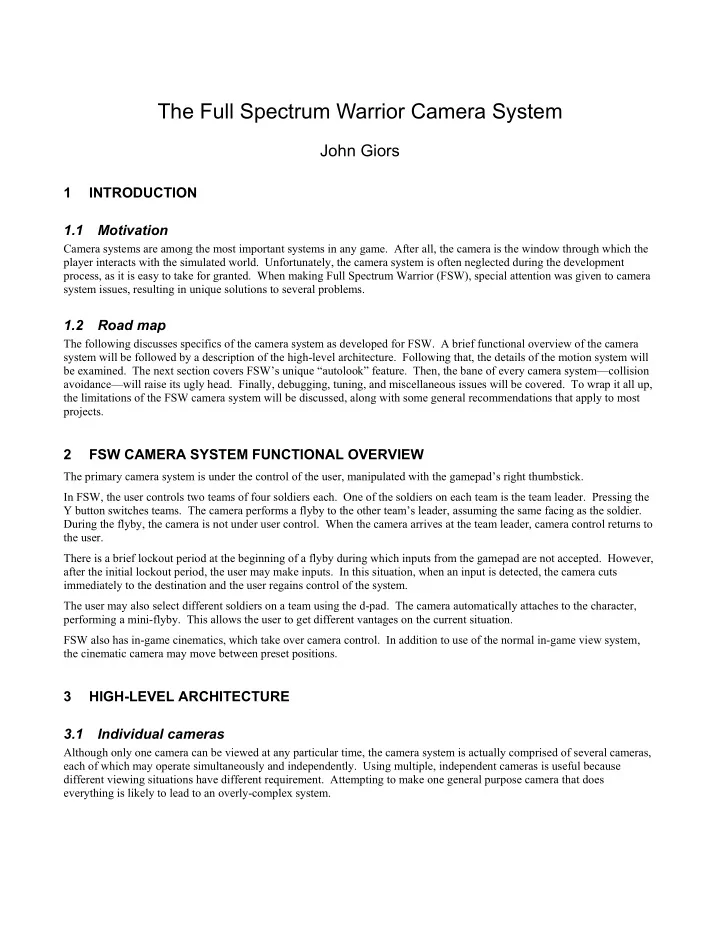
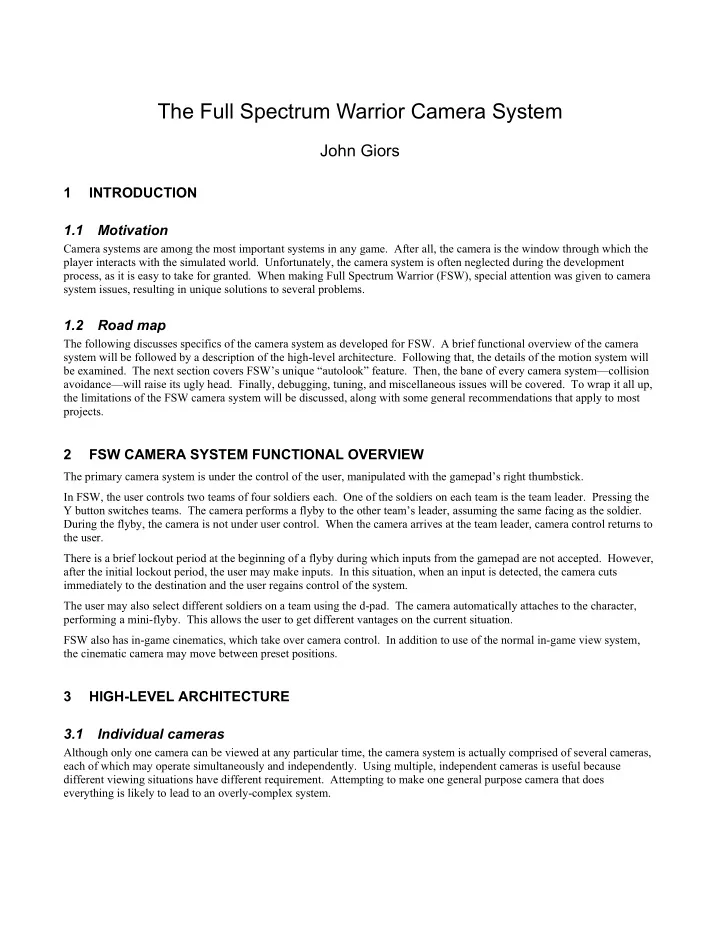
The Full Spectrum Warrior Camera System John Giors 1 INTRODUCTION 1.1 Motivation Camera systems are among the most important systems in any game. After all, the camera is the window through which the player interacts with the simulated world. Unfortunately, the camera system is often neglected during the development process, as it is easy to take for granted. When making Full Spectrum Warrior (FSW), special attention was given to camera system issues, resulting in unique solutions to several problems. 1.2 Road map The following discusses specifics of the camera system as developed for FSW. A brief functional overview of the camera system will be followed by a description of the high-level architecture. Following that, the details of the motion system will be examined. The next section covers FSW’s unique “autolook” feature. Then, the bane of every camera system—collision avoidance—will raise its ugly head. Finally, debugging, tuning, and miscellaneous issues will be covered. To wrap it all up, the limitations of the FSW camera system will be discussed, along with some general recommendations that apply to most projects. 2 FSW CAMERA SYSTEM FUNCTIONAL OVERVIEW The primary camera system is under the control of the user, manipulated with the gamepad’s right thumbstick. In FSW, the user controls two teams of four soldiers each. One of the soldiers on each team is the team leader. Pressing the Y button switches teams. The camera performs a flyby to the other team’s leader, assuming the same facing as the soldier. During the flyby, the camera is not under user control. When the camera arrives at the team leader, camera control returns to the user. There is a brief lockout period at the beginning of a flyby during which inputs from the gamepad are not accepted. However, after the initial lockout period, the user may make inputs. In this situation, when an input is detected, the camera cuts immediately to the destination and the user regains control of the system. The user may also select different soldiers on a team using the d-pad. The camera automatically attaches to the character, performing a mini-flyby. This allows the user to get different vantages on the current situation. FSW also has in-game cinematics, which take over camera control. In addition to use of the normal in-game view system, the cinematic camera may move between preset positions. 3 HIGH-LEVEL ARCHITECTURE 3.1 Individual cameras Although only one camera can be viewed at any particular time, the camera system is actually comprised of several cameras, each of which may operate simultaneously and independently. Using multiple, independent cameras is useful because different viewing situations have different requirement. Attempting to make one general purpose camera that does everything is likely to lead to an overly-complex system.
Additionally, using multiple cameras allows blending camera positions and orientations during transitional cases. This technique is not currently used in FSW, though cinematic transitions use a filtering algorithm that behaves very much like a blend. In FSW, each camera is derived from an abstract base class, which provides an interface for common functions, such as obtaining the camera world matrix or zoom factor. The “main camera” implements the primary user-controlled view and flyby systems. There are several other cameras for cinematics, in-game events, and the playback system. 3.2 Camera manager With several cameras in simultaneous operation, it can be difficult to coordinate their activities and their interactions with other game components. FSW has a “camera manager" object which tracks the cameras. All interactions with other game components take place in part through the camera manager. 4 MOTION SYSTEM 4.1 Coordinate system and orientation Instead of using FSW’s actual coordinate system (it is a bit unorthodox), the following coordinate system will be used for the remainder of this paper. The view coordinate system is a typical right-handed system. Relative to the screen: the positive x-axis points to the right, the positive y-axis points up, and the positive z-axis points into the screen (away from the viewer). y-axis z-axis (up) screen (into screen, away from viewer) Origin x-axis (eye point) (right) Figure 1: View coordinate system. The world coordinate system is similar to the view coordinate system: the positive x-axis points east, the positive y-axis points up, and the positive z-axis points north. Since the camera is always assumed to remain horizontal, the orientation can be specified with only two angles, pan and tilt. Pan rotates around the y-axis, while tilt rotates around the x-axis. Note that, when calculating camera matrices, tilt is applied first, then pan. It is also worth noting that some cinematic transitions interpolate the camera orientation using quaternions. However, quaternion interpolation is the exception rather than the rule in the FSW camera system.
4.2 Using “target points” To control the motion of a camera, it is often useful to move the camera using target points. A target point is the final position where the camera should arrive. The camera controller filters the camera position to move the camera to the target point with a smooth motion. Using target points helps separate the problem of choosing good viewing positions from the problem of providing smooth and predictable motion. 4.3 The basic proportional controller (PC) The PC is common in many camera systems. If you have worked on a camera system, you have probably used a PC, though it might have been called something else--terminology for this particular construct is not very consistent. The typical implementation is to set the velocity vector, V, equal to a proportion, C, of the difference between the current position, P, and a target position, Pt: = t − V C ( P P ) One advantage of the PC is its simplicity. In addition, the PC has a nice arrival characteristic . As the current point, P, approaches the target, Pt, the velocity asymptotically approaches zero, following an exponential decay. This gives the PC a “graceful” feeling when it is approaching its destination. 4.4 Drawbacks to the basic PC Although the PC is simple and has a nice arrival characteristic, it also has significant disadvantages. 4.4.1 The "exit" characteristic can be abrupt. When the target point, Pt, changes suddenly (as happens when the target is changed from one game object to another), the PC will change velocity instantaneously. This sudden change in velocity makes the camera system feel unnatural. 4.4.2 The current position, P, lags behind moving targets. When a target is moving, the PC lags behind by the following proportion, which can be found by rearranging the previous equation: = − = Lag P P V / C t This lag behind moving points leads to tuning issues. When the PC is tuned for a nice “arrival” characteristic, the lag behind moving objects will often be very large. When the PC is then tuned to reduce lag, the arrival characteristic will often be too fast (and the exit characteristic can grow to excessive levels). 4.5 The modified proportional controller (MPC) To solve the problems encountered with the PC, the FSW camera system uses a modified proportional controller (“MPC” for short). The MPC addresses the two drawbacks of the basic PC in the following manner. 4.5.1 The exit characteristic is controlled. The exit characteristic is controlled by limiting the acceleration of the current position, P. This is a straightforward calculation.
Vdiff dV Vk V Figure 2: Limiting acceleration. V is the current velocity and Vk is the desired velocity. Vdiff is the current difference and dV is the limited acceleration (delta velocity) for one frame. Given a current velocity vector, V, and a desired velocity vector, Vk, calculate the difference: = − V V V diff k Assume that Alim is the acceleration limit (a scalar, not a vector). The maximum change in velocity for one frame is: = • dV A dt max lim Now, compare dVmax with Vdiff: < if ( V dV max ) diff = dV V diff else = dV dV V V max diff diff Now, use dV to update the velocity. = + V ' V dV 4.5.2 Lag is compensated. Lag is corrected by adding the target point's velocity, Vt, into the desired velocity: = − + V C ( P P ) V k t t This desired velocity, Vk, is then used to determine the acceleration, which is limited as mentioned above.
Recommend
More recommend