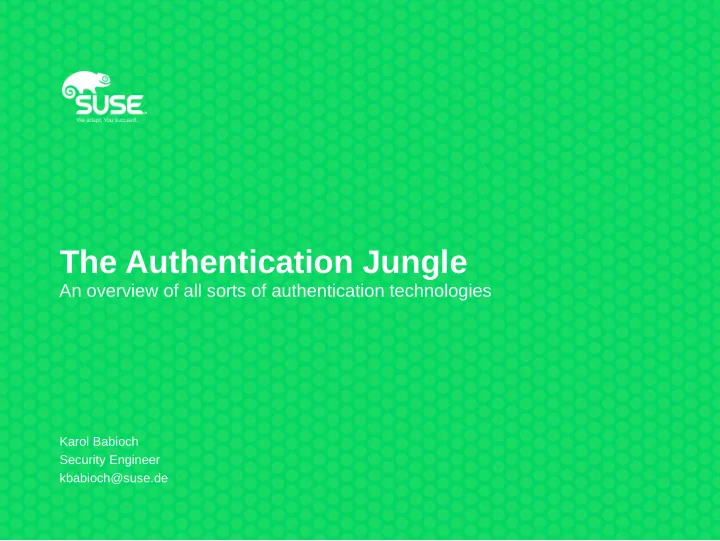
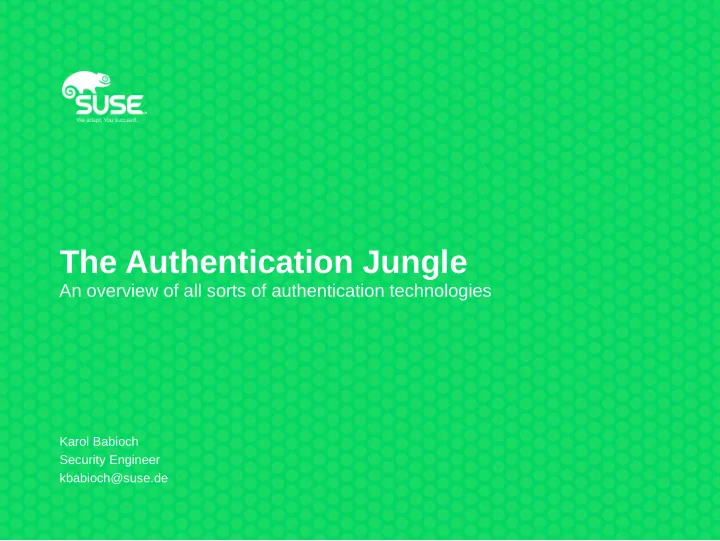
The Authentication Jungle An overview of all sorts of authentication technologies Karol Babioch Security Engineer kbabioch@suse.de
New authentication standards ... 2
Some authentication technologies ... 3
- Authentication theory - “Simple” authentication schemes - Centralized authentication schemes - Federated authentication schemes - Conclusion Karol Babioch Security Engineer kbabioch@suse.de
Authentication theory Karol Babioch Security Engineer kbabioch@suse.de
What is authentication? “[…] the act of confirming the truth of an attribute of a single piece of data [...]” (Wikipedia) In our context: Mostly concerned about user authentication → Who am I communicating with? 6
Attributes for authentication ● Something you know ● Secrets (Password, PIN, code, etc.) ● Something you have ● Physical keys ● Hardware tokens (Smart card, YubiKey, etc.) → Should be difficult to clone ● Something you are ● Fingerprint ● Iris ● Face recognition 7
Challenges for authentication technologies - Security – Resiliency to guessing (brute force, online, offline) – Resiliency to phishing – Resiliency to theft – Resiliency to physical observation – Resiliency to internal observation – No trusted third parties – Explicit user-consent – Unlinkability - Usability – Memorywise effortless – Scalable for users – Nothing to carry – Easy recovery from loss - Deployability – Cost per user – Server compatible – Browser compatible – Maturity – Non proprietary 8
Authentication vs. Authorization Authentication (AuthN, A1, Au) → Who am I communicating with? Authorization (AuthZ, AuthR, A2, Az) → What am I allowed to do? → Most of the time: Tightly coupled 9
“Simple” authentication schemes Karol Babioch Security Engineer kbabioch@suse.de
Passwords Karol Babioch Security Engineer kbabioch@suse.de
Password-based logins ● Apparently simple to use ● Apparently easy to implement (“string compare”) ● Universal across all domains/contexts ● Recommendations & best practices (NIST, etc.) 12
Problems with passwords ● Weak passwords ● Re-usage across different domains/contexts ● Phishing ● Static ● Breaches ● User’s responsibility ● Chocolate study ● Easy to remember = Easy to guess 13
Experts get it wrong • NIST Special Publication 800-63. Appendix A ● Originally from 2003 ● Based on no real data (not available) ● Expiration after x days ● No re-usage of last x passwords ● Different character classes: Special character, numbers, big and small caps ● Example: P@ssW0rd123! →Users still choose easy-to-guess passwords – Less entropy than expected – Regular changes bad idea • Stolen credentials are used right away (not after x days) • weak passwords • Workaround: password1 → password2 → password3 → password1 14
Fun with password strength 15
haveibeenpwned.com • One (of many) password databases based on dumps (> 500 million passwords) • Search for your account in existing dumps • Notify when account appears in new dumps • API / datasets for querying passwords (k-anonymity) • Should be checked during account creation / password change 16
Mitigations • Pro-active password checks during account creation and password changes • Re-active leak monitoring (i.e. haveibeenpwned.com): – Single accounts – Whole domain • Use and encourage password manager • No annoying limitations for passwords • Multifactor authentication • Other authentication schemes – Single-Sign-On & Federation 17
Crypto 101 Karol Babioch Security Engineer kbabioch@suse.de
Crypto 101: Cryptographic hash functions • Returns a (fixed-size) output (“hash-value”) for any input – Easy to calculate the hash value value for any given data – Computationally difficult to calculate an input with a given hash value – Unlikely that two (slightly) different messages have the same hash value • H(message) → output • Examples – SHA1 (e.g. git) – SHA2 (256, 384, 512) – SHA3 – MD5 – MD4 • Use cases – Message integrity – Digital signatures – Authentication 19
Crypto 101: Cryptographic hash functions 20
Crypto 101: HMAC • Hash-based message authentication code • Defined in RFC2104 • Any cryptographic hash function can be used • HMAC(secret, message) → output [hash] • Examples – HMAC-MD5 – HMAC-SHA256 – HMAC-SHA3 • Use cases – data integrity – authentication 21
Multifactor authentication Karol Babioch Security Engineer kbabioch@suse.de
Multifactor authentication to the rescue ● Basic idea: Use multiple factors for authentication (passwords is not sufficient) ● 2FA = Two-factor authentication ● MFA = Multi-factor authentication ● Examples: ● One-Time passwords (OTP) ● Chip & TAN ● password & certificate (OpenVPN, etc.) • Different channels: – SMS – Smart card (chipTAN) – (Smartphone) apps – Different devices (Notifications from Google on Android, etc.) – Hardware tokens (RSA SecurID, YubiKey, U2F, etc.) 23
twofactorauth.org 24
OATH: TOTP & HOTP ● Standardized by OATH (!= OAuth) ● Many software implementations & hardware tokens ● Requires initial setup to establish shared secret between provider and user ● e.g. QR code ● TOTP: Time-based OTP ● Code: HMAC(sharedSecret, timestamp) ● HOTP: Event-based OTP ● Code: HMAC(sharedSecret, counter) 25
Soft-token implementations otpauth://totp/label?secret=secret&issuer=issuer 26
Hardware OTP tokens ● Shared secret is stored in hardware → Cannot be duplicated ● Requires enrollment process ● More on hardware tokens → second talk 27
Yubico OTP ● Hardware token with USB interface ● Emulating USB keyboard ● Multiple slots ● Short push (~ 0.5 sec) ● Long push (~ 2 sec) ● Push button → User consent ● Supports OATH ● HOTP ● TOTP (requires software on host) ● Yubico OTP ● Many other modes of operation → second talk 28
Yubico OTP explanation 29
Problems with multifactor authentication ● Based on shared secret → Still something to loose (data breach) ● Trusted third party (in case of RSA, Yubico OTP, etc.) ● Broken fallback routines / recovery processes ● Inconvenient (i.e. smartphone not available, etc.) ● No inherent MitM protection (active attacks, phishing, session hijacking) ● Scales badly ● Requires setup for each service ● Requires dedicated key / slot for each service ● Cost per device 30
Crypto 101 Karol Babioch Security Engineer kbabioch@suse.de
Crypto 101: Symmetric cryptography • Encryption and decryption are using the same secret (key) • Examples: – AES – DES, 3DES – Blowfish – Twofish – RC4 • Block cipher modes: – ECB – CBC – OFB – XTS 32
Crypto 101: Asymmetric Cryptography • Two keys (referred to as a key pair) – Public – Private • Examples: – RSA – DH (Diffie Hellman) – ECC (Elliptic Curve Cryptography) • Use cases – Encryption – Authentication – Key agreement – Signatures – Verification • Challenge : Key exchange, authenticity of public keys 33
Crypto 101: Asymmetric Cryptography 34
SSL/TLS (X509) Karol Babioch Security Engineer kbabioch@suse.de
SSL/TLS basics • Prevalent throughout the Internet • Can basically be used with all protocols (https, ldaps, imaps, etc.) • Provides confidentiality, integrity, authentication • Mostly: One-way authentication (Browser) • Chain of trust: Certificate authority (CA) →… (intermediate CA) … → certificate • PKI: Public-key infrastructure • Interesting to us: Client certificates – Can be offloaded to hardware → Second talk 36
SSL/TLS handshake 37
Server certificates 38
Client certificates 39
Certificates • Many attributes – Valid before – Valid after – Common name – Public key – Issuer – ... • Binding between key pair and an identity 40
Problems with SSL/TLS • General SSL/TLS criticism – Trusted Third Party → Every CA can sign anything – Broken revocation – Key pinning challenging – etc., pp. • Specific to client certificates – Support for client certificates (applications, protocols, etc.) – Verification of client certificates – Handling certificates correctly is challenging – Roll your own CA? – Privacy concerns (→TLS 1.3?) 41
OpenPGP Karol Babioch Security Engineer kbabioch@suse.de
OpenPGP basics • RFC 4880 • Most widely used implementation: GnuPG (gpg) • Allows – Encryption – Signatures / Verification – Authentication • Decentral approach (“web of trust”) – Everybody can create key pairs – Distribution via keyservers – Authentication via keysigning 43
OpenPGP example 44
OpenPGP problems (1) 45
Recommend
More recommend