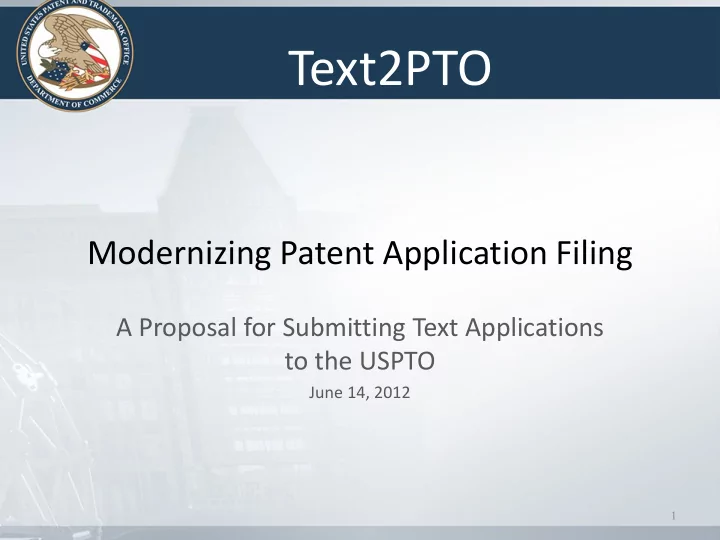
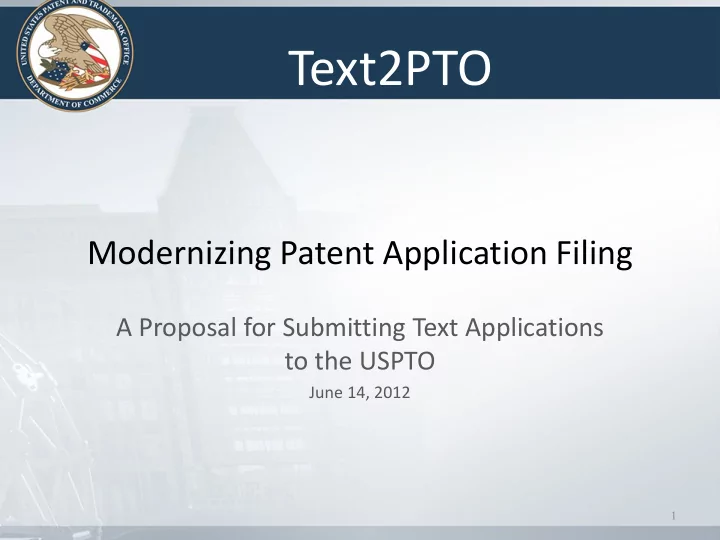
Text2PTO Modernizing Patent Application Filing A Proposal for Submitting Text Applications to the USPTO June 14, 2012 1
The Big Picture • The USPTO is building a new, modern patent examination software system • One part of this is modernization is looking at how patent applications are filed • Applicants will receive many benefits from this with minimal changes in their existing work practices 2
Main Goal Provide a safe, easy way for applicants to file the text version of their patent applications online 3
Benefits • Increased accuracy of application processing • Automated formalities checks • Additional useful automated information – Analytic Reports – Claims trees – Patent family information • Will enable better tools for patent examiners • Will increase efficiencies for USPTO & Applicants 4
Modern Software for Patent Examiners Modern Software for Patent Examiners 5
Focus: Ease of Use for Applicants • Eliminates the need to: – Scan or pdf the file – Upload four different files & figure out the number of pages for each file • Amendments can be made on a copy of the original – Amendments can be authored using “Track Changes” – Cover sheet can be conveniently added for you • No software to download or install 6
MAIN IDEA Author your application in MS Word, and then run it through the validator 7
Author your application in Word, and then upload it to USPTO. Website Law Office USPTO EFS Web V V 1 1 Acknowledgement 8
Applicants’ Concerns • What if we left track changes on? – USPTO is providing an online validation process that will show you when this happens, and allow you to turn them off. • What if we left private information in the file? – The validation process will assist you to identify and remove private information. • How can we be sure the contents of the application have not changed during filing? – USPTO will providing a unique code that allows you to easily and quickly verify that we have a verbatim copy of the text that you submitted. 9
VALIDATION WIZARD, PART 1 Overview of a clean application submission 10
An overview of a error free validation • This illustrates an application specification that has passed successfully through all validation checks using the prototype validation wizard. 11
VALIDATION WIZARD, PART 2 Check for Track Changes and Private Information 12
How are Track Changes Managed Website Law Office Text2PTO Validator Tool Run the validator V1 V1 wizard in a web browser on your own computer. “Warning: Track changes left on” V1 V1 It tells you if you included private Applicant follows instructions to remove track changes and resends information or left on through validator tool track changes and Document is ready to submit. tells you how to remove it. 13
VALIDATION WIZARD, PART 3 Check for Disallowed Markup (such as fonts, colored text) - Optionally Fix It. 14
Check for and change any disallowed formatting. Website Law Office Run the validator Text2PTO Validator Wizard wizard in a web browser on your own computer. V1 V1 If your file has any Description of disallowed formatting. disallowed formatting , either: • Follow the instructions V1 V1 to remove it, or • Let the tool remove it Applicant follows instructions to modify the formatting for you, step by step. Document is ready to submit. 15
VALIDATION WIZARD, PART 4 APPLICATION PARTS AND CONTENT Make sure the parts and contents of the application are properly identified. 16
Make sure sections headings are recognized. Website Law Office Run the validator Text2PTO Validator Tool tool in a web browser on your own computer. V1 V1 Warning: section was not recognized Verify the tool found the abstract, claims, and specification sections. V1 V1 Make small adjustments if not. Applicant follows instructions to modify the formatting Document is ready to submit. 17
VALIDATION WIZARD, PART 5 CREATING A UNIQUE DOCUMENT ID Text2PTO supplies an identifier is created based on the text itself. 18
Ensuring the Document Remains Unchanged • A standard way to do this is to create a unique identifier that is based on the actual text of the file – This is called a “hash code” • The validator tool will produce this unique ID for you • If your document changes -- even by one space, the unique ID will change as well – This ID lets you prove to yourself and others that the file content has not changed during the filing or examination process • A new submission, a new identifier, as in the case of amendments 19
Create a unique ID for this version of the document Website Law Office Text2PTO Validator Tool Run the validation wizard in a web V1 V1 browser on your own computer. Hash code ID is created and The wizard generates a returned to applicant. # Hash Code ID and can place it on the document. 20
Document Fidelity • Using the validation wizard, the user may place the hash code unique to the document, in the footer of every page, if desired. 21
Proposed Process Overview Website Law Office USPTO Text2PTO Validator Tool V1 All notifications V1 V1 # Document submitted to USPTO. Applicant makes necessary changes. Document is ready to submit. V1 V1 # 22
VALIDATION WIZARD PART 6, AMENDMENTS Modify a copy of your original document Optional automated official markup. 23
Amendments • Start with your submitted MS Word file – If you lost it, get a copy from the USPTO • Edit it with track changes on – Delete and add material to the claims and specification without having to use markup format • Run it through the Amendment Validator – (Optional) It will automatically reformat the edits you made into the USPTO required mark up language – (Optional) It will generate an Amendment cover page 24
Edit copy of original file to create amendments. USPTO Website Law Office Applicant retrieves original application (or uses their own copy) V1 # Text2PTO Amendment Validator Applicant edits amendments, V2 creating new document V2. Document optionally converted to PTO amendment format. Document submitted to USPTO. A2 # Applicant checks results, and EFS Web then submits to USPTO. 25
Making Amendments • Using the Amendment Wizard allows the user to optionally have the wizard create the USPTO markup. 26
ADDED VALUE: FORMALITIES CHECKS & ANALYTICS REPORTING 27
Details Provided in Analytics Report 28
Analytics Reporting Patent Family Map Showing Continuity 29
Results of Formalities Checks ( con’t ) Claim tree layout options 30
ADDED VALUE: PARAGRAPH NUMBERING Automatically added paragraph numbers; keeps track of version numbers 31
Paragraph Numbering • The validator tool can automatically number the paragraphs • Additionally, these numbers can be augmented with the version number of the document. – Application version 1 – Amendment version 3 • This allows for easier communication between the applicant and the examiner about changed material. 32
Paragraph and Version Numbers 33
Benefits: Filing Applications as Text • Better for applicants: – No scanning – Re-use the text for amendments – Some formalities checks – Analytic Reporting • Better for USPTO: – Cost savings – Higher accuracy – Enables new tools for patent examiners 34
WE WELCOME YOUR FEEDBACK! IF YOU HAVE QUESTIONS REGARDING THESE PROPOSED PROCESSES, OR SUGGESTIONS FOR ENHANCEMENTS — PLEASE, SEND AN E-MAIL TO: EFILINGMODERNIZATION@USPTO.GOV 35
TECHNICAL DETAILS 36
Some Technical Details • The new patent examination tools make use of XML to represent documents in the system • Modern versions of word processing tools like MS Word (2007 and later) store documents in OpenXML, an open format • USPTO can transform OpenXML documents into the format needed by the new tools 37
More Technical Details • MS Word allows certain kinds of markup that the USPTO does not want contained in the XML • The Validator wizard checks for this kind of markup and warns you – You can remove the markup yourself, – Or let the Validator remove it for you 38
A Fragment of OpenXML 39
Some Transformation Code 40
More Technical Details: Hash Codes as IDs • It is standard practice to create a document “signature” from a hash function. 41
Recommend
More recommend