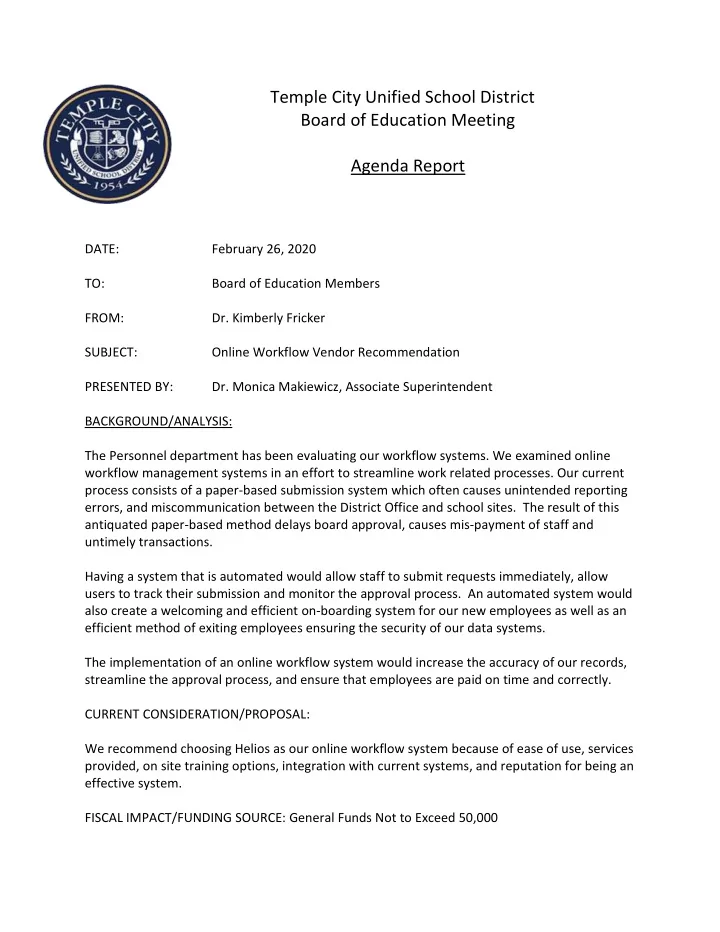
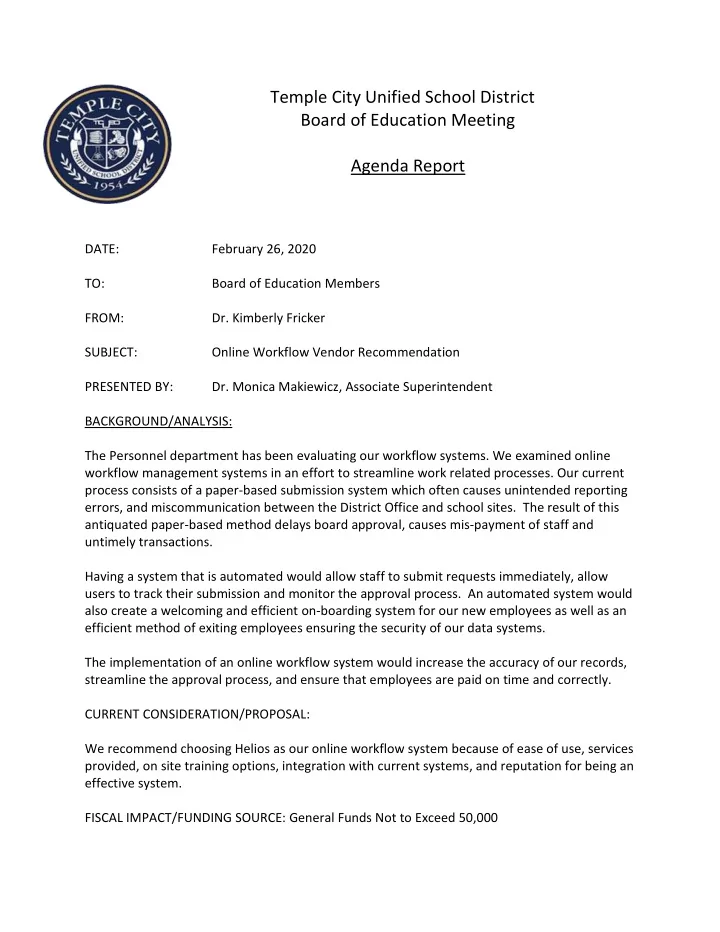
Temple City Unified School District Board of Education Meeting Agenda Report DATE: February 26, 2020 TO: Board of Education Members FROM: Dr. Kimberly Fricker SUBJECT: Online Workflow Vendor Recommendation PRESENTED BY: Dr. Monica Makiewicz, Associate Superintendent BACKGROUND/ANALYSIS: The Personnel department has been evaluating our workflow systems. We examined online workflow management systems in an effort to streamline work related processes. Our current process consists of a paper-based submission system which often causes unintended reporting errors, and miscommunication between the District Office and school sites. The result of this antiquated paper-based method delays board approval, causes mis-payment of staff and untimely transactions. Having a system that is automated would allow staff to submit requests immediately, allow users to track their submission and monitor the approval process. An automated system would also create a welcoming and efficient on-boarding system for our new employees as well as an efficient method of exiting employees ensuring the security of our data systems. The implementation of an online workflow system would increase the accuracy of our records, streamline the approval process, and ensure that employees are paid on time and correctly. CURRENT CONSIDERATION/PROPOSAL: We recommend choosing Helios as our online workflow system because of ease of use, services provided, on site training options, integration with current systems, and reputation for being an effective system. FISCAL IMPACT/FUNDING SOURCE: General Funds Not to Exceed 50,000
Online Workflow Systems TCUSD BOARD PRESENTATION February 26, 2020
The Personnel department have been evaluating our workflow systems. Work is being done to examine online workflow management systems in an effort to streamline work related processes. Our current process consists of a paper-based submission system which often causes unintended reporting errors, and miscommunication between the District Office and school sites. The result of this antiquated paper-based method delays board approval, causes Why the need mis-payment of staff and untimely transactions. for an online Having a system that is automated would allow staff to submit requests immediately, allow users to track their submission and monitor the approval process. An automated system would workflow also create a welcoming and efficient on-boarding system for our new employees as well as an efficient method of exiting employees ensuring the security of our data systems. system? The implementation of an online workflow system would increase the accuracy of our records, streamline the approval process, and ensure that employees are paid on time and correctly.
PTR Feedback from October 2020 Survey: While all participants seemed to favor the idea of an online input system, over 50% of responses requested a better tracking system and a more transparent process so that the creator of the PTR can track it through the process. With the current paper process, it is difficult to know where the PTR is at each stage. Survey 33% of responses asked for an easier way to assign account strings such as a drop-down menu if the process were electronic. Feedback 33% of responses focused on specific questions regarding extra pay and stipends. 25% of responses had questions regarding urgent or unpredictable situations in which the employee needs to complete the work as needed but the PTR process cannot be completed in time and before the work is requested (e.g. emergency repair, Home Hospital Instructor).
Employee Tracking Classified and Certificated Testing Work History Volunteers Credentials Support Programs HQT Requirements Medical Immunization Tracking TB/DOJ Tracking Form Designer Reporting and Ad-hoc Reports Workflow Designer Automated Credential and TB Reminders Onboarding Designer Education Ongoing phone and email support POSSIBLE ONLINE SYSTEM Pay and Benefits Initial training FEATURES: Professional Development Data hosting and managed servers Vaccination Records Software maintenance and updates to purchased modules Induction Matching – Mentors to Inductees Attendance/hours worked Document management Tracking sick and vacation BTSA/TIP and Induction Classified and Certificated Substitutes EL Authorization Interface to county software for Personnel and Payroll Position Control and Funding Testing Longevity
Allows school and district staff to report time and attendance. This includes absences (negative attendance) for permanent full time TIME employees as well as time reporting (positive attendance) for hourly employees and substitutes. REPORTING & It generates reports for payroll and finance. It also can accrue and PAID TIME OFF calculate leave balances for employees based on bargaining unit and other rules.
Helps new hires to complete forms and enter information online easily. New hires can read and sign district forms and documents, including manuals and policies. The information collected includes personal information, W-4, I-9, ONBOARDING dependents, benefits, as well as documents like resumes and transcripts. Eliminate paper packets and have everything online, allowing new hires to complete onboarding anywhere from a web browser.
Helps streamline the personnel requisitions by making them completely electronic for the request and approval process. District forms can be set up and the approval routing can be based PERSONNEL on multiple criteria including account codes, funding sources, and employee types. REQUISITION All requisitions can be tracked and history and progress can be WORKFLOW viewed. At each step, approvers can electronically sign and approve the requisition. After final approval, position control updated and other appropriate areas based on the workflow.
Helps manage absences as well as place substitutes in the absentee assignments. You can manage the substitute pool as well as substitute rules for placement based on skills, teacher preferences, grade levels, subjects, and credentials. Teachers and ABSENCE employees can report absences either online or via automated phone service. MANAGEMENT For all classified and certificated staff, the system will & SUBSTITUTE automatically make outbound calls to substitutes from the pool to fill absences. Substitutes can also pick assignments either online CALLING or via automated phone service. Substitutes can submit time sheets online. Administrators and staff can manage absences and substitute placements as well as approve substitute time sheets.
An employee portal provides the means for self-service, enabling EMPLOYEE employees to access their data on evaluations, credentials, upload documents, check leave balances, and other information. This PORTAL empowers the employees, and saves Personnel and Payroll time in having to answer employee queries and emails.
Document management and tracking – helps with uploading or scanning in hard copy documents and attaching to employee profiles. Documents can be shared by employees or with employees. This creates an electronic employee file and provides ELECTRONIC easy access to documents including contracts, W-4, I-9, test DOCUMENTS scores, transcripts, resumes, memos, and other forms. eForms – electronic forms that enable employees and new hires to & FORMS complete and electronically sign forms online without the need to download any software.
Helps with online evaluations based on district evaluation tools and templates. Allows administrators to complete evaluations online, electronically sign, and submit them. Employees can see evaluations on the Employee Portal and submit comments too. EVALUATIONS Multiple evaluation forms for different employee types can be built in. It sends reminders as well as schedules next evaluation based on criteria.
Helps compare teacher credentials to courses and classes taught, ASSIGNMENT check for compliance, and flag any potential mis-assignments. This is very useful to check which teachers may be teaching out of MONITORING compliance.
Streamline the recruitment and hiring process. Post jobs, enable HIRING & applicants to apply online, screen and manage applications, and allow review and scoring of applicants by HR, principals, and hiring RECRUITMENT managers. You can communicate with applicants online, check references, check credentials, and make final hiring decisions.
Stay on top of compliance and reporting. The system should have built-in compliance reports for: CALPADS Every Student Succeeds Act (ESSA) California CBEDS REPORTS & Assignment Monitoring ANAL YTICS Equal Employment Opportunity (EEO) Credentialing Staff and Teacher Rosters School Board Reports
Option 1: Helios $48,449 (includes onsite training) Options Option 2: Kronos $48929 Other vendors researched: Frontline and Smart Tools
Questions?
Recommend
More recommend