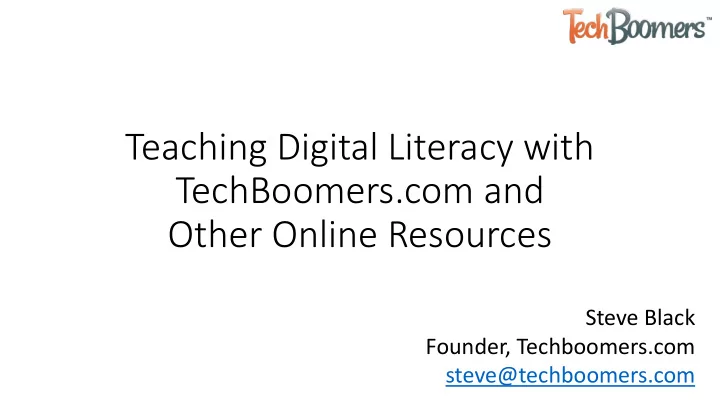
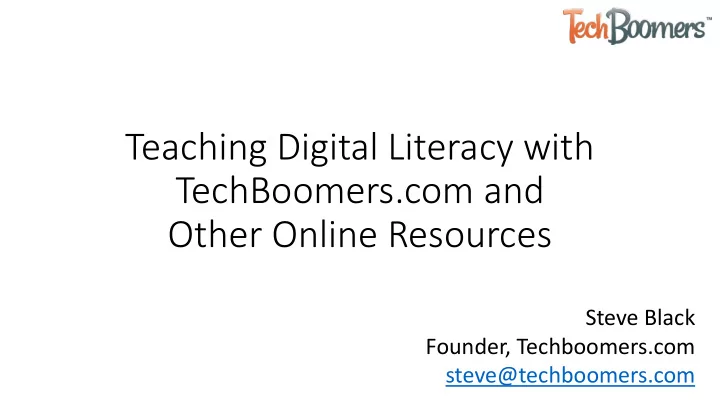
Teaching Digital Literacy with TechBoomers.com and Other Online Resources Steve Black Founder, Techboomers.com steve@techboomers.com
Meet Steve - Software engineering student turned professional poker player - In 2007, built a social network for poker players, PokerSpace.com - Search Engine Optimization (SEO) consultant since 2013 - Seeking a more purposeful entrepreneurial opportunity, launched TechBoomers.com in January 2015. - Work from home so I can hangout and run with my dog Samson everyday steve@techboomers.com
Inspired By My Mom, Linda • Used email actively • Did some online banking • And dabbled with other websites • Was interested in learning more…
Free Long Distance Calling with Video Chat
Share Photos and Post Updates with Family and Friends
• Unlimited commercial-free TV and movies! • Thousands of shows and movies to choose from • Only $8.99 versus paying the $70 cable bill!
Technology Can Improve Life in Many Ways More Social Save money Makes Life Easier Lifelong Learning
Most importantly… Digital literacy will protect you online Everything is going online whether you like it or not. So you need to: - Understand the dangers of the Internet: safety and privacy - Use proper protection: antivirus software, password managers, etc. - Use best practices when it comes to online safety and privacy - Stay up-to-date about new Internet threats and risks steve@techboomers.com
But… How To Get started? • I lived an hour away • The article and video tutorials I did find were: • Out-of-date • Missing information • Confusing • Not in a structured learning environment
The Internet Can Be Overwhelming
Introducing: TechBoomers.com • Launched in January 2015 • Over 100 free online courses and 1000 video and article tutorials • New course released every Monday • Create an account to track your course progress. • Our mission: improve the quality of lives of older adults by empowering them to learn how to use technology
Teaching Technology All Over the World Top 10 Countries That Use Techboomers • Last month, we taught over 300,000 people across 100 countries how to use technology • Forecasting that number to grow to 1,000,000 monthly students a year from now Traffic SEO Channel Direct Breakdown Referral Social
How does TechBoomers make money? - Courses will always be free for both users and our partners - Focus will be advertising websites and online services we teach - We will also look to establish sponsorship partners with different types of online sites and services - We are not and have no plans of selling usage data. Online privacy is important to us, our partners, and our users
Who was Techboomers.com built for? 50+ Adult lt Focus Tech Teachers Tech Train inin ing Organiz izatio ions But is useful for anyone Anyone who teaches Libraries, retirement with limited computer friends and family how to centers, non-profits, and skills use technology many more. steve@techboomers.com
Working with Tech Training Organizations • Thousands of libraries and nonprofits in North America teaching digital literacy • Many create training materials on their own • Early adopters who providing feedback • In-person training goes hand-in-hand with online
Joining the Digital Inclusion Community Many types of websites, services, and tools: • Tech training organizations • Online safety-focused organizations • Digital inclusion organizations • Community websites • Interactive tools for computer basics • Training material resources
Digital Literacy Communities • DigitalLearn.org • Digital literacy news, trends, tools, upcoming webinars, resources, etc. • Sign up for bimonthly newsletter • TechSoup.org / TechSoupforLibraries • Forums: forums.techsoup.org • Webinars • Resources and news
Digital Literacy Interactive Tools • Mouse exercises • www.gcflearnfree.org/computers/mousetutorial/play • SeniorNet mouse exercises • For more search “mouse exercises games” • Keyword exercises and resources • http://www.gcflearnfree.org/computers/typing • http://www.learnmyway.com/get-started/keyboard • http://www.sense-lang.org/typing/tutor/keyboarding.php
Free Educational Websites • TechBoomers.com • GCFLearnFree.org • Get.Google.com/tips (google only) • DigitalLearn.org • DigitalUnite.com • ComputerHope.com • Directory sites • DigitalLiteracy.gov • lam.alaska.gov/digitalliteracy/internet
6 Ways To Leverage Educational Resources 1. Free resource to direct students towards 2. Share courses and tutorials with social media followers 3. Use our tutorials to supplement your current digital literacy classes 4. Create new programs based on our training materials 5. Run drop-in self-learning sessions 6. Expand your students’ knowledge by reposting articles steve@techboomers.com
1. Free Resource for Students to Self-Learn • Recommend TechBoomers when: • You don’t offer a class or program about the topic • You don’t have time for one -on-one training • You aren’t familiar with a specific website or app • Download our flyer, postcard, and bookmark designs • www.techboomers.com/marketing-designs • Add a link to TechBoomers on your website • www.techboomers.com/link-to-us steve@techboomers.com
Where To Add TechBoomers.com Link? • Homepage (with or without logo) • Resources menu item • Various resources pages • Digital literacy / tech training • Seniors / older adults pages • Research and databases steve@techboomers.com
2. Share Content with Social Media Followers • Motivate and excite students about different types of websites and apps • A wealth of worthy content to share • Share our course and tutorial pages directly from the sites • Sign up for newsletters for updates • www.techboomers.com/partner-newsletter steve@techboomers.com
3. Training Materials to Use in Existing Programs • Difficult and time consuming to maintain up-to-date training materials for websites and apps • Print article tutorials for handouts • Share tutorial videos with your students • Assign online tutorials for homework to encourage continued learning at home steve@techboomers.com
4. Start New Classes with our Training Materials • Choose from the 100+ website and app courses we offer: • Social sites: Pinterest, Instagram, Skype, Gmail • Educational sites: Ancestry ry, Lyn ynda.com, WebMD, Wikipedia • Entertainment sites: Overdriv ive, Netflix, Spotify • Shopping sites: eBay, Amazon, Etsy • Let us know what other websites you’d like us to teach! • GCFLearnFree.org has a great selection of courses on computer basics, operating systems, social media, etc. steve@techboomers.com
5. Run Drop-In Self-Learning Sessions • Regular classes where students come in with their devices (or you provide them) • Students choose a topic on TechBoomers, work their way through our tutorials, and ask questions as they come up. • Benefits of this type of class • Encourages self-learning • Teach more students at a time • No ongoing preparation for teachers steve@techboomers.com
6. Repost Articles From TechBoomers.com • Blogging can be very time consuming • We’ve created a pool of 40+ articles you can repost • Types of posts: • Intros to popular websites and apps • Important Internet safety and privacy tips • Top 10 and “Best of the Web” lists • www.techboomers.com/post-our-articles, or email steve@techboomers.com for more information steve@techboomers.com
TechBoomers.com Site Tour steve@techboomers.com
How to Engage and Motivate Students - Establishing relevance is most important task to help them past the “My life is fine the way it is” barrier - More relevance and less information early on - Get to know them to find a targeted example of how technology can improve their life - Hobbies and passions, communication tools, lifestyle, frustrations, transportation, shopping methods, etc. steve@techboomers.com
Social Websites and Apps - Stay connected with friends and family - Free and inexpensive communication tools - Meet new people with similar interests - Real-time news and information steve@techboomers.com
Save money on just about everything - Free and less expensive entertainment - Free games: start with Solitaire - Classified sites to buy used goods - Discount and coupon websites - Travel booking and other vacation websites steve@techboomers.com
Learn anything online for free - University level courses - Search for answers to any and all questions - Discover new interests and passions - Stay up-to-date with the world of tech and science steve@techboomers.com
Technology can simply make life easier! - Shop from the comfort of your own home - File storage and other cloud-based apps - Google Maps for directions - Yelp to find a great place to eat out steve@techboomers.com
Other Tips for Engaging Students 1. Compare digital things you are doing with real-life actions 2. Lessons should be as interactive as possible 3. Have students complete tasks in the moment 4. Encourage self-learning as much as possible – in the classroom and at home 5. Offer both video and text-based training materials when possible steve@techboomers.com
Recommend
More recommend